Asus ROG Ally has been in the news for the last couple of months for being a powerful handheld gaming console. But is ROG Ally worth buying?
Handheld gaming has made a renouncing return with the launch of the Asus ROG Ally gaming console. This device has dominated its competitors, like Nintendo Switch and Steam Deck, in terms of performance and compatibility.
However, the console has issues like overheating and sudden battery draining issues. Moreover, this powerful console comes at a price that seems way off the charts than other handheld gaming consoles. Hence, we have stated several factors to learn that is Asus ROG Ally worth buying.
Performance
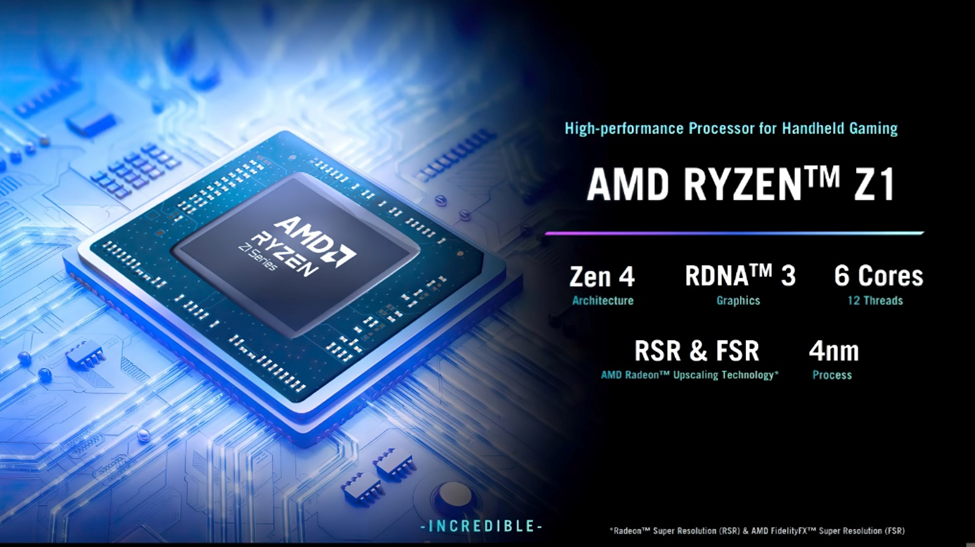
First, let’s talk about the performance factor of Asus ROG Ally. This handheld gaming console has a powerful AMD Z1 processor and the AMD GPU, which also supports Radeon Super Resolution. You can easily achieve high frame rates on AAA games at 1080p resolution without lagging. It’s a powerhouse running on batteries that seems much like a mid-range gaming PC in your hands.
Compatibility
Next, we have the compatibility factor, and ROG Ally can run them all. ROG Ally can run Steam games, Xbox games, Battle.net, and Nintendo Switch games as well. Overall, it can do anything that a gaming PC can do, thanks to its Windows operating system. The Armoury Crate SE is specially designed for this handheld gaming console that works compatible with Windows to scan all the games and their launchers in the Game Library.
In terms of hardware compatibility, you can connect any Bluetooth device with the console, including DualSense, DualShock, or Xbox Controller. And if you’re still fond of PC gaming, you can connect a Bluetooth mouse and keyboard with it as well.
Display
The display screen is another huge factor that makes Asus ROG Ally worth buying, as it offers a high-quality and immersive gaming experience in handheld form factor. With this console, you get a 7-inch Full HD 1080p touch screen with up to 500 nits of display brightness. The surprising element is the refresh rate offered with the 1080p screen, a maximum of 120Hz with adjustable options to reduce to a lower level. And if you’re not fond of playing on the tiny display, you can dock the Asus ROG Ally on a larger display to enjoy your favorite games in 4K quality.
Customization Options
The customization options make Asus ROG Ally worth buying. You can increase or decrease VRAM and adjust the operating mode for maximum performance on specific games. In addition to that, it also lets you customize the power consumption manually, and you can set a custom game profile for each game to play it under a specific set of settings.
The Aura Sync and Lighting options let you customize the lighting setup on Asus ROG Ally. You can also change the button mapping, and under default settings, all the Windows PC shortcuts are applied on Asus ROG Ally as well. Such customization options are not generally available in the other handheld gaming consoles, which gives Asus ROG Ally a massive plus over the others.
Battery
The issue reported by the users of Asus ROG Ally is the battery draining problem. Even though Asus acknowledged the issue and released a new BIOS update to improve the battery life, the results were unsatisfactory. Here are some of the effects of playtime tested on various games.
| Game | Performance Mode Time | Turbo Mode Time |
| Elden Ring | 1.5 hours | Less than an hour |
| Redfall | 1.5 hours | Less than an hour |
| Diablo IV | 1.3 hours | Less than an hour |
It’s understood why Asus ROG Ally cannot maintain its battery life because it’s a resource-consuming powerhouse. You can barely achieve 3 hours of playtime even in the Performance mode, which is way lower than the competitor handheld consoles. And with the Turbo Mode enabled, it only lasts about 1 hour.
Price

The price of this console is another essential factor that will make you think twice before purchasing the console. The standard Z1 processor ROG Ally costs $599, and the Z1 Extreme version ROG Ally costs $699, almost twice as much as the Nintendo Switch console. The price may vary even more depending on where you buy Asus ROG Ally from.
Asus ROG Ally Pros Cons
Here we have stated a few reasons that define if Asus ROG Ally is worth buying and some reasons that state why it is not worth buying.
Pros
- Xbox-style gamepad with remappable controls and customization options.
- Customizable Analog sticks
- 120Hz Refresh Rate with the option to adjust
- Allows to overclock CPU and GPU manually
- Windows operating system
- Compatible to run every game launcher and support offline play for Xbox Game Pass.
- Fingerprint sensor for secure login
- Custom game profile option for a personalized gaming experience
Cons
- Overheats quickly even though it has dual fan coolers
- Battery draining issue
- Overpriced for a handheld gaming console
- The joysticks and d-pad receive double inputs sometimes
Conclusion
So, there you have it, gamers. The processing speed, gaming compatibility, and customization options definitely make Asus ROG Ally worth buying. However, it may not be a recommended option if you’re looking to remain under a low budget. Gamers always looking to play their favorite games while on the go would love the features and capabilities of this console.
FAQ
Can I use Asus ROG Ally as a Desktop PC?
Yes, open the Command Center on Asus ROG Ally and tap on Windows mode to use Asus ROG Ally like a desktop PC.
Can I upgrade to Asus ROG Ally?
Only the storage is upgradeable on Asus ROG Ally, and you can insert an external SD card.







