A sudden power outage can lead to boot issues due to possible malfunction of the PSU, and here is how you can reset it with an easy method.
If your PC has gone completely dead after a sudden power outage, the power supply unit is the first thing you might want to check. The PSU is responsible for supplying electric power to your computer system; hence, it can malfunction or damage due to sudden power loss.
But before you take everything apart to see what’s wrong, you can try to fix things by checking the power supply. In this article, we will guide you on how to reset a PSU after a power outage by following an easy method.
What Type of Damage Can Occur to a PSU After a Power Outage?
If you were working on important tasks and your PC improperly shuts down due to a power outage, the following issues may occur with your power supply.
- Power supply failure due to short circuit.
- Failure to supply power due to damaged connectors.
- Hardware malfunction can be resolved with a simple PSU reset.
- Damaged components due to overheating after sudden fan shut off.
Also Read: How to Check Which Power Supply You Have on Your PC
Resetting a PSU After a Power Outage
Here, we have mentioned a simple method to show you how to reset a PSU by following a step-by-step approach.
- Shut down your PC and press the power button for at least 5 seconds to release any charge.
- Now turn the power button on your power supply to ‘0’ from ‘1’, indicating it to turn off.
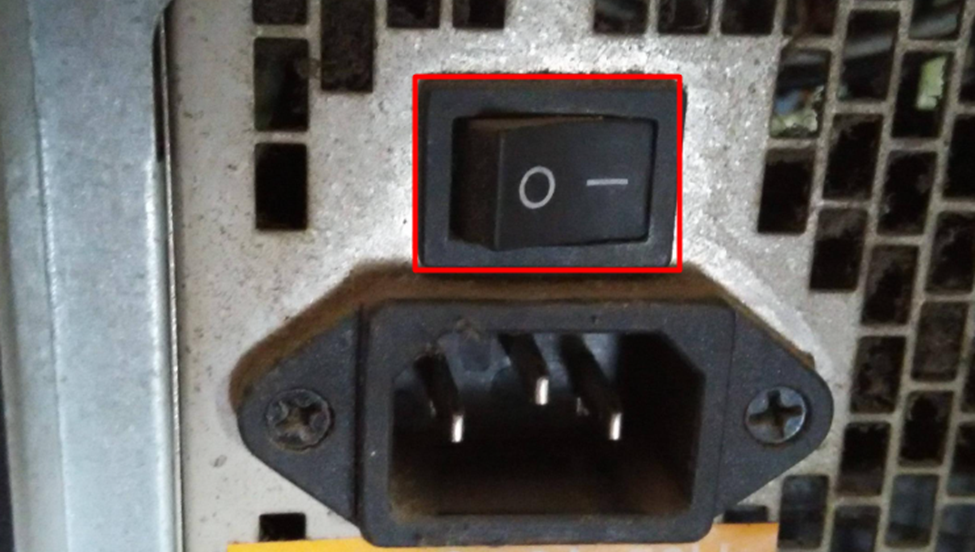
- Remove the power cord from the interface if your power supply has no button.
- Now wait for at least 30 seconds and then turn the power supply button back to ‘1’ from ‘0’ or plug in the power cord.

- Switch ON your PC and press the power button to check if it supplies the power to start the PC.
Also Read: The Essential Guide to Choosing the Right PC Power Supply
How do You Check if the PSU is Working Properly?
If you have applied the resetting methods mentioned above but your PC is still not switching on, you can test if the PSU is functioning properly by following the paper clip test. We recommend performing this test by removing the power supply unit from the PC to avoid any hardware damage.
- Take a simple paperclip and turn it into a U-shaped two-faced pin. You can also use an insulated wire.
- Locate the 24-pin connector from the power supply into the motherboard and make sure the PSU is off.
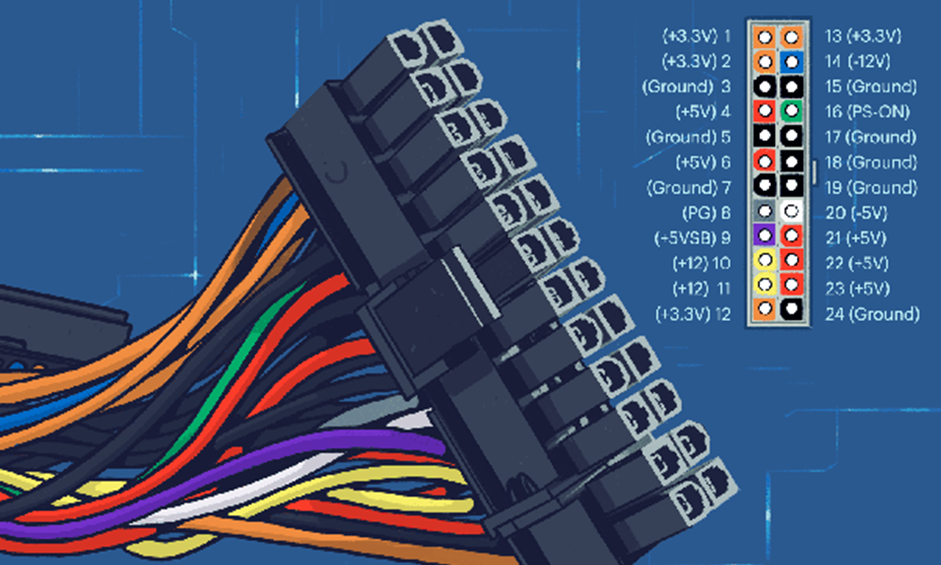
- Take the 24-pin connector and locate the ground and PSU ON connections. Usually, the PSU ON will be attached with a green wire, while any black wires will be on the ground. You can check the chart mentioned below for further reference.
- Take one end of the U-shaped pin and put it in the ground port of the 24-pin connector.

- Put the other end of the U-shaped pin in the PSU ON port of the 24-pin connector.
- Turn ON the power supply to check for the power light on the power supply and see if the PSU fan works properly.
The working of fans or flashing lights will indicate that the power supply is working fine and the fan is running; it means there is nothing wrong with it, and you should proceed to check the rest of the PC components after the power outage.
Also Read: 7 Best Power Supplies in 2023
Final Words
It’s always better to check something to find a problem instead of wasting time and money buying new components. Sudden power outages can damage any electric components, and it’s also true for the PSU of your PC. Luckily, resetting a power supply with the easy steps mentioned in this article is easy. Always remember to remain cautious while dealing with the electronics and try to wear the necessary apparatus.







