Do you want to experience PS4 gaming on a handheld console? Here are some easy steps to connect the PS4 controller with Asus ROG Ally.
Asus ROG Alloy is one of the best handheld gaming consoles on the market, and like its competitors, it is also compatible with wireless input devices like keyboards and controllers. Therefore, you can connect the PS4 DualShock with your ROG Ally to get the same controlling experience under striking performance.
Connecting the PS4 controller to a PC and Asus ROG Ally follows the same process due to the operating system’s compatibility. All you have to do is to enable Bluetooth on Asus ROG Ally and pair it with the DualShock 4 controller by pressing and holding the ‘PlayStation’ button and ‘Share’ button on the controller.
To explain things more thoroughly, we have written a detailed guideline on how to connect the PS4 controller with Asus ROG Ally by following a couple of easy methods. Each method will follow a step-by-step approach to assist you in understanding the process.
Also Read: Which CPU is Equal to ROG Ally? Comparison and Specifications
Connecting PS4 Controller with Asus ROG Ally
Below we have mentioned two different methods to connect/pair and configure the PS4 controller with Asus ROG Ally by following a step-by-step approach.
Method #1: Pairing Wirelessly
- Open the Windows 11 Desktop mode on Asus ROG Ally and tap the Start Menu button.
- Type Bluetooth in the search bar and tap ‘Bluetooth & devices.’
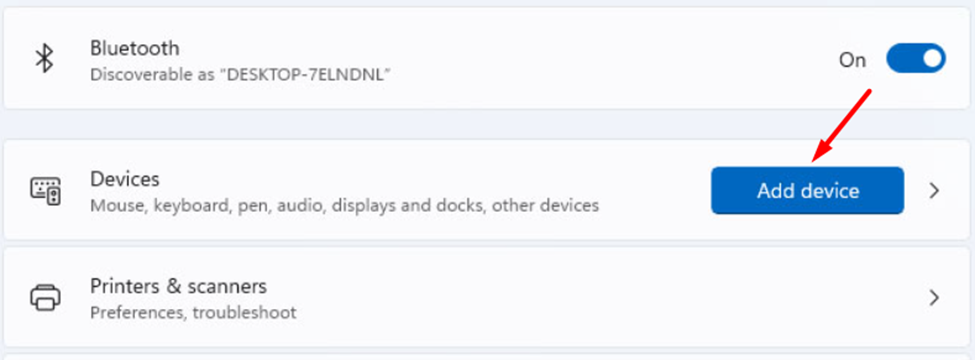
- Enable Bluetooth and tap on the ‘Add device’ button.
- Tap on ‘Bluetooth’ from Add a Device Window.
- Press the PlayStation button and the Share button on your PS4 DualShock 4 Controller to put it in pairing mode.

- Check the Add a Device window on the ROG Ally screen to see if it scans the controller.
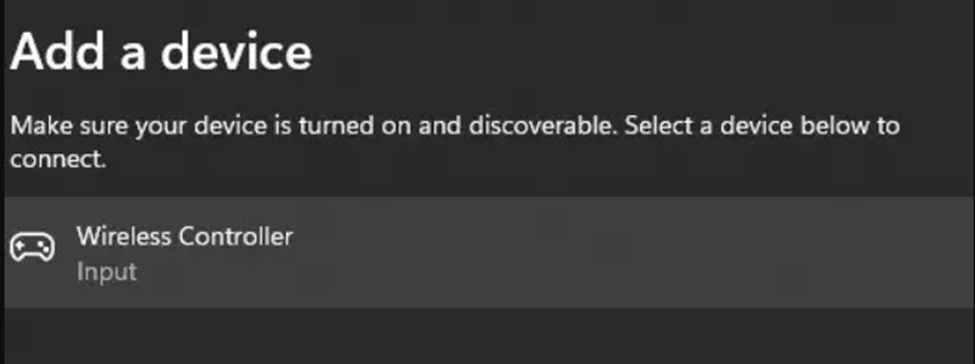
- Tap on your controller from Add a Device list, and ROG Ally will connect with that controller.
You can further change the button configuration from the game’s settings to select the controller as the input device to play games with the DualShock 4 controller.
Also Read: Which CPU is Equal to ROG Ally? Comparison and Specifications
Method #2: Configuring via Wired Connection
Here we have mentioned the steps to connect PS4 Controller via Steam on Asus ROG Ally, and you’ll have to access Steam via Windows 11 after plugging the PS4 controller into the console using a USB cable.
- Download and install Steam on Asus ROG Ally. You can access a browser for it.
- Run Steam, tap ‘Steam’ from the top bar, and a pop-up window will appear.
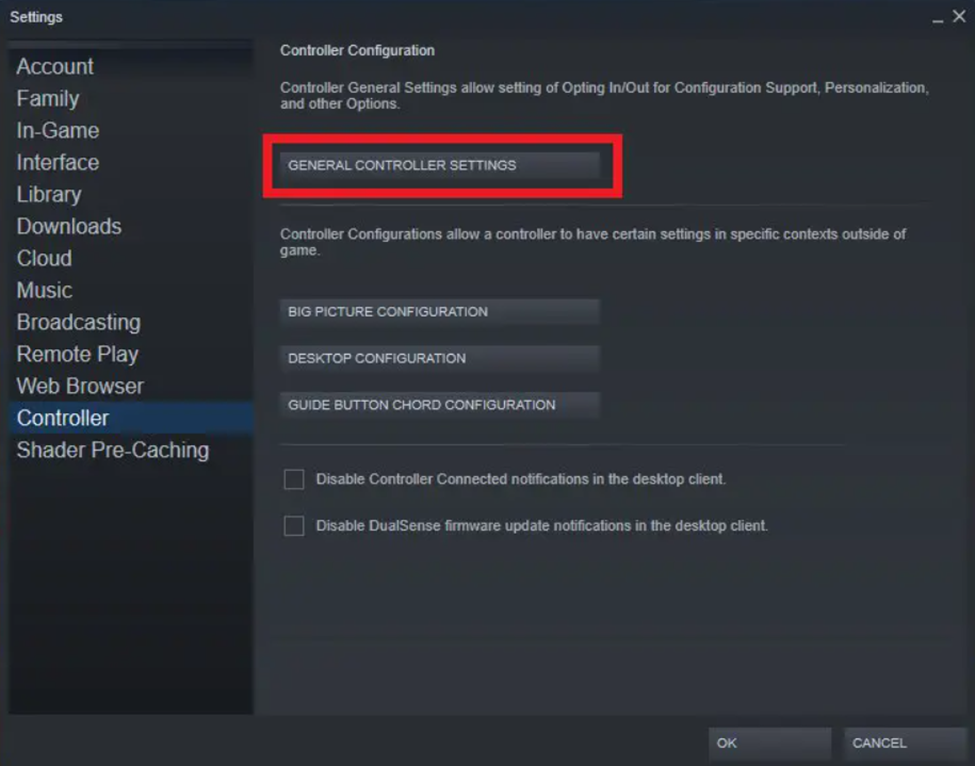
- Go to Settings > Controller, and under the controller configuration, tap GENERAL CONTROLLER SETTINGS.
- Tap on ‘Guide Button Focus on Steam’ and ‘PlayStation Configuration Support’ to enable them.
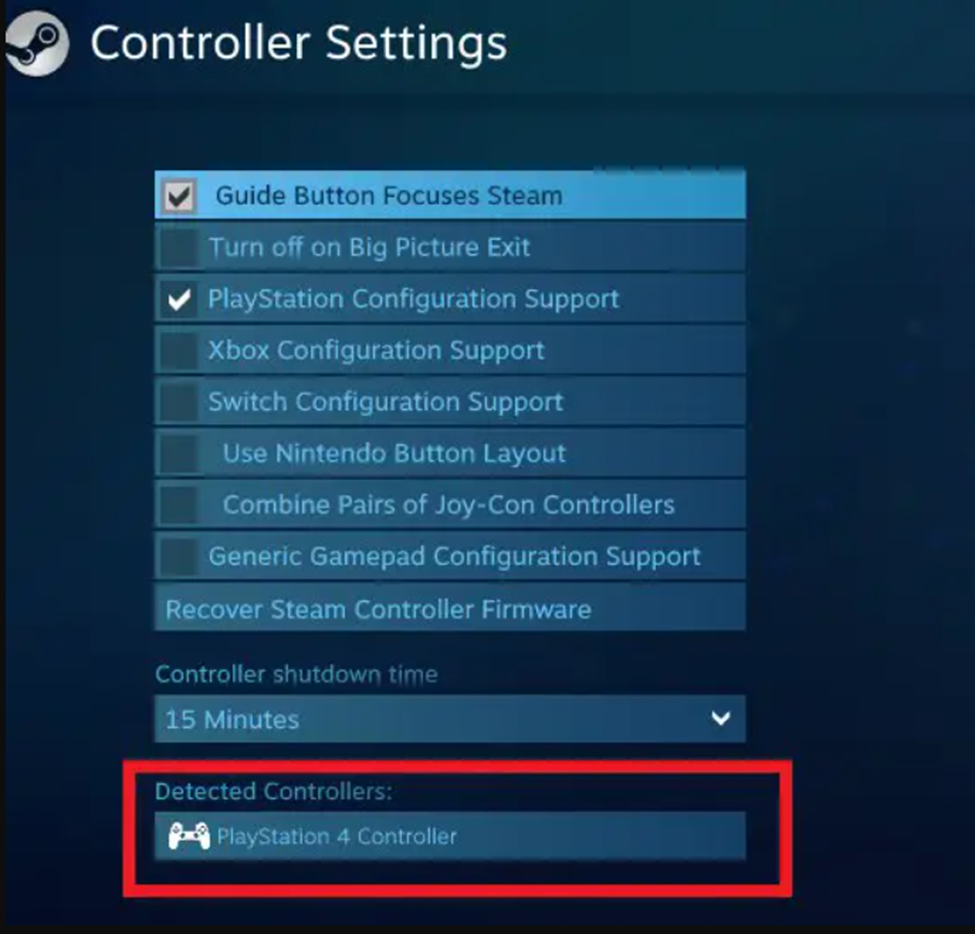
- Under the Detected Controller section, your DualShock 4 controller’s name will appear.|
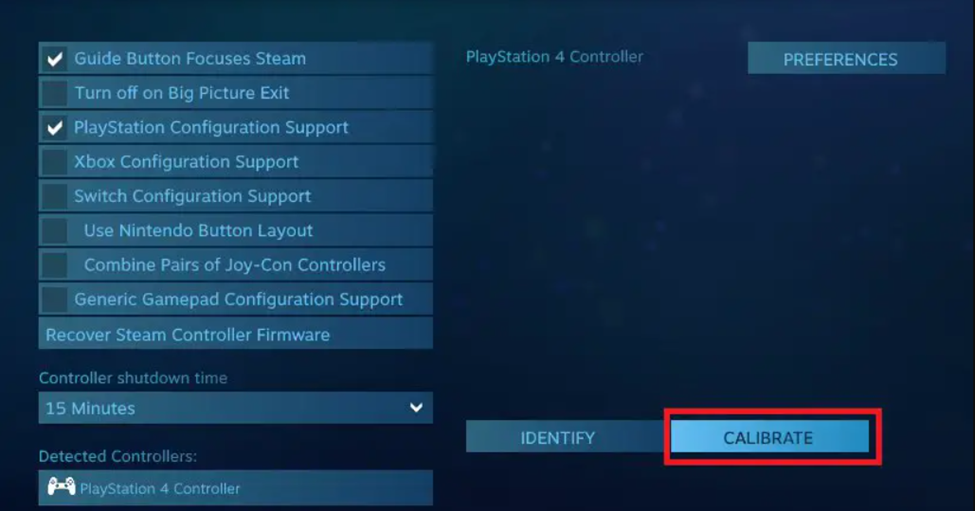
- Tap on the controller’s name and select ‘Calibrate.’
Follow the calibration guide on the screen to calibrate the DualShock 4 controller, and once it’s done, you’re all set to play games via Steam with the PS4 controller.
Also Read: Steam Deck Vs. Asus ROG Ally: Which One Should You Buy
Final Words
Handheld gaming is becoming increasingly famous in e-sports, and now it has the feasibility of pairing it with wireless controllers for a better gaming experience. In such a case, you can pair devices like the DualShock 4 to get the best console gaming experience on a handheld device. Hopefully, our guidelines were descriptive enough to help you complete the task.







