Want to get the best of AMD graphics on Asus ROG Ally? Here is how you can set up Radeon RSR on Asus ROG Ally by following an easy method.
Asus ROG Ally is packed with a powerful CPU that powers up the graphics and handles CPU-intensive games like a pro in a handheld form factor. This console is much more capable in terms of performance as compared to Nintendo Switch and offers much better graphics as well.
To take the immersive gameplay experience to another level, you can enable the Radeon Super Resolution RSR on Asus ROG Ally for maximum performance. This option is available in the Command Center and you can tap on the AMD RSR option to toggle it ON.
But enabling RSR is not the only thing that you have to do. In this guide, we will guide you on how to set up Radeon RSR on Asus ROG Ally by following an easy step-by-step method.
Setting Up Radeon Super Resolution RSR on Asus ROG Ally
Here we have written the steps you need to follow for setting up RSR on Asus ROG Ally. The Radeon Software comes pre-installed on Asus ROG Ally so you don’t have to download any additional programs. However, we do recommend to update Asus ROG Ally’s firmware and drivers
- Open the Command Center and set your device resolution to 1080p.
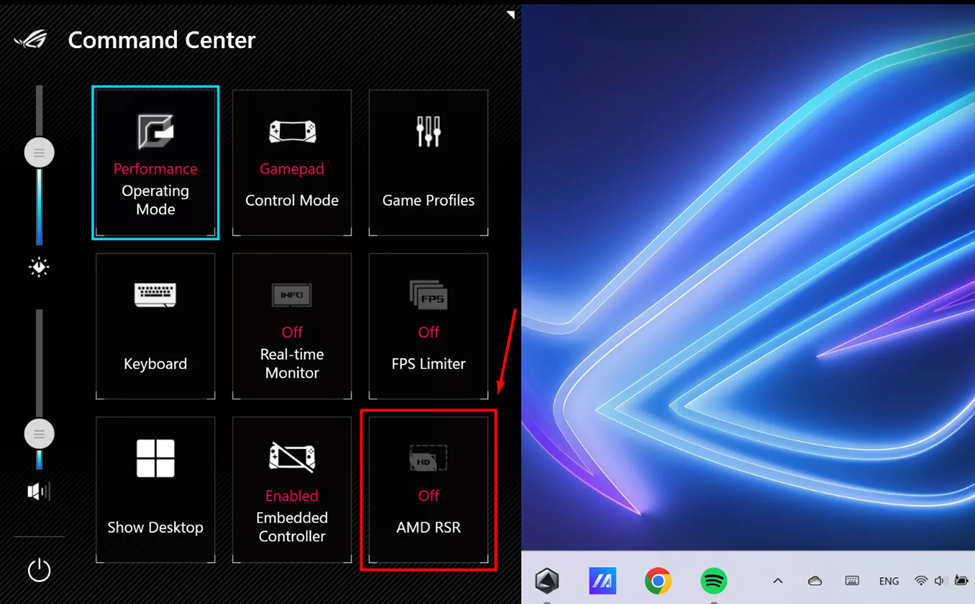
- Launch the game in which you want to experience RSR on Asus ROG Ally go to its native Display or Graphics Settings.
- Set the resolution to 720p (1280×720) and save these settings to close the game.
- Open the Command Center and tap to enable the ‘AMD RSR’ option shortcut. You can also enable the Radeon Super Resolution from the AMD software in Windows mode.
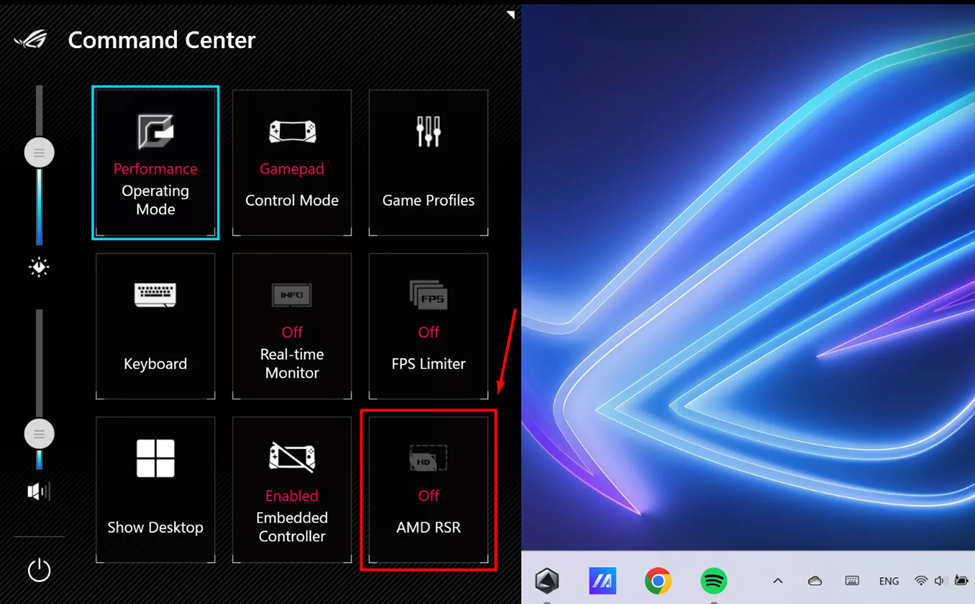
And it’s that simple. Apply these steps on any game that you want to play with RSR enabled and its effects will be applied to all compatible games.
Final Words
Asus ROG Ally is one of the best handheld gaming consoles available online with its performance and options to enhance the gaming experience. It offers a wide range of options and features like the RSR and AMD’s graphics tweaking to make the gameplay lag-free. Hopefully, our guidelines were simple enough to guide you well on enabling RSR on Asus ROG Ally.







