Asus ROG Ally is a real treat for PC gamers who prefer high-end gaming anywhere, anytime. However, it does have some flaws.
Asus ROG Ally is finally available for everyone to buy, and this console has certainly raised the benchmarks for handheld gaming consoles. We can confidently say that when it comes to gaming performance, there is no lack or limitation in any area. Asus ROG Ally can run games like Diablo IV like a pro.
This 7-inch display handheld gaming device gives you the thrills of a mid-range gaming PC and runs every game available with Xbox Game Pass. For a better gaming experience, it can easily pair with DualSense, DualShock, and Xbox Elite controllers.
However, it does have some downsides, like the poor battery issues. Therefore, we have shared our experience in this article to talk about the good, the bad, and the innovative aspects of the Asus ROG Ally to share the experience to let you decide if it’s worth buying.
Also Read: How to Fix Battery Issues on Asus ROG Ally? Quick Tips and Tricks
Asus ROG Ally Specifications
First, let’s talk about the Asus ROG Ally’s outrageous specifications that make it a tough competitor against the other handheld gaming consoles in the market.
| Processor | AMD Ryzen Z1 Extreme/Z1 Processor |
| GPU | AMD RDNA 3 |
| RAM | 16 GB LPDDR5 6400MT/s dual channel |
| Storage | 512 GB PCIe 4.0 NVMe M.2 SSD |
| Expandable Memory | Yes (MicroSD Card) |
| Screen Size | 7.0 inches |
| Resolution | 1920x1080p (FHD) |
| Refresh Rate | 120 Hz |
| Connectivity | Wi-Fi 6E (802.11ax) (Triple band) 2*2 + Bluetooth 5.2 |
| Device Dimensions | 0.29×22.47×7.87 inches |
| Weight | 1.34 lbs. |
| Battery Backup | 3 to 4 hours |
| Operating System | Armoury Crate (Firmware)/Windows 11 (OS) |
Also Read: 5 Must-Play Games for Maximum Thrills on the Asus ROG Ally in 2023!
What’s Special About the Asus ROG Ally?
We have mentioned each factor about the Asus ROG Ally that makes it a unique option over the other handheld gaming consoles. Each factor will be explained exclusively for the console to explain how it differs from the other handheld gaming consoles.
Operating System Convenience

The best thing about Asus ROG Ally is that it runs on Windows 11 with the standard Armoury Crate firmware. The Windows 11 home makes it look and feel like a touch-screen Windows PC in your hands. You can switch to the Desktop mode using the Windows mode from the Armoury Crate, allowing you to navigate the mouse using the joysticks.
Gaming Experience
The button mapping is better than the Nintendo Switch and Steam Deck, which is much similar to the Xbox Controller, making it highly compatible with Xbox players. However, any console gamer can easily get the hang of the control setup due to its ergonomic design.

The triggers fit perfectly to the hand’s design. Plus, it has two programmable buttons that can be assigned any function to enhance your gaming experience. Suppose you’re looking to get a more enhanced experience. In that case, you can dock it to play on a larger display with controllers attached as it’s compatible with almost every Bluetooth input device like controllers, mouse, or keyboard.
Display Screen
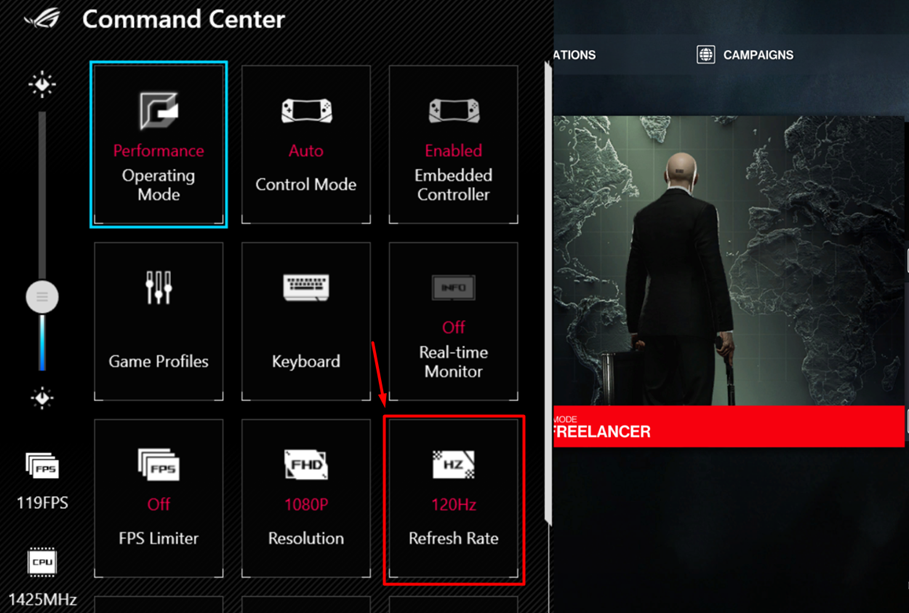
The 7-inch FHD display is nearly the same size as the Nintendo Switch or Steam Deck. However, you get the advantage of 120 Hertz instead of the traditional 60 Hertz display in other handheld gaming consoles. Plus, the display is a touch screen, and you can conveniently operate anything on the screen beside the joy sticks and desktop mode cursor.
Performance Tweaking
The best thing about the Armoury Crate is the performance mode and straightforward UI experience that you get to tune the performance. The Asus ROG Ally features Turbo, Performance, and Silent modes that are pre-set factory by the manufacturer to vary gaming performance based on wattage.
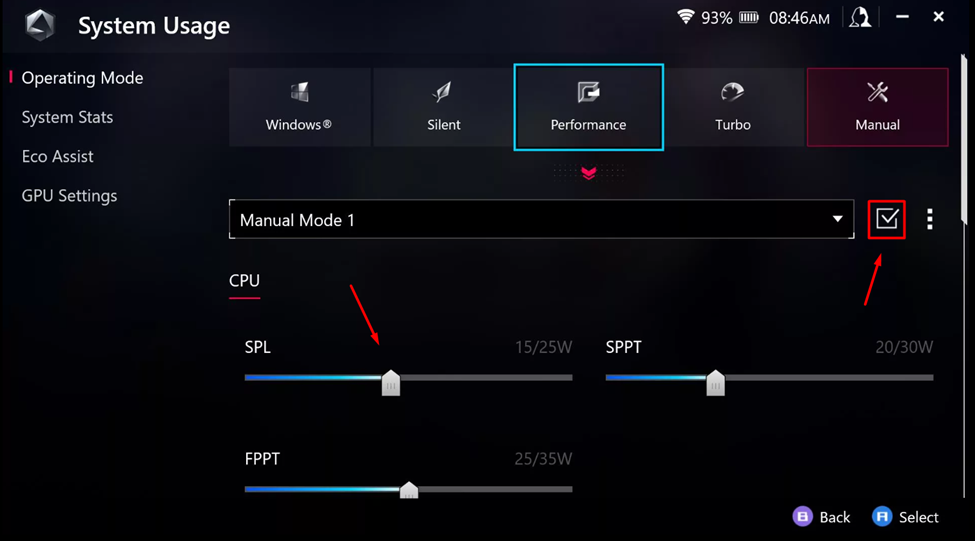
You can also use the Manual mode to tune the performance ranges yourself. Moreover, you can set the GPU memory to reduce the console’s workload.
Poor Battery Life
The battery life varies according to your Operating Mode, as each mode consumes the wattage differently. Still, the Asus ROG Ally does not offer a reliable battery backup. On the Turbo Mode, you may only get an hour’s playtime.

The performance mode can offer up to 1 Hour and 30 Minutes of backup, and the Silent mode consumes the least and offers around 2 to 3 hours of playtime, depending on the game’s consumption of GPU and CPU.
Price

The Asus ROG Ally with Z1 processor costs $599, and the Z1 Extreme version costs $699, which is a bit more expensive in comparison to Steam Deck‘s 512 GB model. The price seems justified as the Asus ROG Ally offers the same storage space, a better refresh rate display, and more high-end gaming hardware. However, some gamers are still concerned as you can build a mid to high-range gaming PC for that budget.
Also Read: How to Fix Asus ROG Ally Slow Wi-Fi Issues? 6 Easy Fixes
Is Asus ROG Ally Worth Buying?
If you’re looking for the best handheld gaming console currently available in the market, the Asus ROG Ally is the best option, without a doubt. The price is worth every penny as you can achieve over 70 to 80 stable frame rates with most CPU-intensive games. However, if you’re looking for a budget-friendly option, it may not be desirable.
Also Read: 5 Methods to Fix Asus ROG Ally Crashing Issues
Final Words
The Asus ROG Ally seems like a revolutionary product in the handheld gaming line and will change how games are meant to be played. It offers performance, stable control, and better display with ease of portability. However, the only downside that comes with it is the battery backup which should be improved by enhancing the hardware software optimization.







