Are you suffering from the Steam Deck static sound noise after connecting a wired headset through a 3.5mm audio jack? At first, you might think something is wrong with your headphones or headset. However, many Reddit users have had the same static audio issue with their Steam Deck, indicating something is wrong with their handheld gaming consoles.
To fix the static white noise on Steam Deck, we have found some tried and tested solutions that will help you resolve the issue immediately. So, let’s get right into resolving this issue.
Solution #1: Restart Steam Deck
Many Reddit users have tried and tested the solution to fix the static audio issue on Steam Deck by simply restarting the console. Restarting the Steam Deck resets audio drivers and resolves static sound noise on the Steam Deck. Here are the steps you need to follow.
- Press and hold the power button for 3 seconds; if it doesn’t respond, it’s your software issue.
- To fix this, Press and hold the Power button for at least 12 seconds
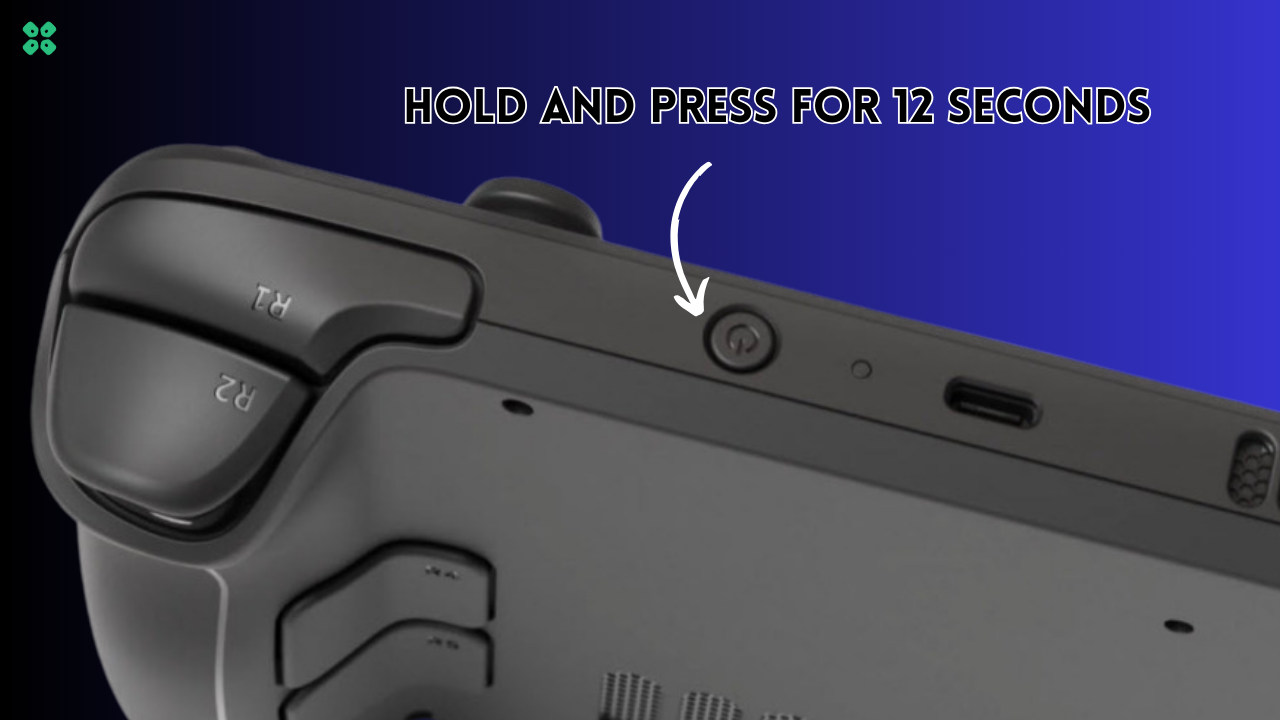
- This will give a force restart to your console
Solution #2: Update the Steam deck
Static sound noise on Steam Deck is also caused due to software issues sometimes when your audio hardware becomes incompatible with the system drivers. Therefore, its recommended to keep your Steam Deck console updated by following these steps.
- Tap on the Steam Button to open the sidebar
- Go to Settings
- Find System (second option)
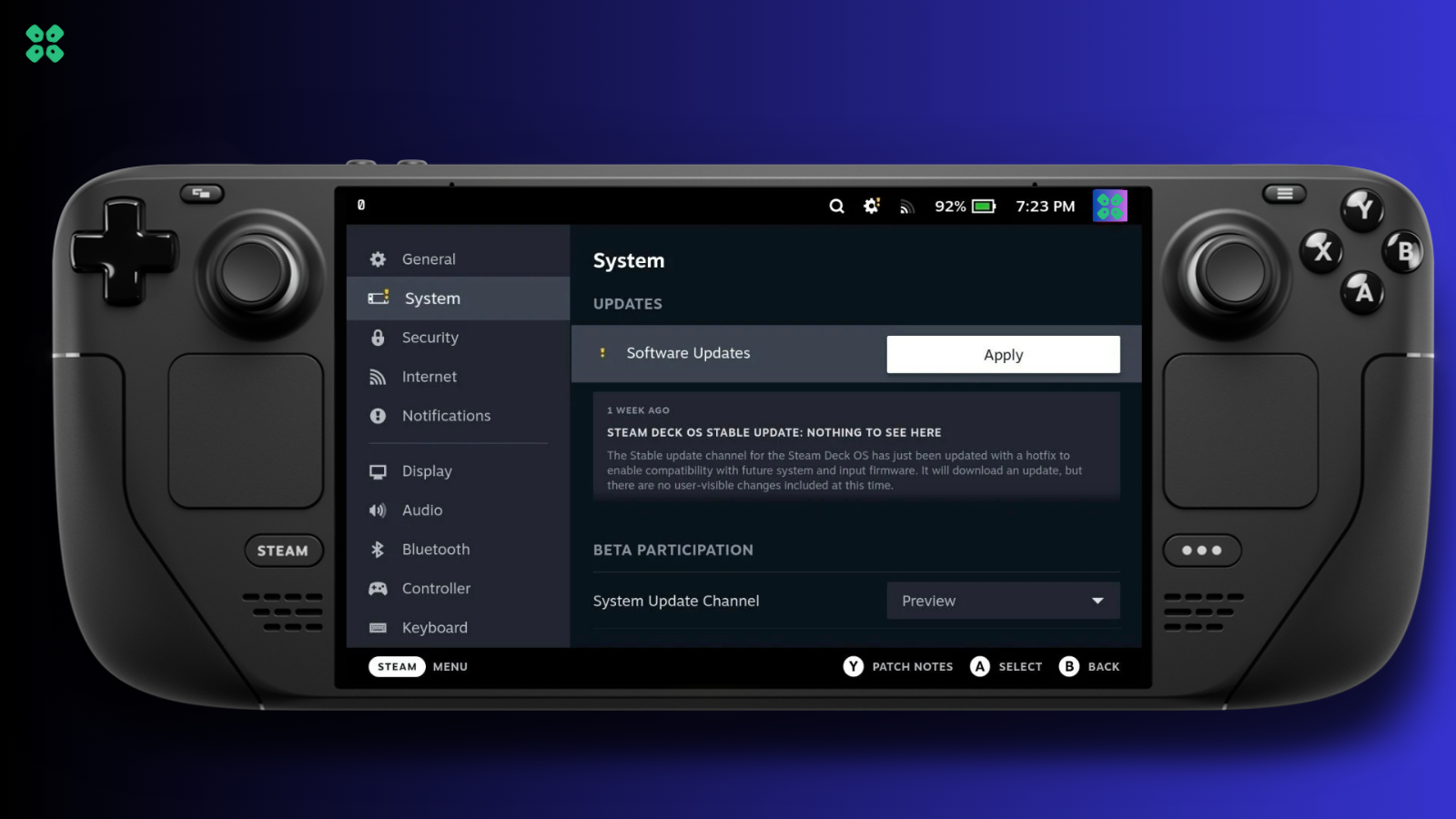
- A yellow icon will appear that will tell you if an update is available and what’s new.
- Click on Apply and Restart the Steam deck to complete the update.
- Repeat the process to see if there’s any other update pending until it says it is up to date.
If you are unable to update your Steam deck, consider checking our Steam Deck Not Updating guide to help you.
Solution #3: Clean the Audio Jack
Most of the time, you might experience static noise on Steam Deck’s audio jack if the jack has some residue stuck in it or if the audio jack is not cleaned properly. Take a q-tip and spray some dry lube on it. Then gently clean the audio jack while making sure not to leave the cotton from the q-tip inside the audio jack.

You can also use silicon plugs for the Steam Deck audio jack to prevent dust or dirt from collecting inside the jack that might cause static audio noise issues.
Solution #4: Use Bluetooth Headset
If you are experiencing static noise on Steam Deck through the audio jack, then its recommended to connect Bluetooth headphones with Steam Deck. The process of Bluetooth headphones and wireless speakers with Steam Deck is pretty much the same. Here is how you can do it.
- Press and hold the power button on your wireless headphones to enable pairing.
- Go to the Bluetooth Settings on Steam Deck.
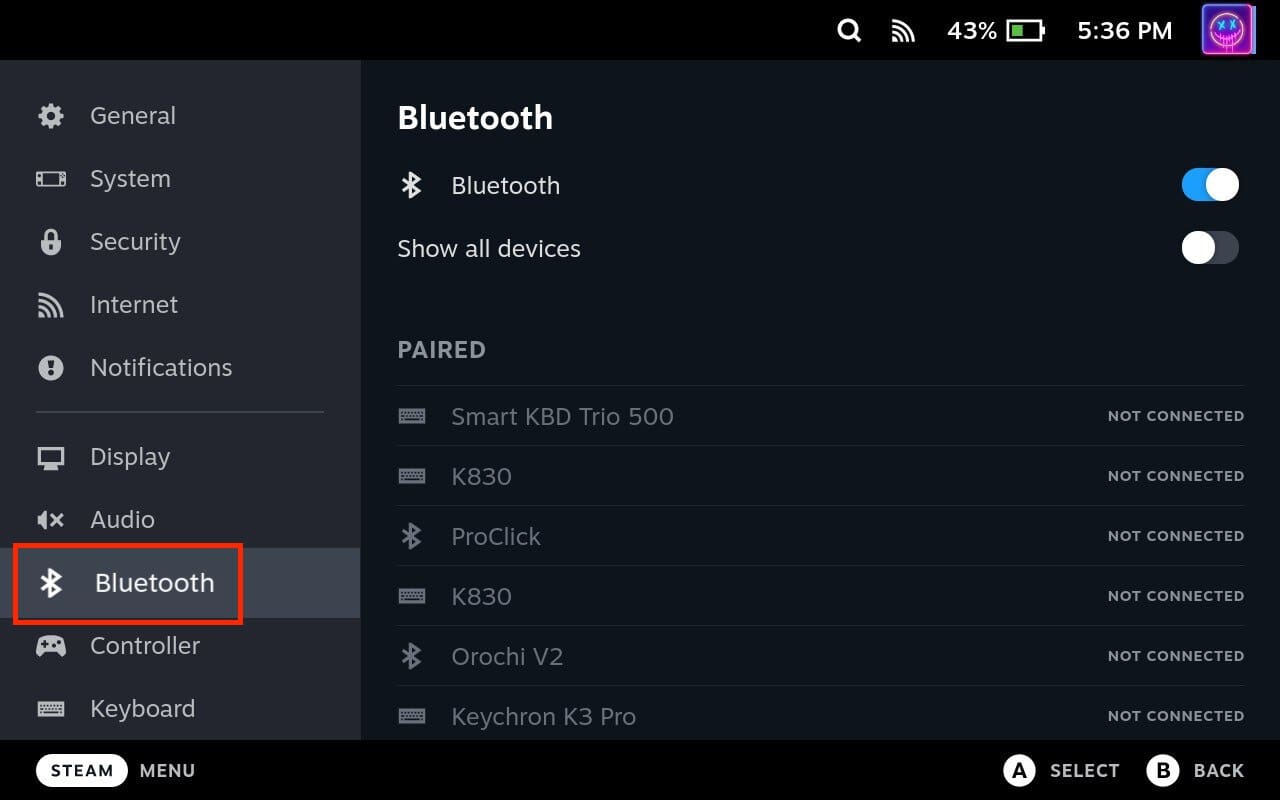
- Enable the Bluetooth and switch ON ‘Show all devices’ on your console.
- Tap on the wireless headphones device to connect with it.
Not Satisfied After Applying the Fixes? Go for the RMA
If you are not satisfied with the fix and you think taking the Steam Deck apart to fix the static noise audio jack is too technical, then it is best to get the RMA on your Steam Deck console.
The refund policy of Steam Deck gives the owner complete rights to return the product within 14 days of purchase (or the date from receiving Steam Deck if you ordered online) to get a replacement by contacting Steam Support.

However, keep in mind that you’ll have to return the Steam Deck to Valve in its original condition, with all the tags, unopened, unused, and in its original packaging. Under these conditions, you can ask for a refund to get a new Steam Deck console.
FAQs
How to Fix Static White Noise on Steam Deck?
Why does white noise sound like static?
Final Words
Static sound noise on Steam Deck can be really annoying for anyone who is playing multiplayer games or even listening to music on their handheld console. Most of the time, this noise is caused due to a hardware issue which is why switching to a different headset doesn’t always help. Therefore, you can try the solution mentioned in this article by cleaning of the audio jack or you can go for the RMA to get a new one.







