PS5 Error CE-34878-0? CyberPunk 2077, Spider-Man Miles Morales, Fortnite, and COD Crashing on PS5?
So, many Cyberpunk 2077, Fortnite, and COD game users are facing this error as the games freeze leading
To An error message saying:
“An error has occurred in the following application CE-34878-0”.
So, upon looking for the answers I came to find out that it’s not only me having this crashing issue as users on Reddit reported it too.
Here are 3 useful solutions for you to get rid of PS5 Error CE-34878-0.
A similar CE-34878-0 is a common error on PS4 as well.
How do I fix Error CE 34878-0 on PS5?
You can fix PS5 Error CE-34878-0 by updating your Cyberpunk game and all you need to do is:
- Go to PlayStation Official Store and Download the latest version of Cyberpunk 2077.
Why is Cyberpunk crashing PS5?
There are multiple reasons leading to Error CE-34878-0 Cyberpunk 2077 crashing PS5 but here are 5 common ones:
- The game files have gone corrupt during the Installation process.
- Compatibility issues if your PS4 firmware version is outdated.
- The system software files may get corrupted during installation too
- PS4/PS5 hardware components might be damaged
- The save game file is having bugs
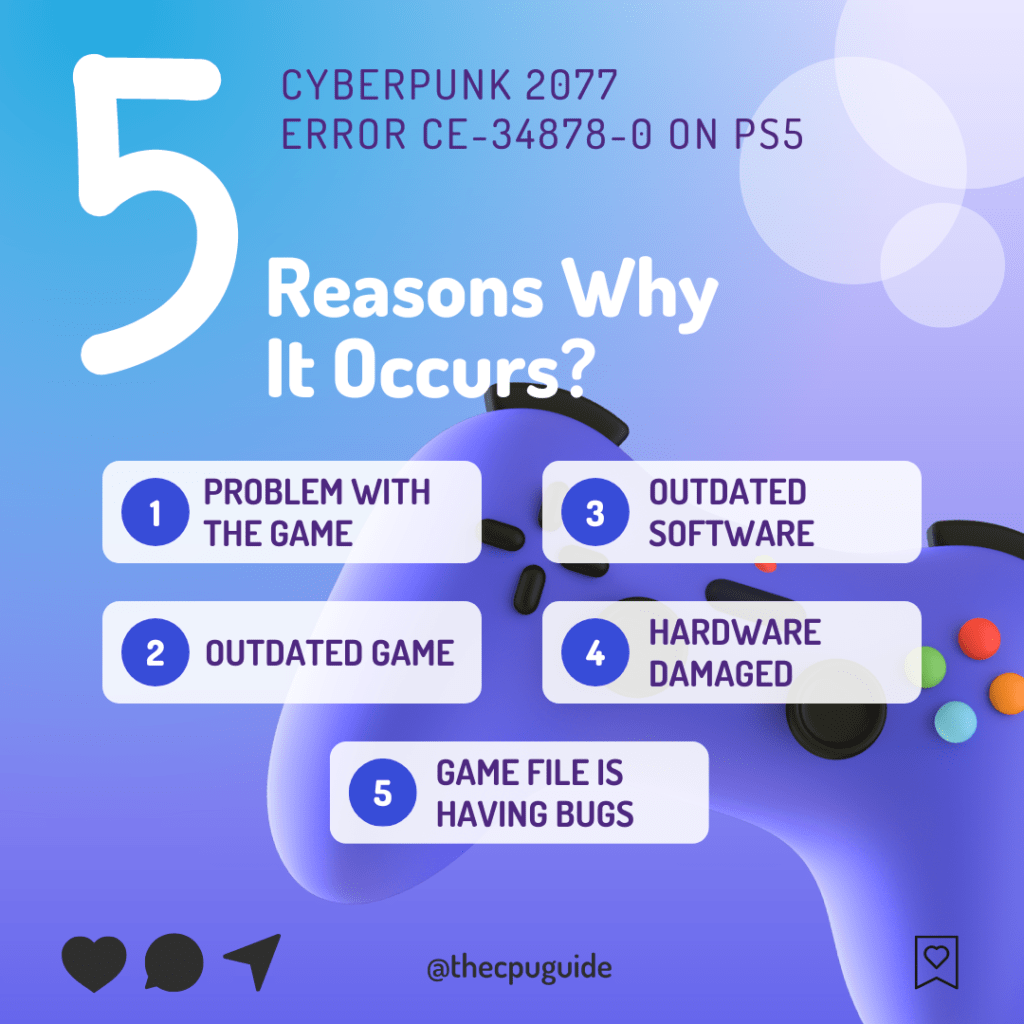
Why is Fortnite / Spiderman crashing PS5? Is Mortal Combat X still crashing on PS5?
Fortnite/Spiderman crashing PS5 may be due to the following reasons:
- Corrupted data files.
- Saved game data full of bugs.
- Or traced to corrupted saved game point.
Video Guide For PS5 Error CE-34878-0
Solution 1: Restart Your PS5 to Fix PS5 Error CE-34878-0
This technique will completely shut down your PS5 making sure all the power is drained.
It will recreate all the configurations before starting up.
PS5 Won’t Turn On? Check out the best Tips
So, here’s how to power cycle PS5:
- Tap and Hold the power button on the console for at least 10 seconds until the blinking LED light turns off.
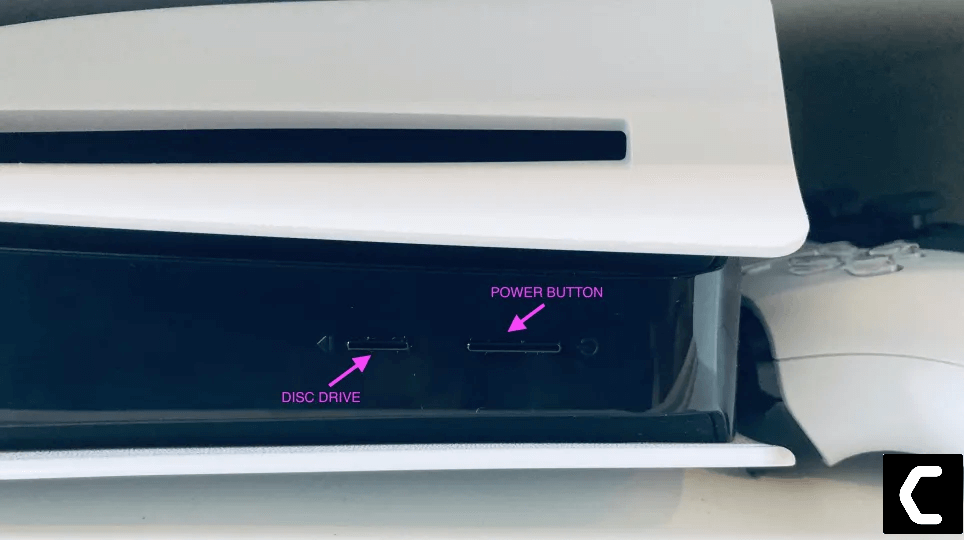
- Unplug the power plug from the back of the console and after a minute click on the power button of your console which will drain all the power.
- Now wait for 20 minutes and plugin everything back and Restart your PS5
- And try running PS5 and check if PS5 Error CE-34878-0 is fixed due to Cyberpunk 2077 game.
Editor’s Choice: Must Have PS5 Goodies
Solution 2: Update your Game on PS5 (Mannually)
Sometimes an outdated game can lead to Cyberpunk 2077 freezing on PS5 so, it’s best to check for updates.
Here is how you can update Cyberpunk 2077 on your PS5 easily:
- Open the PS5
- Go select Cyberpunk 2077
- Press the options button the small menu will open
- Select the “Check For Updates“
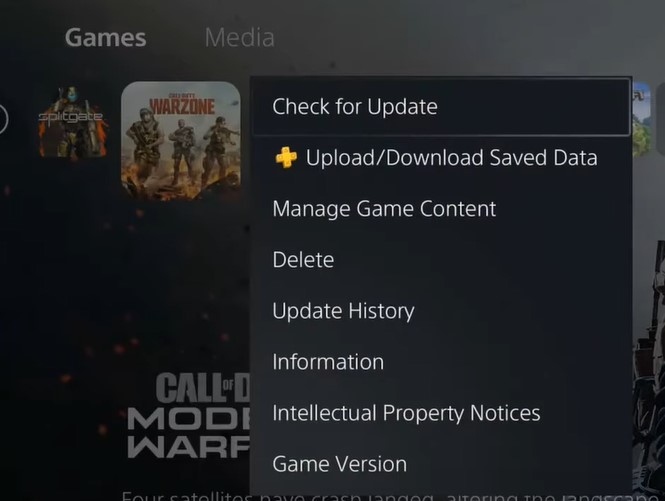
- The game will start installing the update and the patch will also be installed with this upgrade.
If you want the game to update automatically on PS5 then follow the next solution.
News: Outer Wilds Is Coming To PS5 and Xbox Series X/S – But When?
Solution 3: Update Game on PS5 (Automatically)
Enabling the games to update automatically is really helpful for gamers. When there is a new update of any game the PS5 will not notify you.
You have to check the update by following the above steps solution.
Automatically updating will make your console up-to-date and help gamers to solve any issue or get any new edition as soon as possible.
Follow the step down below to Update the Game on PS5 (Automatically):
- Go to the PS5 Homepage
- Go to the gear icon located on the top right corner of the Home page.
- The setting will open
- Select System
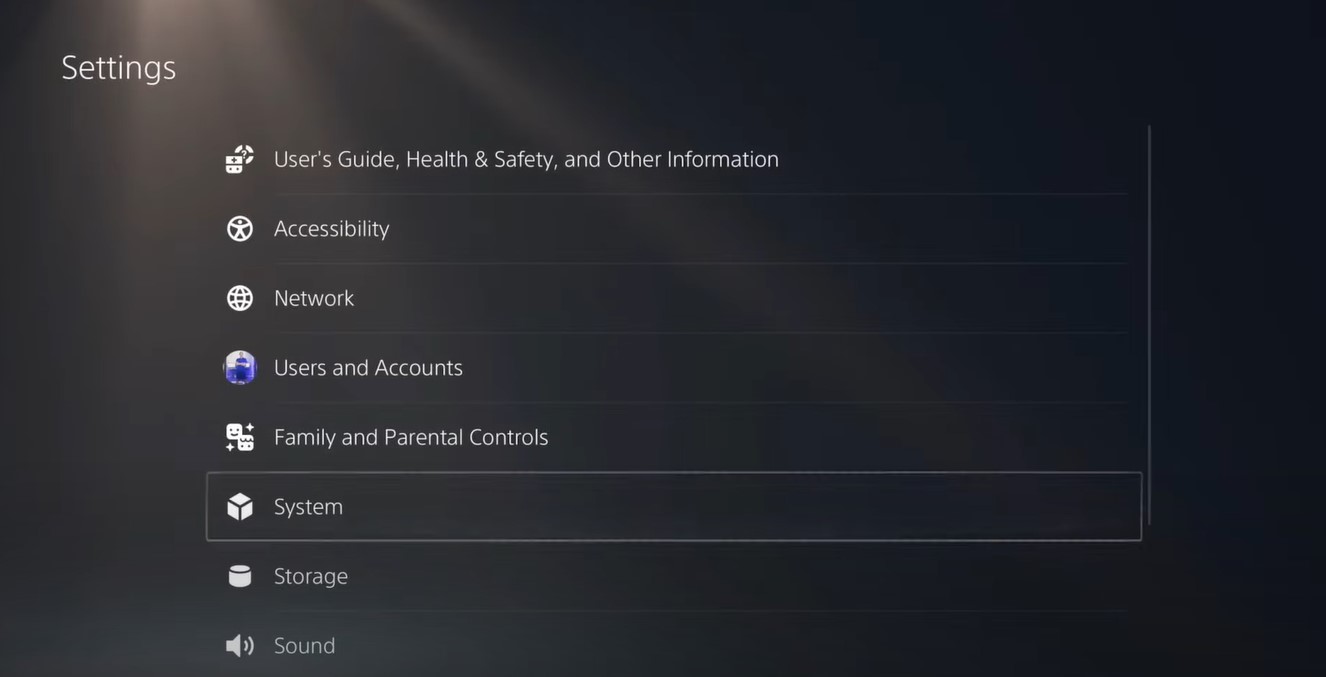
- The system setting window will open now select the Power Saving option
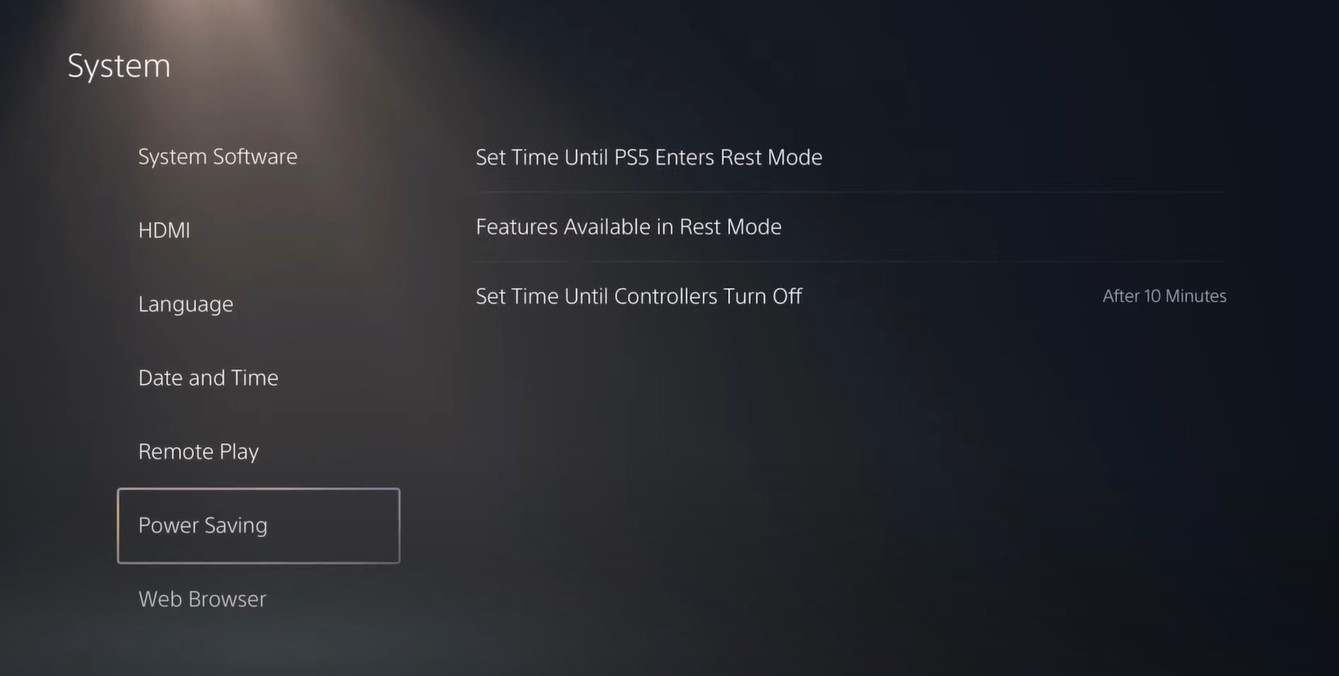
- From the right side select “Feature Available in Rest Mode“

- Three more options will appear Select “Stay Connected to the Internet“
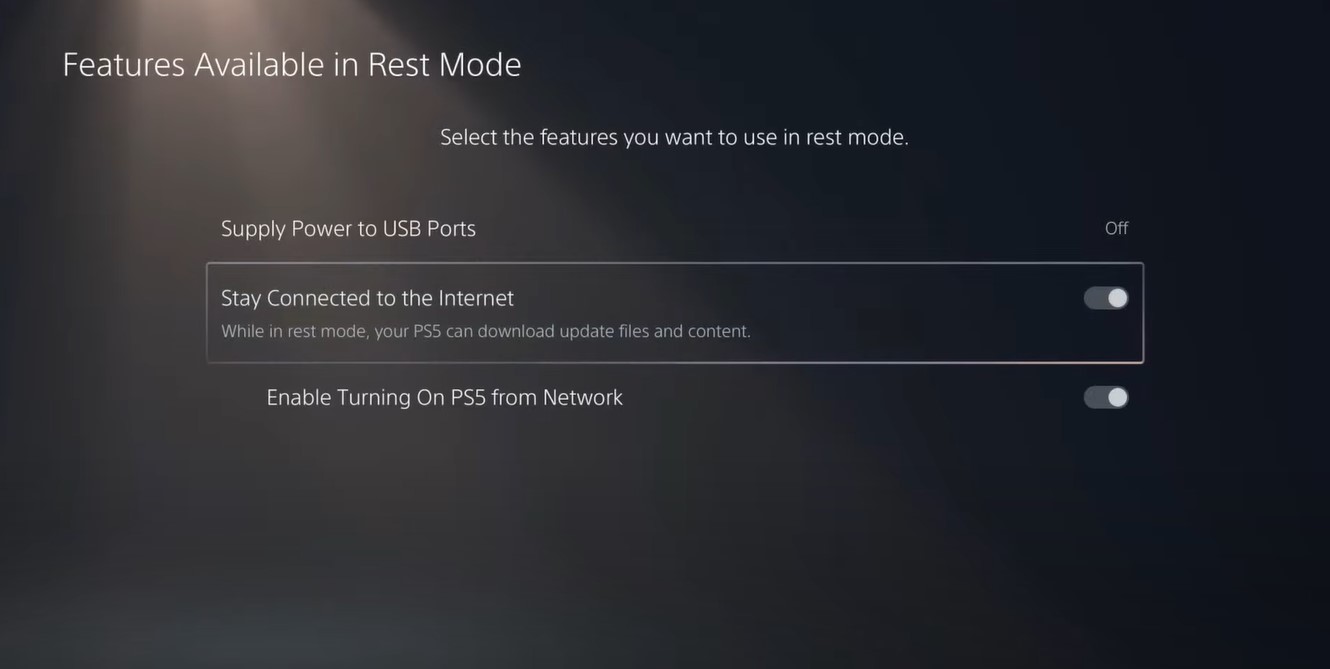
- Make sure the toggle of this option is Turned ON
- Now exit from here and go back to the main setting menu
- Scroll down and select “Save Data And Game/App Settings“
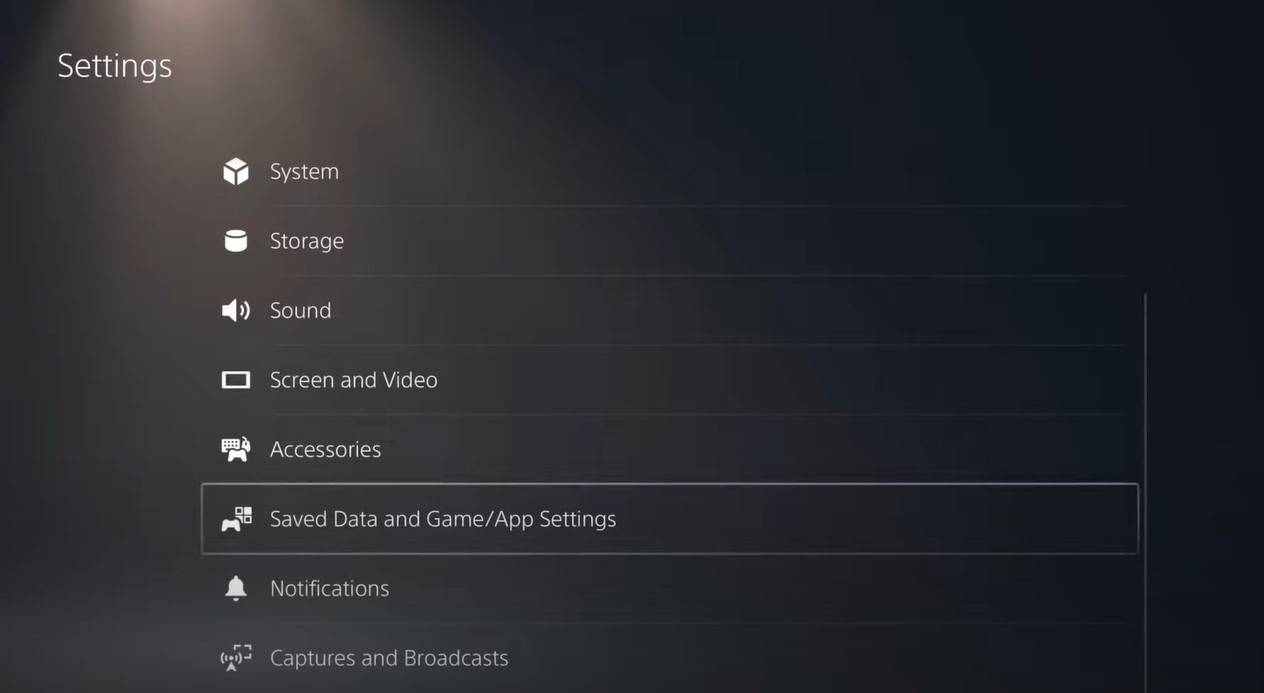
- From the left menu select “Automatic Update“
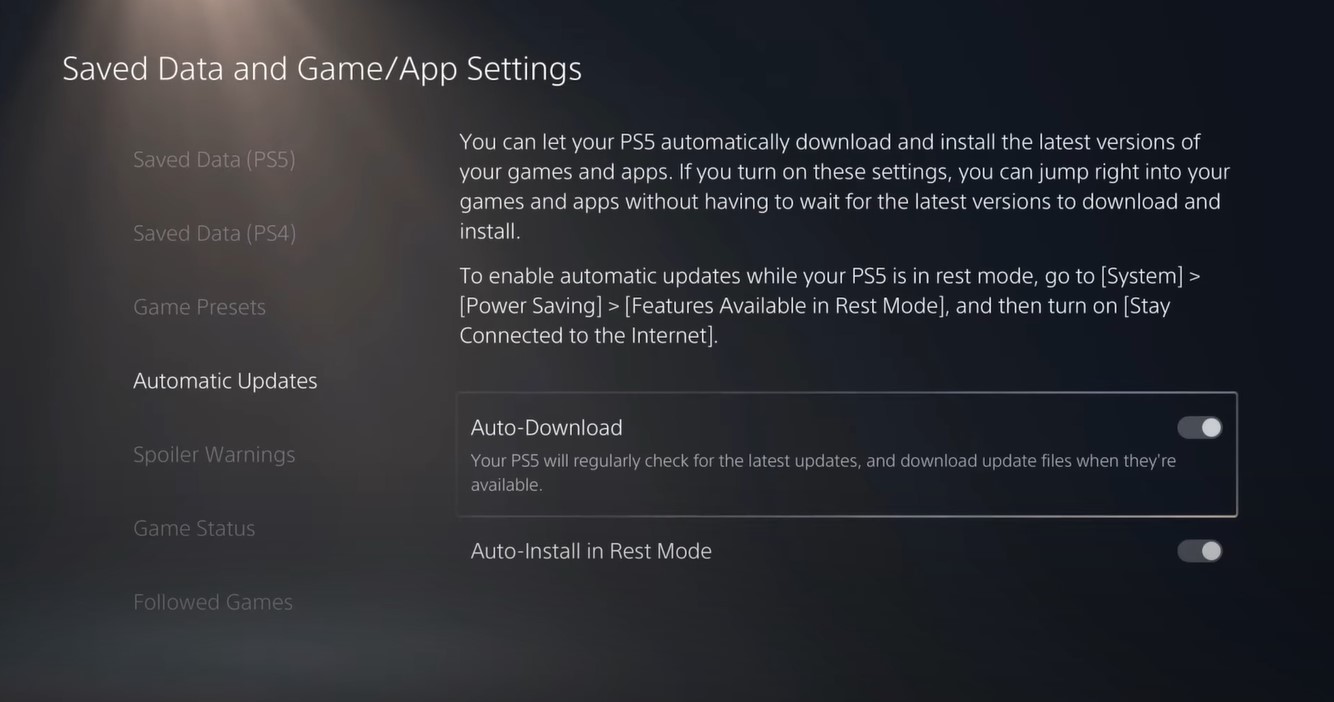
- Now on the right side “Auto-Download” & “Auto-Install in Rest Mode” will be available
- Make sure both option toggles are ON
- The automatic update is now on successfully
Note: Put your console in Rest Mode rather than turn off the PS5. The Rest Mode will help you to download the game’s update while you are away.
When the updates are done the PS5 will go to sleep
Video Guide: How To Update Games on PS5
Read More: Destiny 2 Beagle Error PS5 “Unreadable Content”
Solution 4: Delete Saved Game Data
If you think that nothing has changed, you can erase the saved data of the Cyberpunk 2077
Before you begin if you are a PlayStation Plus member or use a USB flash drive with enough space to save your backup.
Just follow the steps given below:
- On your Home page press UP on the D-pad to go to the Function menu.
- Go to the Settings icon and press the X button to open it.
- Now click on the Application Saved Data Management option by pressing the X button.
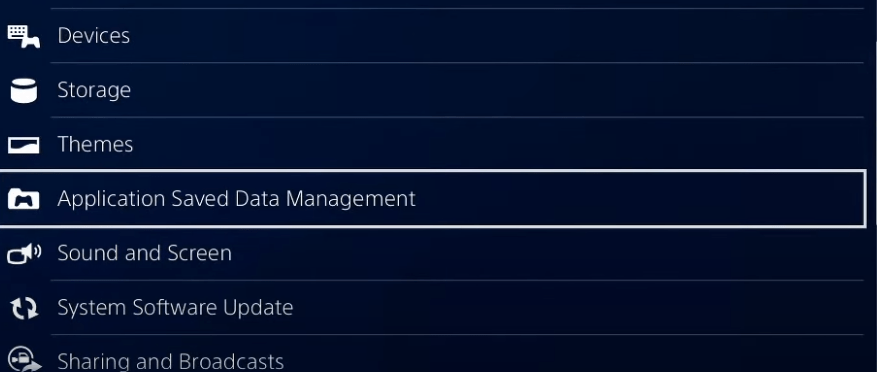
- Then click on Saved Data in System Storage.
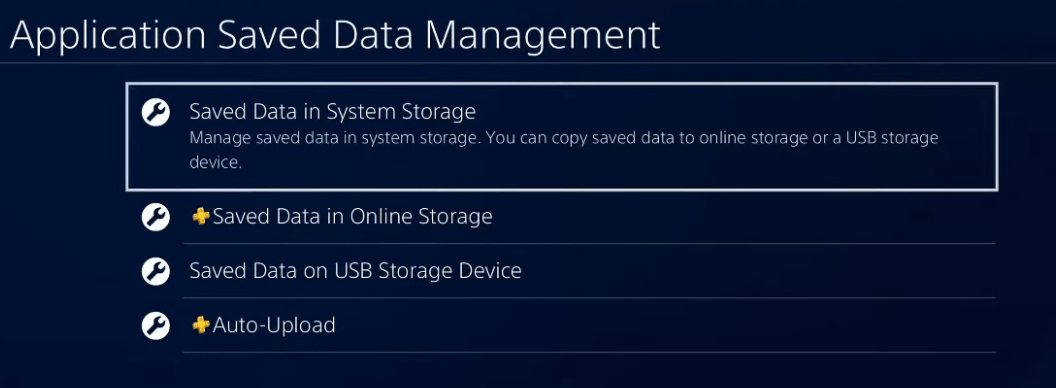
- Select the game in which you are having trouble and press the options button to delete it.
- After deleting you can restore the data by repeating step 3
Solution 5: Rebuild Database On PS5
PS5 database rebuild organizes your hard drive to make it easier and quicker for the system to access your files.
This can help in faster data loading, reduce ‘game freezing’, and boost the frame rates.
Just follow the steps below:
- First, make sure your PS5 System Software is up to date
- Connect the PS5 DualSense controller to a USB cable and press the PS button on the controller to pair it.
- Press and hold the power button until you hear the second beep and will boot in Safe Mode.
- Now go down to option number 5 and select “Rebuild Database“
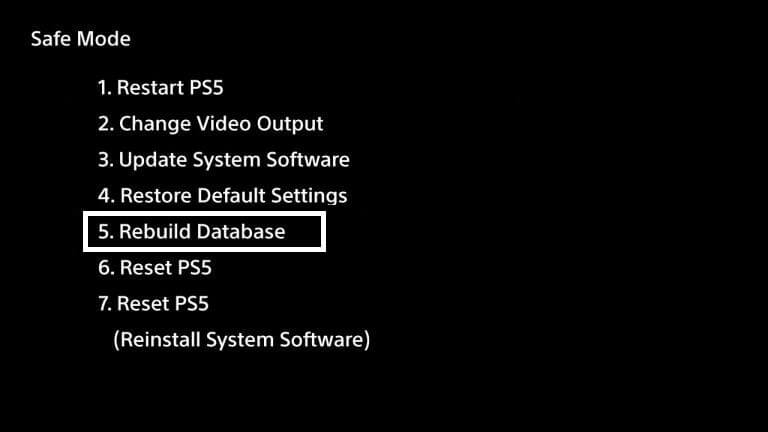
- Wait for the process to complete and the Cyberpunk 2077 CE-34878-0 freezing PS5 will be solved.
Solution 6: Reset PS5
Resetting PS5 will solve Error CE-34878-0 Cyberpunk 2077 crashing but it will completely wipe off everything from the console whether it’s a game, save data, or any other content.
So its best to backup data first on your cloud storage and here’s how you can do it:
- Go to Settings > Saved Data and Game/App Settings, then select Saved Data.
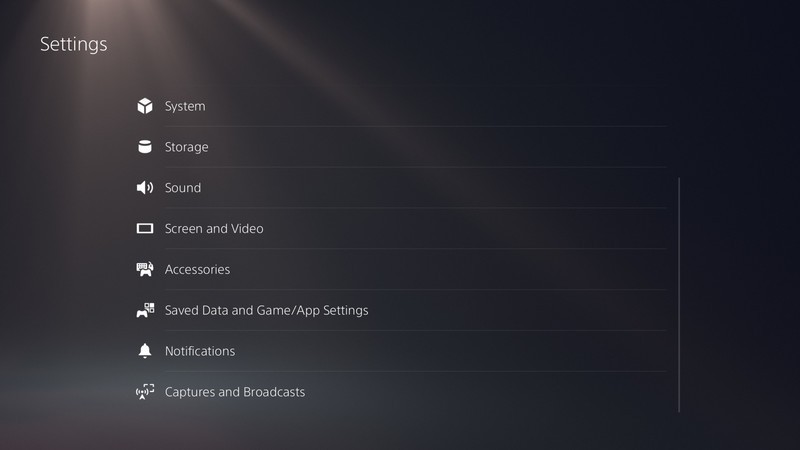
- Now choose the type of data you want to backup and click Next.
- And PS5 backup will begin.
After backing up your data, now you can reset your PS5:
- Go to Settings
- Then go to System
- Select System Software> Reset Options > Reset Your Console > Reset.
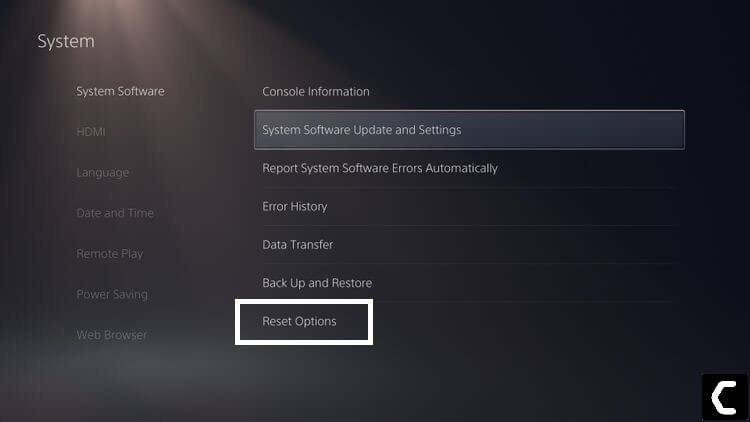
- PS5 will restart and you will be directed to the setup process.
Solution 7: Contact PlayStation Support
If none of the above solutions didn’t work for you then all you can do is visit the PlayStation Official Website and tell them about the Cyberpunk 2077 CE-34878-0 still Crashing on PS5 on their support page and they will typically reply to you within 24 hours.
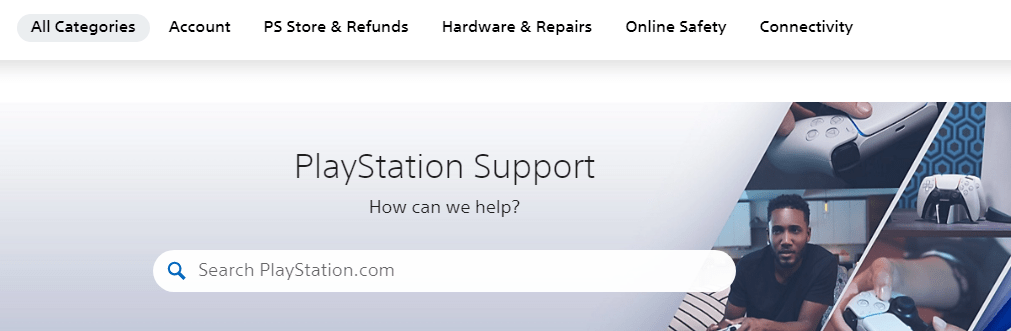
Make sure you tell all the solutions you have applied to your console. This will help the support agent to identify the main reason for this error.
Hope all the above solutions help you to solve the PS5 error CE-34878-0 Cyberpunk 2077 Crashing.
If still, you have a query feel free to share your experiences and question in the comments section down below.


![Vertical Stand with Cooling Station for Playstation 5 [AMAZON]](https://www.thecpuguide.com/wp-content/uploads/2021/08/Vertical-Stand-with-Cooling-Station-for-Playstation-5-AMAZON-296x300.jpg)
![Sony PULSE 3D Wireless Headset [AMAZON]](https://www.thecpuguide.com/wp-content/uploads/2021/08/Sony-PULSE-3D-Wireless-Headset-AMAZON-230x300.jpg)
![PS4 controller skin [AMAZON]](https://www.thecpuguide.com/wp-content/uploads/2021/08/PS4-controller-skin-AMAZON-278x300.jpg)
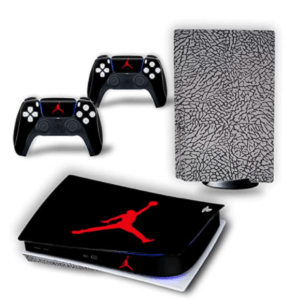

![PS5 DualSense Controller CHARGING DOCK [AMAZON]](https://www.thecpuguide.com/wp-content/uploads/2021/08/PS5-DualSense-Controller-CHARGING-DOCK-AMAZON-300x286.jpg)







