How To Disable PS5 Controller Mic? Turn off PS5 Controller Mic?
I hope many PS5 users reading this won’t know that the mic on the PS5 DualSense controller is enabled by default.
S,o if you have been playing an online multiplayer game then your private conversations were being listened to by your friends.
But you don’t need to worry because there are easy ways mentioned below to mute and disable PS5 controller mic.
How to Mute Party chat coming through the PS5 DualSense controller?
To mute your part chat or don’t want to hear people talking through your PS5 DualSense controller,
Just follow these easy steps:
- Press the PS button on your PS5 controller.
- Go to Sound.
- Next, go to Controller Speaker.
- And Turn it off.
Video Guide for How To Disable PS5 Controller Mic
Also Read: How To Turn OFF Parental Control On PS5
Moving on to how to turn off PS5 controller mic.
How To Mute PS5 Controller Mic?
So you can quickly mute your PS5 controller mic with just one button. All you need to do is:
- Just press the horizontal button under the PS button on the PS5 DualSense Controller until it gets orange.
- And your PS5 controller mic will be off.
- And you can press the button again to unmute your controller mic.
Editor’s Choice: Must Have PS5 Goodies
Also Read: How To Access PS5 Web Browser/Internet Using Messages?
Moving on to How To Disable PS5 Controller Mic.
How To Permanently Disable Your PS5 DualSense Mic? How To Disable PS5 Controller Mic?
You can permanently disable PS5 DualSense controller mic follow the steps below:
- Select the Gear icon on the top right corner of your PS5 home screen.
- Now choose Sound from the settings menu.
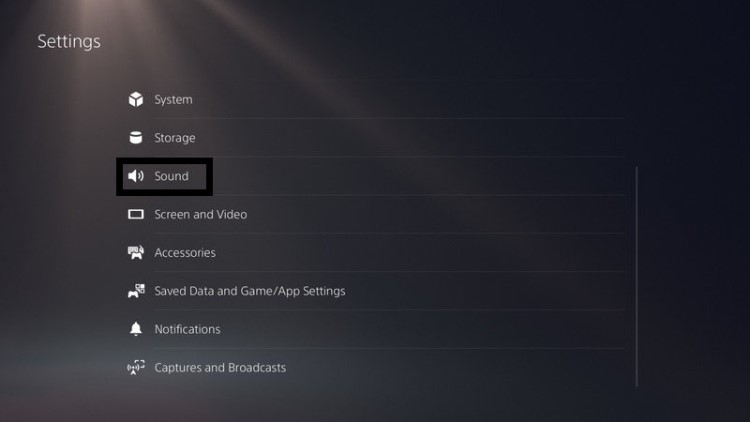
- On the left side of the screen select Microphone.
- Make sure that the Input Device option is set to Microphone on Controller.
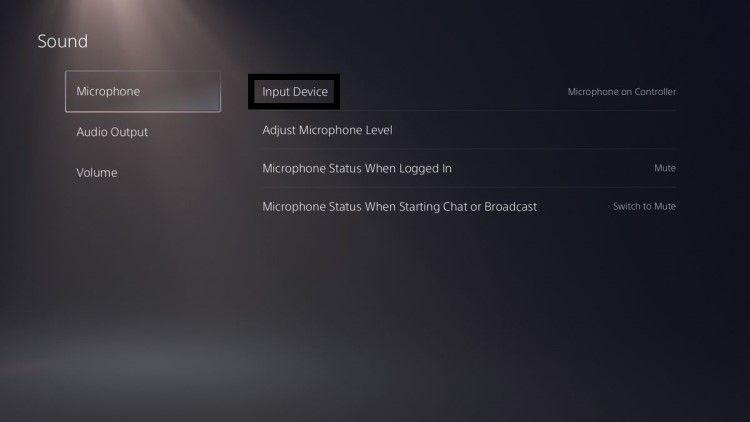
- Next, click Microphone Status When Logged In and set it to Mute, and you will be able to disable PS5 controller mic.
I hope you get to know How To Disable PS5 Controller Mic and turn off PS5 controller mic.
If you got any questions just ask in the comment section below.  Get Your Playstation DualSense Wireless Controller
Get Your Playstation DualSense Wireless Controller

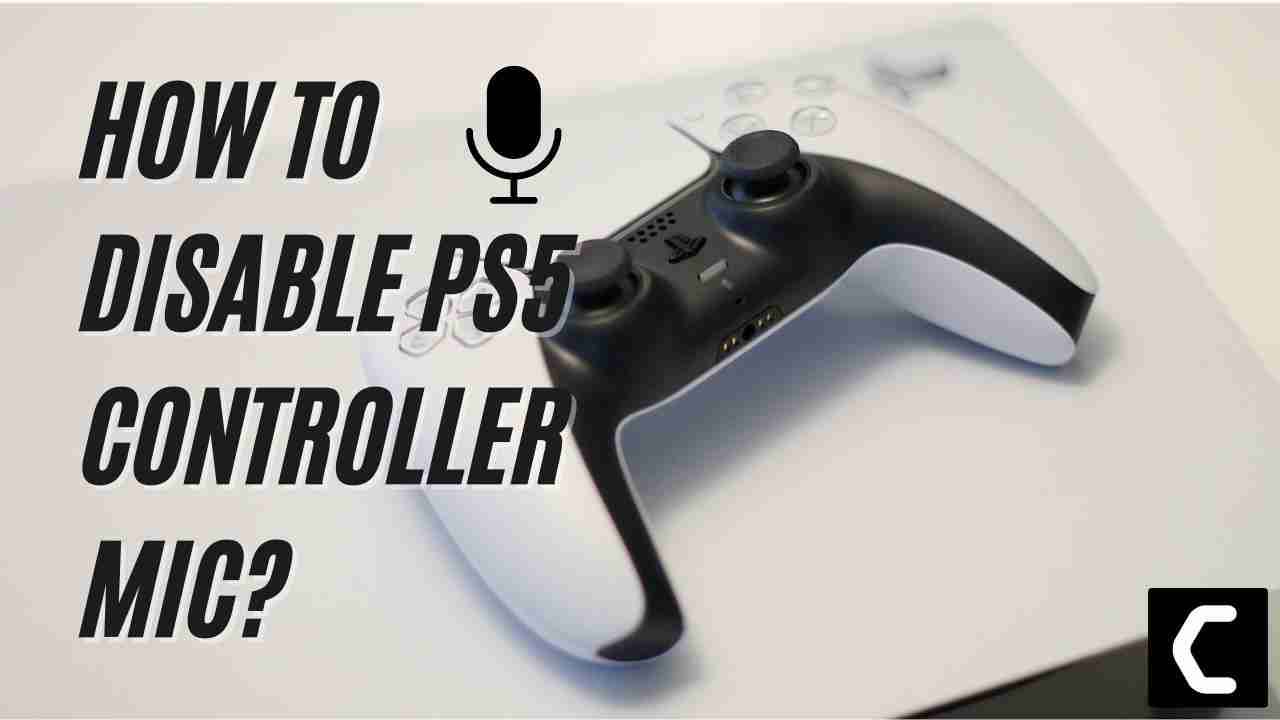
![Vertical Stand with Cooling Station for Playstation 5 [AMAZON]](https://www.thecpuguide.com/wp-content/uploads/2021/08/Vertical-Stand-with-Cooling-Station-for-Playstation-5-AMAZON-296x300.jpg)
![Sony PULSE 3D Wireless Headset [AMAZON]](https://www.thecpuguide.com/wp-content/uploads/2021/08/Sony-PULSE-3D-Wireless-Headset-AMAZON-230x300.jpg)
![PS4 controller skin [AMAZON]](https://www.thecpuguide.com/wp-content/uploads/2021/08/PS4-controller-skin-AMAZON-278x300.jpg)
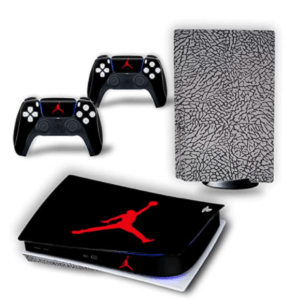

![PS5 DualSense Controller CHARGING DOCK [AMAZON]](https://www.thecpuguide.com/wp-content/uploads/2021/08/PS5-DualSense-Controller-CHARGING-DOCK-AMAZON-300x286.jpg)







