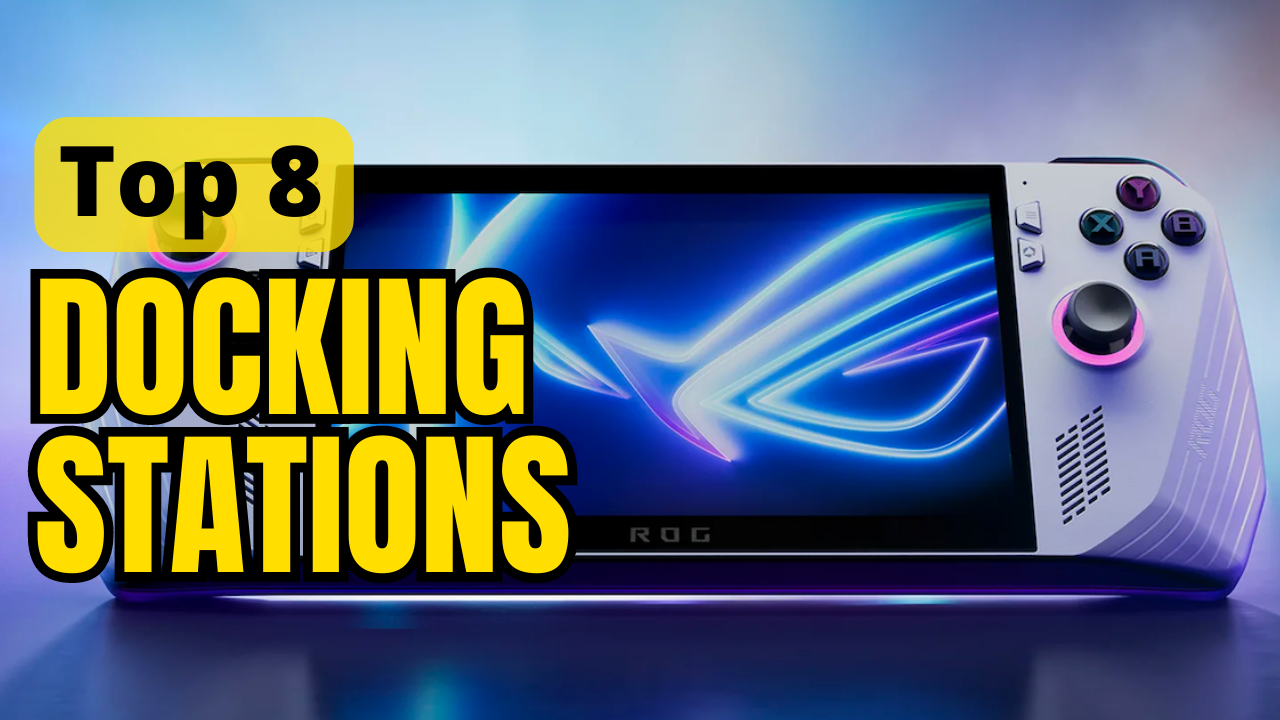As a gaming enthusiast, you understand the importance of enhancing your gaming experience with quality peripherals. In this context, a docking station, if chosen wisely, can significantly elevate your gaming sessions on the Asus ROG Ally console. However, how do you select the right one amidst the myriad options available in the market?
This comprehensive guide seeks to make this task easier for you, with a thorough breakdown of critical factors to consider before finding the best dock for Asus ROG Ally. Therefore we have reviewed of some of the best docking stations compatible with Asus ROG Ally to enhance your shopping experience.
Many of you are wondering if docks are supported and if it is fine to use them.
Can I Dock Asus ROG Ally?

Asus ROG Ally is fully compatible with docking, enabling gaming or even watching Netflix on rog ally on larger screens. Most third-party USB hubs and docks are compatible with it, expanding its graphical capabilities beyond the built-in 1080p display. Asus’s ROG Gaming Charger Dock offers charging, data transfer, and display output, creating a desktop gaming experience. It also supports fast charging over USB-C, keeping the device powered during gaming sessions where you need to be careful for the Rog Ally to not overheat. In essence, the ROG Ally can be transformed into a pocket-sized gaming PC via docking it can cause some connectivity issues when docked with the wrong dock.
Related: Here’s how to dock Asus Rog Easily!
Finding the perfect docking station requires careful consideration of several factors, each adding a new dimension to the gaming experience.
Let’s see what you need to take care of before deciding on a dock for your console.
7 Checks you need to ensure while choosing a compatible docking station for Asus ROG Ally
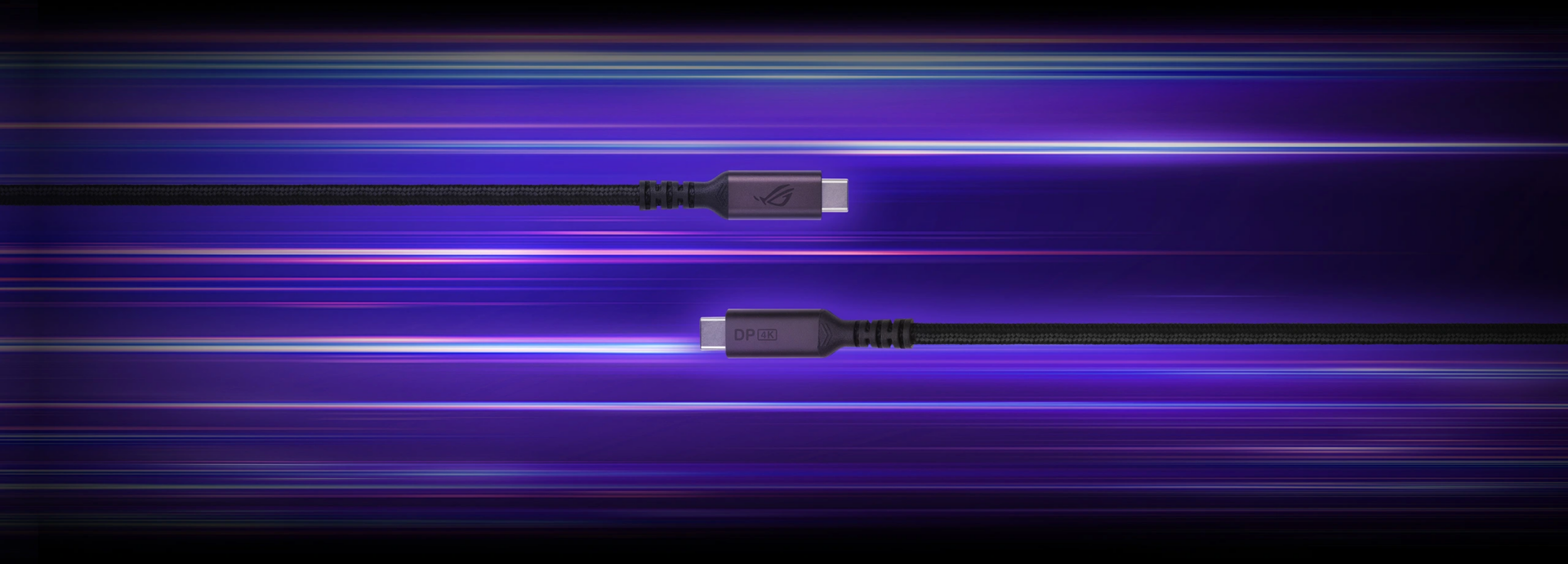
- Compatibility: This should always be the starting point. The best dock for Asus ROG Ally should specifically state its compatibility with the Asus ROG Ally.
- Connectivity Options: Review the number and type of ports. Look for HDMI, USB-A, USB-C, Ethernet, and SD card slots. These ports enable connection to a variety of devices including monitors, speakers, external hard drives, and game controllers.
- Power Delivery: For charging your Asus ROG Ally while gaming, the dock should support Power Delivery (PD) standards, providing fast and efficient charging.
- Display Support: To enjoy high-resolution gaming, choose docks that support HDMI 2.0 or higher standards, ensuring compatibility with high-resolution displays.
- Build Quality and Design: The docking station should be sturdy and complement your gaming setup.
- Brand Reputation and Reviews: Investigate the brand’s reputation and read customer reviews to gain insight into the dock’s quality and reliability.
- Price and Value: Strike a balance between your budget and the value provided by the dock. You want to invest in a product that enhances your gaming experience without breaking the bank.
With this checklist in mind, you are now ready to dive into our top picks for the Asus ROG Ally docking stations. We’ve carefully selected these based on the criteria above to ensure that you find the best dock for Asus ROG Ally. Let’s begin with the official one:
1. Asus ROG 65W Charger Dock
This is the official docking station for the Asus ROG Ally. It doubles as a charger, too. The dock has an HDMI port for connecting to displays, and also a USB-A port for connecting rog ally to the controller.

PROS:
- Fast Charging: With a power output of 65W, this dock supports fast charging to keep your ROG Ally powered up during intense gaming sessions.
- Compatibility: Designed by Asus for the ROG Ally, it ensures seamless compatibility with the handheld device.
- Multi-Function: Combines charging, data transfer, and display output into a single device, offering a comprehensive solution.
- Superior Visual Output: When connected via HDMI, it enables high-quality visual output, enhancing the gaming experience.
- Flexibility: Provides USB-A ports for connecting peripherals such as keyboards, mice, and Xbox controllers with USB-A cable connection.
CONS:
- Price: As a premium accessory, it is more expensive than many third-party alternatives.
- Limited Ports: While it does have several essential ports, it doesn’t offer as wide a range of port options as some other docks.
- Size: Compared to other docking stations, it has a larger footprint which may not suit all gaming setups.
- Sold Separately: It’s not included with the ROG Ally, which means an additional investment is required.
- Availability: Being a proprietary product, it might not be as readily available as other universal docking stations.
2. Anker PowerExpand 13-in-1 USB-C Dock
Perfect for users who demand variety, it’s not just a dock but a powerhouse in a compact size. Whether you’re a content creator, an avid gamer, or a casual user, it’s got you covered with all possible port needs. So if you’re looking for multiple ports and the best dock for ROG Ally, then Anker 13-in-1 has got you covered.

PROS:
- Versatile with 13 ports including HDMI, Ethernet, SD card slot, and USB-C.
- Compact design that fits neatly into any gaming setup.
- Supports Power Delivery (PD) for efficient charging.
CONS:
- HDMI output is limited to 4K 30Hz, lower than other options.
- Some users report occasional connectivity issues with multiple devices.
3. Cable Matters USB-C Dock
An affordable solution for those seeking reliable and efficient functionality without burning a hole in their pocket. This sleek dock for Asus ROG Ally, offering essential port selections, is a great companion for your daily computing needs, including gaming.
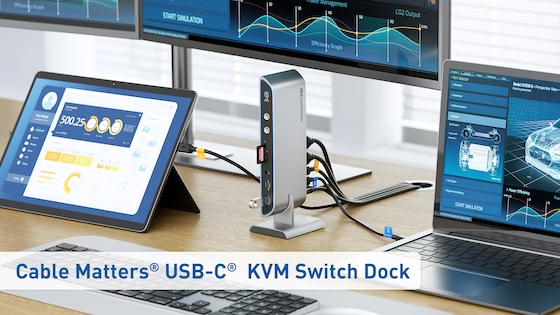
PROS:
- Good port selection, including HDMI, Ethernet, and USB.
- An affordable option for gamers on a budget.
- Sturdy build with a slim design.
CONS:
- HDMI output supports only up to 1080p resolution.
- Slower charging speed compared to other docks.
4. HP G2 Docking Station
A compact yet powerful dock for Asus ROG Ally that meets all your gaming needs. With support for dual 4K displays at 60Hz, this dock offers the perfect blend of design and functionality for those seeking to maximize their gaming experience.

PROS:
- High-speed data transfer and efficient power delivery.
- Compact, sleek design that fits into any gaming setup.
- Supports dual 4K displays at 60Hz.
CONS:
- Higher price point.
- Fewer USB-A ports than other models.
5. Plugable UD-6950H Docking Station
This dock for Asus ROG Ally serves those who crave high performance and quality. It brings to the table a luxurious multi-monitor setup experience with 4K resolution support. It’s a worthy investment for gamers seeking to level up their setup.

PROS:
- Offers dual HDMI and DisplayPort inputs for multi-monitor setups.
- Robust build quality, designed to last.
- Supports 4K resolution at 60Hz, ideal for high-resolution gaming.
CONS:
- Higher price point than other options.
- The larger form factor may not suit compact gaming spaces.
6. CalDigit TS3 Plus Thunderbolt 3 Dock
If premium features and design are your thing, look no further. This dock for Asus ROG Ally not only serves as a port extension but also enhances your gaming or professional setup with its Thunderbolt 3 connectivity and rapid charging.
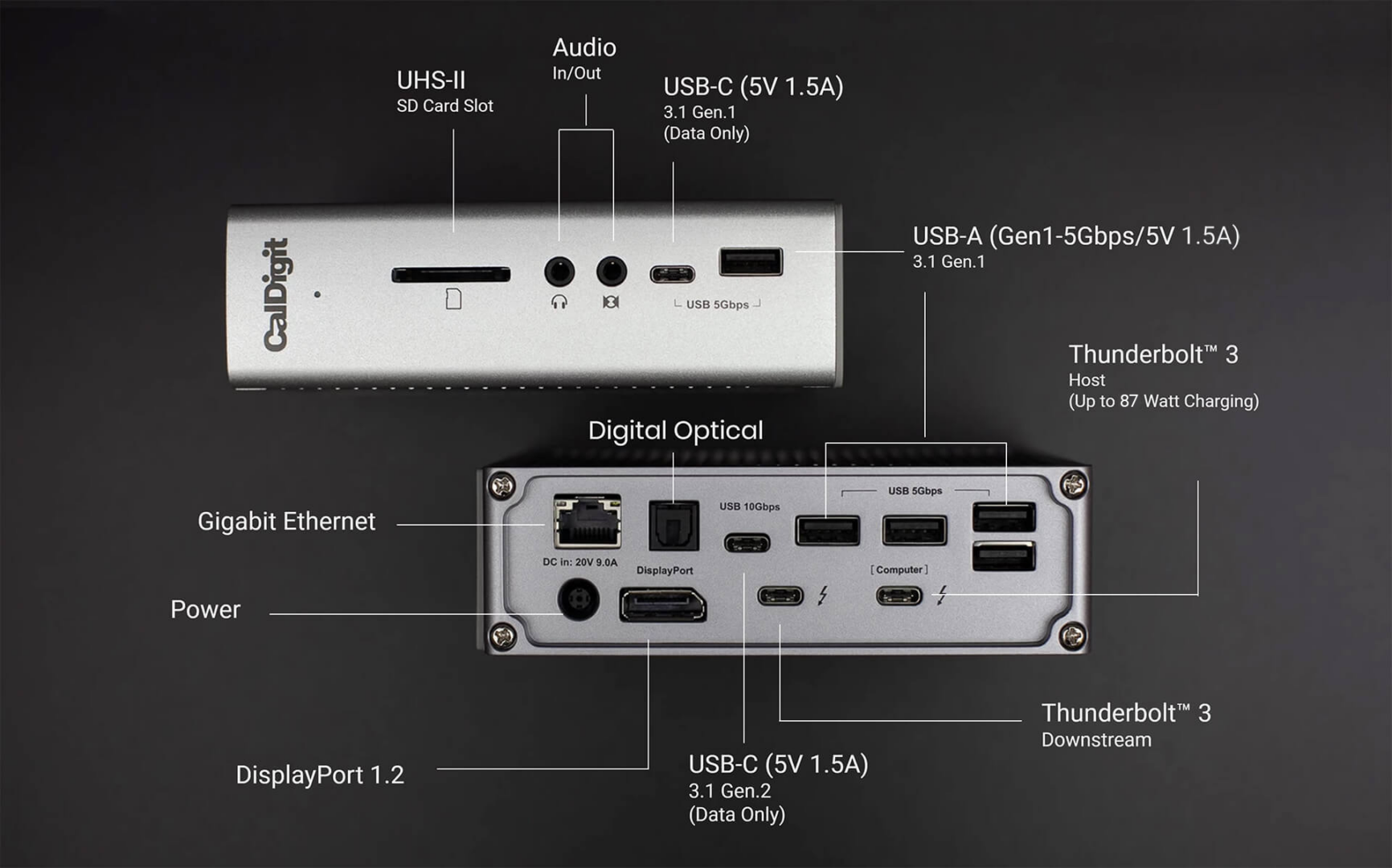
PROS:
- Offers Thunderbolt 3 connectivity for fast data transfer.
- Supports up to 85W Power Delivery for rapid charging.
- Superior build quality and design.
CONS:
- One of the more expensive options on the list.
- Thunderbolt 3 may be overkill for some gamers.
7. Hiearcool USB C Docking Station
For the gamer always on the move, this docking station for Asus ROG Ally is your perfect companion. Not only does it offer wide-ranging port selections, but its compactness and portability also mean you can carry your gaming world with you.

PROS:
- Affordable and versatile with a good selection of ports.
- Compact and portable, great for on-the-go gaming.
- Supports triple display output for an immersive gaming experience.
CONS:
- Slower charging speed.
- Build quality is not as high as other options.
8. Dell D6000 Universal Dock
For those who value reliability and service, Dell has always been a trusted name. This dock for Asus ROG Ally, supporting up to three 4K displays, is a robust addition to any gaming or professional setup, promising stable connectivity and excellent performance.
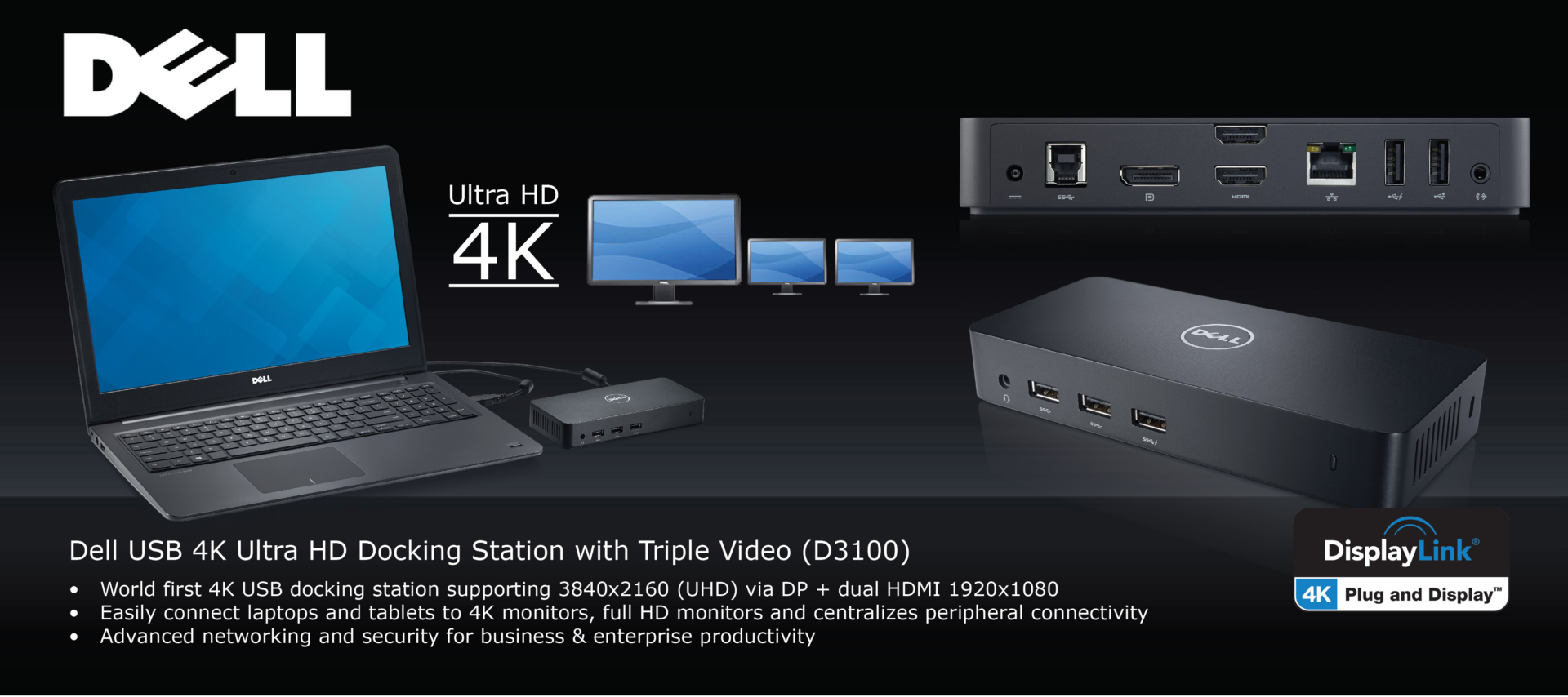
PROS:
- Supports up to three 4K displays for a multi-monitor setup.
- Provides stable and fast Ethernet connection.
- Dell’s reliability and excellent customer service.
CONS:
- Lacks an SD card slot.
- More expensive compared to other options with similar features.
Overall Best Dock for Asus ROG Ally: Plugable UD-6950H Docking Station
The Plugable UD-6950H wins the top spot due to its dual HDMI and DisplayPort inputs, robust build quality, and support for 4K resolution at 60Hz. While it comes with a higher price tag, the value it provides, especially for gaming enthusiasts, is unparalleled.
Preferred Docking Station for ROG Ally: CalDigit TS3 Plus Thunderbolt 3 Dock
As for my personal preference, I lean towards the CalDigit TS3 Plus Thunderbolt 3 Dock especially if you have other devices as I think for my MacBook and other accessories too. Despite being one of the pricier options, its superior build quality, Thunderbolt 3 connectivity, and 85W Power Delivery are features that are hard to overlook.
Conclusion
Choosing the right docking station for your Asus ROG Ally is crucial for unlocking the full potential of your console. Not only does it expand the connectivity options of your device, but it also enhances the overall gaming experience by providing high-resolution display output, stable internet connection, and rapid charging. By considering factors such as compatibility, power delivery, and the number and type of ports, you can ensure that you select a docking station for ROG Ally that complements your console perfectly.
Happy Console Gaming!