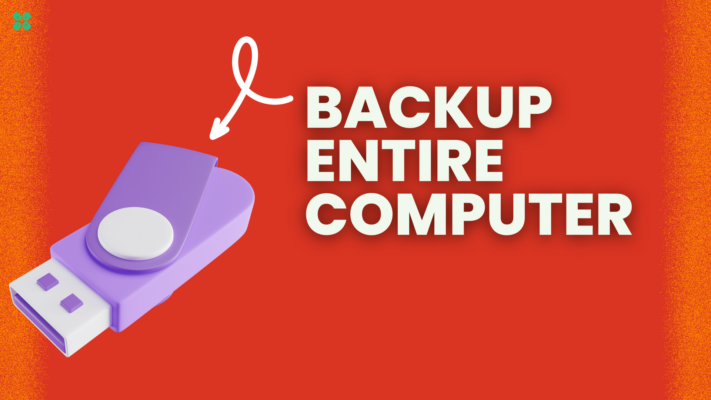Are you looking to enjoy your favorite shows on ROG Ally console? Then follow our guide to install Plex for Asus ROG Ally Streaming.
Asus ROG Ally display and Windows operating system lets you run every entertainment service like Plex with smooth and decent streaming. However, many users have been concerned about such streaming services being available and are unsure if they can log in to these platforms on Asus ROG Ally.
Thankfully, the app has been optimized to run on Windows 11, and here is how you can use Plex for Asus ROG Ally Streaming by following some easy steps. We will also introduce what it is plex and how you can set it up on Asus ROG Ally.
What is Plex?
Plex is an online streaming service just like Netflix or Amazon Prime on ROG Ally. This platform brings all your favorite movies and TV shows to one place to seamlessly watch them via their desktop application. You can avail of their monthly subscription for $4.99, and their Plex media server is accessible.
Installing Plex for Asus ROG Ally Streaming
Here we have mentioned the easy steps to install Plex for Asus ROG Ally Streaming, and it will only take a couple of minutes to download and set up an account.
- Open the Windows Mode from the Command Center on Asus ROG Ally.
- Go to Microsoft Store and type Plex in the upper search bar to download Plex.
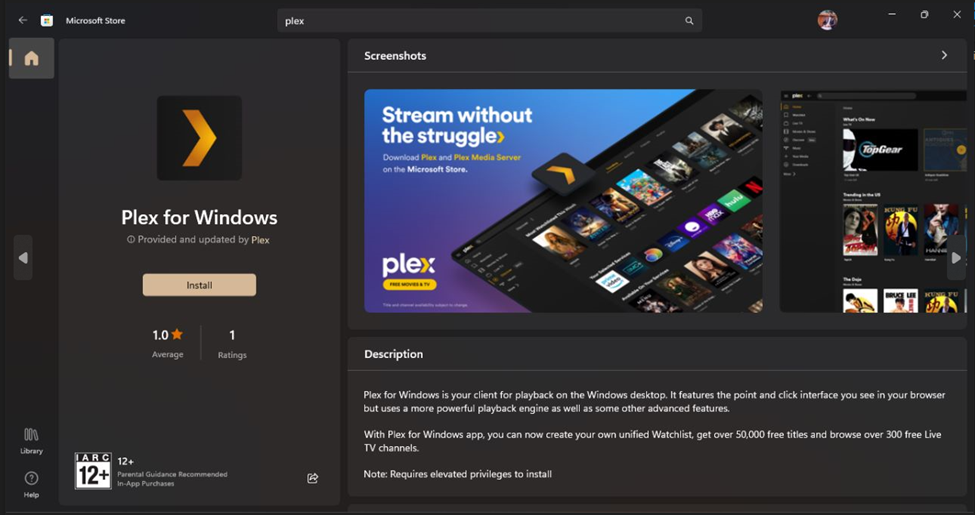
- Select Install to download Plex on Asus ROG Ally.
- Once the Plex App installs, run the application from Start Menu.
- Sign in to Plex using your account credentials, or sign-up to register a new account with your credentials.
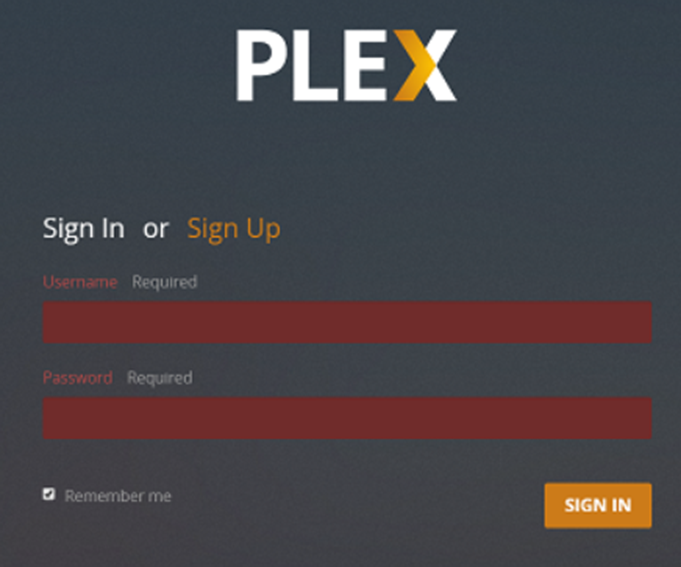
- You can also choose to alternatively sign in via Facebook, Apple, or Google account.
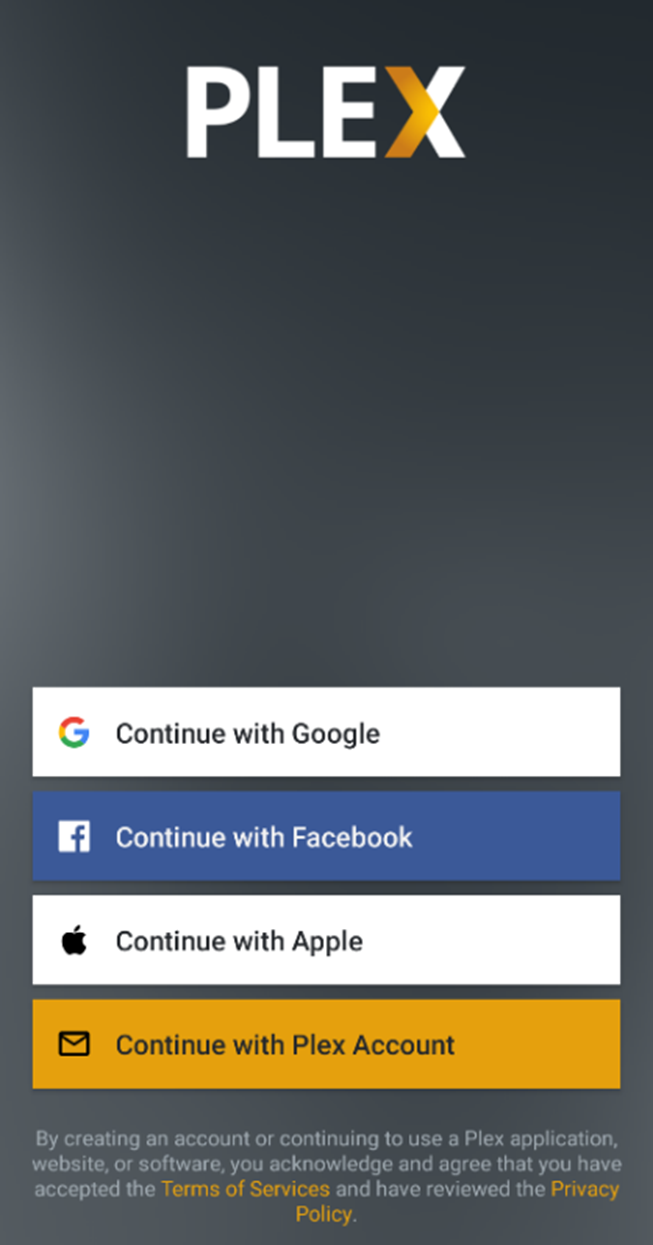
- After signing in, you can go to the home tab, movies tab, or any other section of your choice to stream your favorite media.
For a more immersive experience, you can dock Asus ROG Ally by connecting it to an external monitor. You can also connect a headset with Asus ROG Ally to experience a more immersive audio while watching movies.
Final Words
Plex for Asus ROG Ally Streaming runs like any other streaming service, and because it’s portable, you can watch your favorite shows and listen to favorite music anywhere, anytime. Plex offers an extensive library of entertainment media. But it still needs to improve for better optimization and reliable streaming service to expand its library.