Listening to songs while playing games or voice calls with friends on Discord, especially through headphones gives you a different experience
But what if I tell you that you can experience this by just connecting your headphones to Asus ROG Ally.
We’ve already seen how you can connect an Xbox controller, run Diablo IV, or connect it to a monitor or TV. So, to quickly connect your Bluetooth headphones just follow the steps in the guide below
How to Connect Bluetooth Headphones to Asus ROG Ally?
To connect:
- Tap on the Windows icon
- Search for Bluetooth and other device settings
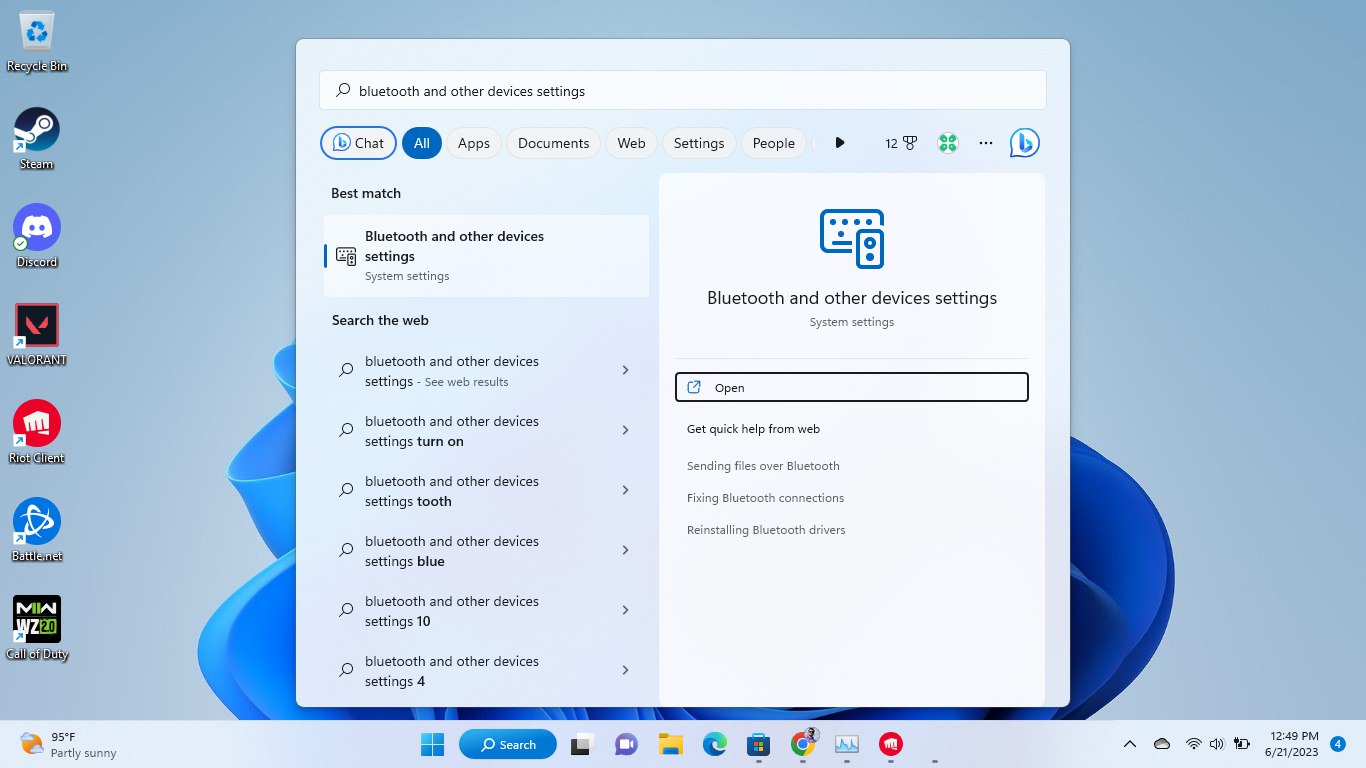
- Tap on the Add Device option
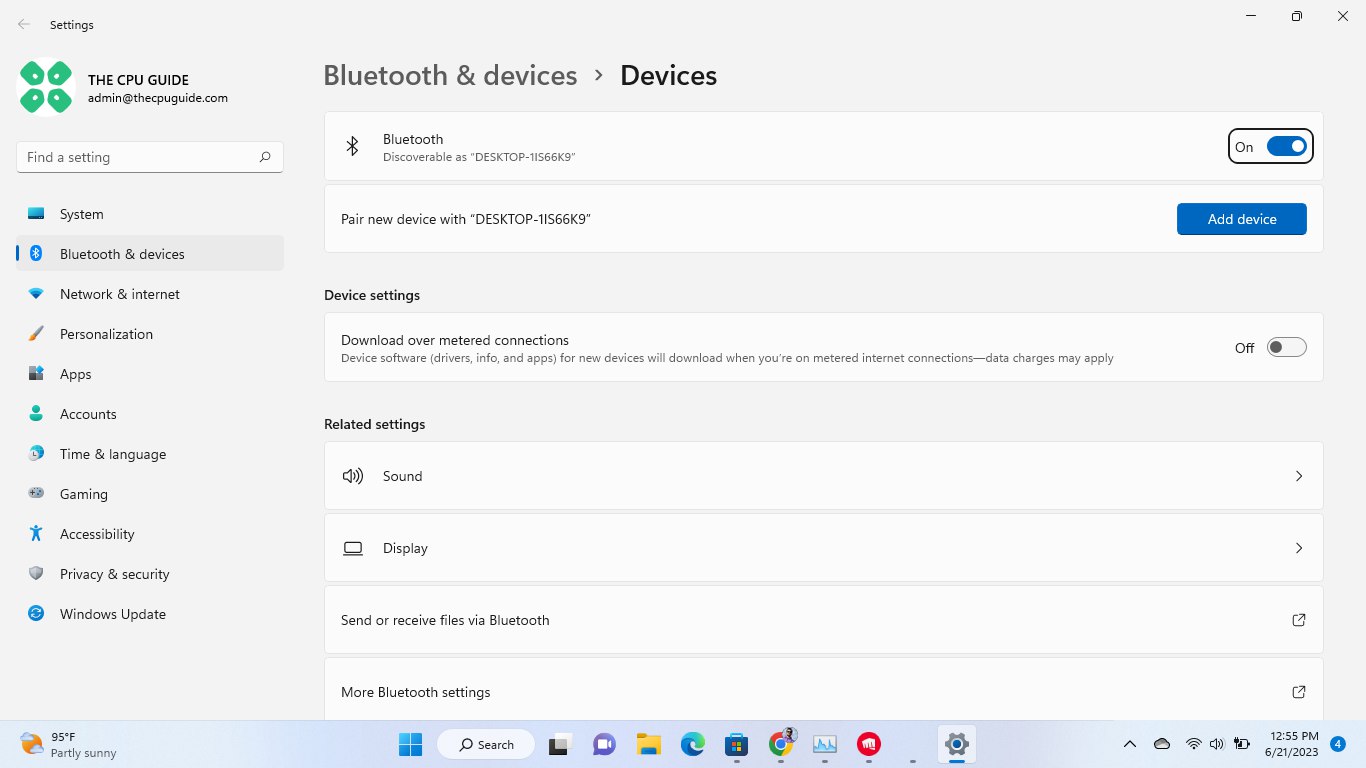
- Press the pairing button located near the volume button depending on the type of headphones you have

- Select the headphones name you want to connect and after the pairing, you will see a confirmation window showing that your headphones are connected.
Hope this helped you and if you got any questions just let us know in the comments section below. Hopefully, you have now connected the best headset for Asus ROG Ally to get an immersive gaming experience.







