There is no denying the joy that music brings to us, nor can you deny the frustration caused by faded headphones. We are bound to use external headphone sources to enjoy the best audio quality with bass and frequency.
However, not all headphones are rated the best to provide audio satisfaction. Headphones are primarily designed to advance audio technology to capture nuances, details, and dynamic range of music.
So, if you are struggling to hear your favorite podcast or music and want to know how to make your headphones louder, then this guide is for you.

How to Make Your Headphones Louder?
Your headphone is an external source to give you an amplified experience to enhance your audio quality.
The dynamic bass, frequency range, and clear audio are all signs of a good headphone. Here is how you can enhance your headphone’s audio:
1. Check Your Device Settings
Before you think it’s time to replace your old headphone with new ones because of the low sound, you might want to check the settings before any external modifications.
Ensure that your audio settings are optimized for maximum volume output. On most devices, you can adjust the volume through the settings menu, or by using the volume buttons on the device itself.
Make sure you have set the volume level to the highest setting before attempting any further modification.
2. Consider a headphone amplifier
If you are experiencing low volume on your headphones, it’s time to switch to a powerful tool that amplifies your audio experience.
Investing in a high-quality amplifier can solve your problems. A headphone amplifier is an external device designed to increase the power and quality of audio signals, resulting in louder, more precise sound reproduction. Connect your headphones to the amplifier using an audio cable, and adjust the volume accordingly.
3. Explore third-party apps like Volume Booster
Most smartphone devices grant you access to a third-party approach to provide additional audio control.
Volume Booster apps are designed to provide advanced equalization options, volume boosters, or dynamic range compression algorithms to amplify the sound output. You can use apps like VolumeBooster.io to boost volume upto 500%.
However, exercise caution when downloading and using these apps, as some may compromise audio quality or negatively impact the device’s performance
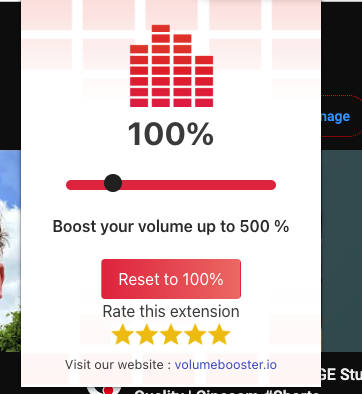
4. Use an Equalizer
Equalizer is another tool to help you boost your audio signals by allowing you to adjust the frequency response of your audio output.
By boosting specific frequency bands associated with the human ear’s sensitivity, you can effectively enhance the perception of audio.
Most smartphones, music players, and audio software applications also have built-in equalizer settings. Experiment with boosting the higher frequencies to make the sound more profound and increase overall loudness.
5. Enhance Audio Files
Your audio files may also play a role in amplifying your headphones. The audio files themselves may be poorly mastered or lack sufficient volume.
In such cases, you can use audio editing software to amplify the volume of specific tracks, or entire albums.
However, be aware not to amplify the audio to the point where it distorts or causes clipping, as this can negatively impact sound quality. aim for a balance between volume enhancement and preserving audio fidelity.
6. Use an External Speaker
With the advancement of technology, everything is at your tips.
If your headphone still lacks the desired volume bass and range you can explore speakers specifically designed to increase audio output.
7. Upgrade your headphones
If you’ve exhausted all software and hardware modifications and still find headphones lacking in volume, it may be time to consider upgrading to a more powerful pair.
Remember, when upgrading your headphones consider factors such as driver size, impedance, frequency response, and overall build quality. read customer reviews, try them, and choose a pair that suits your listening preferences and intended use.
What Counts as a Reliable Headphone
Headphones are a tool to revive your audio experience and play a crucial role in enhancing the quality of bass and frequency range.
They offer numerous benefits that extend beyond simple sound reproduction. Here are several reasons why investing in good headphones is important.
- Sound Quality:
High-quality headphones provide superior sound reproduction, allowing you to experience movies, music, and audio content in all its richness and detail. Good quality headphones offer a broader frequency range, better dynamics, and accurate sound imaging, resulting in a more immersive and enjoyable listening experience. - Noise Isolation:
Headphones advanced with ANC (active noise cancellation) technology should be a go-to pick. These headphones help you block out external sound, and minimize distractions. This is particularly useful in loud environments or when you want to focus on audio without any disturbance. - Durability:
Good headphones are designed to last. They are modified with high-quality materials and feature solid craftsmanship, ensuring that they withstand everyday use and remain functional for a long time. investing in durable headphones means you won’t have to replace them frequently saving your money in the long run. - Enhanced Gaming Experience:
If you a gaming buff, good headphones are essential. Not only do they provide accurate and immersive sound, but also allow you to hear subtle details of the game’s audio, including directional cues, footsteps, and environmental effects. This can enhance your gaming performance and make your gaming experience more enjoyable. - Versatility:
Headphones induced with high-quality performance structure are versatile and can be used with a wide range of devices. They often come with detachable cables, or wireless connectivity options, making them compatible with smartphones, tablets, computers, gaming consoles, and more. This versatility allows you to use the same pair of headphones across multiple devices.
Conclusion
In conclusion, when it comes to enjoying high-quality audio, having headphones that provide adequate volume is essential.
However, there may be times when your headphone starts acting up resulting in low volume, faded audio, or glitching midway.
By following the above tips outlined in this article, you can amplify the sound of your headphones, and enhance your overall experience from optimizing device settings to investing in dedicated amplifiers.
Remember, to avoid facing such problems, investing in high-quality headphone pairs is crucial. They might come with additional costs. However, they provide value features and audio quality for comfortable listening or gaming experience.







