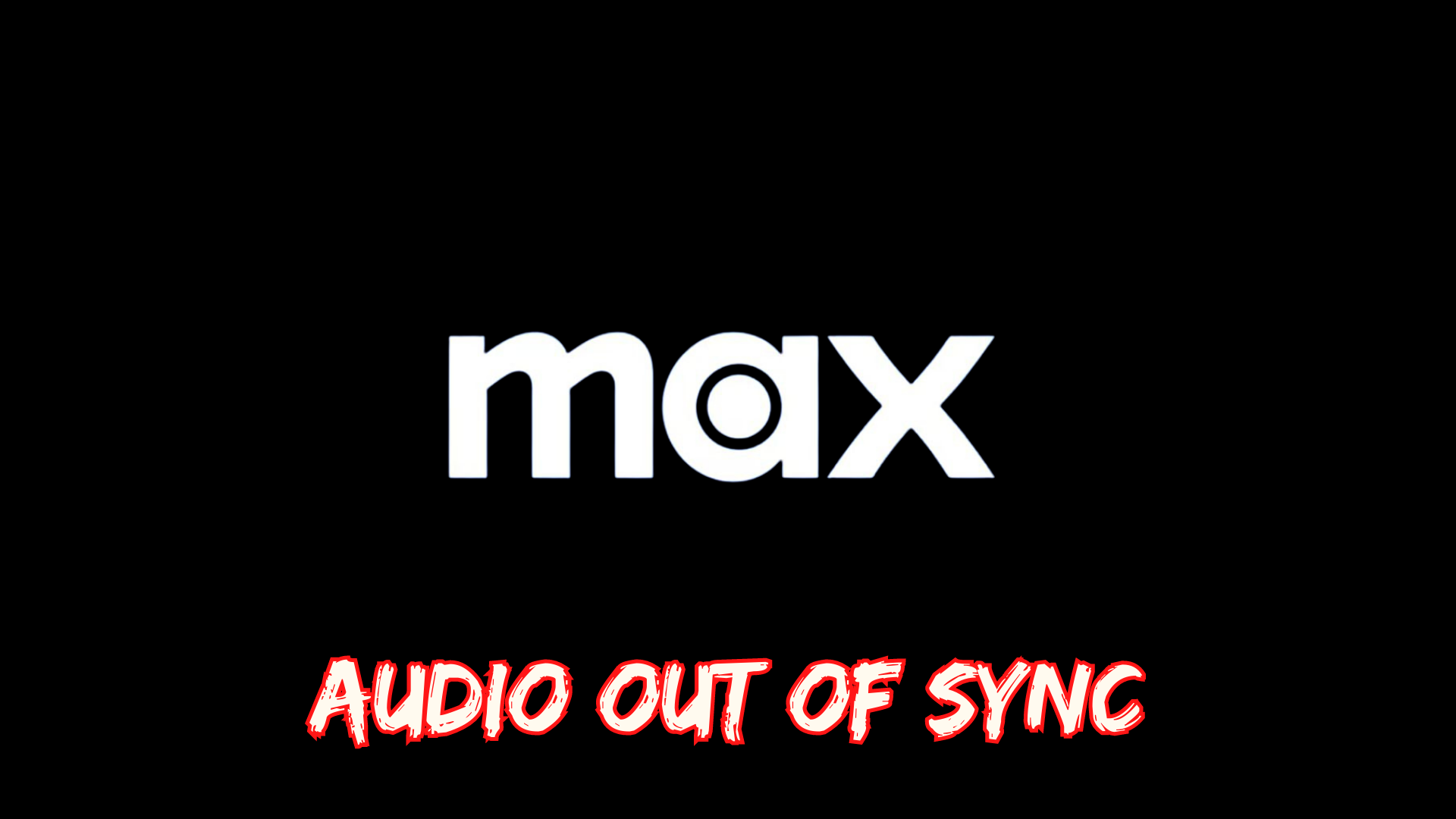Are you experiencing issues with the audio being out of sync while watching your favorite shows or movies on Max? This can be an incredibly frustrating problem, as it can ruin the overall viewing experience.
In this article, we will explore some possible causes of audio syncing issues on Max and provide you with some helpful tips to fix the problem.
Solution 1: Restart the Max
If you are facing issues with the Max app, restarting the app or the device can help fix any software problems that might be causing the issue. This applies to all devices, including phones, tablets, smart TVs, and computers.
If you use Max on a web browser, you can close the browser and open a new one, then navigate to the Max website. If the issue persists, try shutting down the device you are using and then restarting it, as it may fix any device-related issues that could be preventing Max from working.
Solution 2: Check the Server Status
Max may experience video playback problems due to server issues, which may cause videos not to play. Furthermore, network problems on HBO’s end could also be a reason for the issue. Such problems are unavoidable, and if you are unable to connect to Max, it could indicate that their servers are offline.
To determine if server issues are causing Max to malfunction, it’s recommended to verify the online status of the server by visiting the Max network status page on DownDetector. If the page indicates that Max is experiencing an outage, it’s best to wait until the server is operational again as there isn’t much else that can be done.
Typically, an investigation will be initiated, and the servers will be restored in due time. It’s not necessary to attempt any other solutions, as this is a MAX-related problem that should hopefully be resolved soon.
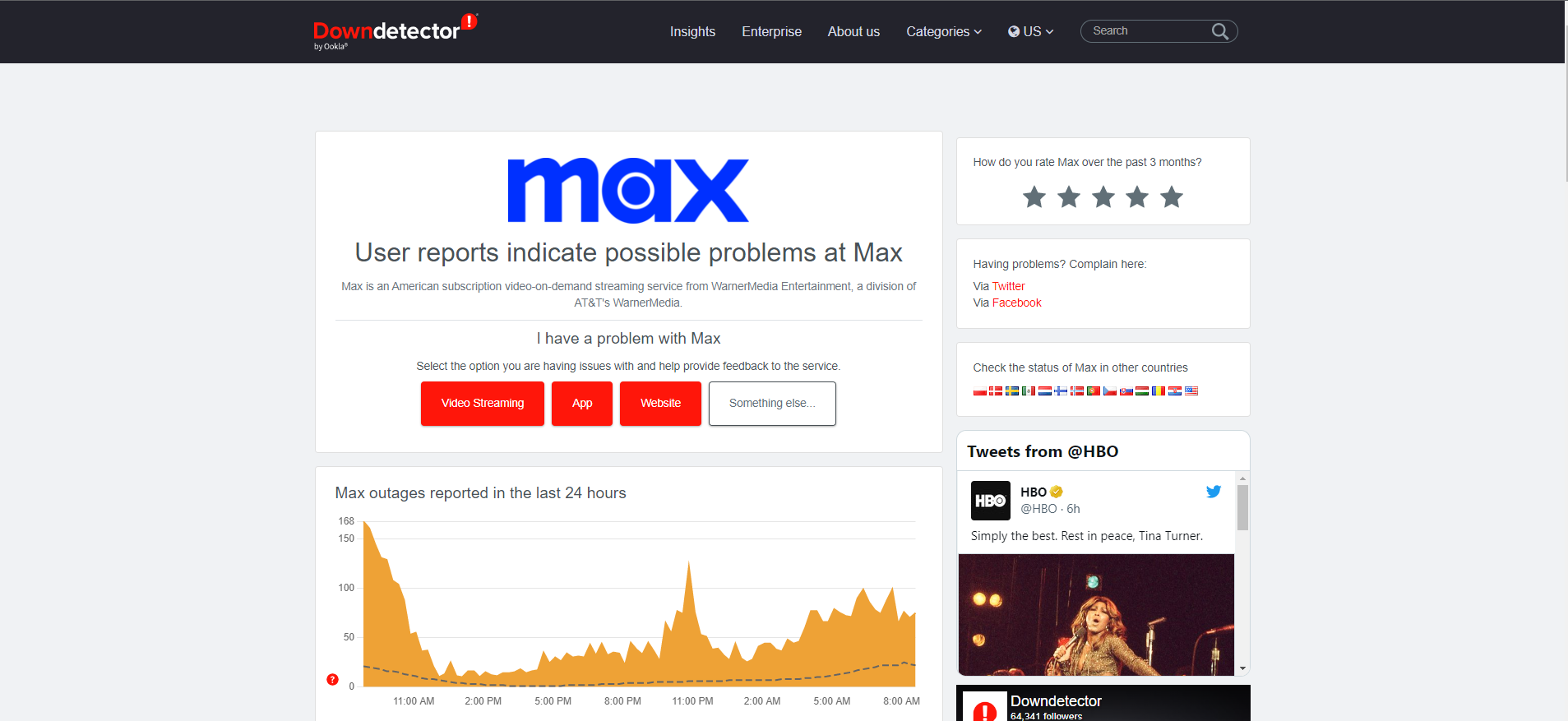
Solution 4: Check The Audio Output
If you’re using a home theater with your smart TV to watch Max, it’s possible that the audio output cable connecting your TV to the sound system may have become damaged. In such a scenario,
it’s recommended that you inspect the audio output cable for any damage and replace it immediately if necessary. By doing so, you can check if this resolves the issue of the audio being out of sync while watching Max on your TV.
Solution 5: Update Max on your devices
Updating to the latest version of Max can often fix any issues you might be experiencing. To check if an update is available, go to the Google Play Store on your Android device or the App Store on your iOS device. If an update is available, you will see an option to update Max. It’s important to keep the app up-to-date to ensure smooth playback and the latest features.
Solution 6: Clearing cache
If you have tried all the troubleshooting methods and still face issues while using Max, you can try clearing the app’s cache. On an Android device, follow these steps:
- Open the Settings app
- Navigate to Apps and Notifications
- Locate Max from the list of apps
- Tap on the ‘Storage and Cache’ option
- Tap on Clear Cache
For iOS devices, the manual clearing of the app’s cache is not possible. Instead, you can uninstall the Max app and then reinstall it.
Solution 7: Reinstall the MAX App
On iOS devices like iPhones or iPads, clearing app cache isn’t possible like it is on Android. However, you can achieve the same result by deleting the app and then reinstalling it.
Here are the step-by-step instructions for deleting and reinstalling Max on an iPhone or iPad:
- Press and hold the Max app icon on your home screen until options appear.
- Tap “Remove App” from the options.
- Confirm that you want to “Delete App” when prompted.
- Once the app has been removed, go to the App Store on your device.
- Search for “Max” in the App Store.
- Tap the “Get” or “Download” button to redownload the app.
- Wait for the app to finish installing, and then launch it.
You should now have a fresh installation of Max with no cache or temporary data stored on your device.
Hope all of the above solutions help you to solve Max Audio Out of Sync.