So if you are tired of playing games on the Asus ROG Ally then you can watch your favorite shows on the console directly through Netflix
So, to play Netflix on the ROG Ally there are 2 ways mentioned in the guide below
BUT
Before we move on to the main steps make sure you have the following:
- A stable internet connection to use Netflix
- A Netflix account and if you don’t have one you can make one from the Netflix website by entering your details
- A keyboard and mouse(optional) as setting up the process will become more quickly when you connect a keyboard to Asus ROG Ally
#1: Play Netflix via App on Asus ROG Ally
Anyone who is familiar with Windows 11/10 will probably find their way around the ROG Ally relatively quickly so here’s what you need to do:
- Just go to the Microsoft Store on your Asus ROG Ally
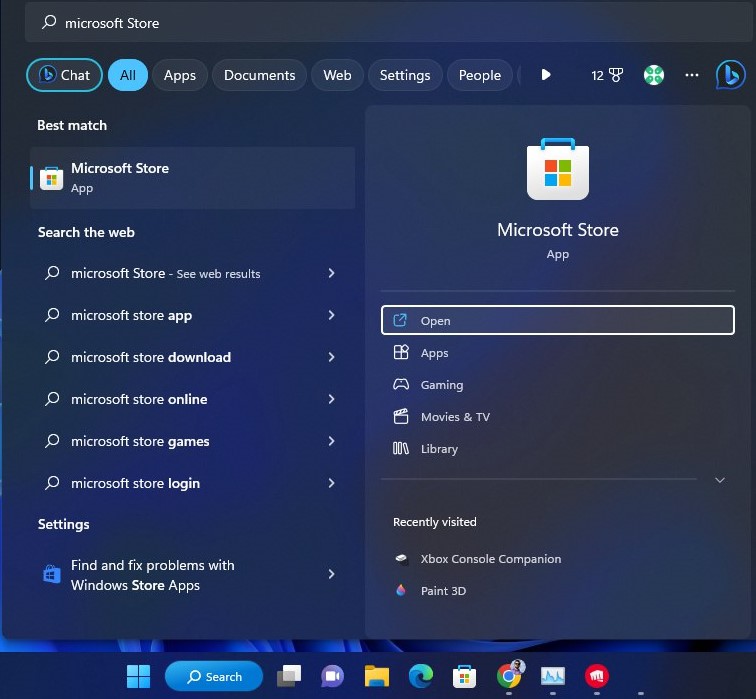
- Then look for Netflix and download
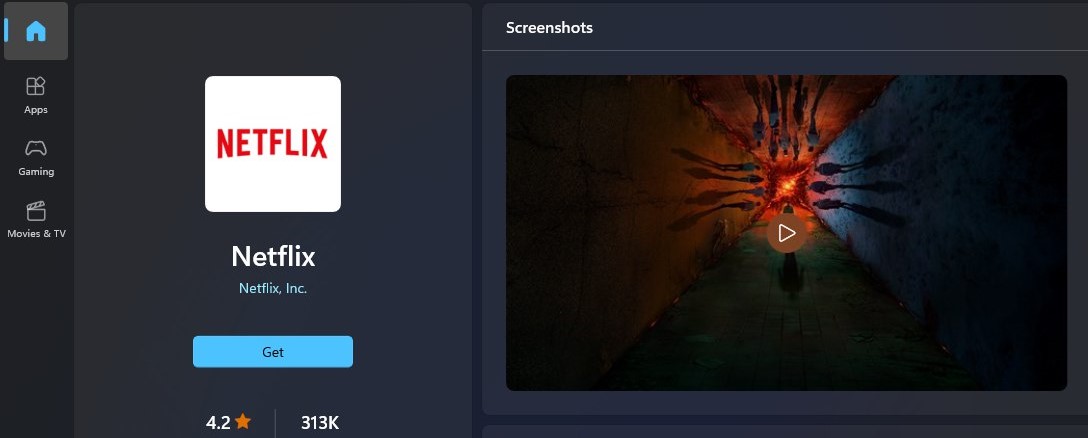
- After installation is done you can launch Netflix and enjoy watching your favorite shows after logging in
#2: Play Netflix on Asus ROG Ally Via Web Browser
You can also watch your favorite series on Netflix through your built-in web browser or any other one. You can also stream Netflix on Discord once you connect discord with your ally as well.
- Launch the browser on your Asus ROG Ally.
- Now type https://www.netflix.com/ in the address bar at the top
- Now log in to your account
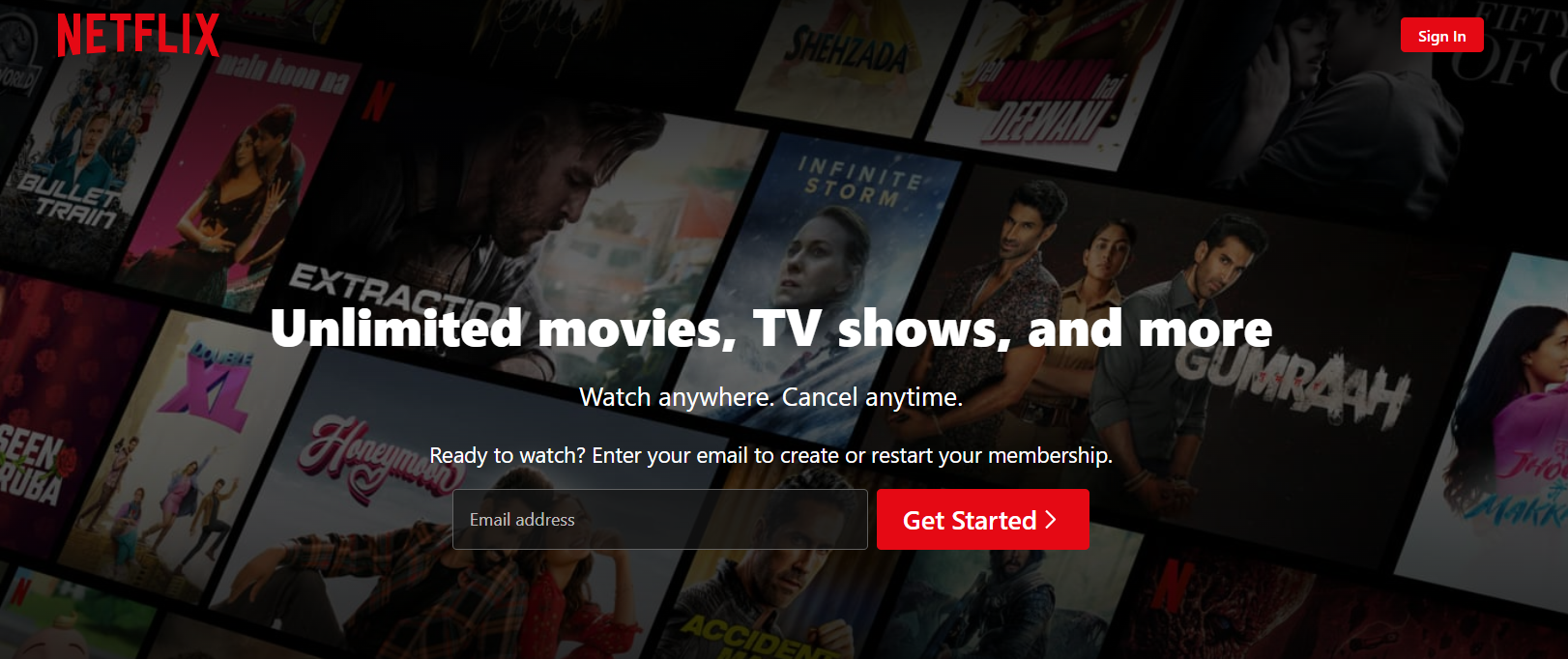
- Open your favorite show or movie to play Netflix on Asus ROG Ally.
And if you got any questions just let us know in the comments section below.







