Many users are getting really irritated by the M1 and M2 buttons as accidentally pressing them takes them right out of the game and they are way too sensitive
So, to overcome this many users connected a mouse and keyboard while some used an Xbox controller.
However, if you don’t have access to connecting a controller, you can disable M1 and M2 buttons
Also before you disable the buttons remember that they are used to bring up the OSK (On-Screen Keyboard) on your Asus Ally if it doesn’t appear itself.
Disabling the M1 and M2 buttons on Asus ROG Ally
- Open Armoury Crate SE then choose the Game Profile
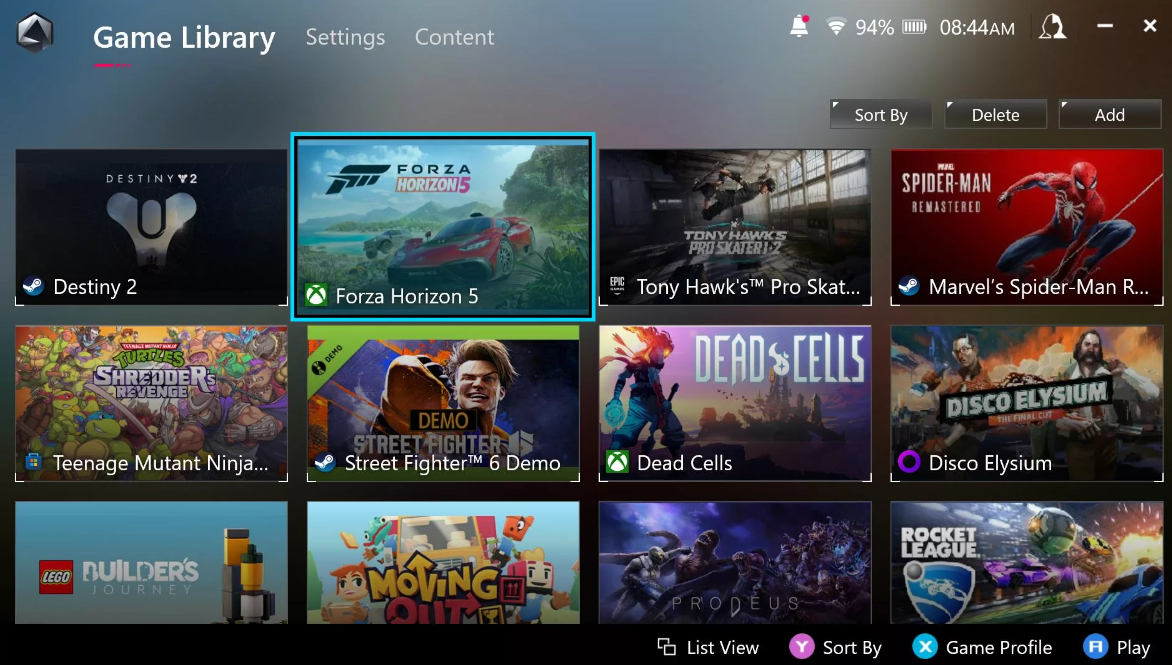
- Select the M1 and M2 buttons from the list and uncheck the “Set as Secondary Function” checkbox.
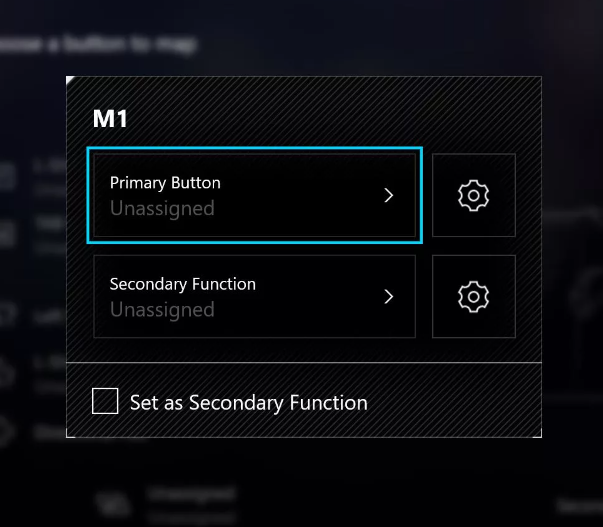
- You can also deselect this option from the global button mapping under Armoury Crate SE’s Settings > Control Mode > Configure
I hope this helped you and if you got any questions just let us know in the comments section below







