Asus ROG Ally Won’t Launch Any Game has been a headache for a lot of users which can be caused due to outdated software or incorrect date and time settings
However, some users were able to fix it by changing the date and time, and if it didn’t work for you
then we have a guide for you with 6 quick fixes.
Solution 1: Reboot your Console
The first thing you need to do is force reboot your console to overcome Asus ROG Ally Won’t Launch Any Game
Force rebooting the Asus ROG Ally can help to clear out any temporary files or settings that may be causing the issue
Just follow these steps:
- Press and hold the Power button for at least 10 seconds
- Press the power button once to turn the console back on

- Once your console restarts try launching your games
And if this didn’t fix then continue to the next solution
Solution 2: Change Date and Time to Fix Asus ROG Ally Won’t Launch Any Game
This might sound weird to you, but changing the date and time has fixed this issue for many users.
Just follow the steps below:
- Just go to Settings by taping on the Windows icon
- Select Time & Language > Date & Time
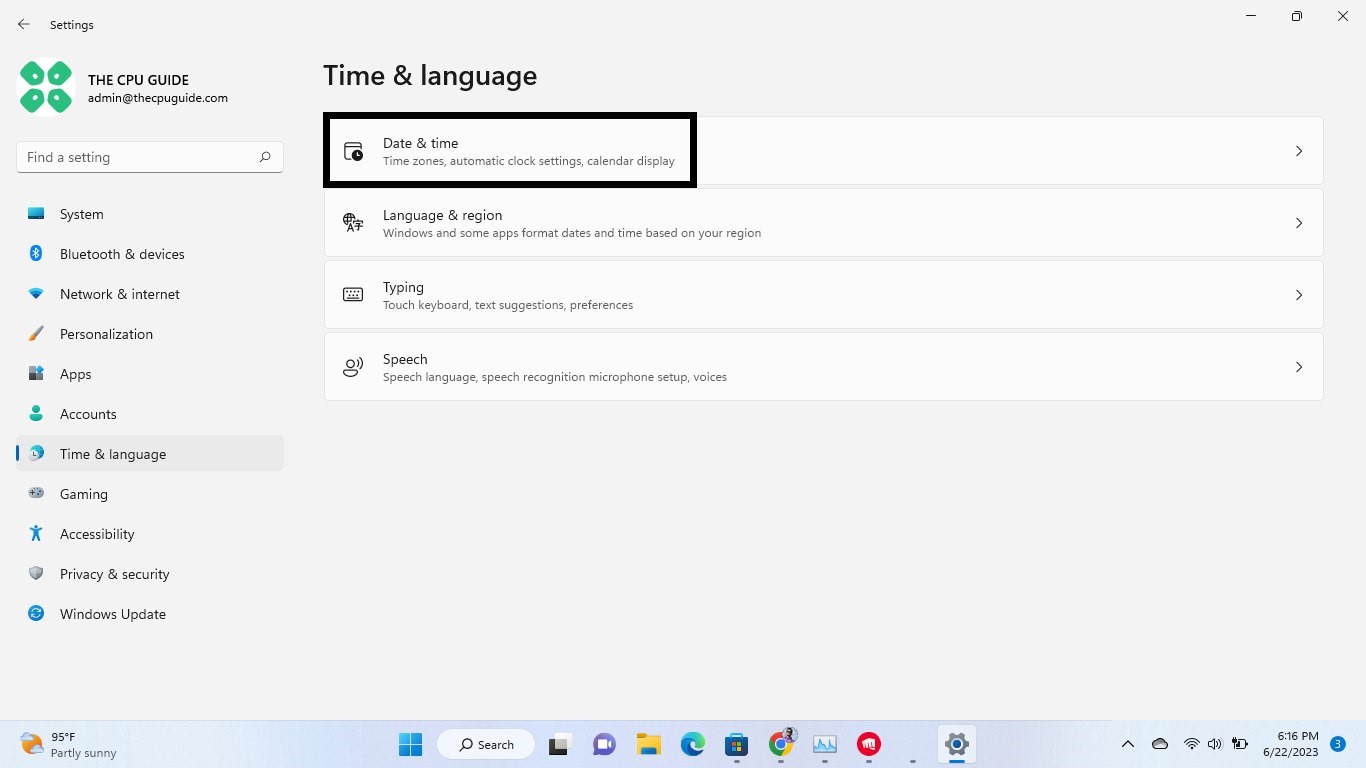
- Now set the date and time according to your time zone
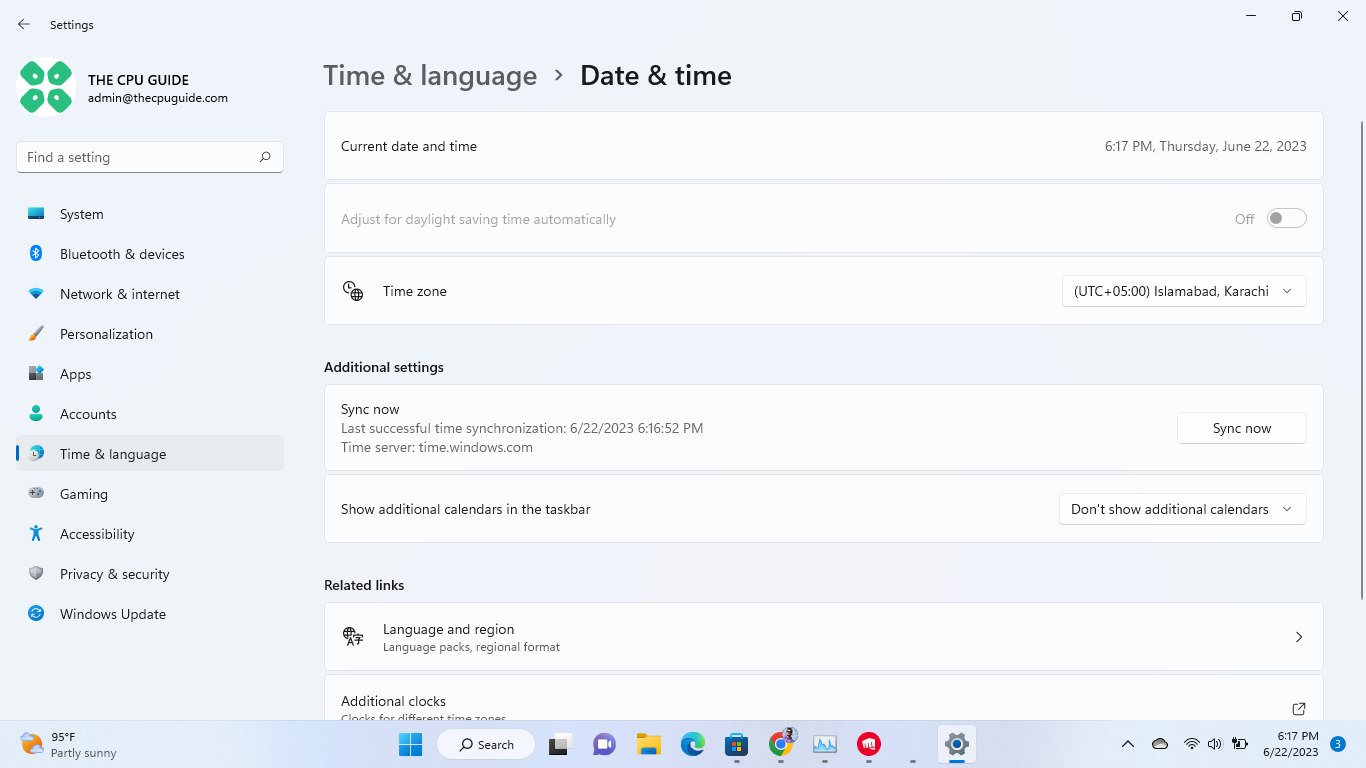
If you are still facing the issue then continue to the next solution
Solution 3: Disconnect and reinsert Micro SD Card
If you have that game on your Micro SD card then you should try to disconnect the micro SD card from your ROG Ally and try to run another game.
If you don’t face Asus ROG Ally Won’t Launch Any Games while playing the games stored in internal storage then the issue is in your SD card.
So, it’s best you replace the micro SD card with a new one.
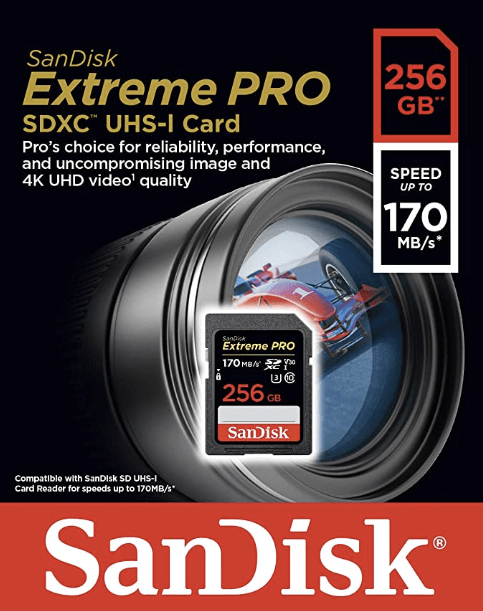
Solution 4: Update BIOS and Drivers
The new firmware update has fixed many issues like overheating, crashing issues, battery issues, and Wi-Fi connectivity issues, which are all related to hardware.
Similarly, it can also work to resolve games not launching issues by installing new BIOS on ROG Ally under these steps.
- Use the trigger buttons on the Asus ROG Ally to access the ‘Content’ tab on Asus ROG Ally.
- Navigate to the ‘Update Center’ and press ‘A’ to open it.
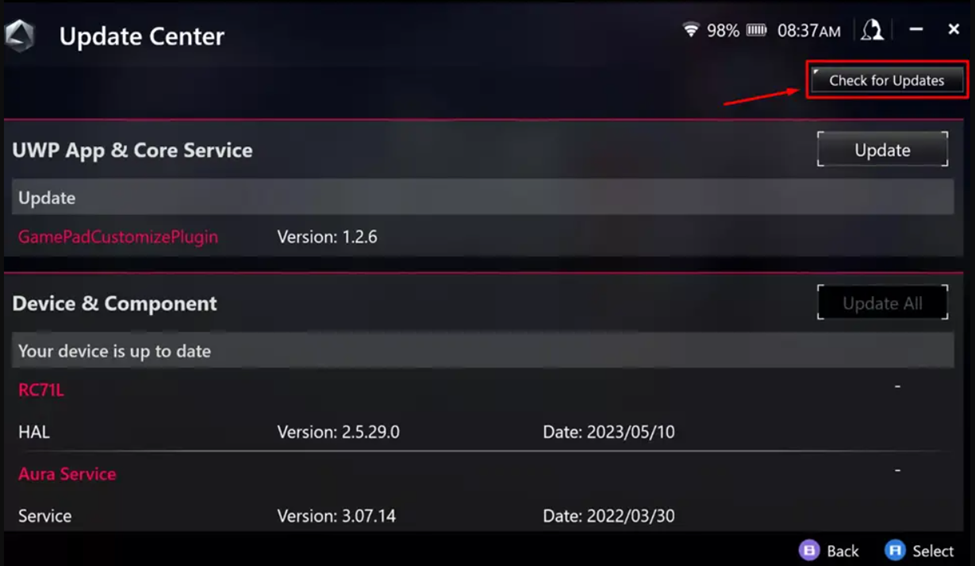
- In the Update Center, tap ‘Check for Updates’ to let the device fetch the latest BIOS updates.
- Tap ‘Update All’ on the specific ‘Update’ button next to the BIOS 319 version to begin the process.
Solution 5: Reinstall the Game
There is a high chance that reinstalling the game that’s not launching will fix the issue.
So, just follow the steps below:
- From your on-screen keyboard type “Add or Remove Programs” from the search menu
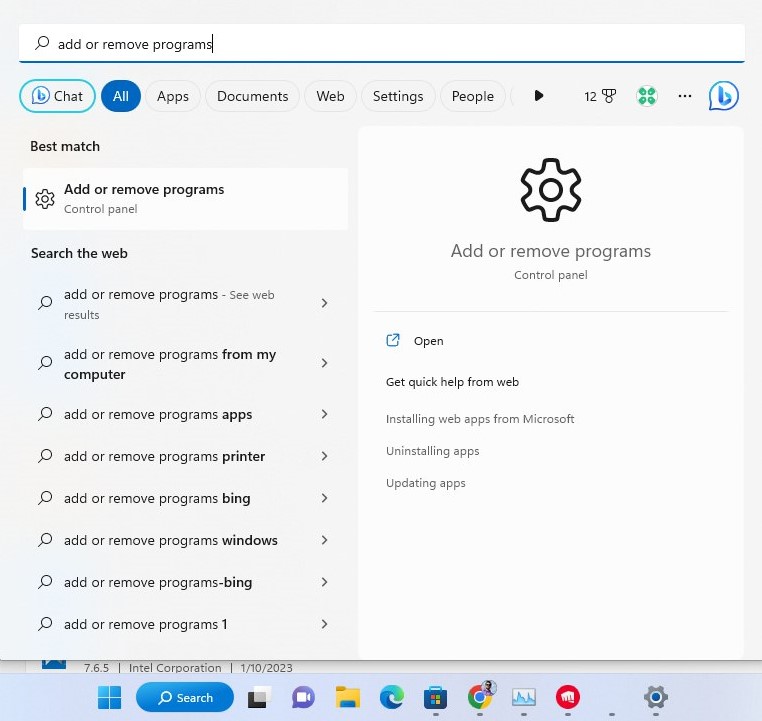
- You will see a list of apps installed on your Asus ROG Ally
- And all you need to do is just go to your game and click on the three vertical dots and select Uninstall
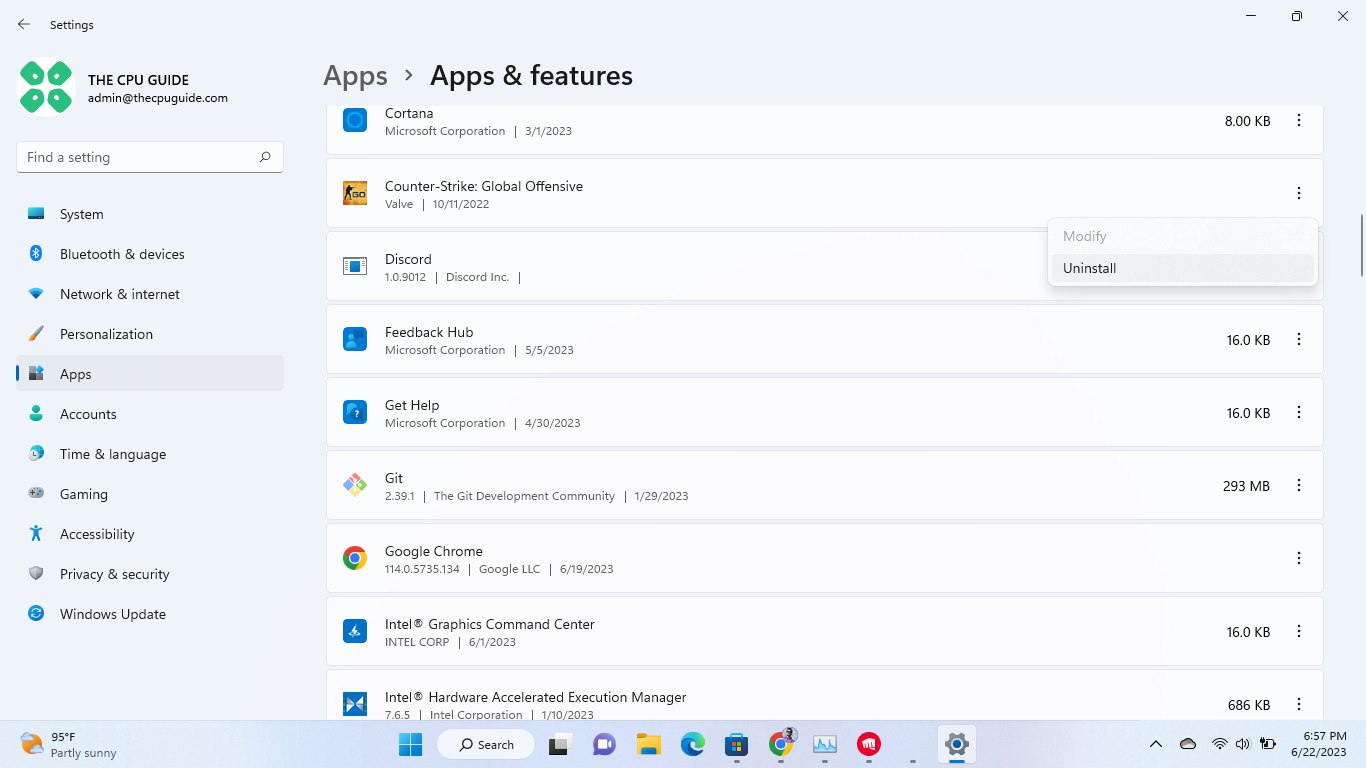
- Now you need to reinstall this game by going to the Steam store or any other
Solution 6: Contact Asus Support
If you cannot get rid of the Asus ROG Ally Won’t Launch Any Game after force rebooting and other solutions, you should contact Asus support and ask them to perform the necessary repairs on the console.
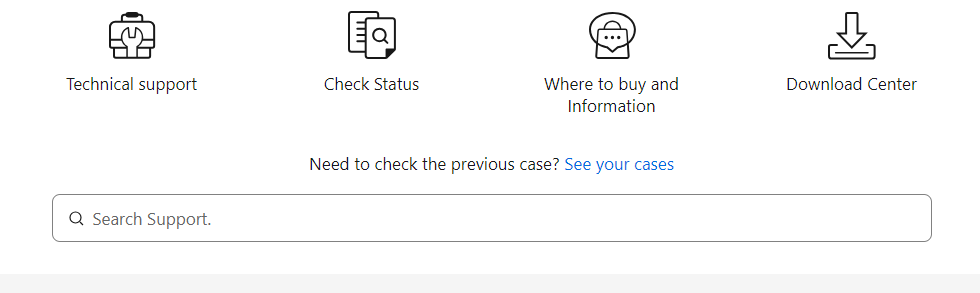
If still, you have a query feel free to share your experiences and question in the comments section below.







