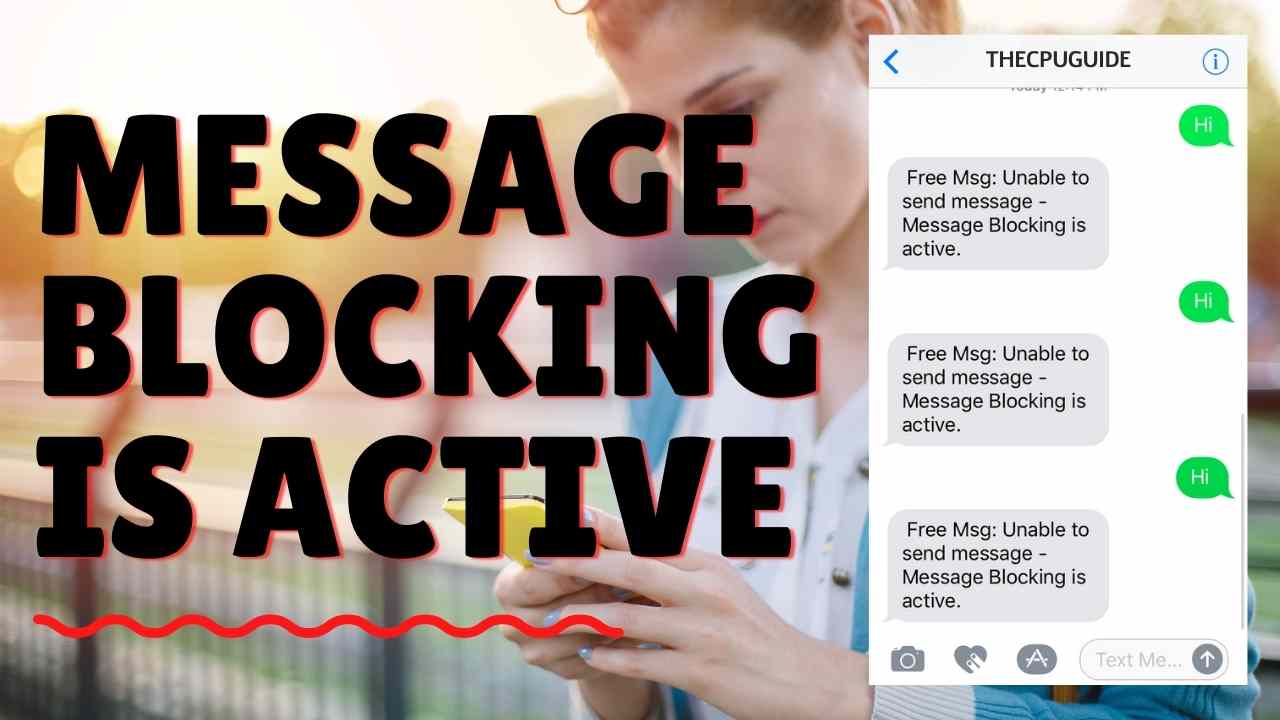Trying to send a message and get an Auto Reply saying “Message Blocking Is Active”
This must be frustrating
and
is more important too as we can’t always have access to data and might have to drop an important message in times of need.
First, let’s see why you get the “Message Blocking Is Active” error/message and then I will give you some workable solutions to get you back.
Why does my iPhone say message blocking is active?
The possible reasons why you get this error when trying to send a message are:
- Your plan doesn’t include text messaging;
- You are trying to send a message to a service that isn’t supported (like a Text to Win);
- The receiver of the message is in your block list or you are in their block list.
What does message blocking is active mean on T Mobile?
A Message blocking active error occurs when you are sending a text to a specific person. In return, you get an auto-message where it tells you that you have been blocked from sending messages.
How do I unblock message blocking is active?
You might be getting an auto-reply of getting blocked. Upcoming are 3 easy solutions to Fix Message blocking is active Error.
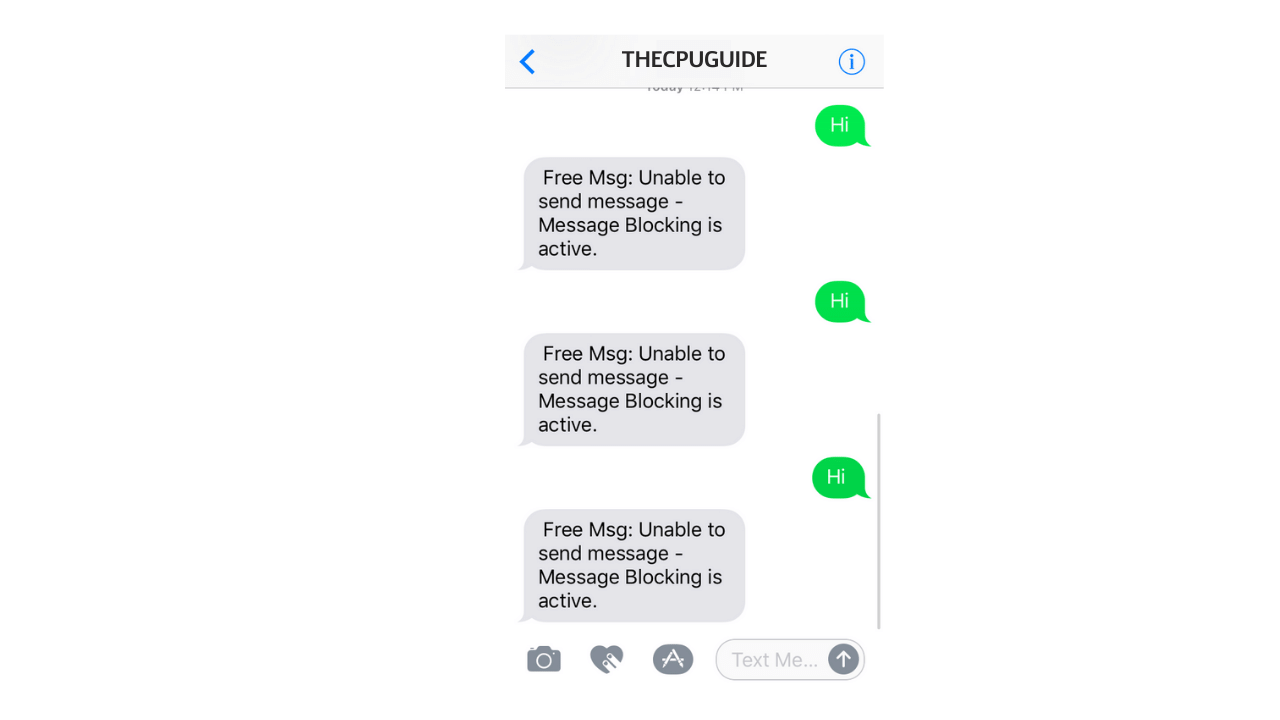
Solution 1: Restart your phone
It may sound silly but many times it fixes all little bugs that our phones may have as it reinitializes your phone and fixes problems.
So, let’s first start with this solution and if doesn’t work, then we will move on to the next one.
All you need is to keep holding the power button and let it force restart.
Solution 2: Pay Bill to Fix Message Blocking Is Active
Yes, we know it sounds stupid, but sometimes we forget to pay bills, and it’s totally okay.
Check your bill to see if it is paid and if it’s not and after you pay, you again will be able to send messages.
Solution 3: Allow Premium Access
If you are here, then first solutions didn’t work but don’t worry we are here to help you.
The feature of Premium Access helps some applications to send messages properly. So, let’s see how it happens:
- Go to Settings;
- Select Apps;
- Click on the three dots in the right corner;
- Select Special Access;
- Choose the Special SMS Access option;
- Click on the application for which you want to allow it and select Ask;
Now already everything must be fine. If you want to be sure that this feature is activated properly then restart again your phone.
This works for many, and in case if it didn’t work, you don’t need to worry at all.
The upcoming solution is the most workable fix and has cleared many Message Blocking is Active Error.
Solution 4: Clear Cache to Fix Message Blocking Is Active
Go to your Androids phone settings and clear its cache as it is probably holding older data with it and is causing unwanted errors.
A clean app will initialize itself from scratch and possibly with no errors.
To clear cache:
- Go to Settings
- Search Apps
- Search Messages/Messaging in the search bar or scroll to it
- Open the App
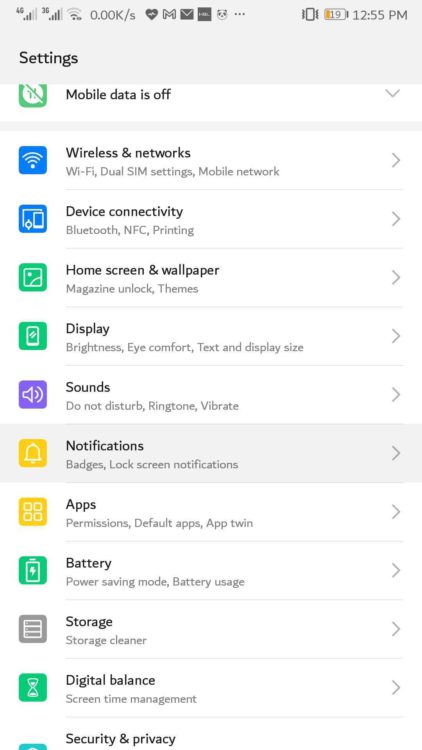
- Tap on Clear Cache
Solution 5: Enable Auto Date/Time
Older time and date can create a conflict in system settings and create a conflict with some apps.
It can create a conflict with messaging app as well. Hence, enabling Auto Date/Time can possibly fix.
To enable Auto Date/Time, you need to:
- Go to Settings
- Search Date
- In it, you’d find the settings to Fetch it automatically.

Final Solution: Contact Support
If the above solutions didn’t make the situation any better for you, then your last possible solution is to contact support. It may be a technical problem so only they can fix it.