Recently Updated Avast?
Or, do you have another Virus/Malware removal tool already installed?
Well, you are not the only one as some users also reported on Reddit too about Avast Won’t Open.
Whatever the problem might be, we will guide you through 7 Easy Solutions due to some common possible problems that can occur.
5 Causes Why Avast Won’t Open
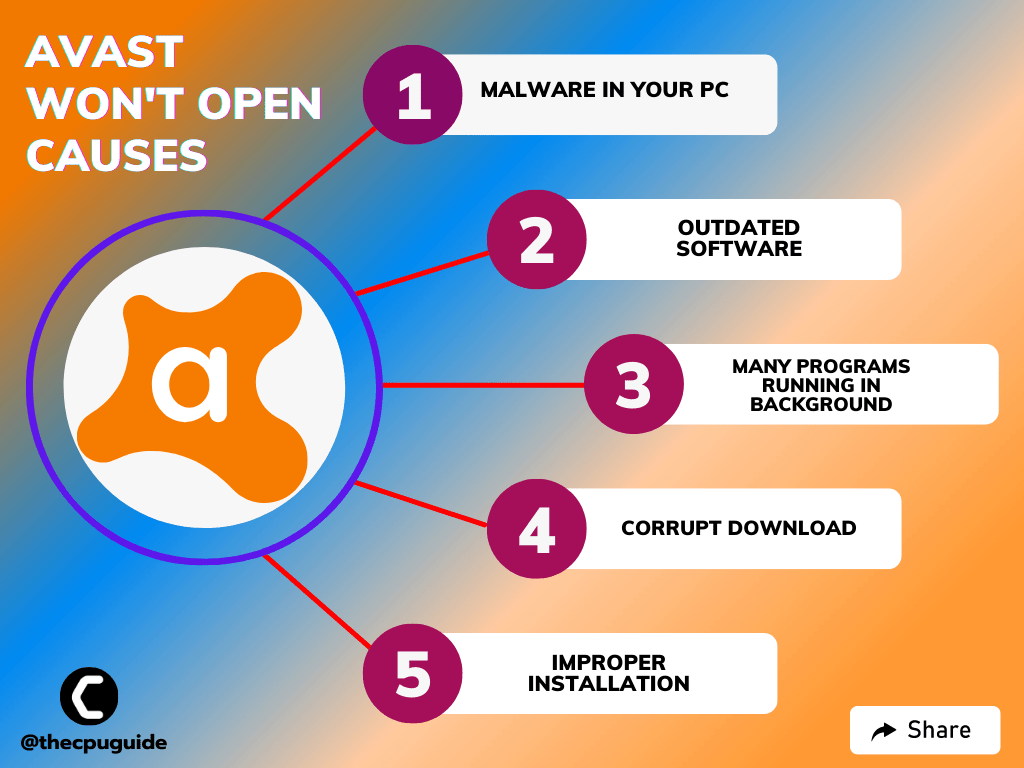
Solution 1: Close Unwanted Programs
The first thing you can do is close unwanted programs as this will help you fix Avast Premier Won’t Open.
As there are too many programs running in the background that are using too much CPU.
So, let’s close unwanted programs:
- Press Ctrl + Shift + ESC keys to open Task Manager
- Now check which program is using more Network
- Right-click on that program and select End task
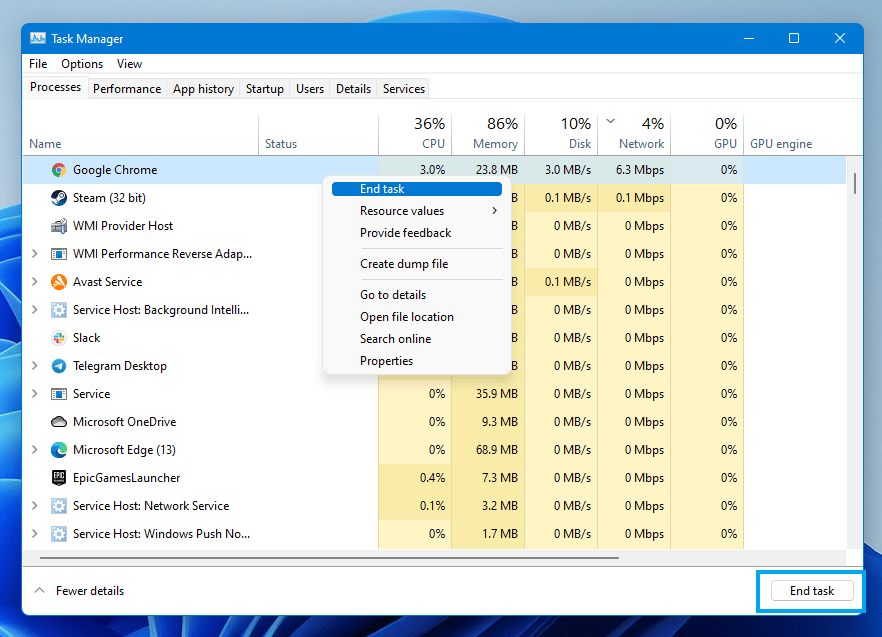
- And check if the “Avast not Opening” is solved or not.
If not then continue to the next solution.
Read More: How To Recover Deleted Files On Windows 11?
Solution 2: Restart Your PC
You should restart the PC whenever you encounter Avast Premier Won’t Open or any other bug.
Restarting your PC/laptop will eliminate any temporary error occurring due to the old cookies and cache.
All of these errors will be eradicated after a simple restart of the PC or any other device you use.
If the restart didn’t help then try to run avast as administrator.
Solution 3: Run the Application as Administrator On Windows 11
Running the Avast as an administrator on Windows 11 will definitely help you eradicate the ” Avast Not Opening” as it might lack the privileges required to run the Application.
Here is how you can run Avast as an administrator:
- Open the Desktop.
- Then go to the CCleaner
- Right-click on the Launcher icon
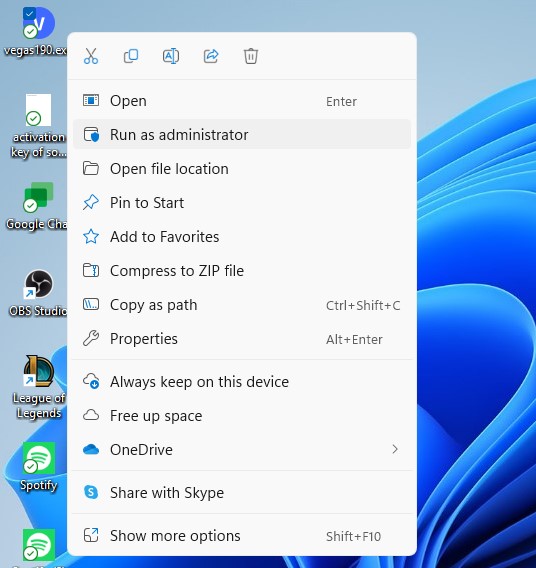
- A menu will open
- Select “Run as administrator “
Now the program will start running smoothly.
If you are still facing “Avast Premier Won’t Open” then proceed to the next solution.
Read More: How To Change Resolution on Windows 11
Solution 4: Check the File Permissions To Fix Avast Won’t Open
Some users were able to fix Avast not opening Windows 11 just by changing the file permissions to full control.
So, try the following steps:
- Right-click the Avast setup file and select Properties.
- In the Properties window, navigate to the Security tab and click on Edit.
- Tick the checkbox for Full Control under the Allow section.
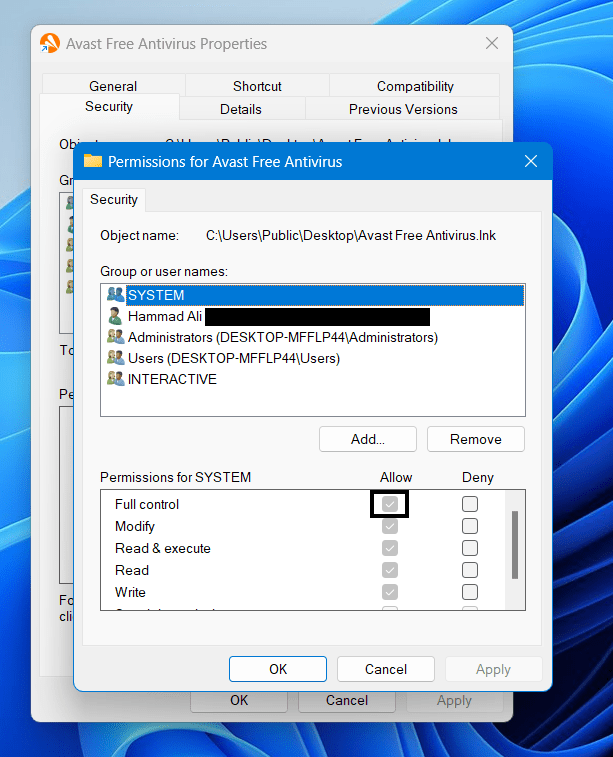
- After saving the changes check if you get to fix Avast Premier Won’t Open.
And if you are still facing the same issue then try the next solution.
Solution 5: Keep your PC Updated
Sometimes your outdated PC is the main cause of the Avast Premier Won’t Open on Windows 11.
Outdated drivers in your PC or your current Windows version are not able to support the new connectivity parameter of your internet.
As you update your Windows, all the drivers are updated too and this will fix the Avast Won’t Open.
So, here is how you can update your PC:
- Click on the Windows icon
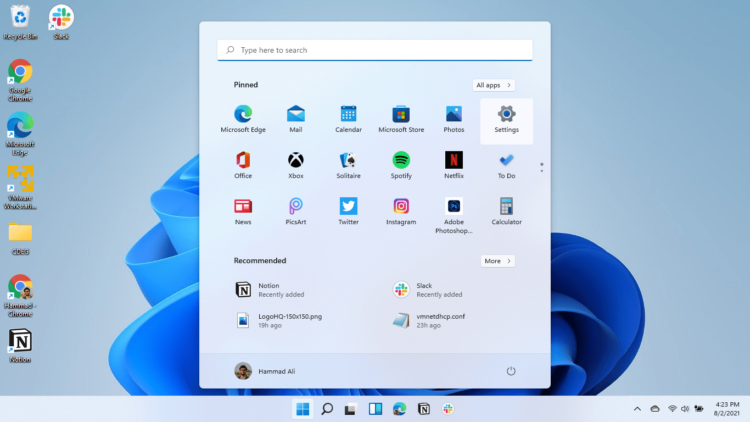
- Click on the Settings icon
- A new window will pop up
- Select Windows Update from the left menu

- The new window will pop up
- Then click on Check for updates
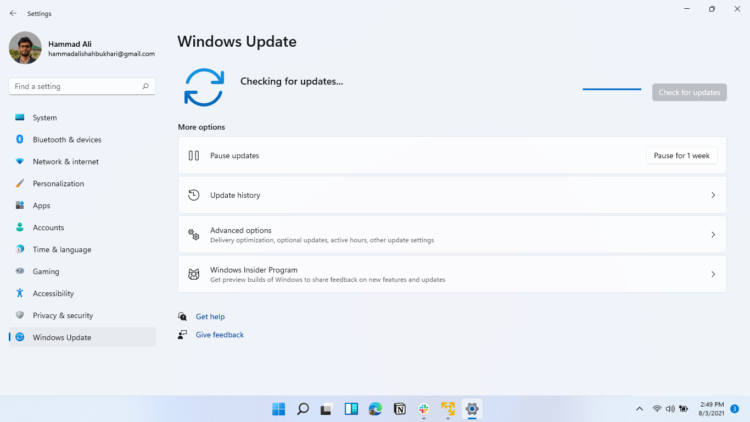
- If there is any update, it will start updating the PC
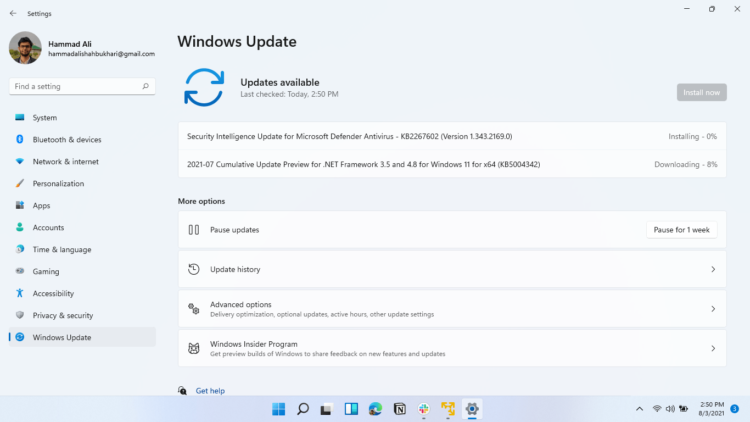
- After the updating is done check if the “Avast Not opening” is fixed or not.
If Updating your system didn’t work out then try the next solution.
Solution 6: Reinstall Avast On the Desktop
If you can’t fix Avast Premier not opening then one thing you can try is reinstalling Avast.
As it could be due to a corrupted installation of the Avast before so, it’s best you uninstall it and then download a fresh version of it.
To reinstall the Avast follow the steps below:
- Press the Windows key + R at the same time to open the Run box.
- Then type appwiz.cpl and press Enter.
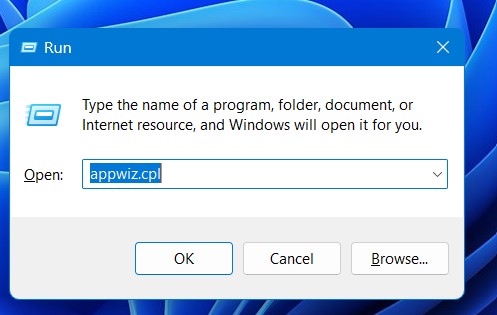
- Look for the Avastand right-click on it to Uninstall.
- Go to Avast’s official website and download the latest version.
- Once complete, run this executable file and follow the on-screen instructions to finish.
- Now launch Avast and you should be able to fix Avast Premier Won’t Open
Solution 7: Contact Avast Support
If none of the above solutions worked for you to solve Avast Premier Won’t Open then, you can contact Avast support and let them know about your problem in detail.
Their team will respond to you within 24 hours.
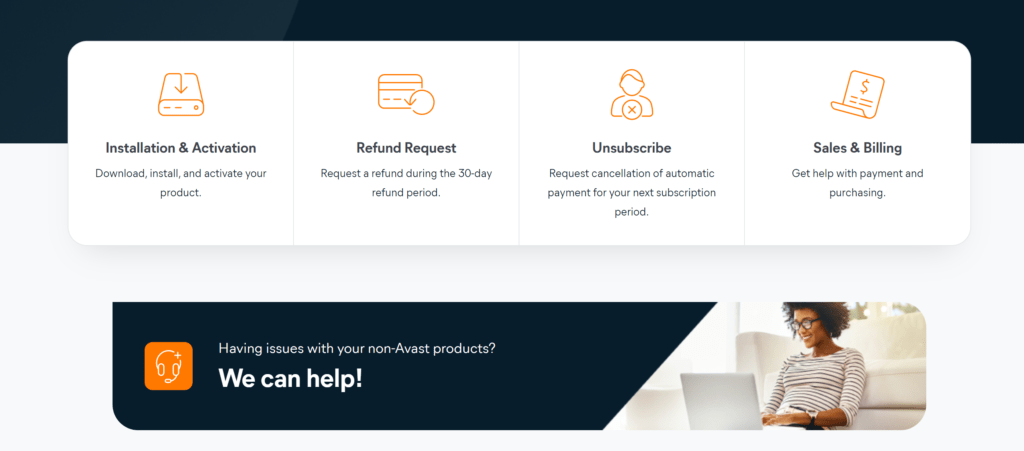
Hope all the above solutions help you to solve Avast Won’t Open On Windows 11.







