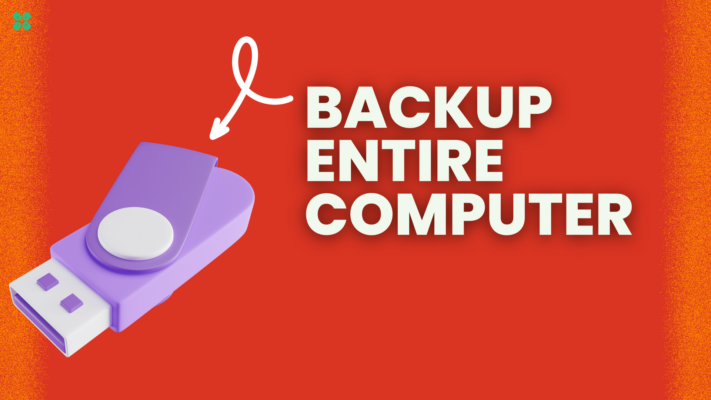Erasing data on an SSD permanently can be a crucial task for various reasons, such as selling a computer or disposing of an old SSD. With more and more important confidential data being stored and utilized on computers, the need for reliable destruction and recovery of data is getting very important.
There are several different ways to go about erasing data on an SSD permanently, and it’s important to carefully consider which method is best for your needs.
So let’s start with the first part: Erasing Data permanently.
1. Erase Data Permanently

Why Erase Data permanently?
Most users don’t realize that data even if deleted from the Operating System can be accessed by data recovery tools to some extent and inevitably this could cause an unwanted data leak when you sell your system or SSD. With that being said you might also be noticing a performance drop when your SSD is completely full or nearing its full storage capacity.
These are some of the reasons why you might want to permanently erase data on an SSD (Solid State Drive):
1. Data security

When you delete a file from an SSD, it is not actually removed from the drive. Instead, the space it occupies is marked as available for reuse, but the data itself remains on the drive until it is overwritten by new data. This means that if you sell or dispose of your SSD, the data on it could potentially be recovered by someone with the right tools and knowledge. To ensure that the data is truly gone and cannot be recovered, it is necessary to overwrite it with new data or use a secure erase tool.
2. Performance

As an SSD fills up with data, it can start to slow down. This is because the drive works harder to find free space to write new data. By permanently erasing data that is no longer needed, you can free up space on the drive and e its performance.
3. Upgrading
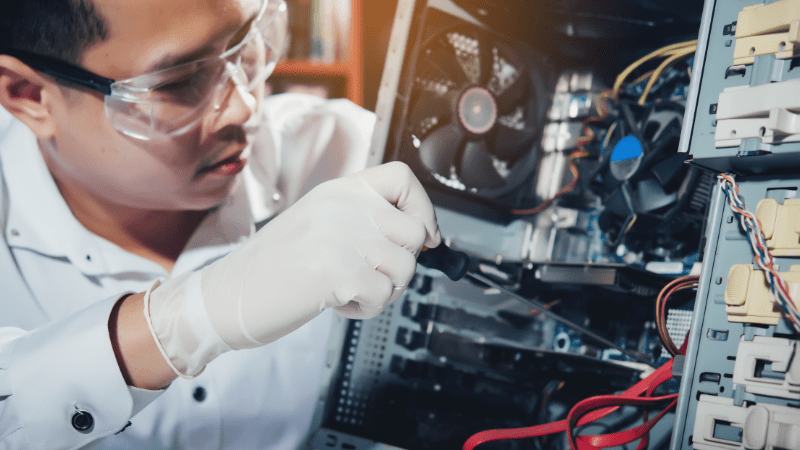
If you are upgrading to a new SSD and want to transfer your data to the new drive, you may want to permanently erase the old drive to ensure that no old data remains on it.
3 Ways to Erase Data Permanently
Here are a few ways to erase data on an SSD permanently:
1. Secure erase utility
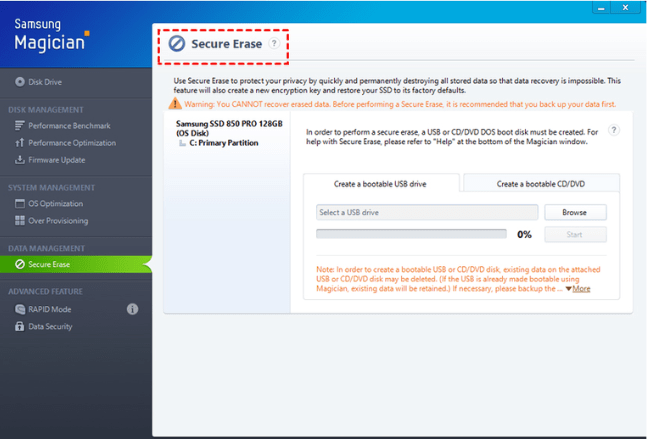
Many SSDs come with a built-in secure erase function that can be accessed through the BIOS or through a bootable utility. To use this method, you’ll need to boot into the BIOS or bootable utility and select the secure erase option. This will overwrite all of the data on the SSD with zeros, effectively wiping it clean.
2. Third-party utility
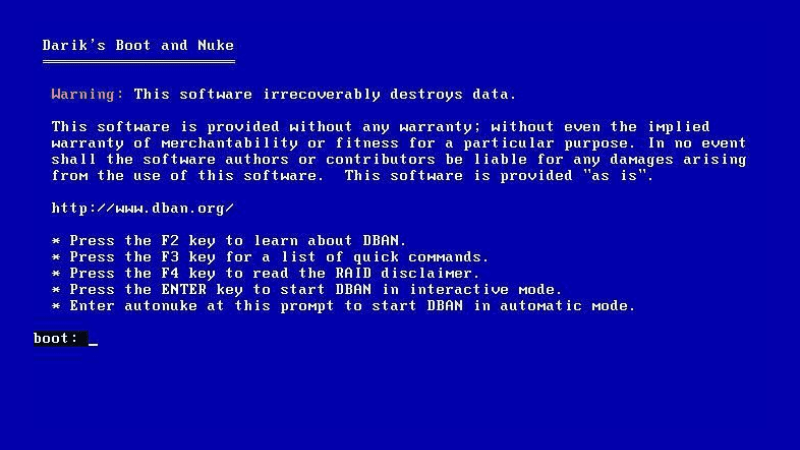
A utility like DBAN (Darik’s Boot and Nuke) can be used to wipe the data on an SSD by overwriting it with random data. To use this method, you’ll need to create a bootable USB or CD with the DBAN utility and then boot from it. From there, you can select the SSD that you want to wipe and start the process.
3. Physical destruction

4. EaseUS Free Partition Manager:
EaseUS Free Partition Manager is a reliable and user-friendly hard drive erasing software that allows you to erase all data on a solid-state drive or any other external storage device. The software uses military-grade wiping technology to overwrite the data multiple times, ensuring that your data is completely unrecoverable.
This is a more extreme method, but it can be effective if you want to ensure that the data on the SSD cannot be recovered under any circumstances. To do this, you can use a hammer to physically destroy the drive or take it apart and destroy the individual components.
NOTE: While these methods can be effective at erasing data on an SSD permanently, they are not foolproof. In some cases, forensic experts may still be able to recover some of the data, even if the drive has been wiped or physically destroyed.
However, for most people, these methods should be more than sufficient for ensuring that the data on an SSD is permanently erased data.
2. Save your Data

It’s important to save your data in order to protect it in case the drive fails or becomes corrupt. Additionally, saving your data can be useful if you need to upgrade or replace your SSD, as it allows you to transfer the data to the new drive easily. It can help free up space on the SSD if it is getting full.
The Video below will show us that can data really be recovered from SSDs. Watch to find out:
Having a backup of your data is always a good idea in case something happens to your primary storage device. By saving your data from your SSD to another location, you create an additional backup that can be useful in case of data loss.
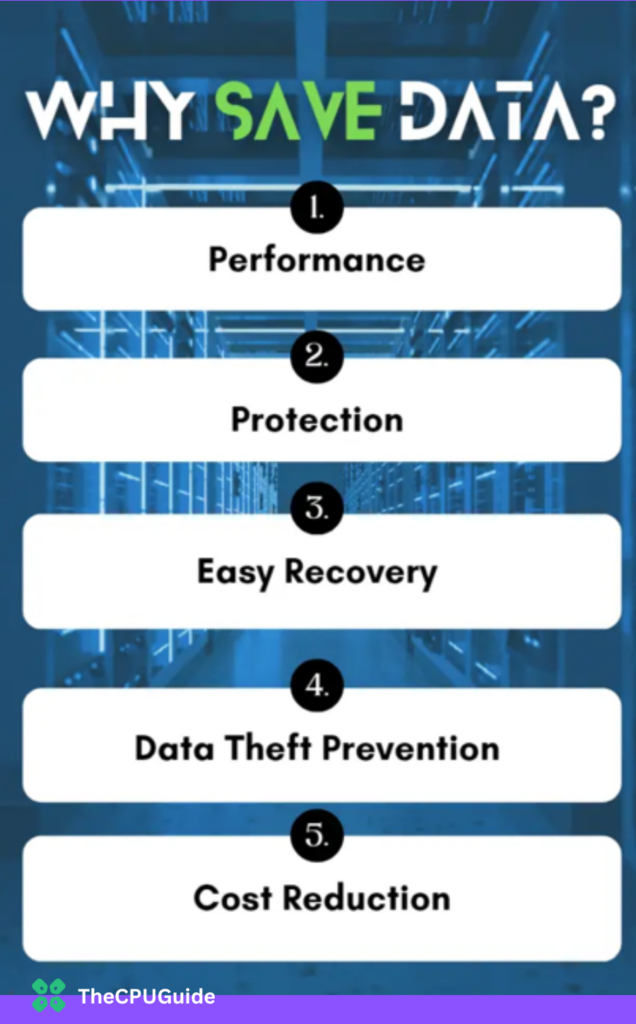
There are many reasons why you might want to save, backup, recover, or encrypt data on an SSD:
Here are some ways to save and recover data:
- Save data: Saving data on an SSD can help improve the performance of your device by allowing you to access and retrieve data more quickly. This can be particularly useful if you are working with large files or running resource-intensive applications.
- Backup data: Backing up data is an important part of any data management strategy. By backing up data on an SSD, you can protect your data against accidental deletion or hardware failure.
You can create a backup of the data on another drive or on a cloud storage service. This will allow you to have a copy of the data in case something happens to the original. - Recover data: If you accidentally delete important data or experience a hardware failure, you may need to recover your data. By saving your data on an SSD, you can use data recovery software to try to recover lost or corrupted data.
If you’ve lost or deleted data on the SSD, you can use a data recovery service to try and recover it. Software like EaseUS Data Recovery Wizard can be handy for this, making it very easy to recover data. - Encrypt data: Encrypting data can help protect your data from unauthorized access. Encrypting data on an SSD ensures that your data remains secure, even if your device is lost or stolen. Encrypting the data on the SSD will make it more difficult for anyone to access it if the drive is lost or stolen.
Overall, saving, backing up, recovering, and encrypting data on an SSD can help you protect and manage your data more effectively, improving the performance and reliability of your device.
3. ENDPoint
No matter what method you choose to erase data or recover data on an SSD permanently, it’s important to carefully consider your options and take the necessary precautions to protect your data. While erasing is a much easier less taxing task, recovering data is very time and resource-consuming and so I only recommend doing so when your data is of the most important nature and cannot be replicated or produced again easily.
We hope this post was helpful to you, leave us a comment to let us know what you did and why!