Have you misplaced an important file or deleted some essential data from your hard drive by mistake? Such a frustrating state can occur due to file corruption, hardware failure, or malware attacks causing data loss. So, how can you recover data from your PC in such a situation?
Fortunately, there is a way to recover lost data from your PC with the help of Data Recovery Software. Data Recovery Software is essentially designed to restore or undelete that a user may have removed from the hard drive.
These data recovery softwares retrace the exact sequence of binary digits and rearrange them to revive the deleted file from the storage device. Hence, the software compiled the arrangement of binary numbers together, and as a result, your file or data is recovered. You must provide this software with the storage path, which will do the magic.
However, there are so many Data Recovery Software to choose from, and most of us are looking for a quick and easy way to recover our lost or deleted data seamlessly. Therefore, we have compiled a list of the best PC data recovery softwares to undelete your lost files and retrieve any data you have deleted by mistake.
5 Factors Before Data Recovery Software
1. Recover data from Multiple Sources
Regarding storage devices, we have multiple options like the HDD, SSD, DVD/CD, or Removeable Storage Devices like USB. Therefore, when choosing a PC Data Recovery Software, make sure to go for the one that can recover data from various types of storage devices.
2. Various Scan Types
The intensity to recover the file may depend on the situation. For example, if you have deleted the file recently or got corrupted for some reason. Hence, the Data Recovery Software should feature different scanning modes such as the Quick or Full Scan.
3. Gives Real-Time Results
A Data Recovery Tool for PCs should preview real-time results while recovering files from a particular path. Now, if you want to retrieve specific files or files from a cluster of data recovered from the defined storage path, then it’s ideal to have a preview in real-time to select particular files and leave the rest to save time.
4. Easy to Use
Data Recovery of deleted files seems like a technical job and it could be a whole new experience for you. Hence the process to scan, select, and recover the delete data should be convenient from the interface of Data Recovery Software.
5. Price
Last but not least, the most important factor is the price or cost of using the Data Recovery Software. Now, everyone is expecting to get it for free, but it ultimately depends on the plans and limitations of the data recovery software. Hence, you should choose the one that accurately recovers your data while considering if it is worth spending some bucks.
1. EaseUS Data Recovery Wizard

EaseUS Data Recovery Wizard is your free solution for recovering deleted files from a PC that is relatively easy to use as well as it says in the name. This Data Recovery Software accurately restores any files, even from your lost partition recovery.
We kept EaseUS on top of our list because of its ability to recover crashed OS, formatted hard drives, and work on every type of storage hardware like USB flash drives, HDDs, and SD cards. With the confidence of more than 70 million users, this software is currently the best one you can find to recover any lost data.
✅ Pros:
- Provides data recovery support for both Windows and Mac-based computers.
- Features different file scanning modes.
- The interface is clean and simple to use, even for first-time users.
- Provides preview for the files before recovery.
- Provides free version
❗️Cons:
- The paid version is a bit expensive
- Data recovery is slower for larger files
2. Wondershare Recoverit

Wondershare is another fairly easy-to-use use with a free but limited version to recover your basic data, such as deleted files from hard drives. This data recovery software’s special feature supports recovering virus-infected data from Windows and it also has a data recovery tool for Mac based computer systems.
Wondershare reliably and accurately provides data recovery support for over 1000+ file formats, including NTFS, FAT, HFS+, and APF. Moreover, it is compatible with recovering deleted files from more than 2000 data storage devices including USB, Removeable Hard Drives, Solid State Drives, and even Digital Cameras. You can also avail the premium version of this tool, which comes with enhanced features and options.
✅ Pros:
- Features advanced and quick data recovery modes.
- Allows to review files before recovering them.
- Supports multiple storage devices like USB, SSD, and removable storage drives.
- Fairly easy-to-use interface that lets you preview files before recovery.
- Free version available for both Windows and Mac operating systems.
❗️Cons:
- Recovery Speed is really slow, even for the premium version.
- The free version has very limited features.
- Overwhelming recovery options in the premium version.
3. Recuva by CCleaner

Recuva is another free-to-use data recovery software provided by a famous disk cleaner called the CCleaner. Even the Professional version of this software is fairly affordable at $24.95. We included Recuva in our top Data Recovery software list because of its light, simple, and easy-to-use experience.
With the Recuva data recovery tool you can easily find your way around to recover deleted files, restore data from different formats, and deep scan your storage drives for buried files. The special feature of this data recovery software is that it can even recover files from damaged disks. The interface is simple at first glance, although some users may find it outdated.
✅ Pros:
- Free to use tool with affordable Professional package.
- Recovers multiple file formats with deep scan recovery options.
- Quick and easy recovery with a simple-to-use interface.
- Allows to select and recover files individually.
- Capable of recovering data from damaged disks.
❗️Cons:
- File recovery is not reliable as compared to other tools.
- Recuva tries to download third-party applications during installation.
4. MiniTool Data Recovery

MiniTool Data Recovery is an easy-to-use and effective data recovery program designed for consumers looking for a dependable solution for recovering lost or deleted files. The program’s simple interface allows novice and experienced users to navigate the recovery process easily. It supports a variety of file kinds, including documents, images, videos, and others, making it adaptable to various data loss circumstances.
MiniTool Data Recovery also has a preview tool that allows users to examine recoverable files before starting the recovery process, guaranteeing that the necessary data is recovered. Its capacity to restore data from formatted, damaged, or unavailable discs extends its usefulness. While it lacks some of the complex capabilities available in paid options, MiniTool Data Recovery’s simplicity makes it a good choice for anyone seeking a dependable and user-friendly data recovery solution.
✅ Pros:
- MiniTool Data Recovery boasts an intuitive and user-friendly interface.
- Versatile File Recovery supports the recovery of a wide range of file types.
- MiniTool Data Recovery is compatible with various storage devices.
- Preview Feature: Users can preview recoverable files before initiating recovery.
- MiniTool is completely free to use.
❗️Cons:
- The free version of the software may have limitations.
- The scanning process may take some time.
5. iCare Recovery
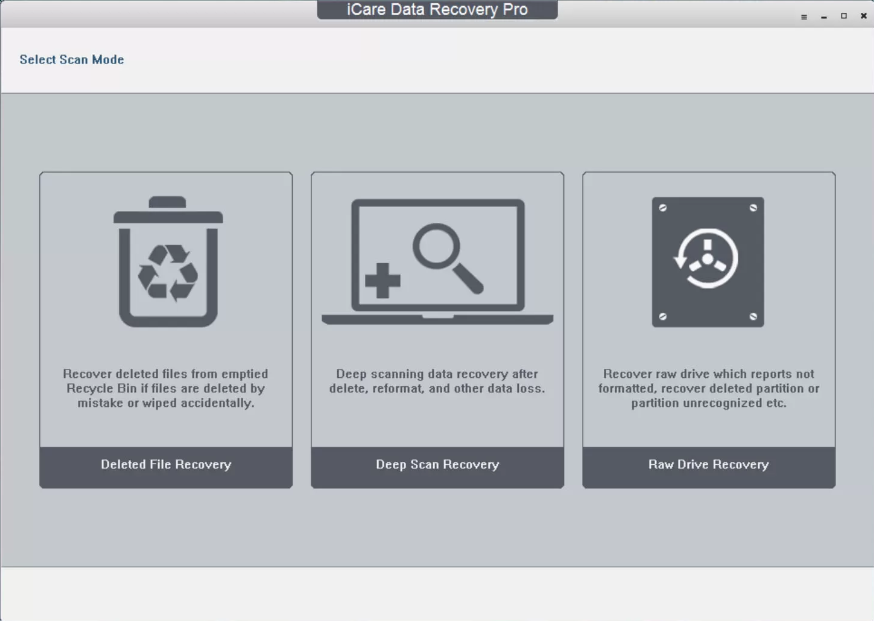
iCare Recovery generally offers an intuitive and user-friendly interface. Its layout is straightforward, making it relatively easy for users, even those without extensive technical knowledge, to navigate through the recovery process. The steps are typically presented clearly and understandably, guiding users through file recovery.
We chose iCare Recovery as one of the top Data Recovery Software for PCs because of its free and unlimited data recovery for home users. Unlike many other data recovery tools, iCare only requires about 1024MB RAM, making it quite compatible to run on almost every version of Windows until Windows XP. Compared to many paid tools, the data recovery process is quick and easy for everyone.
✅ Pros:
- Allows to recover an unlimited amount of data.
- Free and limitless access.
- Fairly easy to use for even the non-technical person.
- Compatible to run on a wide range of Windows OS versions.
- Also works with a wide range of Windows Servers.
❗️Cons:
- Does not include deep scans.
- You cannot recover deleted drives with iCare.
Conclusion
Data Recovery Tools are always helpful for making your life easier by allowing you to recover your mistakenly deleted, corrupted, or virus-infected files. But with the range of choices, finding the right tool is challenging. Hence, we have compiled the best data recovery softwares for you with the essential factors to check in. Hopefully, this article was helpful for you, and now you can recover your files or data without any additional technical support.







