TikTok has taken the world by storm, and it’s no secret why. This social media platform allows users to create and share short videos set to popular music or audio. If you’ve come across a funny or inspiring video on TikTok that you want to keep or share, you may be wondering how to download it. In this article, we’ll show you how to download TikTok videos on both mobile and desktop devices.
Why You Download TikTok Videos
There are many reasons why you might want to download TikTok videos. Perhaps you came across a hilarious video that you want to show your friends, or maybe you want to save a creative video for inspiration. Whatever your reason, downloading TikTok videos is simple and straightforward.
Is It Legal to Download TikTok Videos
Before we dive into the different methods for downloading TikTok videos, it’s important to address the legality of downloading videos from this platform.
TikTok’s terms of service prohibit users from downloading or sharing videos without the permission of the content creator. This means that downloading TikTok videos without the owner’s permission may infringe on their copyright. It’s always important to follow the laws and regulations when downloading content online.
Download Videos Directly from TikTok (iPhone and Android)
The easiest way to download TikTok videos is directly from the TikTok app. Here’s how to do it on both iPhone and Android devices:
iPhone:
- Open the TikTok app and find the video you want to download.
- Tap on the three dots in the right menu.
- Tap “Save Video.” The video will be saved to your device’s camera roll.
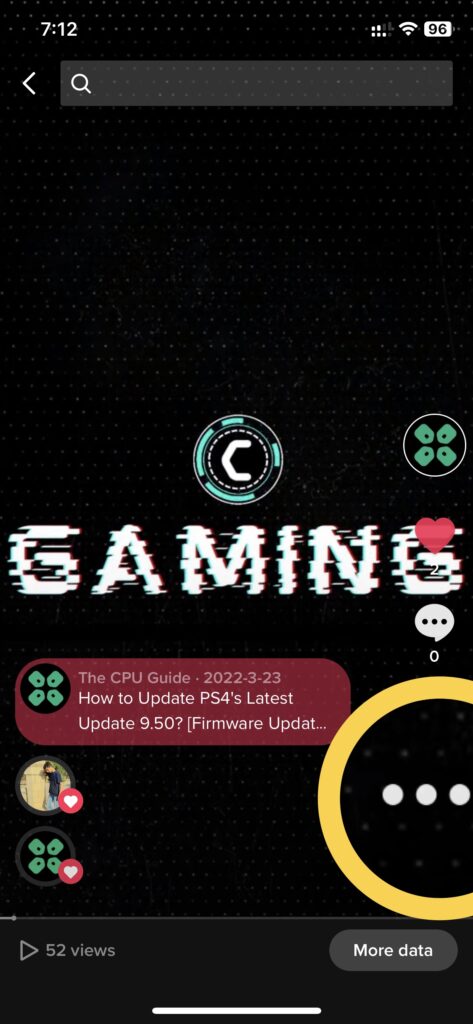
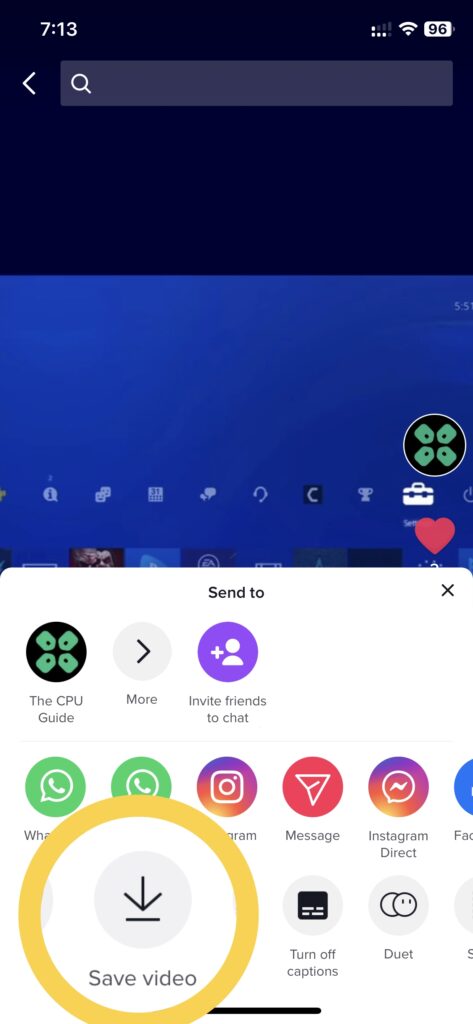
Android:
- Open the TikTok app and find the video you want to download.
- Tap the Share button on the side panel.
- Tap “Save Video.” The video will be saved to your device’s gallery.
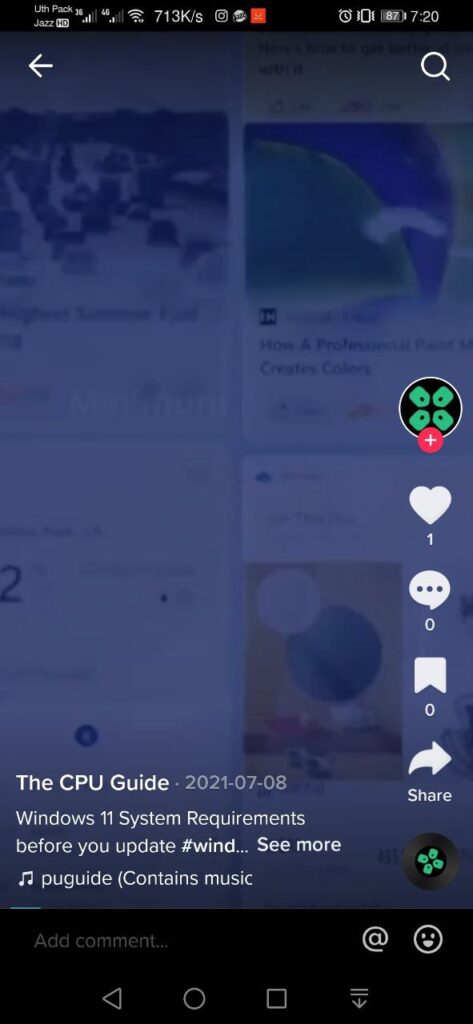
Can’t Download Some TikTok Videos?
It’s worth mentioning that not all TikTok videos can be downloaded. Some creators disable the option themselves for anyone trying to download their videos. Additionally, videos that contain music with copyright restrictions, for example, cannot be downloaded. If you try to download a video that cannot be saved, TikTok will display a message indicating that the video cannot be saved due to copyright restrictions.
How to Download TikTok Videos on Windows and Mac
If you’re using a desktop computer, you have a few different options for downloading TikTok videos. Here are three methods to consider:
1. EaseUS Video Downloader:
This software allows you to download TikTok videos (and videos from other websites) with just a few clicks.
- Firstly, buy or get a free trial of the EaseUS Video Downloader software.
- Simply copy the TikTok video link and paste it into the EaseUS Video Downloader software. Click on the Download button.
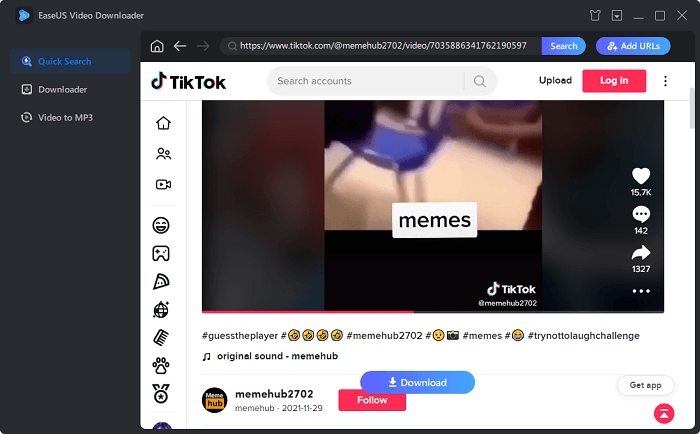
- A dialog will open for multiple options. Choose the one that suits you and press the download to save the video to your computer.
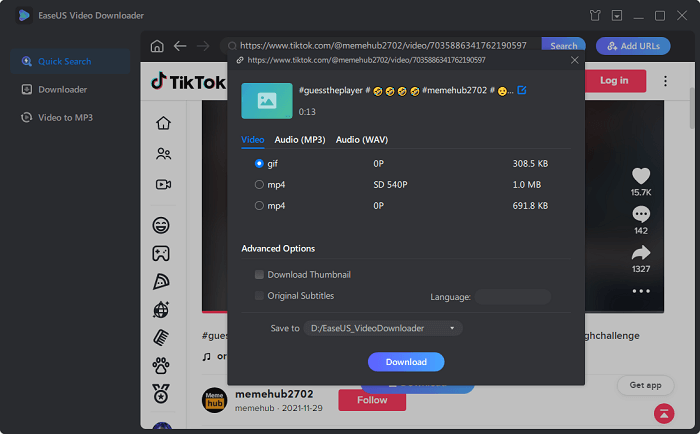
2. Online TikTok Video Downloader:
There are many online video downloaders that allow you to download TikTok videos without any software. Simply copy the TikTok video link and paste it into the online downloader. The video will then be downloaded to your computer.
3. Extensions to Download TikTok Videos:
If you use a browser like Google Chrome, you can add extensions to your browser that allow you to download TikTok videos directly from the website. Here’s one popular browser extension for downloading TikTok videos.







