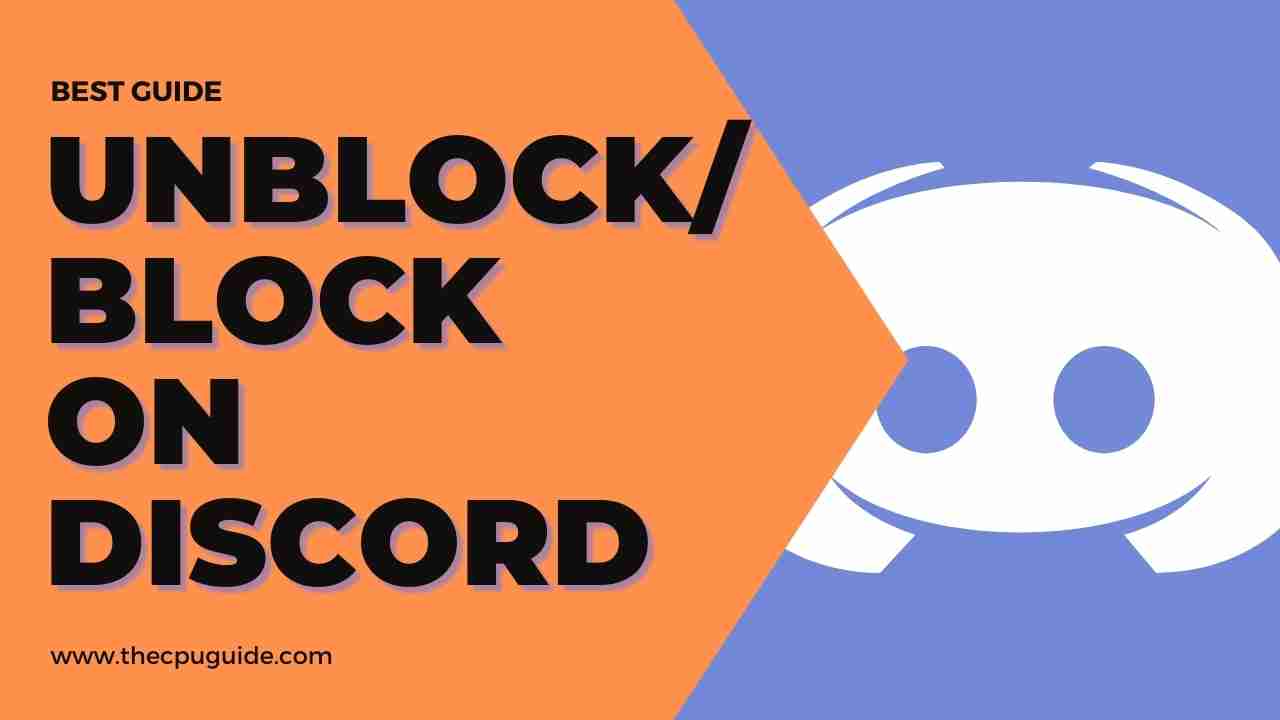How to Block Someone on Discord? Wanting to get your Discord unblocked?
Or
Looking to unblock someone from discord?
Discord is the most widely used VoIP and if someone is saying that offends you too much or he/she is being rude to you
and you want to block messages from that person or his profile then follow the guide below to solve discord unblocked.
Discord Not Updating? Check out our guide to fix this issue on macOS and Windows
How to Block Someone from Inside Channel on Discord?
To block someone from inside a channel on discord:
- Right-click on their Username.
- Go down and select Block.
How to Block Someone from Chat on Discord?
To Block someone from chat you need to follow the steps below:
- Open the Direct message part on Discord.
- Select the username you want to block.
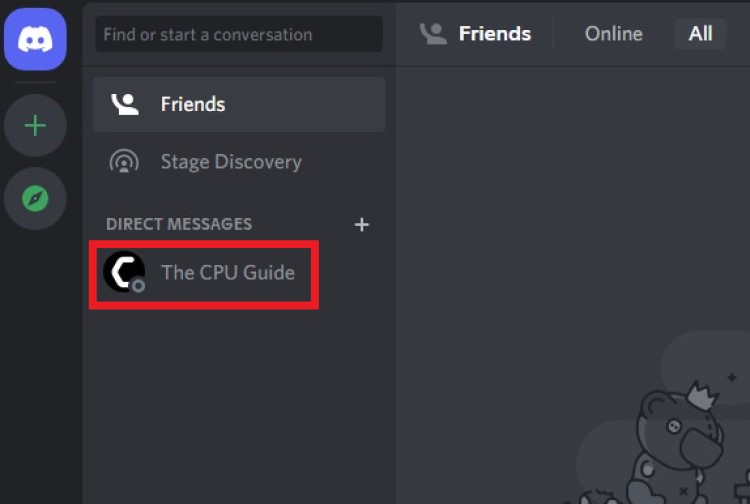
- Select Block
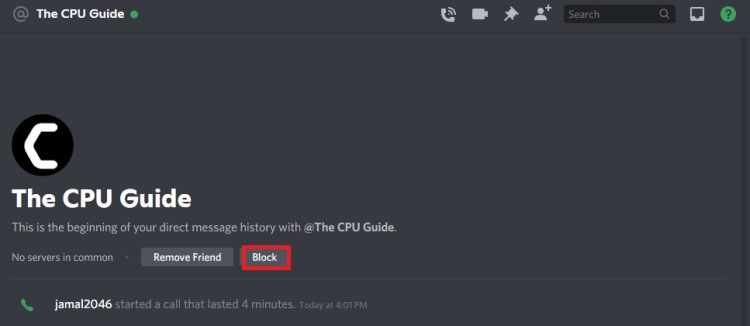
- And now you will be able to block someone from chat on discord.
But remember after this that person will be able to see your chat and your status but won’t be able to text you.
How to Unblock Someone from Discord?
Fix: Discord Search Not Working
If you think that you are now on good terms with the person you blocked
and now you want to unblock that person from discord.
Here’s how:
- From the DM list on the left side select the user name or search
- Select Unblock.
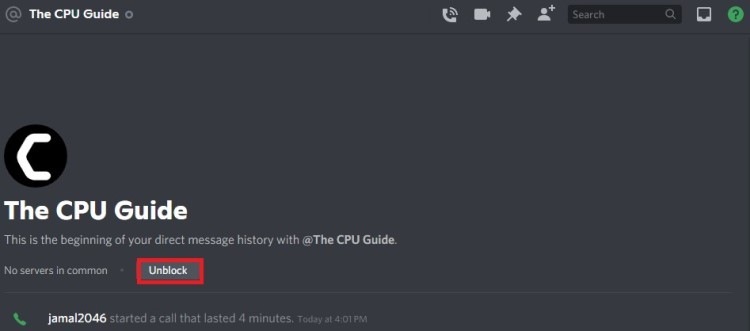
After unblocking someone on discord you will be able to read their messages on the server you both share and you will be able to message them privately.
But remember you need to send them a friend request after unblocking.
Unblock Someone on Discord from Mobile (Android + iPhone/iOS)
To unblock someone from discord mobile app:
- Open the Friends list by selecting the Friends tab.
- Tap the Blocked tab
- Now look for the person you want to unblock.
- Swipe left on the user profile and tap Unblock.
- And you will be able to unblock someone on discord from mobile.
I hope you get to know how to block someone on discord and if you got any questions just let us know in the comment section below.