Minecraft, the sandbox game that has captivated millions, has many in-game challenges. One such challenge is the risk of losing items after death.
However, there’s a way to counter this and keep your inventory intact.
1. Supported Platforms
The ability to keep inventory after death is supported in various versions of Minecraft:
| Java Edition (PC/Mac) | Supported since 1.4.2. |
| Pocket Edition (PE) | Supported since 1.0.5 |
| Xbox One | Supported since 1.2 |
| PS4 | Supported since 1.14.0 |
| Nintendo Switch | Supported since 1.5.0 |
| Windows 10 Edition | Supported since 1.0.5 |
| Education Edition | Supported |
| Android | Supported since 1.0.5 |
| iOS | Supported since 1.0.5 |
Please note that several platforms including PE, Xbox One, PS4, Nintendo Switch, and Windows 10/11 Edition have been renamed to the Bedrock Edition.
Minecraft is not released on PS5, instead, we have Minecraft Legends on PlayStation 5.
Related: Best PC Builds for Minecraft
However, for clarity and historical reference, they are listed separately.
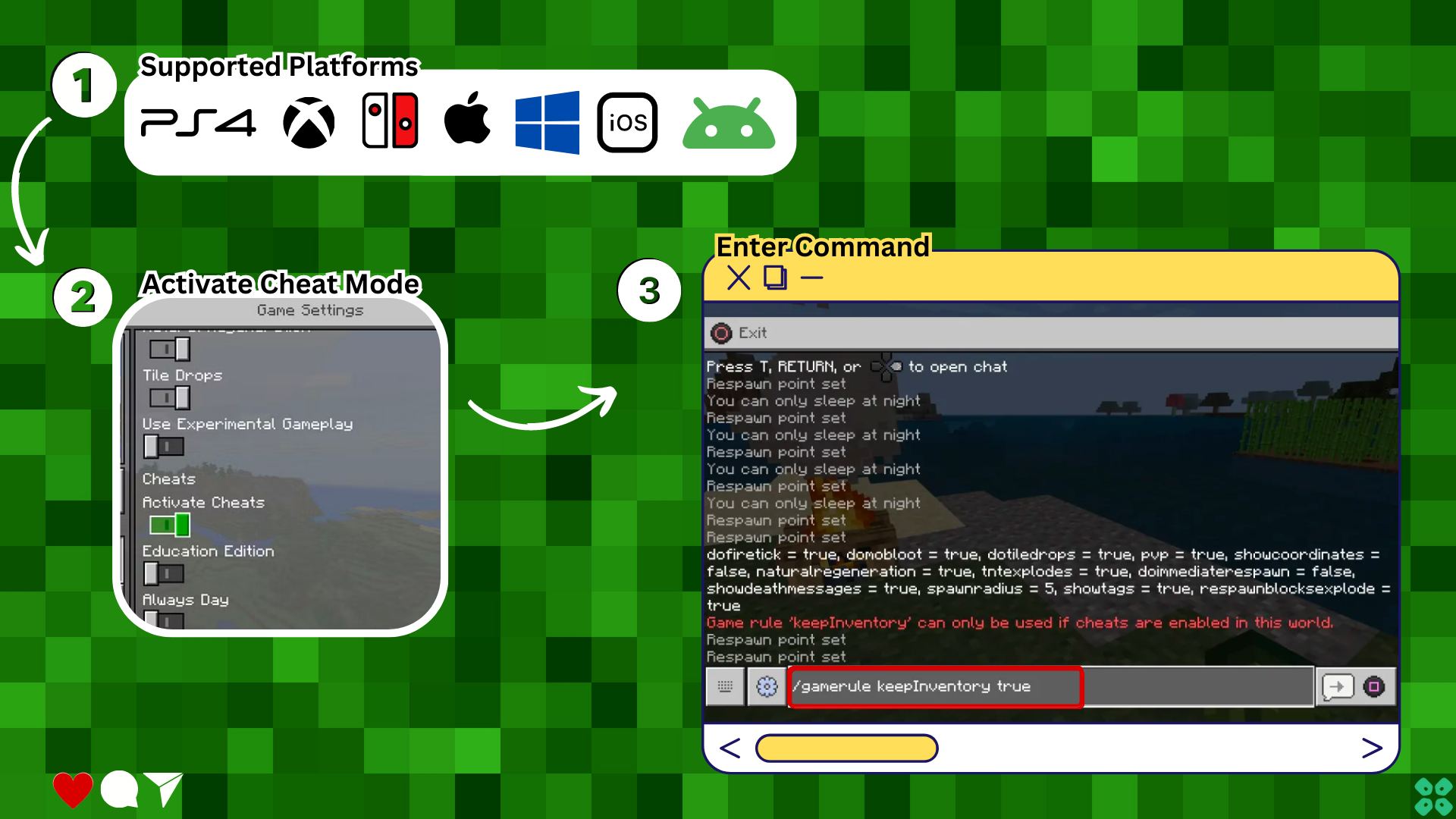
2. Essential Requirements
To enable the keepInventory command, cheats must be active in your world. Without cheats enabled, the command won’t work.
Here’s how to enable cheats across different versions:
- Java Edition (PC/Mac) and Windows 10 Edition:
- For an existing world: From the main menu, select Singleplayer, choose the world, click on Edit, then Open World Settings, and toggle the ‘Allow Cheats’ option to ‘ON’.
- For a new world: When creating a new world, under ‘More World Options’, ensure the ‘Allow Cheats’ option is set to ‘ON’.
- Pocket Edition (Android & iOS):
- For an existing world: Tap on the pencil icon next to the world’s name, scroll down and make sure ‘Cheats’ is turned on.
- For a new world: Under ‘Game Settings’, ensure the ‘Cheats’ toggle is enabled.
- Console Editions (Minecraft on PS4, Xbox One,Nintendo Switch):
- For an existing world: After the loading screen on PS4/Console, go to main menu, go to Play, select the world, click on ‘Game Options’, then toggle the ‘Activate Cheats’ option.
- For a new world: During the world creation process, look for ‘World Options’ or similar and ensure cheats are enabled.
Did you know you can view Minecraft Map in Chunks?
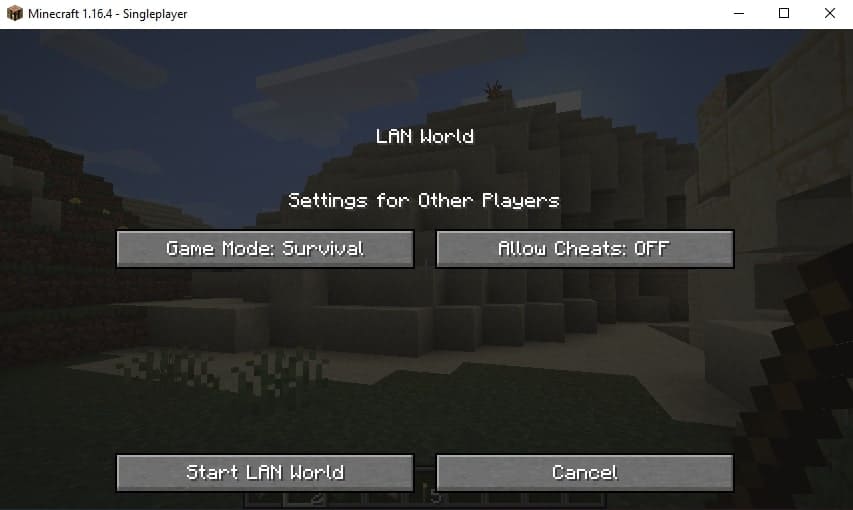
3. How to turn on Keep Inventory in Minecraft: A Step-by-Step Guide
i. For Java Edition (PC/Mac) & Education Edition:
- Step 1: Press the ‘T’ key to open the chat window.
- Step 2: Type
/gamerule keepInventory trueand press Enter.
ii. For Bedrock Edition (Formerly PE, Xbox One, PS4, Nintendo Switch, and Windows 10 Edition):
Here’s how to turn on keep inventory in minecraft bedrock:
- Pocket Edition (PE): Tap on the chat button at the top of the screen.
- Xbox One & PS4: Press the right D-Pad on the controller.
- Nintendo Switch: Press the right arrow button on the controller.
- Windows 10 Edition: Press the ‘T’ key.
After accessing the chat:
- Step 1: Type
/gamerule keepInventory true. - Step 2: Press Enter.
iii. For Android and iOS (Part of the Bedrock Edition):
Both Android and iOS use touch interfaces, so the steps are quite similar.
- Step 1: Launch Minecraft and open your world.
- Step 2: Tap on the chat button located at the top of the screen.
- Step 3: In the chat window, type the command
/gamerule keepInventory true. - Step 4: Press the ‘Send’ or ‘Enter’ button on the virtual keyboard.
Remember, for the command to work, cheats must be enabled in your game world. Once activated, this command will ensure that even after dying in the game, all your items remain intact in your inventory.
Related: Minecraft Shaders
4. Verification:
After enabling the command, you can verify its functionality:
- Upon death, inspect your inventory. Your items should remain in your Hotbar and other inventory rows.
- This ensures that you won’t need to retrieve your items from your last death spot.
5. Alternatives and Additional Tips:
- Changing the Gamerule: You can easily reverse the keep inventory feature by typing
/gamerule keepInventory false. - Console Edition: For console players, go to “Host Options”, find “Keep Inventory”, and select it.
- LAN and Mods: PC players can use the LAN feature or mods like Tombstone to attain similar results.
- Implications: Always remember, this command might alter the game’s difficulty by removing the risk of losing items upon death.
Related: Friends Can’t Join Minecraft Server
FAQ’s
How do you keep your inventory in Minecraft?
1. Open the Minecraft
2. Find the Chat icon click on it
3. Type:“/gamerule keep inventory” in the chatbox
4. Select true
5. Now you command is active
Now you can keep inventory Minecraft even you die in Minecraft.
How do you set keep inventory command?
1. Go to the Minecraft settings
2. Select Lan
3. Find “Allow Cheats” to “ON“
4. Find the Chat icon click on it
5. Type:“/gamerule keep inventory” in the chatbox
6. Select true
7. Now your command is active
What is the command to get your inventory back in Minecraft?
References
- Minecraft Forum. “Keep Inventory Command in 1.14.” Accessed August 3, 2023.
- Minehut Community. “Keep Inventory.” Accessed August 3, 2023.
- Hypixel Community. “KeepInventory Gamerule.” Accessed August 3, 2023.
- Minecraft Education Community. “Keep Inventory – SOLVED.” Accessed August 3, 2023.
- Wikihow. “Minecraft Cheats and Glitches.” Accessed August 3, 2023.
- DigMinecraft. “Game Commands in Minecraft.” Accessed August 3, 2023.







