Unable to join party Error code 91 is getting on the nerves of Fortnite players.
Fortnite error code 91 occurs due to bad connectivity. This error Code 91 prevents players to join Party in Fortnite.
There are two types of message user have received along with error code 91.
- The first error code 91 message is “The party is not responding to join request“
- And the second Fortnite Error message users get is “Plz try again later“.
Read More: Fortnite Not Launching
What are the main causes of Fortnite error code 91?
There are 2 main causes that cause Fortnite Error 91:
- Game server
Party error code 91 mostly occurred due to game server issues. The server does not respond in real time which causes this issue. So, it is better you check if there is maintenance going on, and if there is no maintenance then try later. It will be solved by the developers in some time. - Modem issue
When there is a problem with your modem or WIFI it is causing the error code 91. So, it’s better to have a better modem in order to achieve a smooth gaming experience.
Or,
trying to restart your devices will rectify your internet problem and eventually the Fortnite error code 91 will be solved.
Let’s have a look at the detailed solutions.
Read More: Fortnite Error Code 93? Connectivity Error on Fortnite?
VIDEO GUIDE: Fortnite Error Code 91: Unable to Join Party?
Solution 1: Restart the Game
Whenever you encounter Fortnite Error Code 91 or any game bug, you should restart the game before trying any further solutions.
Restarting the game will eliminate any temporary error from the old cookies and cache or the system’s other software clashing with your gaming software.
All of these errors will be eradicated after a simple restart of the game/PC or any other platform you use.
Whenever you encounter Fortnite error code 91 and any game bugs will be gone after you restart your Fortnite game.
Solution 2: Check the Fortnite Game Server Status
Fortnite servers sometimes go down and start causing Fortnite error code 91.
- Go to the https://status.epicgames.com/
- Here you can check the server status if the server is down for maintenance they will let you know on this page.
- Similarly when the server is down from a technical issue here the server status will be updated just like stadia is down right now.
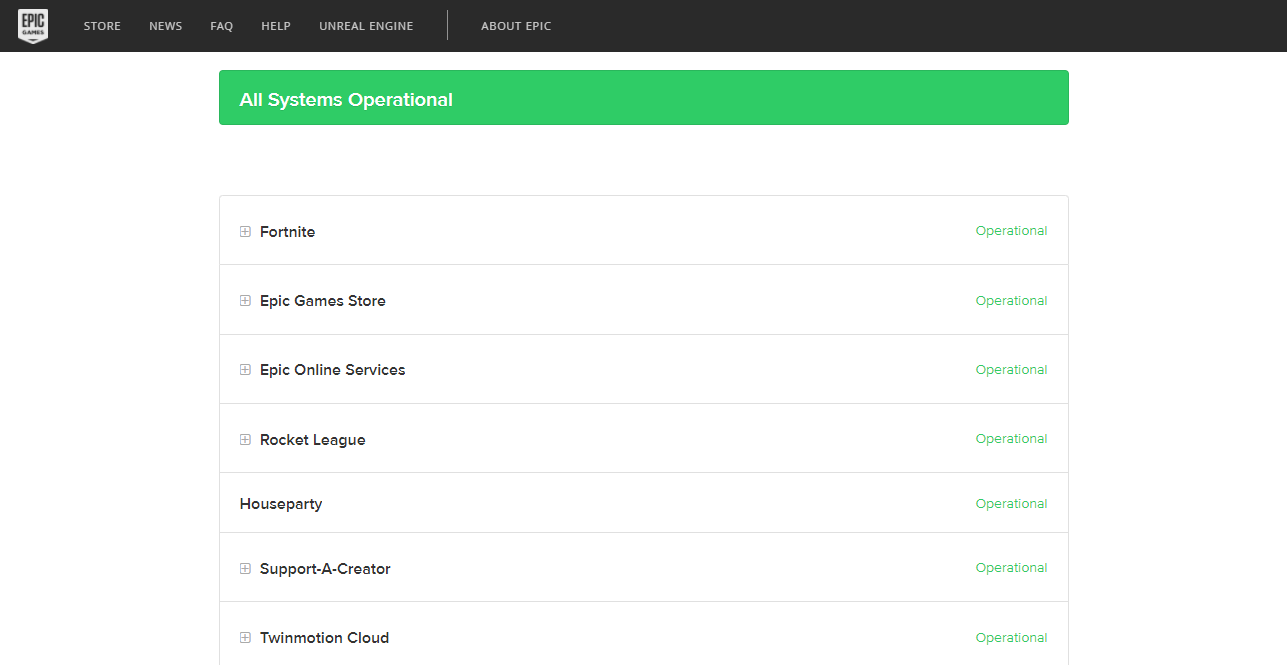
Read More: Fortnite Keeps Crashing
Solution 3: Close Unwanted Programs
If the above solution didn’t work, then closing unwanted programs will help you to eliminate the Fortnite Error Code 91.
If there are too many programs running in the background that is using too much internet and causing the Error unable to join party.
So, let’s close unwanted programs:
- Press Ctrl + Shift + ESC keys to open Task Manager
- Now check which program is using more Network
- Right-click on that program and select End task
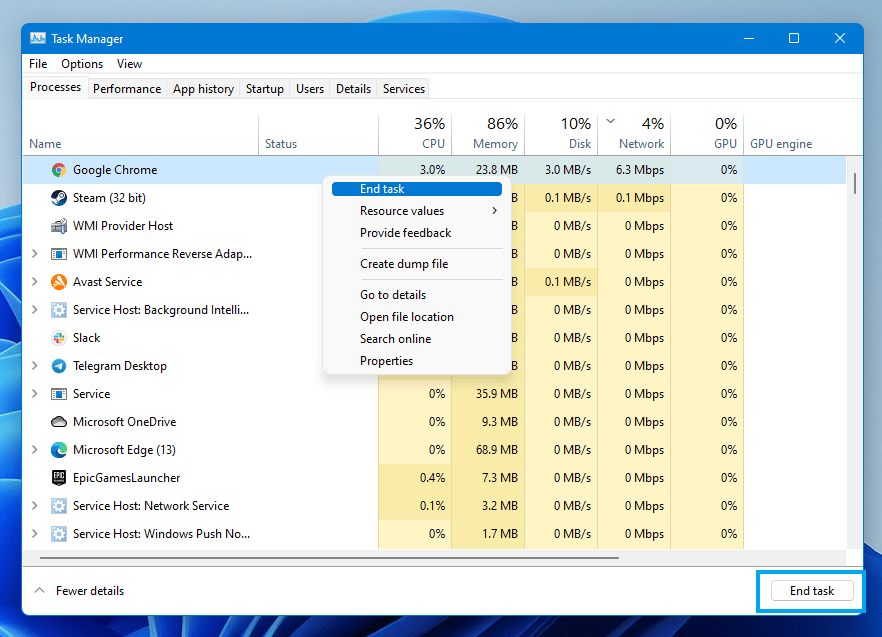
- And check if the “Fortnite Error 91” is solved or not.
Solution 4: Power Cycle your Wi-Fi Router
If the above solution didn’t work then this solution has worked for many users in fixing the Fortnite error code 91.
All you need to do is follow these steps:
- Turn off your router completely by taking out the power cable from the power switch
- Now leave it for 5 to 10 minutes and then plug it back in
- And check if the Fortnite error is solved
Make sure you restart those devices which are affected in the process for an accurate fix.
Read More: Fortnite Not Launching
Solution 5: Reinstall Fortnite Game
Reinstalling the Fortnite game will definitely help to get rid of the Fortnite error code 91.
Reinstalling the Game helps many players.
But, we recommend trying the above solutions before uninstalling the app.
Here is how you can uninstall the app on PC:
- Start Epic Game launcher
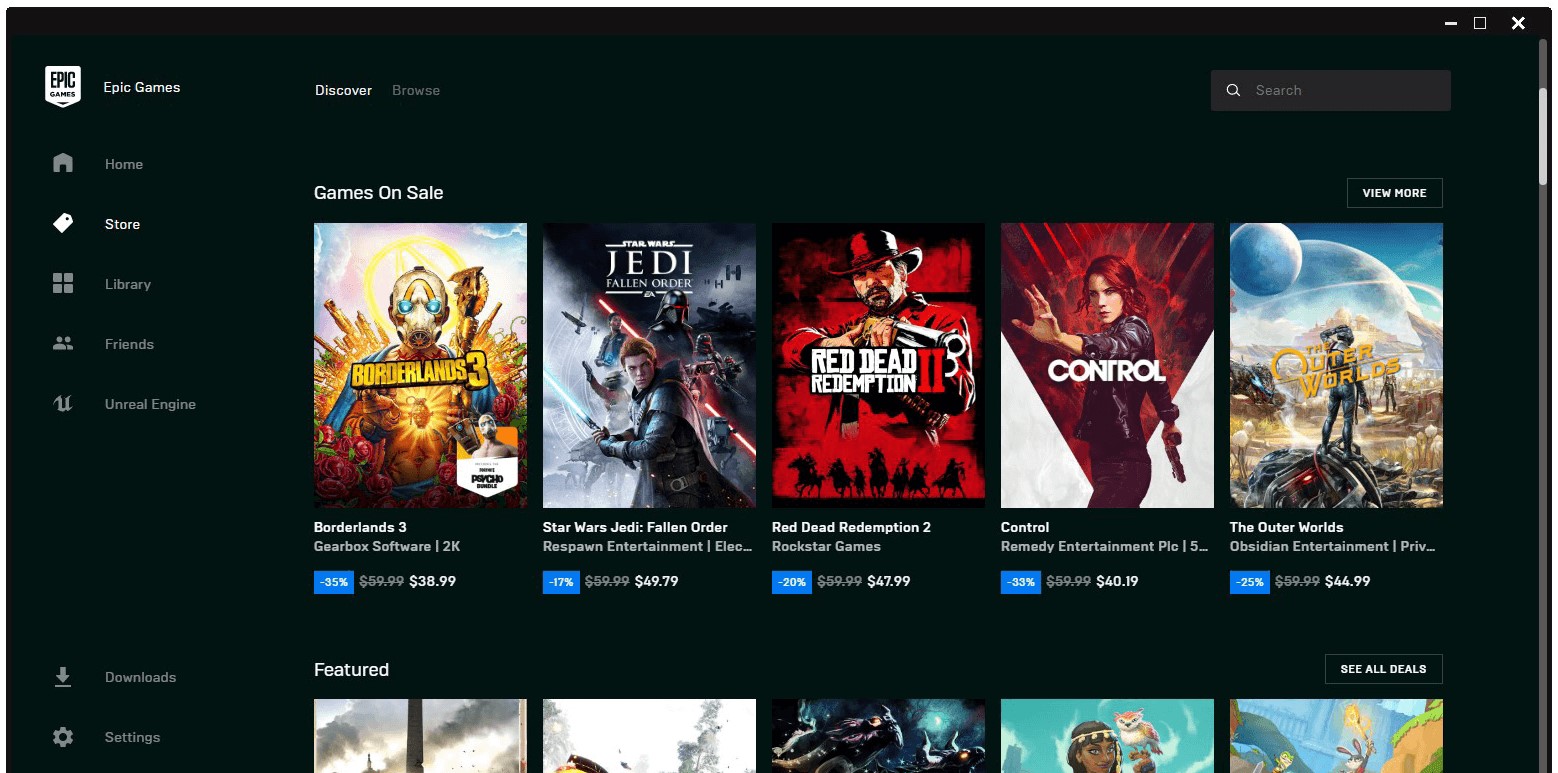
- Click on your Library
- Click on the three dots beside your game
- Now select uninstall
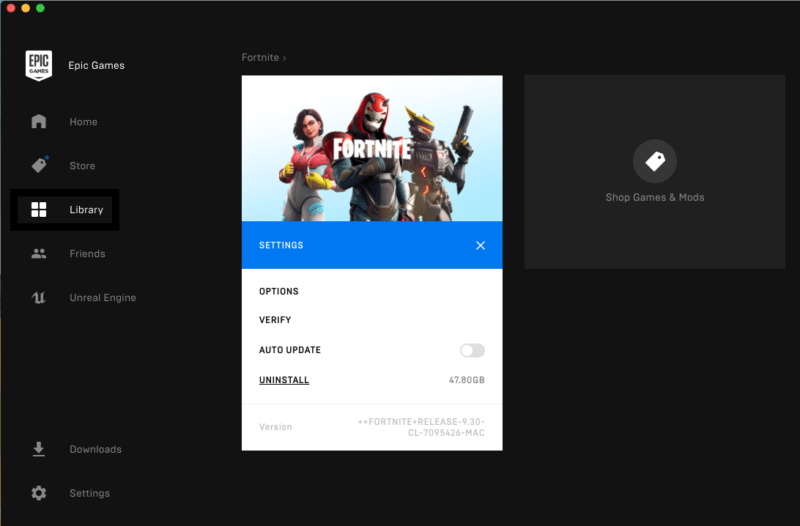
- Restart the Epic games launcher
- Now install your game again
Solution 6: Contact Support
After performing all of the above solutions if the error still bothering you then it’s time to contact Fortnite support.
Go to the support page and explain to them when an error pops up on your screen and also tell them all solutions you applied before approaching them to solve Fortnite Error 91.
![Fortnite Error 14 [Ultimate Fixes Guide] 7 Fortnite Error 14 [Ultimate Fixes Guide]](https://www.thecpuguide.com/wp-content/uploads/2022/04/Fornite-Support-1024x513.jpg)
Hope all of the above solutions help you to solve Fortnite Error 91.
If you have any queries or suggestions feel free to share your experience with us in the comments section down below or you can reach us on our social handles.
FAQs
What do I do if Fortnite won’t let me join a party?
First, check your connectivity to the internet it should be good.
Then restart your game and ask your party host to change the lobby status from public to private.
Why can’t I join my friend on Fortnite?
1. Change the lobby status to private
2. Then Restart the game
3. Change the status to public
4. Sending an invite will help you join a party easily.
How do I fix Error 91 on Fortnite on PS4?
If not then follow the list below:
1. Check PSN Server Status
2. Check if there is an updated PS4? Ps4 Update Error
3. Contact Support









