Are you experiencing trouble downloading your favorite TV shows and movies on Max? Despite its convenient offline viewing feature, some users may encounter issues with downloads not working properly on the app.
This can be frustrating, especially when you’re planning to watch content without Wi-Fi access. In this article, we’ll explore common reasons why Max downloads may not be working and provide easy solutions to help you enjoy uninterrupted streaming.
There could be several reasons why Max downloads are not working. Some of the common causes are:
- Network connectivity issues: If your internet connection is not stable or strong enough, it can cause problems with downloading content on Max.
- Storage space: If your device does not have enough storage space, you may not be able to download content from Max.
- Outdated app version: If you are using an outdated version of the Max app, it may not be compatible with the latest features or updates that enable downloading.
- Corrupted app files: If the Max app files are corrupted or damaged, you may experience issues with downloading content.
- DRM restrictions: Some content on Max may be protected by digital rights management (DRM) restrictions that prevent downloading.
If you are experiencing issues with Max downloads, try checking your network connection, ensuring you have enough storage space, updating the app to the latest version, and checking for any account or DRM restrictions. If the problem persists, you may need to contact Max support for further assistance.
Solution 1: Restart the Max
If you are facing issues with the Max app, restarting the app or the device can help fix any software problems that might be causing the issue. This applies to all devices, including phones, tablets, smart TVs, and computers.
If you use Max on a web browser, you can close the browser and open a new one, then navigate to the Max website. If the issue persists, try shutting down the device you are using and then restarting it, as it may fix any device-related issues that could be preventing Max from working.
Max Downloads Not Working? 11 Fixes to Try
Solution 2: Check the Server Status
Max may experience video playback problems due to server issues, which may cause videos not to play. Furthermore, network problems on HBO’s end could also be a reason for the issue. Such problems are unavoidable, and if you are unable to connect to Max, it could indicate that their servers are offline.
To determine if server issues are causing Max to malfunction, it’s recommended to verify the online status of the server by visiting the Max network status page on DownDetector. If the page indicates that Max is experiencing an outage, it’s best to wait until the server is operational again as there isn’t much else that can be done.
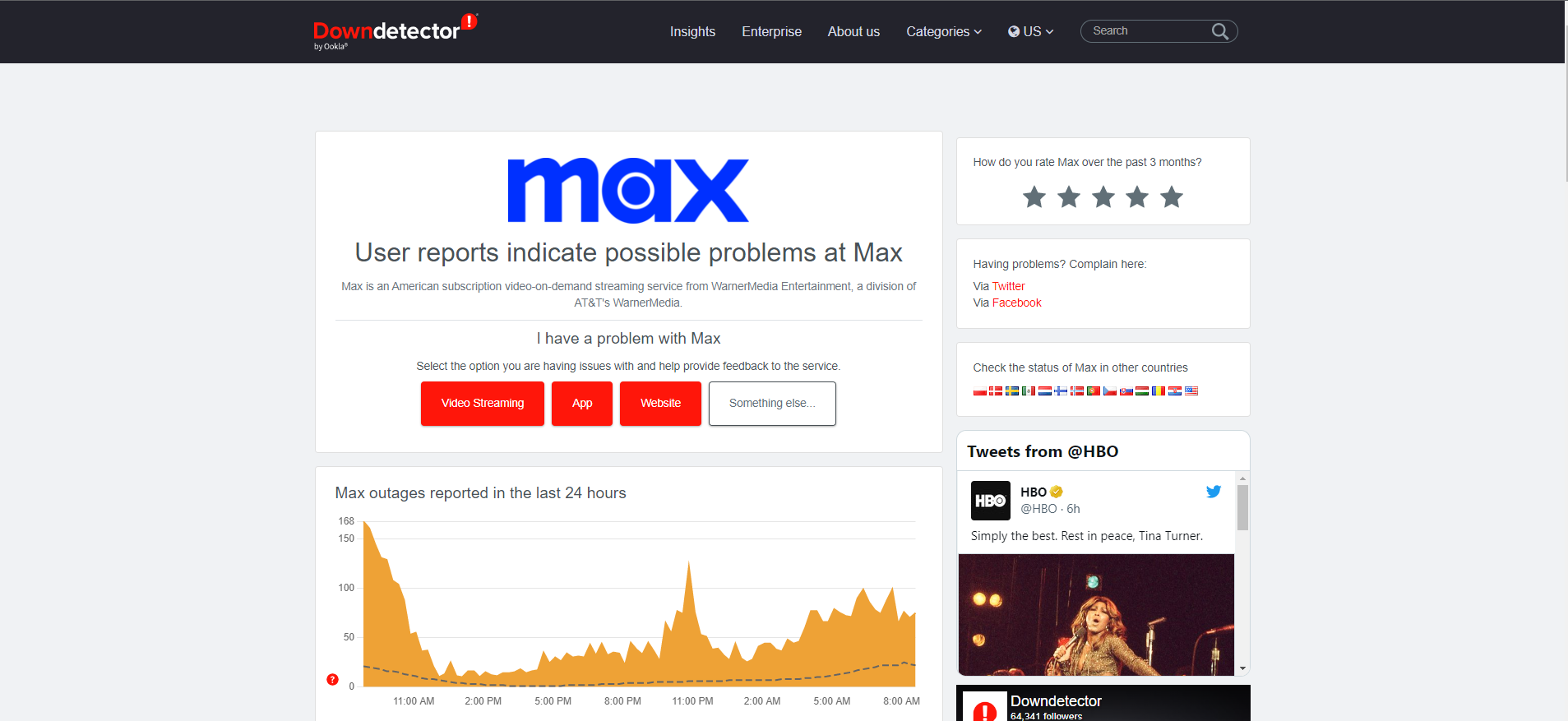
Solution 3: Make sure you have a right plan
If you’re interested in using the offline download feature on Max, it’s crucial to make sure that you have subscribed to the ad-free plan. This particular plan costs $14.99 per month or $149.99 per year, which is more expensive compared to the ad-supported plan that costs $9.99 per month or $99.99 per year. If you are not subscribed to the ad-free plan, you won’t be able to access the download feature on Max.
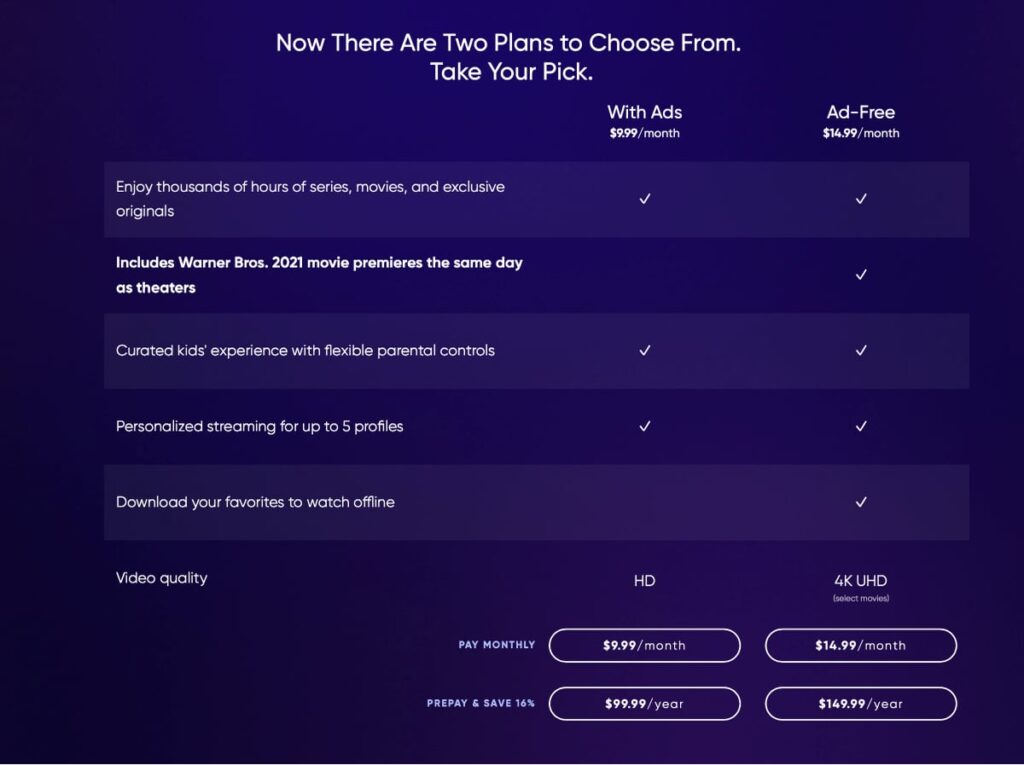
Solution 4: Update Max on your devices
Updating to the latest version of Max can often fix any issues you might be experiencing. To check if an update is available, go to the Google Play Store on your Android device or the App Store on your iOS device. If an update is available, you will see an option to update Max. It’s important to keep the app up-to-date to ensure smooth playback and the latest features.
Solution 5: Clearing cache
If you have tried all the troubleshooting methods and still face issues while using Max, you can try clearing the app’s cache. On an Android device, follow these steps:
- Open the Settings app
- Navigate to Apps and Notifications
- Locate Max from the list of apps
- Tap on the ‘Storage and Cache’ option
- Tap on Clear Cache
For iOS devices, the manual clearing of the app’s cache is not possible. Instead, you can uninstall the Max app and then reinstall it.
Solution 6: Reinstall the MAX App
On iOS devices like iPhones or iPads, clearing the app cache isn’t possible like it is on Android. However, you can achieve the same result by deleting the app and then reinstalling it.
Here are the step-by-step instructions for deleting and reinstalling Max on an iPhone or iPad:
- Press and Hold the Max app icon on your home screen until options appear.
- Tap “Remove App” from the options.
- Confirm that you want to “Delete App” when prompted.
- Once the app has been removed, go to the App Store on your device.
- Search for “Max” in the App Store.
- Tap the “Get” or “Download” button to redownload the app.
- Wait for the app to finish installing, and then launch it.
You should now have a fresh installation of Max with no cache or temporary data stored on your device.
Solution 7: Switch Off Download over Wifi
Max has a default setting that respects your mobile data usage, meaning that you cannot download TV shows or movies unless you are connected to Wi-Fi. However, if you have unlimited data and a fast connection speed, you can choose to download over a mobile network.
Keep in mind that downloading over a mobile network may be slower than downloading over Wi-Fi, but it could be useful if your mobile data is faster than your Wi-Fi.
- Open the Max app on your mobile device.
- Tap on your profile icon located in the top-right corner of the screen.
- Select “Settings” from the menu.
- Tap on “Downloads” to access the download settings.
- Toggle the switch next to “Download over Wi-Fi Only” to turn it off if you want to allow downloading over a mobile network.
- Keep in mind that downloading over a mobile network can use up your data plan, so be sure to monitor your usage if you don’t have an unlimited data plan.
- If you change your mind later, you can always come back to this menu and toggle the switch back on to download only over Wi-Fi.
That’s it! With these steps, you should be able to change the download settings on Max to allow or disallow downloading over a mobile network.
Solution 8: Renew the Downloads
When you download TV shows or movies on Max to watch later, they are only available for a limited time, and you may need to renew the download if you haven’t accessed it for a while. To do this, you must be connected to the internet, so it’s important not to wait until you’re out of range of Wi-Fi or mobile network.
To renew an expired download on Max, follow these steps:
- Open the Max app and tap the Downloads icon at the bottom of the screen.
- Look for any expired downloads with an exclamation mark (!) next to them.
- Tap on the expired download and select “Renew“
It’s essential to keep in mind that once you download something, it’s only available for 30 days before the download expires.
Additionally, once you start watching something, you have 48 hours to finish watching it. The good news is that you can renew downloads as often as you like, except for content that’s been removed entirely from Max.
Solution 9: Change Downloads Quality
If you encounter issues while downloading content on Max, changing the download quality could help solve the problem. By default, the app tries to download the highest possible quality for your device, which can be an issue if you lack storage space or have a slow internet connection that can’t handle 4K content.
To download a lower-quality version that takes up less space and downloads faster, follow these steps:
- Open the Max app and tap your profile icon.
- Tap on the Settings Gear icon.
- Select “Downloads“
- Tap on “Download Quality“
- Choose “Fastest Download“
This option will download the smallest and fastest file instead of the highest-quality file.
Downloading content to your mobile device is a great option when you want to watch something on the go, such as on a long plane ride.
However, it’s crucial to ensure that you meet Max’s requirements. If you encounter any issues with the downloads, try changing the download quality using the steps above to resolve the problem.
Solution 10: Disable VPNs
Max is not available worldwide, and it is limited to a few countries only. If you are trying to access Max from a region where it is not available, using a VPN will not help. Even with a VPN, you won’t be able to access Max if it is not available in your region.
But, if Max is available in your region, and you are using a VPN to access it, try turning off the VPN from the settings and then restarting the app. This should resolve error codes.
if VPN causes an issue to follow the next solution
Solution 11: Switch to more Reliable VPNs
If you want to protect your online privacy and access geo-restricted content, VPNs can be a great solution. They encrypt your online traffic and hide your IP address, making it difficult for anyone to track your online activity.
However, choosing the right VPN can be difficult due to the wide range of options available. To make things easier, here are some of our favorite premium VPNs that are currently offering exclusive offers. These VPNs are also known to work well with Max:
1. Nord VPN
Get access to VPN, malware protection, password manager, and encrypted cloud storage – all combined in a single tool.
All-around digital security with 63% OFF.

2. CyberGhost VPN
Military-grade AES 256-bit encryption and a No-Logs policy to ensure your privacy and security. You can connect to any of 9144+ VPN servers with a single click.
Save up to 82% with this link and up to 45-day money-back guarantee
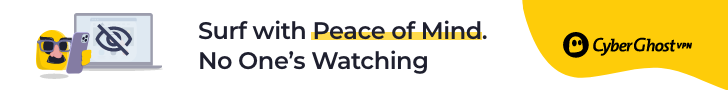
3. Express VPN
ExpressVPN is the top choice for gamers and streamers, offering advanced technology that minimizes lag, lowers ping, and enhances connectivity.
3 Months Free with 49% discount.

If you still have any queries or suggestions, share your experience with us in the comments section below.
FAQs
Why are Max downloads not working?
There can be several reasons why Max downloads may not be working. It could be due to network connectivity issues, problems with the Max app, insufficient storage space, expired downloads, or limitations imposed by Max on certain content.
Can I download Max content on multiple devices?
The ability to download Max content on multiple devices depends on your Max subscription and the specific licensing terms for the content you want to download. Check the Max website or contact customer support for information on the specific limitations or allowances for downloading on multiple devices.







