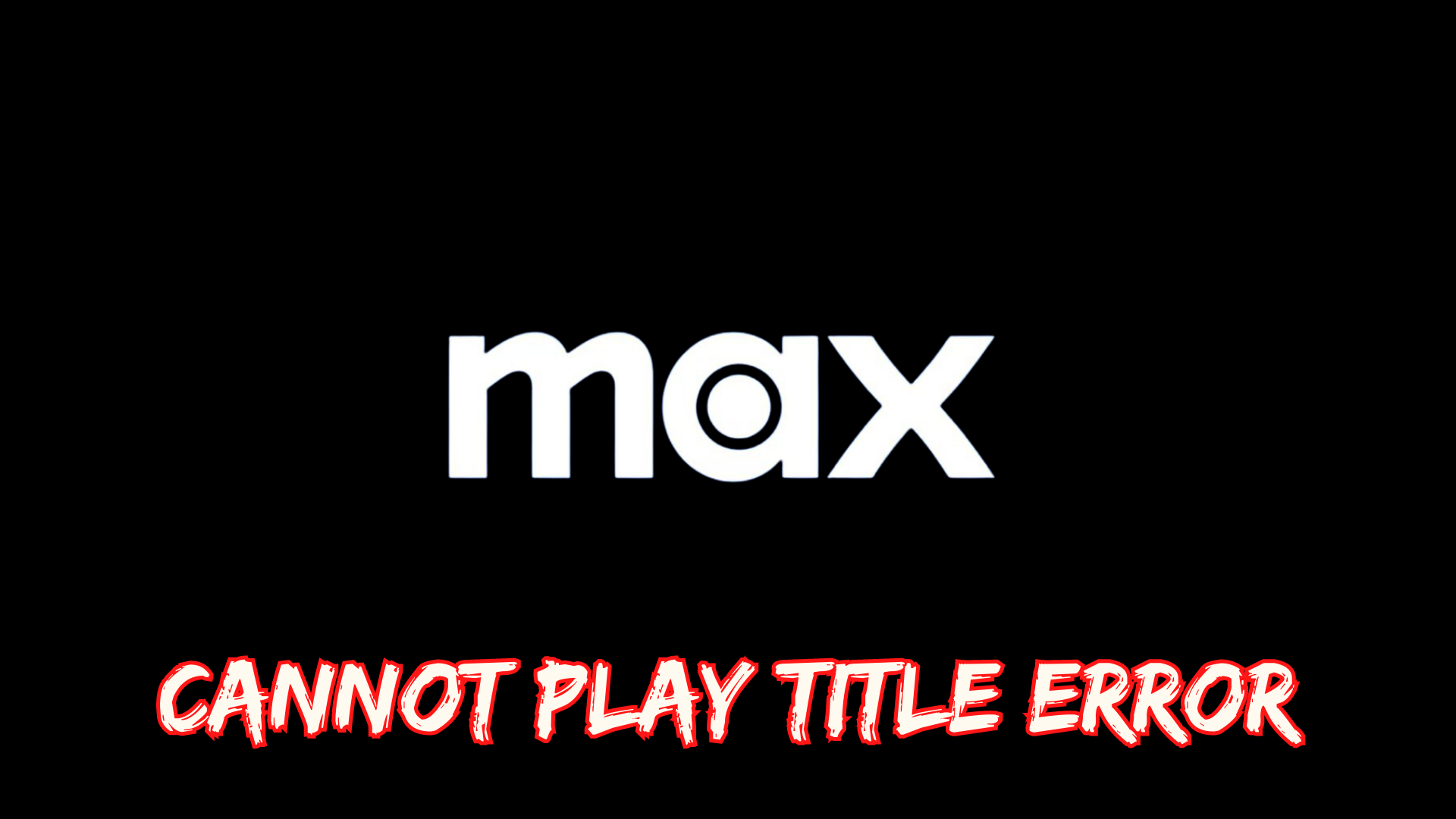Max is a widely used streaming service, but it is not without its issues, and one of the most frustrating is the “Cannot Play Title” error code. However, there is a simple fix for this problem, and you can resume watching your favorite shows within a few minutes.
If you encounter this error, there are several troubleshooting steps you can take. We have listed them below in order of increasing difficulty, starting with the simplest solution. By following these solutions, you can overcome the “Max can’t play title” error and resume streaming your favorite content.
Solution 1: Restart the Max
If you are facing issues with the Max app, restarting the app or the device can help fix any software problems that might be causing the issue. This applies to all devices, including phones, tablets, smart TVs, and computers.
If you use Max on a web browser, you can close the browser and open a new one, then navigate to the Max website. If the issue persists, try shutting down the device you are using and then restarting it, as it may fix any device-related issues that could be preventing Max from working.
Solution 2: Check the Server Status
Max may experience video playback problems due to server issues, which may cause videos not to play. Furthermore, network problems on HBO’s end could also be a reason for the issue. Such problems are unavoidable, and if you are unable to connect to Max, it could indicate that their servers are offline.
To determine if server issues are causing Max to malfunction, it’s recommended to verify the online status of the server by visiting the Max network status page on DownDetector. If the page indicates that Max is experiencing an outage, it’s best to wait until the server is operational again as there isn’t much else that can be done.
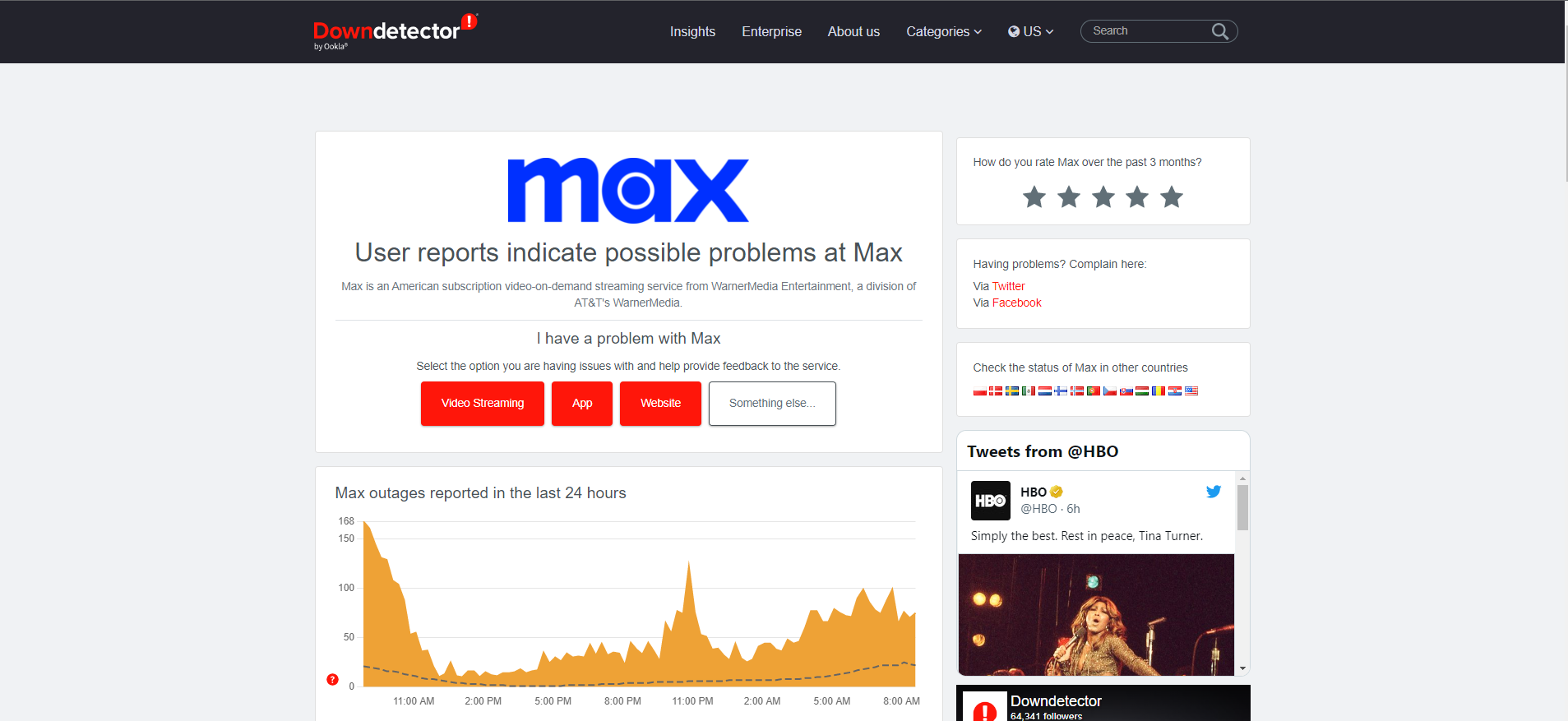
Solution 3: Check Your Internet / WiFi
If Max isn’t working correctly on your usual streaming device, it’s possible that your Wi-Fi connection is the problem. To troubleshoot this issue, check whether your Wi-Fi signal is strong enough to support video streaming. One way to fix this is to move closer to your Wi-Fi router or try using a different device to stream Max.
If the internet connection is slow or unstable, Max may be stuck on a loading screen. You can verify the internet speed with a professional tool like SpeedTest. In this case, restarting your Wi-Fi router and cable modem may help. Simply turn them off and then turn them back on to see if that solves the problem. Ensure that no other devices are consuming bandwidth while streaming Max.
Solution 4: Change the Browsers
Some web browsers lack certain video streaming essentials that can prevent Max from running properly on them. If you encounter this playback issue, your best option is to switch to a different third-party browser that supports Max.
It’s worth noting that Microsoft browsers like Microsoft Edge and Internet Explorer actively block the new Flash sub-protocol used by Max, so it’s not possible to use these browsers for streaming Max. Therefore, you will need to use a different browser that supports Max playback.
Solution 5: Disable VPNs
Max is not available worldwide, and it is limited to a few countries only. If you are trying to access Max from a region where it is not available, using a VPN will not help. Even with a VPN, you won’t be able to access Max if it is not available in your region.
But, if Max is available in your region, and you are using a VPN to access it, try turning off the VPN from the settings and then restarting the app. This should resolve error codes.
Solution 6: Contact Max Support
If you’re facing issues with Max while trying to play certain titles, don’t lose hope as there are various ways to get support. You can reach out to Max Support through live messaging, email (support@hbomax.com), or phone (855-442-6629) and even request a callback by entering your phone number.
Max is a great streaming service that allows you to enjoy numerous new movies at the comfort of your home, and by following some simple steps, you can resolve any playback issues you may encounter.
If you still have any queries or suggestions, share your experience with us in the comments section below.
FAQs
Why am I getting the “Max cannot play title” error?
The “Max cannot play title” error can occur due to various reasons, such as content restrictions, licensing limitations, playback issues, or problems with your device or the Max app. It’s important to troubleshoot the issue to identify the specific cause.
Why does the “Max cannot play title” error occur only for certain titles?
The “Max cannot play title” error may occur for specific titles due to various factors, including regional availability, content licensing restrictions, or technical issues with the specific content. Certain titles may have limitations on playback based on your location or subscription.