Max is a popular streaming service that offers a vast library of movies, TV shows, and original content to viewers.
However, many Roku users have reported issues with the service not working on their devices. This can be frustrating for viewers looking forward to watching their favorite content on Max.
Thankfully, there are several fixes that can help resolve the issue and get HBO Max up and running on your Roku device. From troubleshooting your internet connection to updating your Roku software, there are a variety of steps you can take to ensure a seamless streaming experience.
In this article, we’ll explore 8 fixes to try if Max is not working on Roku, so you can get back to enjoying all the great content the service offers.
Solution 1: Check the Internet Connection
Since HBO Max is a streaming service, it heavily relies on a stable and high-speed internet connection to function properly. In case your internet connection is slow or unstable, it may cause issues with the Max app on your Roku device, whether it’s a Roku streaming stick, Roku TV, or another Roku device.
Therefore, the first troubleshooting step to take is to verify the internet connection speed of the network to which your Roku device is connected. By doing this, you can identify whether the internet connection is the root cause of the issue and take the necessary steps to resolve it.
Solution 2: Run Speed Test
In order to stream Max and other channels smoothly, a fast and stable internet connection is necessary. To check your internet speed on your Roku device, you can follow these steps:
Step 1: Launch any internet browser on your Roku device.
Step 2: Type in speedtest.net to access the popular web tool for checking internet connection speed.
Step 3: Click on the “Go” button to start the speed test.
Step 4: Wait for the test to complete and check the results for your download and upload speed.
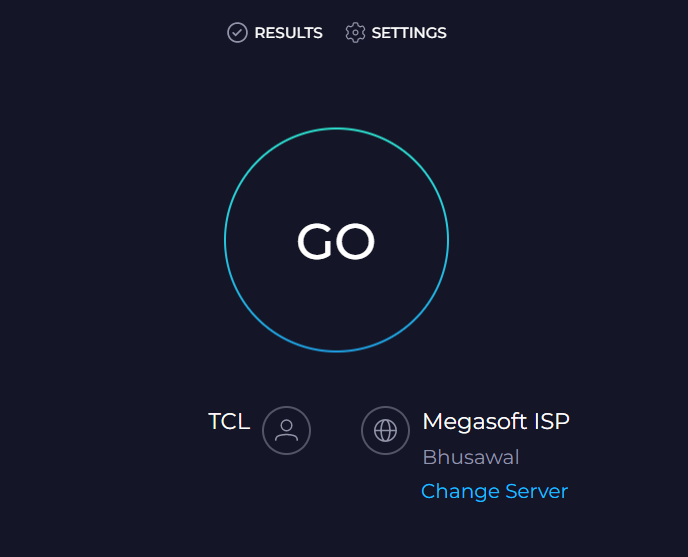
For streaming HD video, a minimum download speed of 5 Mbps is recommended, while Max suggests a download speed of at least 50 Mbps for a 4K streaming experience. If other people are using the same network, you may want to ask them to temporarily stop using it, as this can free up bandwidth for Max.
If you’re experiencing issues with your internet connection, such as slow or intermittent connection, you can try restarting your Wi-Fi router or network device. Additionally, performing a network reset can also help resolve any issues with the Max channel.
Solution 3: Check Max Server
Sometimes, the Max not working on Roku issue can be caused by a server outage. This means that you may not be able to access Max due to maintenance or upgrades on their servers. To determine whether this is the case, you can check the status of both the Max and Roku servers using a third-party website such as DownDetector.
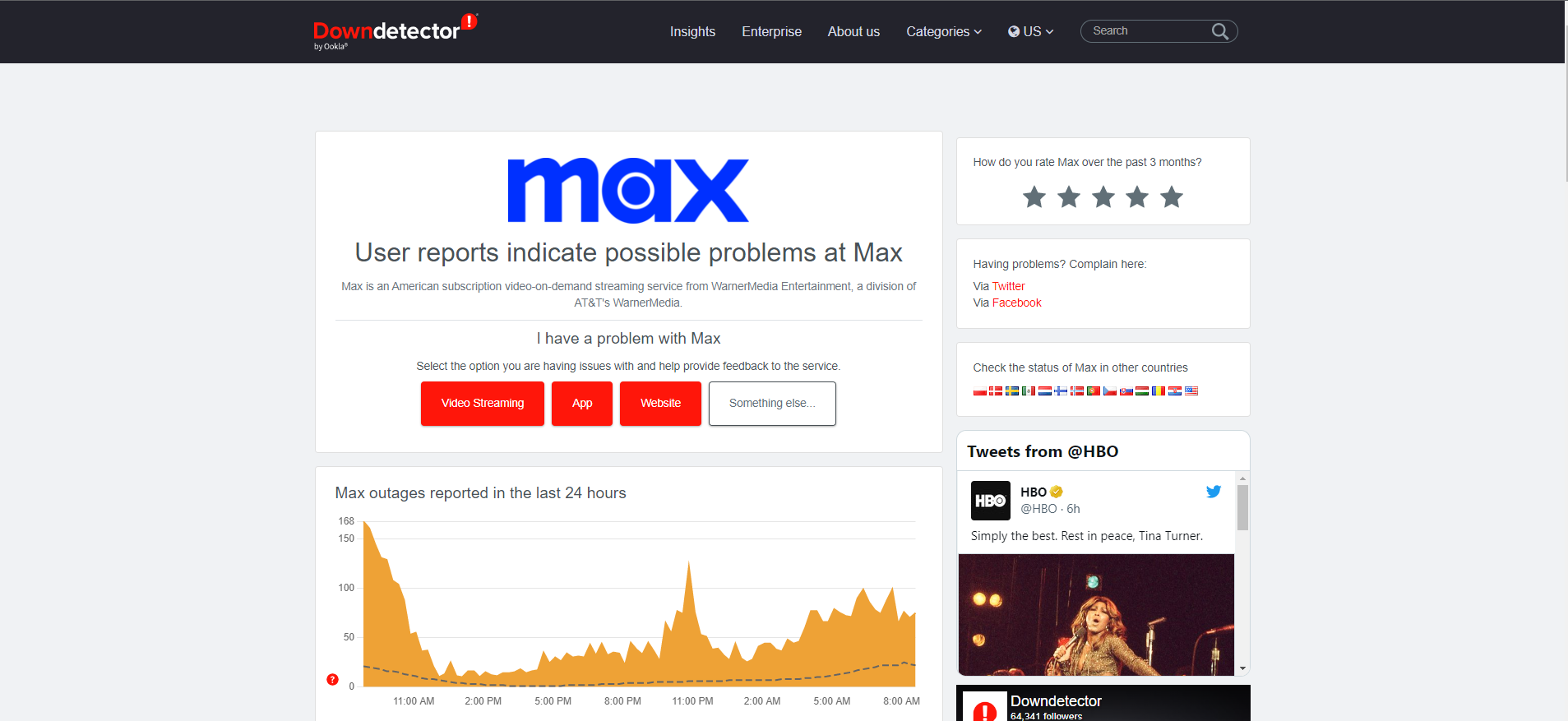
Solution 4: Clearing cache
If you have tried all the troubleshooting methods and still face issues while using HBO Max, you can try clearing the app’s cache. On an Android device, follow these steps:
- Open the Settings app
- Navigate to Apps and Notifications
- Locate Max from the list of apps
- Tap on the ‘Storage and Cache’ option
- Tap on ‘Clear Cache
For iOS devices, the manual clearing of the app’s cache is not possible. Instead, you can uninstall the Max app and then reinstall it.
Solution 5: Reinstall Max
If you have tried the previous fixes and the Max app still doesn’t work on your Roku device, it’s possible that a corrupted app is causing the issue. To resolve this, you must reinstall the HBO Max app or remove the channel from your streaming device. This can help fix any underlying issues with the app and restore its functionality on your Roku device.
Solution 6: Update Roku Device
To ensure that your Roku device is running smoothly and any performance-related issues are resolved, it’s important to keep it up-to-date with the latest software updates. If the Auto update feature isn’t working, you can manually update your Roku device by following these steps:
Step 1: Press the HOME button on your remote, and navigate to the “System” section by scrolling up or down.
Step 2: Select “System“.
Step 3: Go to “System Update“.
Step 4: If an update is available, download and install it.
Once the update is installed, restart your Roku device and check whether the issue of Max not working has been resolved.
Solution 7: Hard Reset or Factory reset Roku Device
In case the Max app is malfunctioning due to faulty system software, performing a factory reset may be necessary to resolve the issue. However, it’s important to note that this will erase all your customized settings, disconnect your device from your Roku account, and restore all settings to default.
If you have access to your Roku device’s Settings menu, performing a factory reset is a simple process that can be done using your remote control.
To do a factory reset using your remote control, you need to press the Home button, scroll down to:
- Settings, select System,
- Then Advanced system settings,
- Finally Factory reset.
If you have a Roku Smart TV, choose Factory reset everything. Follow the on-screen instructions to complete the process.
However, if your device is unresponsive or you can’t control it, you can perform a hard reset or factory reset by pressing the physical Reset button on your device.
Hopefully, all of the above solutions help you to solve Max Not Working On Roku.
FAQ
Is Max supported on Roku?
As long as your Roku device is operating on Roku OS 10.0 or a later version, you can access and watch Max on any Roku TV or Roku player. Despite the availability of Max on numerous streaming platforms, Roku devices are compatible with the streaming service.
Why do I keep getting kicked out of Max on Roku?
The Max application may experience crashes on Roku devices due to various factors, including outdated software, insufficient storage space, poor internet connectivity, technical problems with the app, or incompatibility issues with the device.
Is Max free on Roku?
If you are currently subscribed to HBO NOW, you can access Max at no additional cost by using your existing HBO email address and password. Alternatively, if you have an HBO subscription through your cable or satellite provider, you can log in to Max using your provider’s login credentials.







