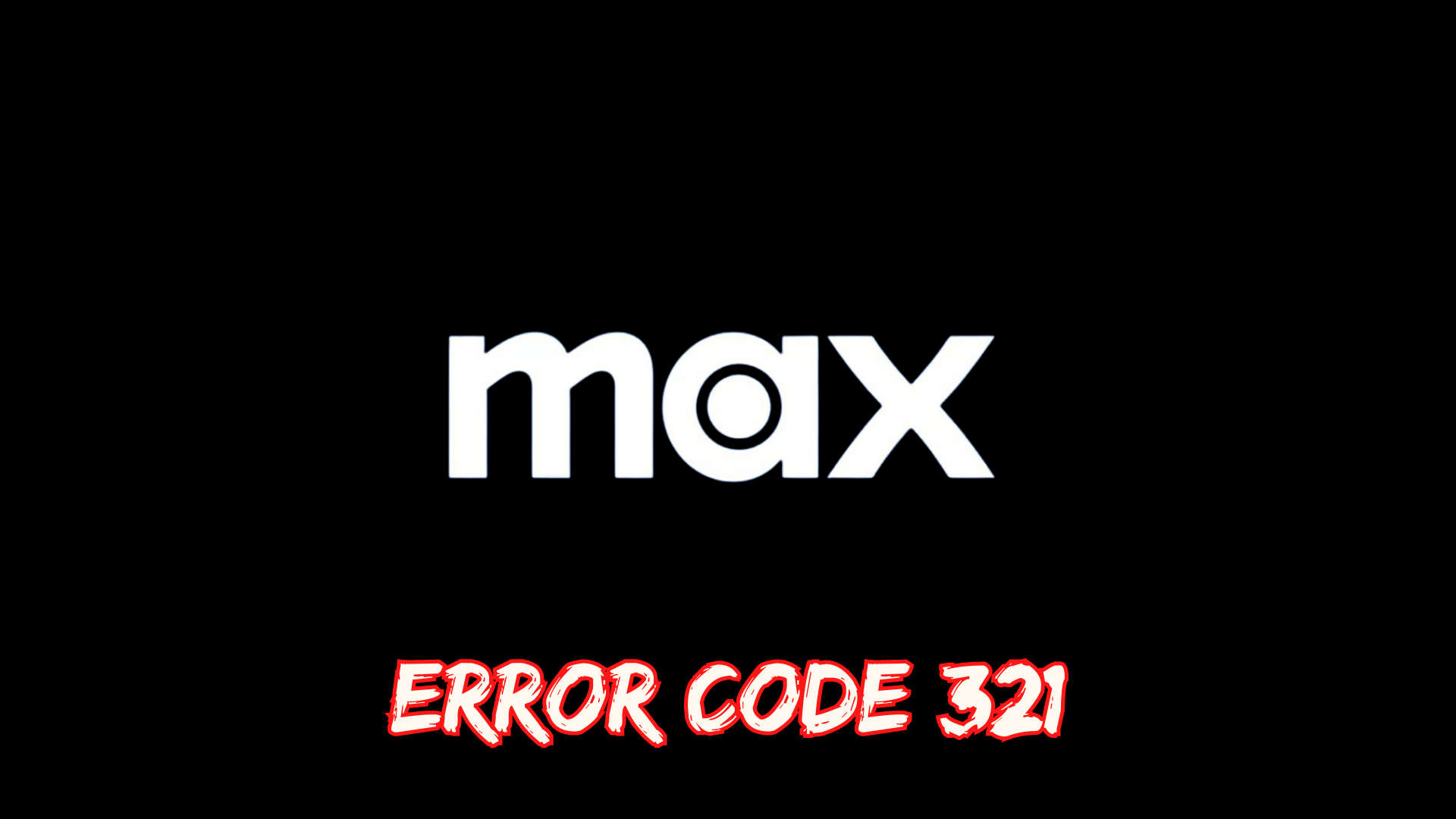This guide is aimed at HBO Max subscribers who are facing issues and error messages while using the platform. One of the most frequent problems encountered is the error code 321, which can be caused by various factors such as network instability, service outages, outdated app version, or corrupted installation files.
Despite the platform’s excellent content quality, its stability and optimization are not always satisfactory. Therefore, in this guide, we will provide the best solutions to fix the HBO Max error code 321.
Sure, here’s a list of possible causes of the “Error Code 321” error on the HBO Max app:
- Unresponsive app: If the HBO Max app is not responding or is frozen, it may cause an error message to appear.
- Internet connection issues: Problems with your internet connection can prevent the app from functioning properly and cause the error message to appear.
- Outdated app or device software: Using an outdated version of the HBO Max app or outdated device software can lead to compatibility issues and cause the error message to appear.
- App cache: A large or corrupted app cache can cause the app to malfunction and trigger an error message.
- Browser-related issues: If you’re using the HBO Max web app on a browser, issues such as outdated browser versions or conflicting extensions can also cause the error message to appear.
By identifying the root cause of the problem, you can take appropriate steps to resolve the issue and continue streaming your favorite content on HBO Max.
Solution 1: Restart the HBO Max
If you are facing issues with the HBO Max app, restarting the app or the device can help fix any software problems that might be causing Something went wrong issue. This applies to all devices, including phones, tablets, smart TVs, and computers.
If you use HBO Max on a web browser, you can close the browser and open a new one, then navigate to the HBO Max website.
If the issue persists, try shutting down the device you are using and then restarting it, as it may fix any device-related issues that could be preventing HBO Max from working.
Solution 2: Check the Server Status
HBO Max may experience video playback problems due to server issues, which may cause videos not to play. Furthermore, network problems on HBO’s end could also be a reason for the issue. Such problems are unavoidable, and if you are unable to connect to HBO Max, it could indicate that their servers are offline.
To determine if server issues are causing HBO Max to malfunction, it’s recommended to verify the online status of the server by visiting the HBO Max network status page on DownDetector. If the page indicates that HBO Max is experiencing an outage, it’s best to wait until the server is operational again as there isn’t much else that can be done.
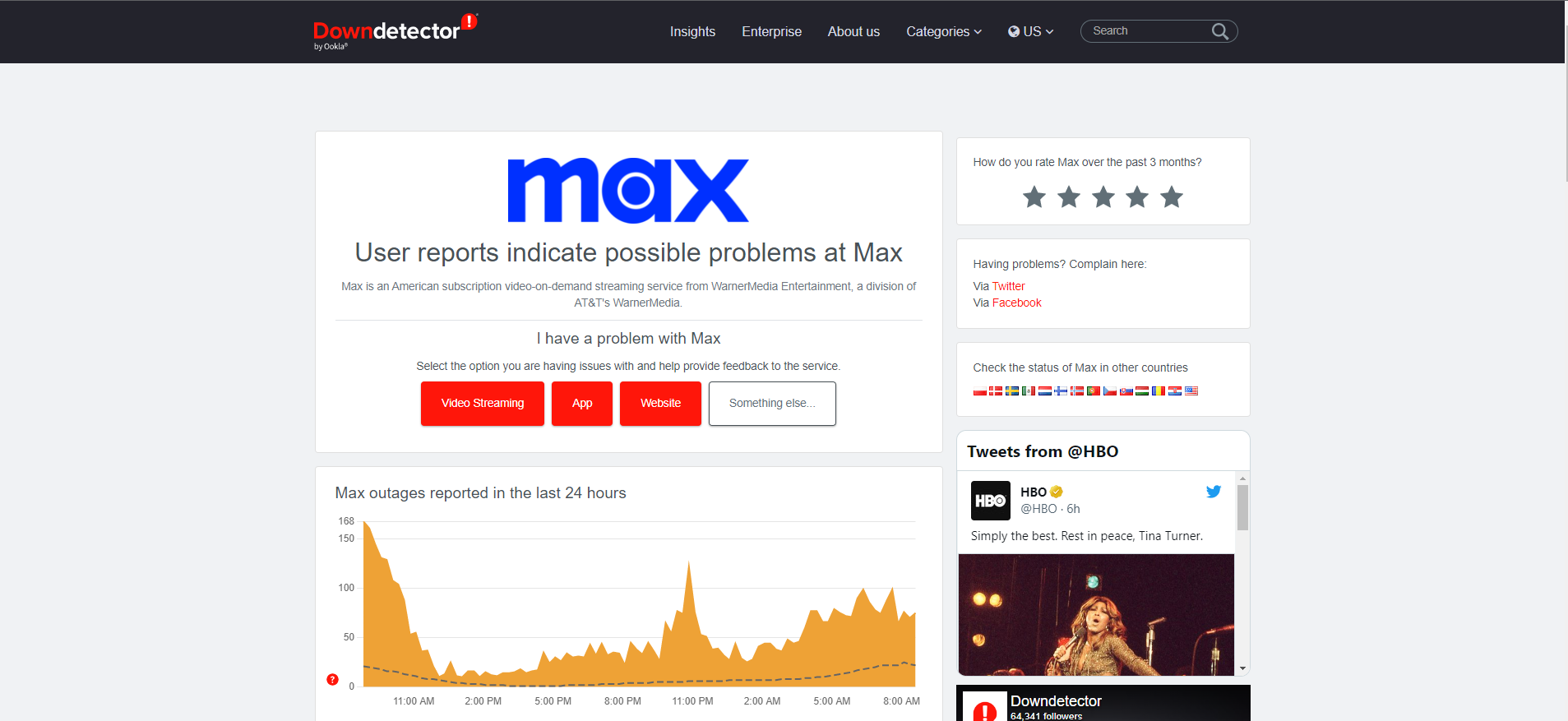
Solution 3: Check Your Internet / WiFi
If HBO Max isn’t working correctly on your usual streaming device, it’s possible that your Wi-Fi connection is the problem. To troubleshoot this issue, check whether your Wi-Fi signal is strong enough to support video streaming. One way to fix this is to move closer to your Wi-Fi router or try using a different device to stream HBO Max.
If the internet connection is slow or unstable, HBO Max may be stuck on a loading screen. You can verify the internet speed with a professional tool like SpeedTest. In this case, restarting your Wi-Fi router and cable modem may help. Simply turn them off and then turn them back on to see if that solves the problem. Ensure that no other devices are consuming bandwidth while streaming HBO Max.
Solution 4: Clearing cache
If you have tried all the troubleshooting methods and still face issues while using HBO Max, you can try clearing the app’s cache. On an Android device, follow these steps:
- Open the Settings app
- Navigate to Apps and Notifications
- Locate HBO Max from the list of apps
- Tap on the ‘Storage and Cache’ option
- Tap on ‘Clear Cache
For iOS devices, the manual clearing of the app’s cache is not possible. Instead, you can uninstall the HBO Max app and then reinstall it.
Solution 5: Update HBO Max on your devices
Updating to the latest version of HBO Max can often fix any issues you might be experiencing. To check if an update is available, go to the Google Play Store on your Android device or the App Store on your iOS device. If an update is available, you will see an option to update HBO Max. It’s important to keep the app up-to-date to ensure smooth playback and the latest features.
Solution 6: Disable VPNs
HBO Max is not available worldwide, and it is limited to a few countries only. If you are trying to access HBO Max from a region where it is not available, using a VPN will not help. Even with a VPN, you won’t be able to access HBO Max if it is not available in your region.
But, if HBO Max is available in your region, and you are using a VPN to access it, try turning off the VPN from the settings and then restarting the app. This should resolve error codes.
Solution 7: Switch to a Better VPN
If you want to protect your online privacy and access geo-restricted content, VPNs can be a great solution. They encrypt your online traffic and hide your IP address, making it difficult for anyone to track your online activity. However, choosing the right VPN can be difficult due to the wide range of options available.
To make things easier, here are some of our favorite premium VPNs that are currently offering exclusive offers. These VPNs are also known to work well with HBO Max:
1. Nord VPN
Get access to VPN, malware protection, password manager, and encrypted cloud storage – all combined in a single tool.
All-around digital security with 63% OFF.

2. CyberGhost VPN
Military-grade AES 256-bit encryption and a No-Logs policy to ensure your privacy and security. You can connect to any of 9144+ VPN servers with a single click.
Save up to 82% with this link and up to 45-day money-back guarantee
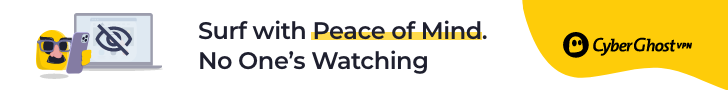
3. Express VPN
ExpressVPN is the top choice for gamers and streamers, offering advanced technology that minimizes lag, lowers ping, and enhances connectivity.
3 Months Free with 49% discount.

Solution 8: Change the Browsers
Some web browsers lack certain video streaming essentials that can prevent HBO Max from running properly on them. If you encounter this issue, your best option is to switch to a different third-party browser that supports HBO Max.
It’s worth noting that Microsoft browsers like Microsoft Edge and Internet Explorer actively block the new Flash sub-protocol used by HBO Max, so it’s not possible to use these browsers for streaming HBO Max. Therefore, you will need to use a different browser that supports HBO Max playback.
If you still have any queries or suggestions, share your experience with us in the comments section below.
FAQs
What is Max Error Code 321?
Max Error Code 321 is an error that may occur while using the Max streaming service. It typically indicates a problem with the playback or streaming process, preventing the content from playing properly.
Why am I experiencing Max Error Code 321?
Max Error Code 321 can occur due to various factors, including network connectivity issues, app-related glitches, outdated software, or server-side problems. Following the troubleshooting steps mentioned earlier can help identify and resolve the underlying cause of the error.