So, if you’re keen to stream games or connect with friends online on Twitch, you can easily do that too on your Asus ROG Ally by simply installing the app.
It’s a straightforward process, and the steps are outlined in the guide below.
Before we move on to the main steps make sure you have the following:
- A stable internet connection to download and use Twitch
- A Twitch account and if you don’t have one you can make one from the Twitch website by entering your details
- A keyboard(optional) as setting up the process will become more quickly when you will connect the device via Bluetooth to Asus ROG Ally
- A headset(optional) will give you more good audio quality although Asus ROG Ally speakers sound also pretty good.
How to Install Twitch on ASUS ROG Ally?
Installing Twitch on Asus ROG Ally can be done in easy steps:
- Launch the browser on your Asus ROG Ally.
- Now go to Twitch Studio and
- Click on the “Download Twicth Studio” button.
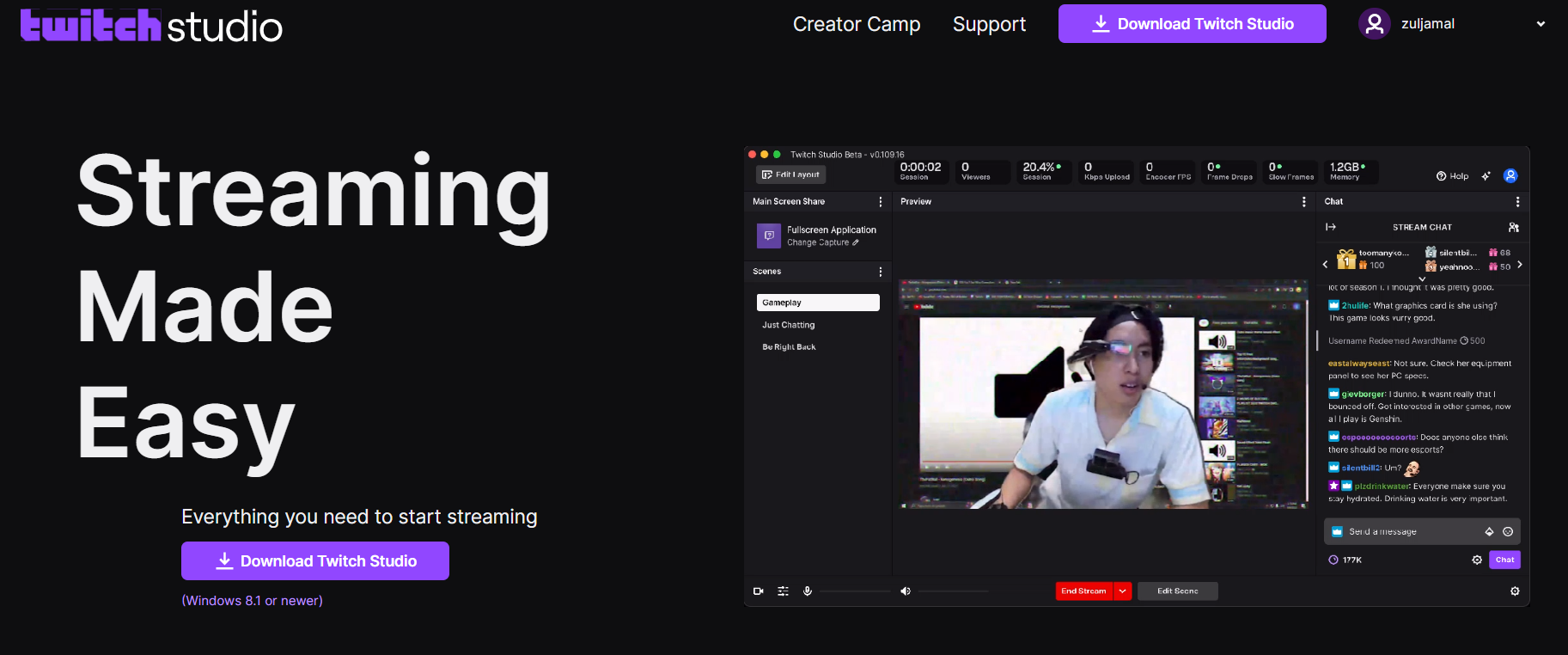
- The Twitch installer will download to your ROG Ally.
- Once the installer has been downloaded, open it and follow the on-screen instructions to install Twitch.
- Once Twitch is installed, you can open it and start streaming while playing your favorite games, listening to Spotify, and much more.
How to Use Twitch on ASUS ROG Ally?
To use Twitch on your ROG Ally, you can use the touchscreen, the thumbsticks, and the face buttons. You can also use the on-screen keyboard to type messages.
Here are some tips for using Twitch on your ROG Ally:
- You can use the thumbsticks or connect a controller to scroll through lists and move the cursor.
- Use the touchscreen to navigate menus and click on buttons.
- Use the on-screen keyboard to type messages.
- You can also use a Bluetooth keyboard and mouse with your ROG Ally to make it easier to type and navigate menus.
- Use the face buttons to select items and open menus.
Hope you get to know how to install and use Twitch on Asus ROG Ally and if you got any questions just let us know in the comments section below.







