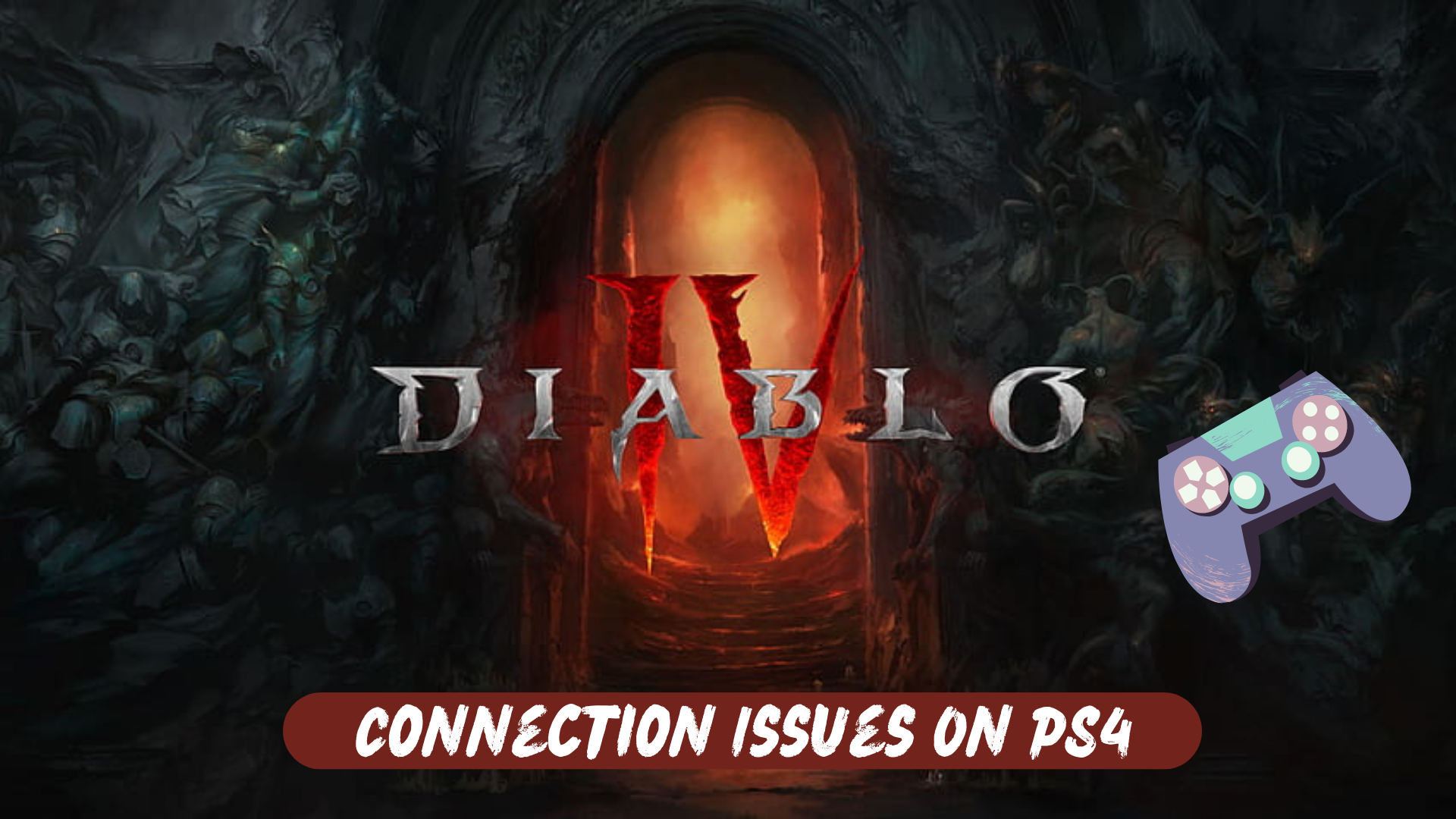If you are facing PS4 connection issues on Diablo 4 where your connection suddenly drops? Or it gets too laggy? This is common when the game servers are too overloaded or there’s a software issue. A quick restart or game update can fix it.
Connection issues on Diablo 4 for PS4 can stem from various factors, but maintaining a stable internet connection is crucial to avoid encountering such problems.
Why can’t I connect to Diablo 4 on PS4?
There could be several reasons why you are unable to connect to Diablo 4 on your PS4. Here are some possible explanations:
- Server Issues: Diablo 4 may be experiencing server maintenance or technical difficulties, preventing players from connecting. Check for official announcements or forums to see if there are any known server issues.
- Internet Connection: Ensure that your internet connection is stable and functioning properly. If your internet connection is weak or unstable, it may prevent you from connecting to online games like Diablo 4.
- Network Settings: Incorrect network settings on your PS4 could be the cause. Make sure that your console is properly configured to connect to the internet and that any required ports for Diablo 4 are open.
- Account Issues: Verify that you are using the correct account information and that your account is in good standing. If there are any issues with your account, such as a suspension or restriction, it may prevent you from accessing Diablo 4.
- Game Updates: Ensure that Diablo 4 is up to date with the latest patches and updates. If you are running an outdated version of the game, it may interfere with your ability to connect.
Solution 1: Check if the PlayStation Network (PSN) is Down?
The first thing you need to do is check your PSN server status as the PS4 might be due to some undergoing maintenance.
So, all you can do is confirm that this problem exists.
How do I check my PSN status?
Here’s how you can check PSN status:
- Go to the PlayStation Network Service Status page.
- Check the service status and if there’s any issue all you have to do is wait
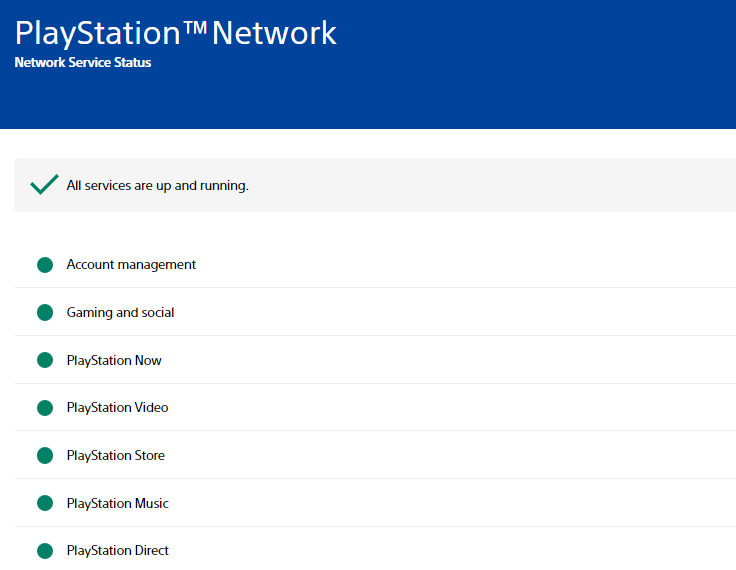
Solution 2: Power Cycle Your Router
If you’re still experiencing Diablo 4 Connection Issues on your PS4 after trying the previous solutions, power cycling your router could help you establish a better internet connection and potentially solve the problem.
Here’s how to do it:
- Completely turn off your router by disconnecting the power cable from the power switch.
- Leave it turned off for 5 to 10 minutes before plugging it back in.
- Check if the Wi-Fi network is visible and properly connected to your devices.
It’s important to note that you should restart all devices affected by the power cycling process to ensure an accurate fix.
Solution 3: Private: Use an Ethernet Cable
If you are experiencing unstable internet on your PS4 and your Wi-Fi has a good enough speed, then maybe some receiving or glitches could be causing an unstable connection.
Alternatively, PS4 comes with an ethernet port that would let you experience an uninterrupted connection.
Here’s how to do it:
Step A. Connecting Ethernet Cable to PS4
At the rear of your PS4 where you have put your power cable and HDMI cable, you’d find an Ethernet port where you need to insert an Ethernet cable from your router.

Make sure you have inserted in the output port of your router, your network is active and the cable works fine.
Step B. Setting Up LAN on PS4
- Go to Settings from the PS4 homepage
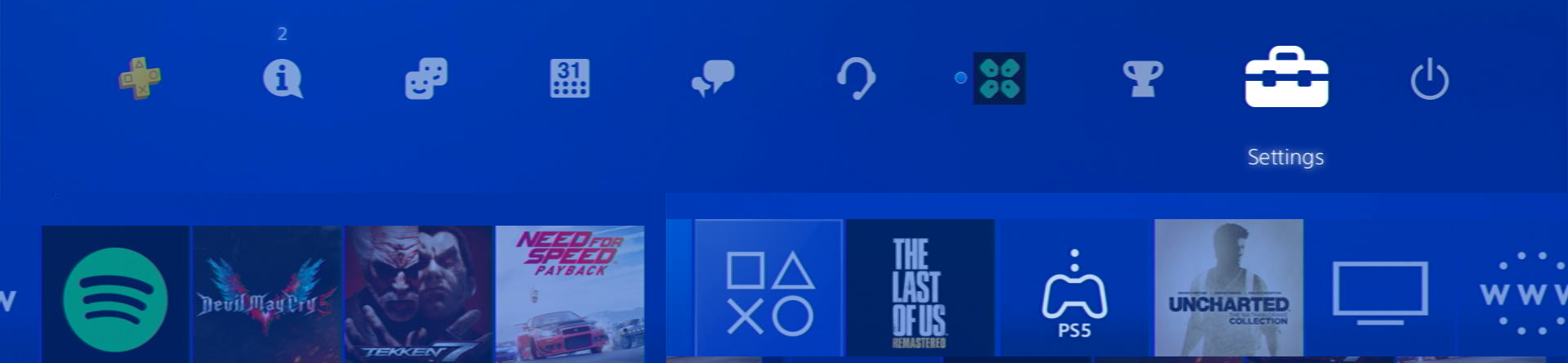
- Scroll down to Network and click on it to access Network Settings
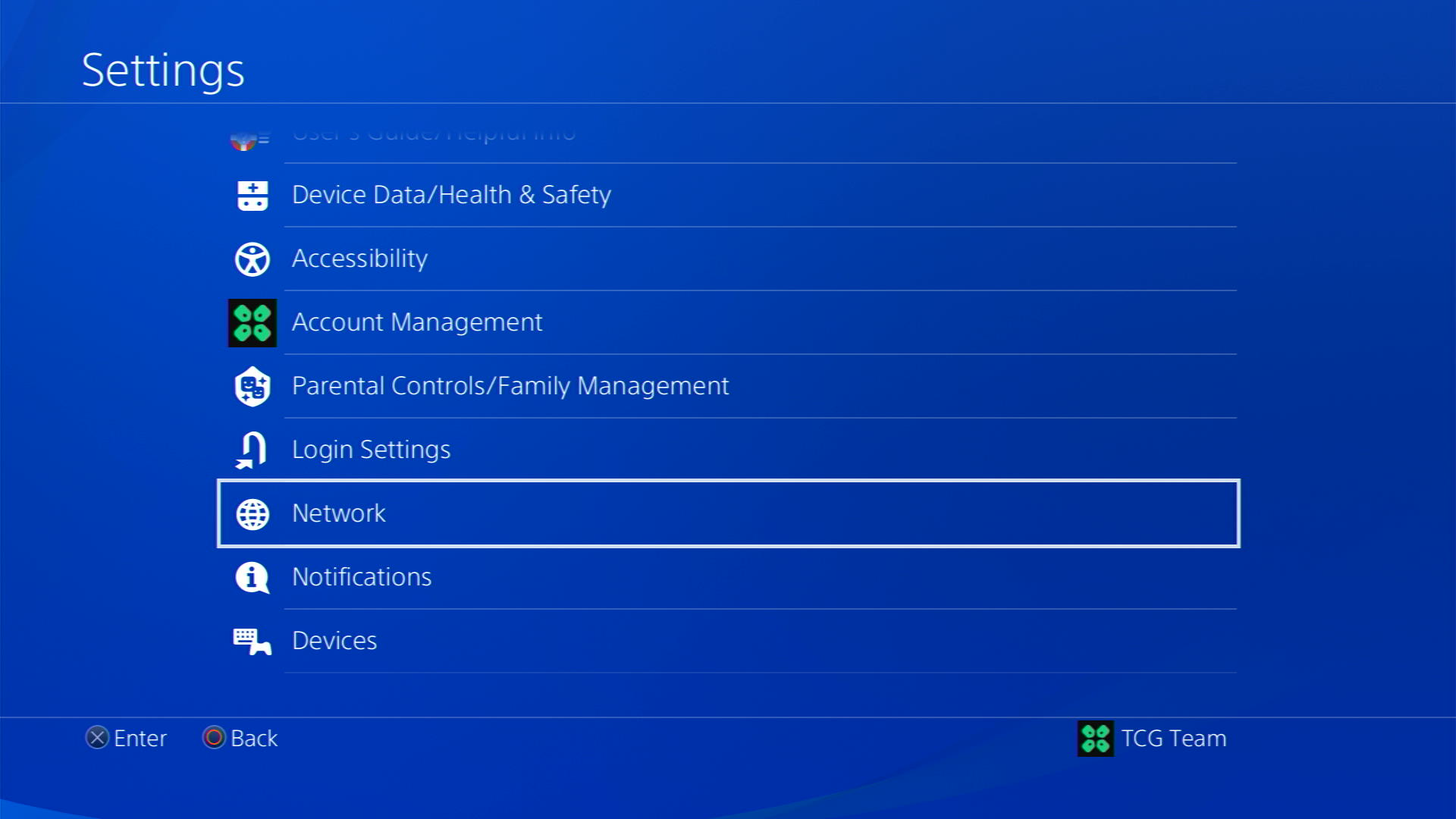
- Then select Set Up Internet Connection
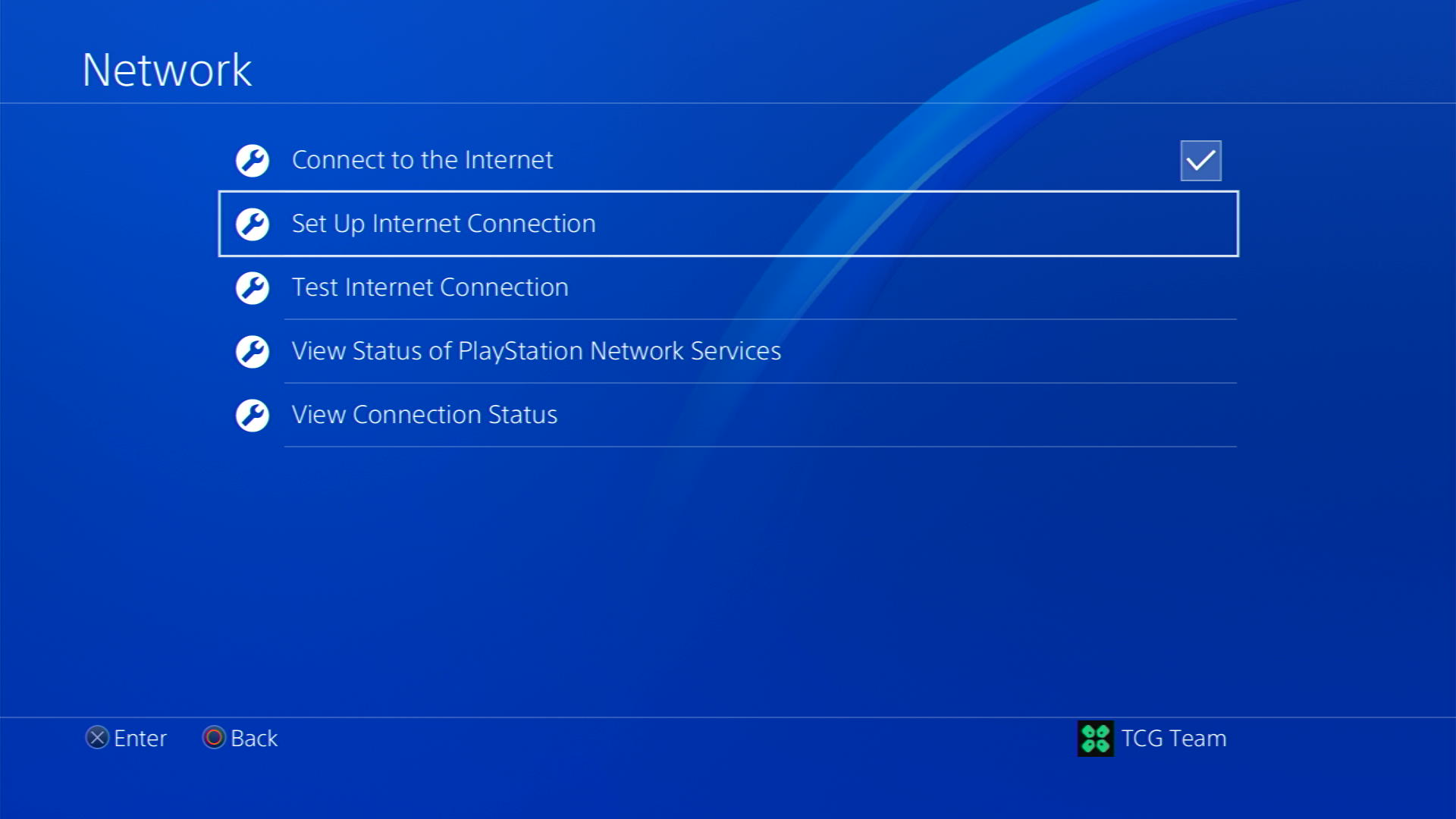
- Choose to Use a LAN Cable
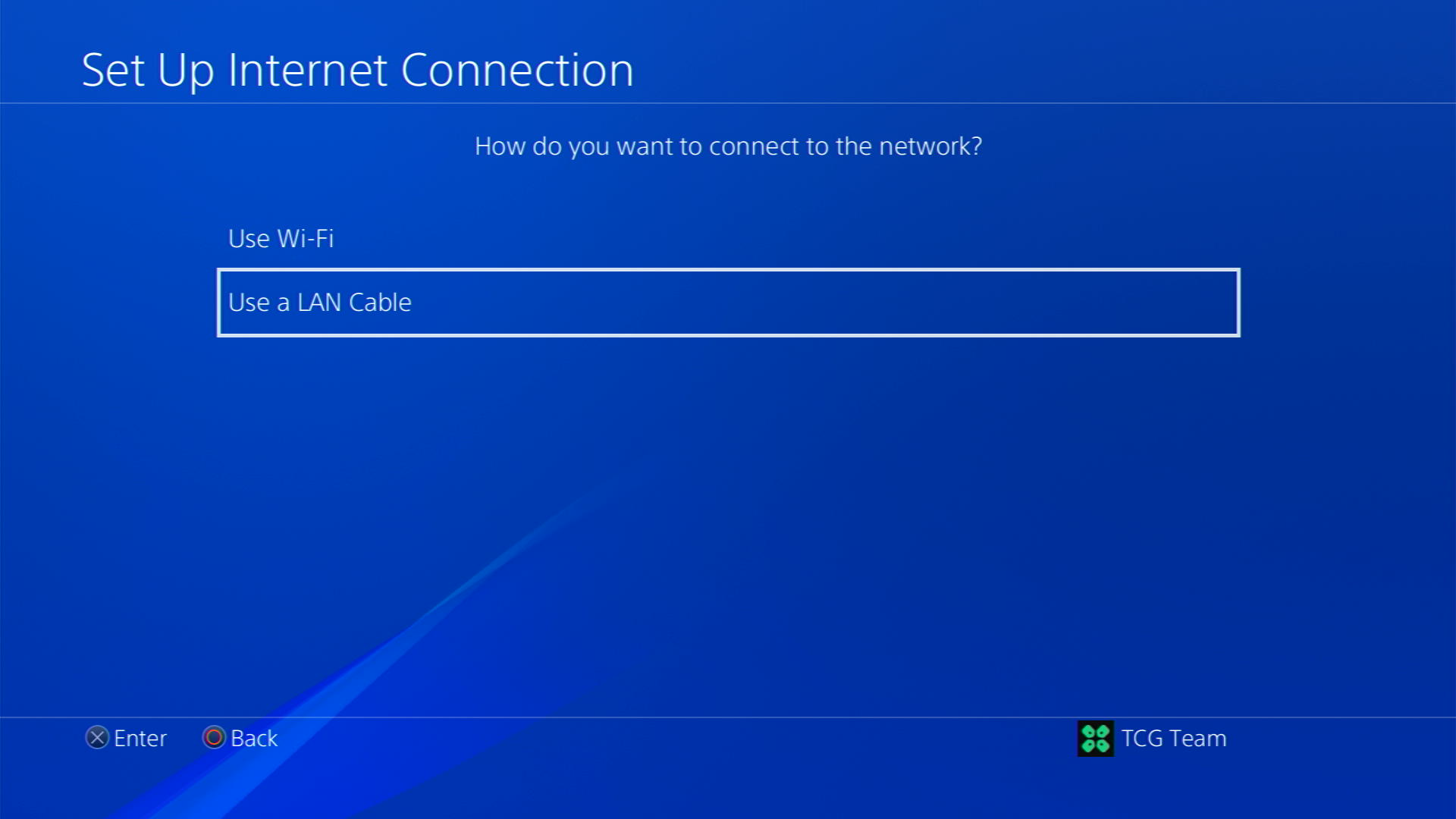
- Select Easy as the connection method.
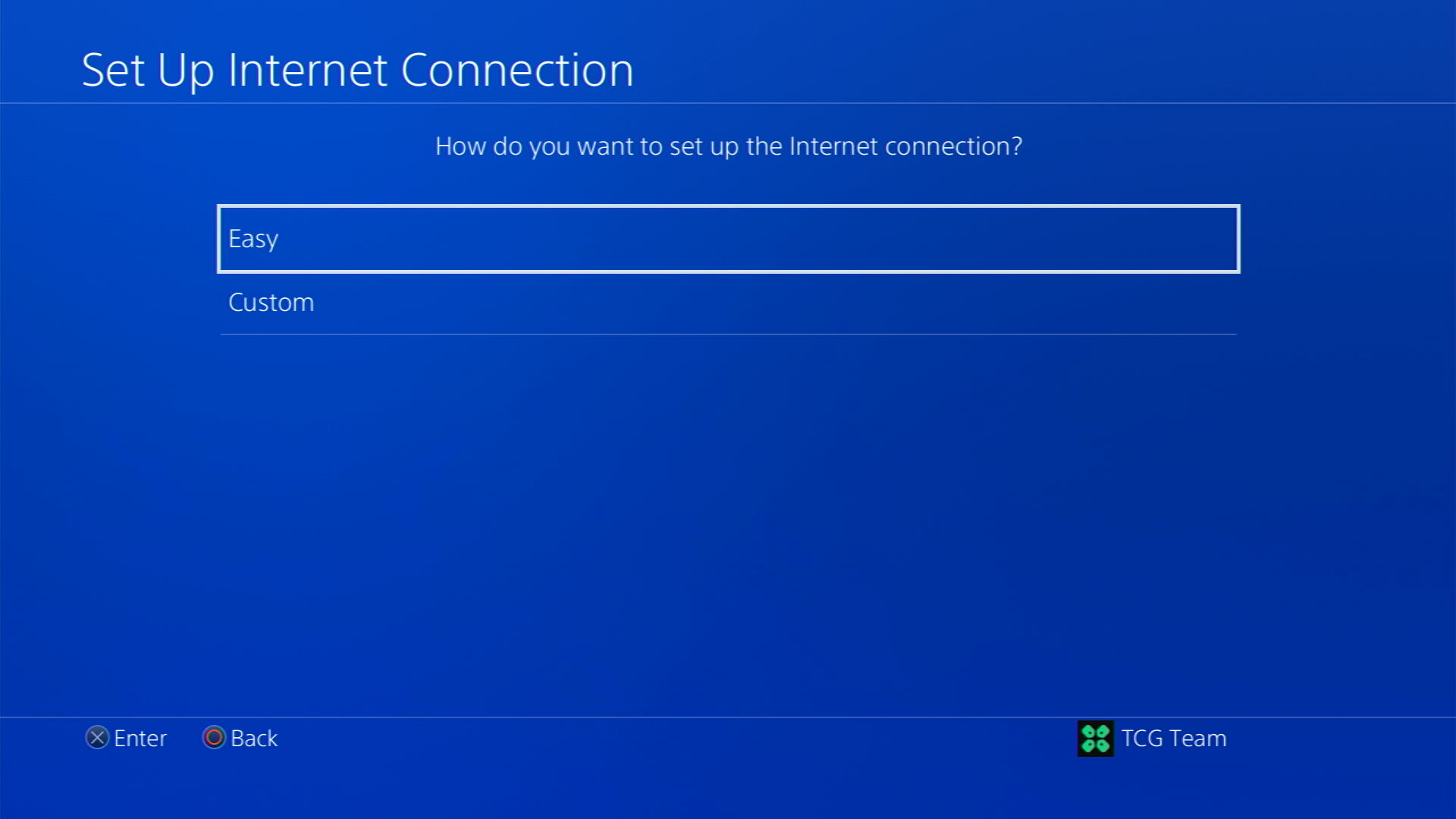
- The PS4 will automatically detect your LAN connection and set it up. If your connection requires a proxy server, select Custom instead of Easy and enter the necessary settings.
- Follow the prompts to complete the setup process.
Solution 4: Private: Enable Automatic Game Updates on PS4
It’s possible that you might have missed the new update notification of Diablo 4 and an older version of the game can be causing these issues.
To avoid such situations and besides updating each game manually, we can set PS4 to update games automatically.
Usually, they are set to automatic updates by default to avoid Connection Issues.
Here are 8 steps you can follow to allow automatic game updates on PS4:
- Go to Settings from the PS4 homepage
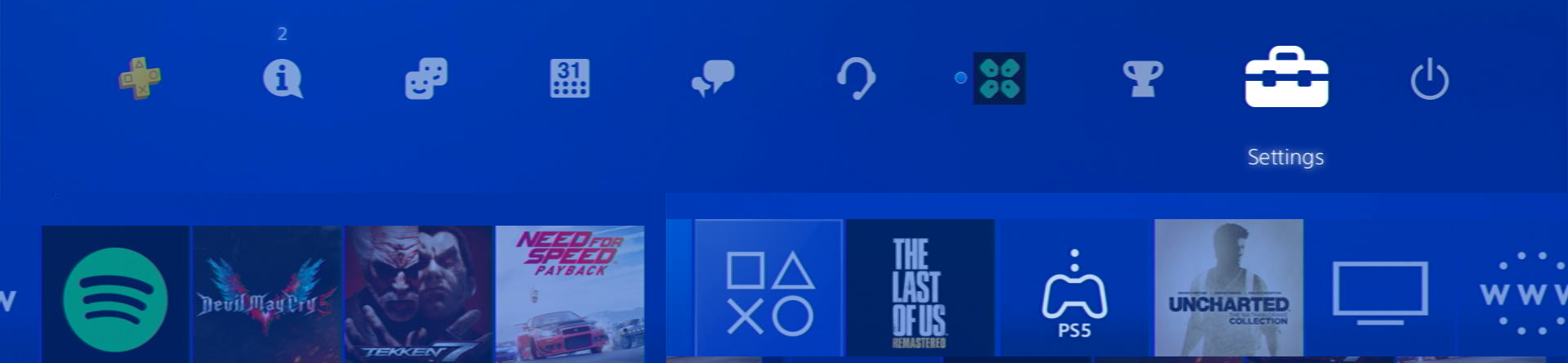
- In the Settings menu, scroll down and select “System.”
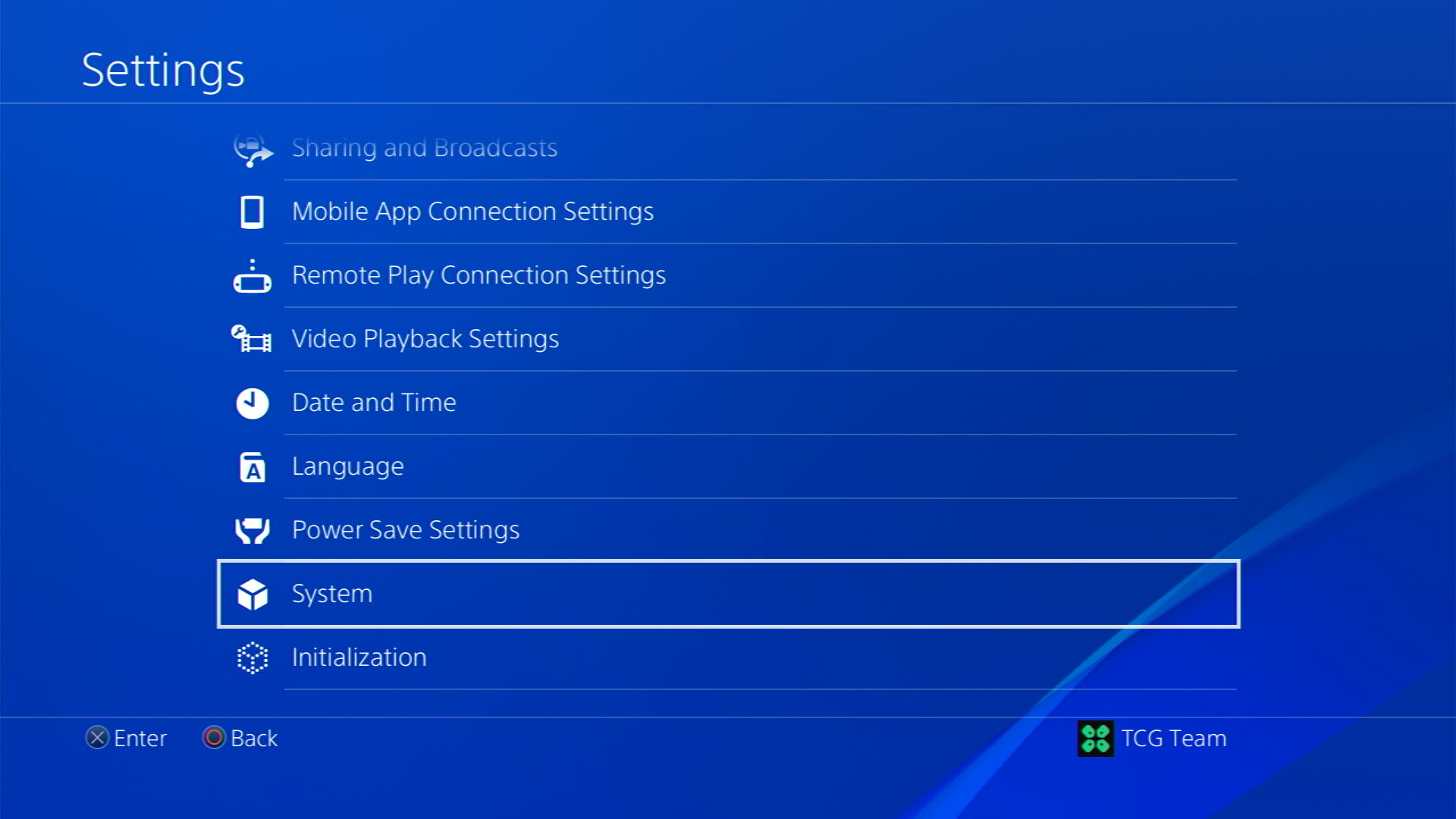
- Scroll down to “Automatic Downloads” and select it.
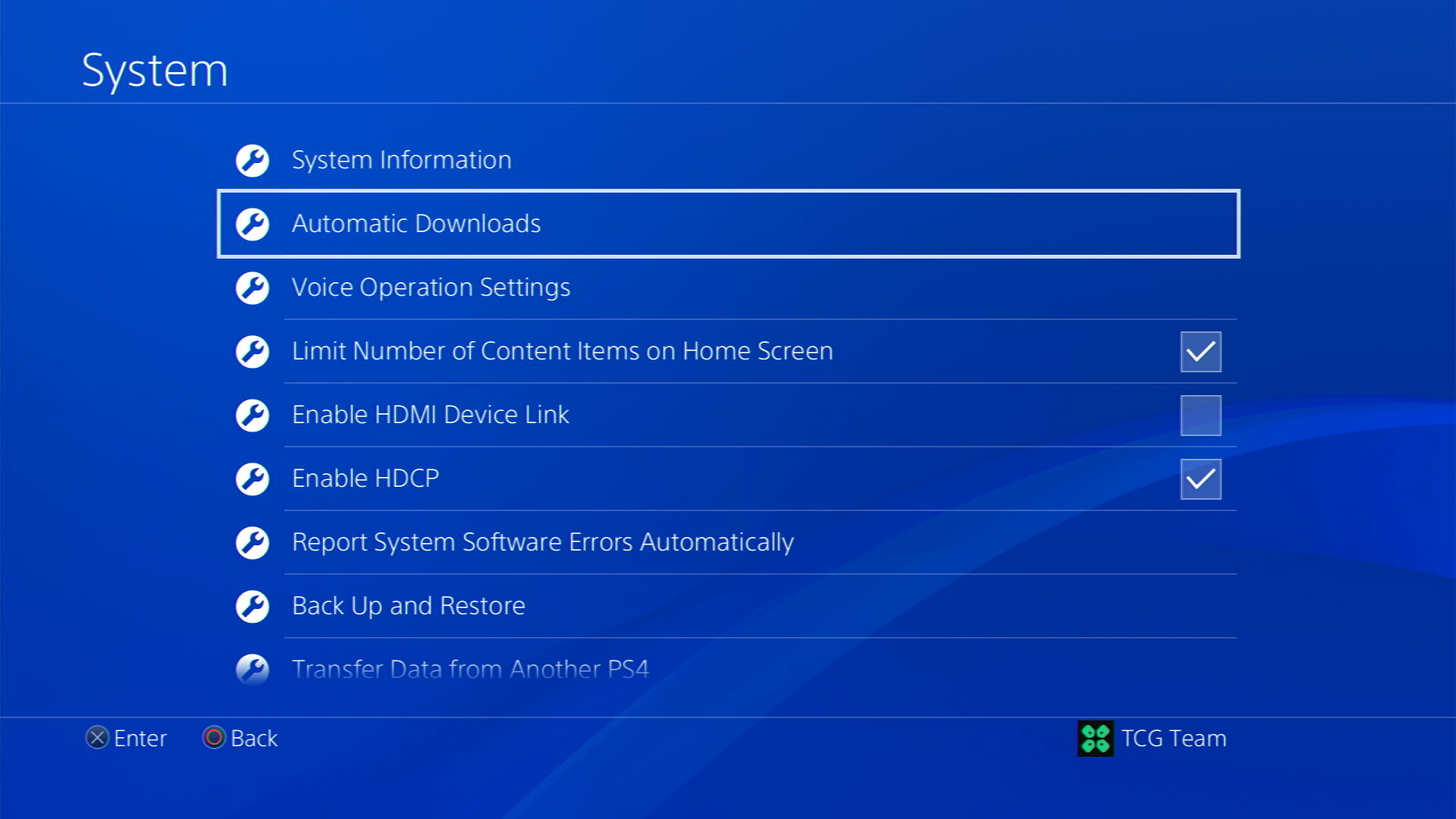
- Toggle on the options for “Application Update Files”
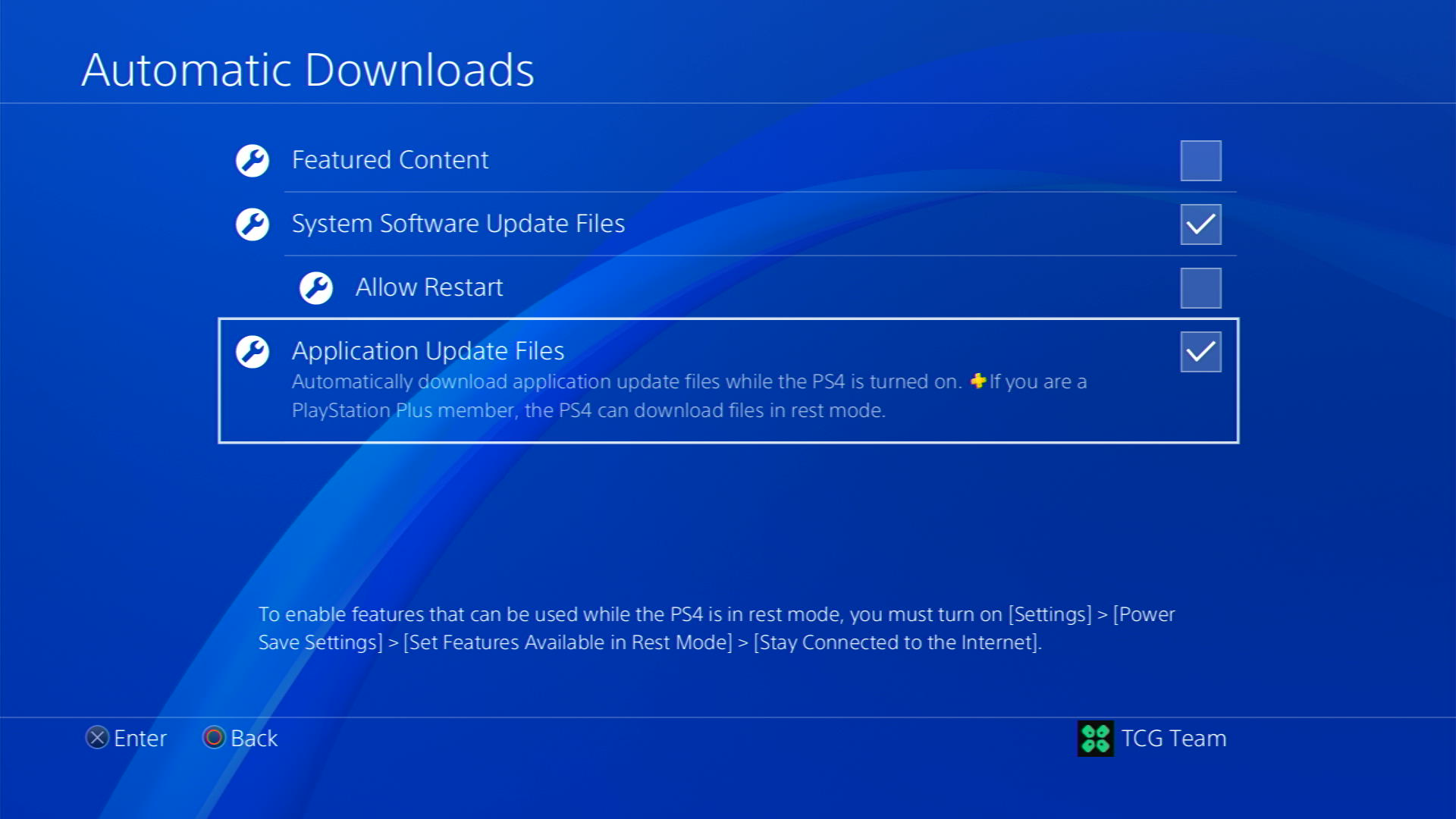
- You can also choose to enable automatic download of “Featured Content,” which includes game demos and trailers.
Halfway through, we have enabled PS4 automatic updates but its best that your PS4 can download updates even when in rest mode and for that follow the steps below:
- Go back to the main Settings menu that you opened from the gear icon.
- Scroll down and select Power Save Settings
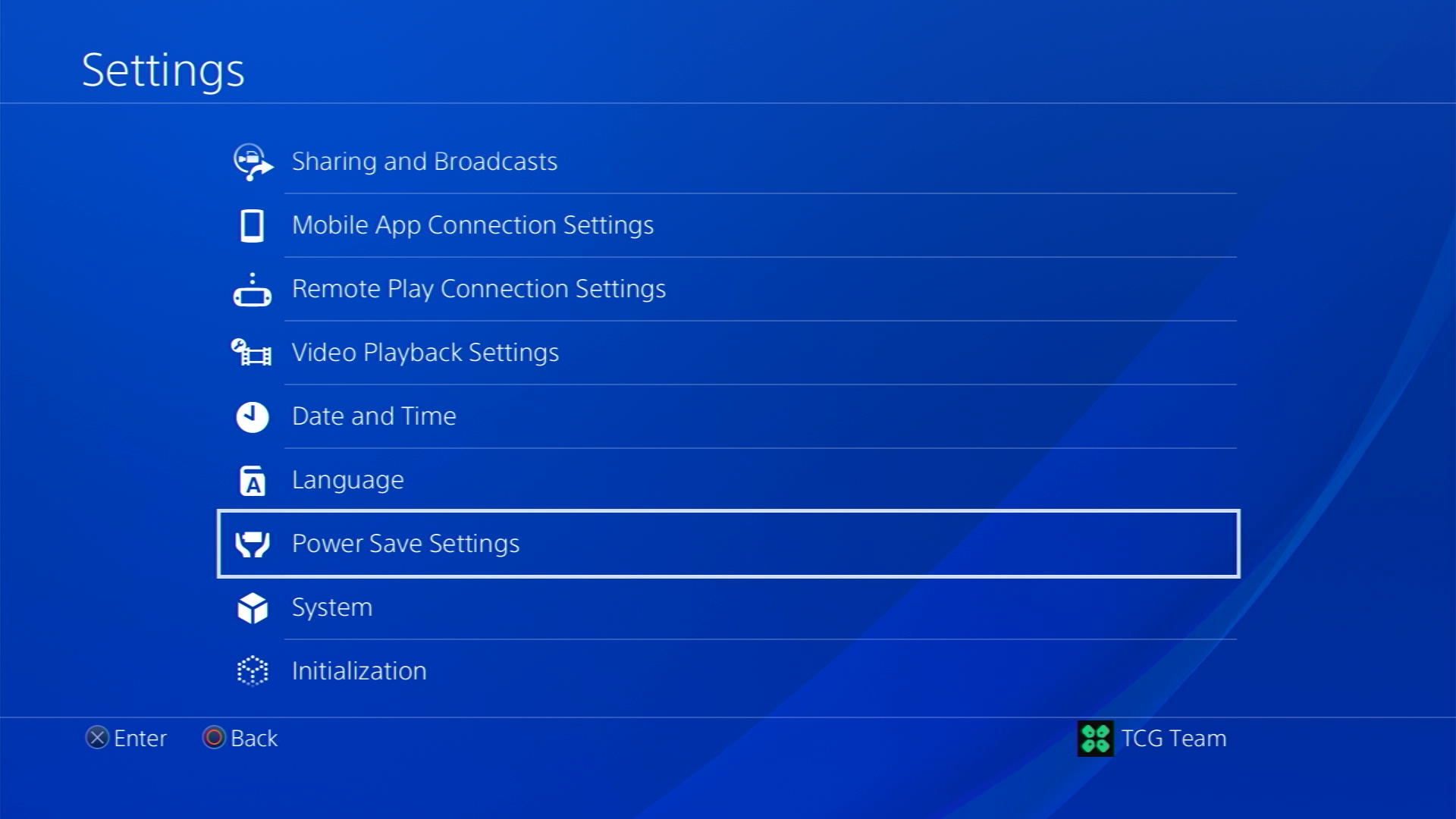
- Now choose Set Features Availabe in Rest Mode
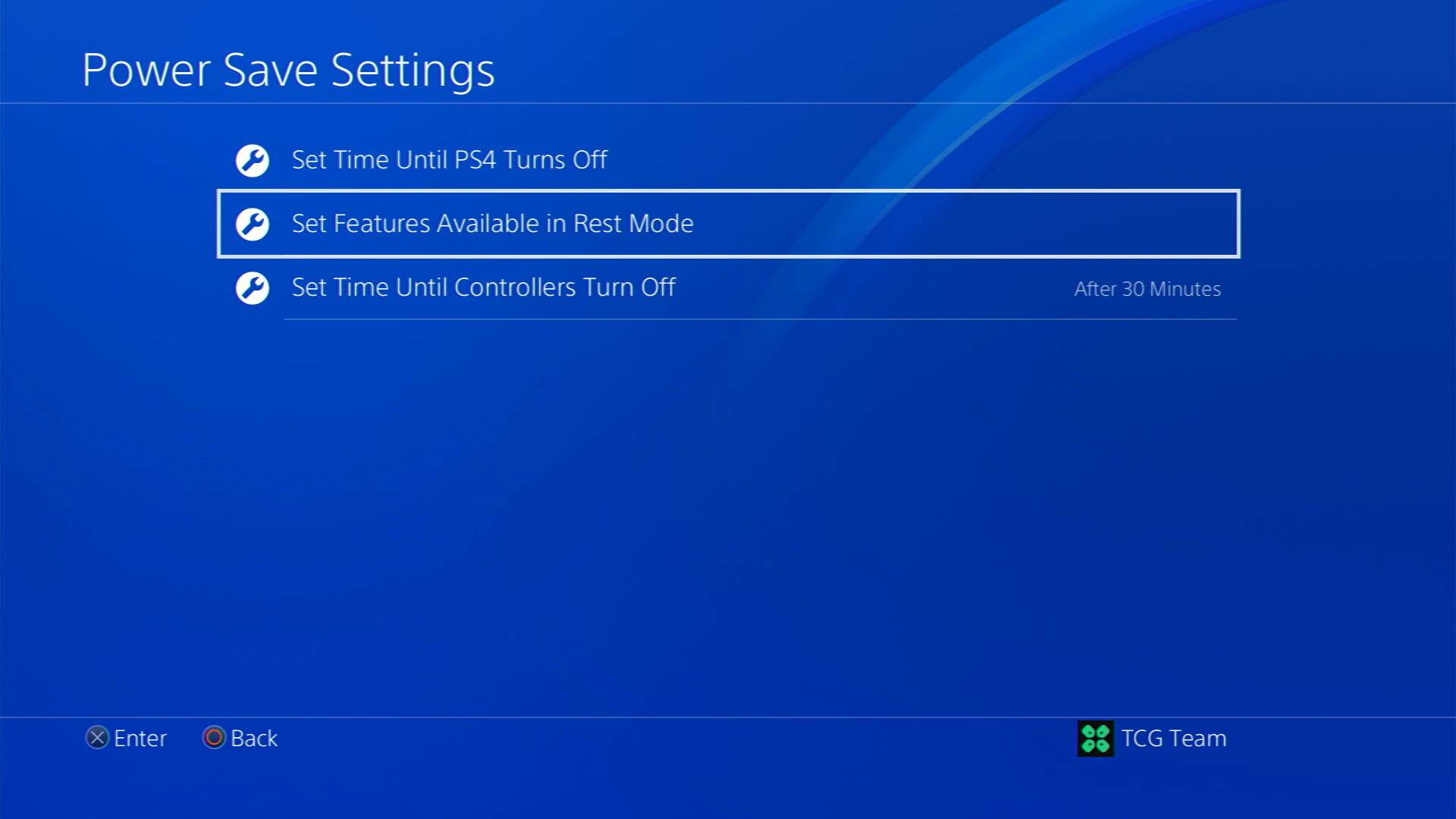
- Check box Stay Connected to the Internet
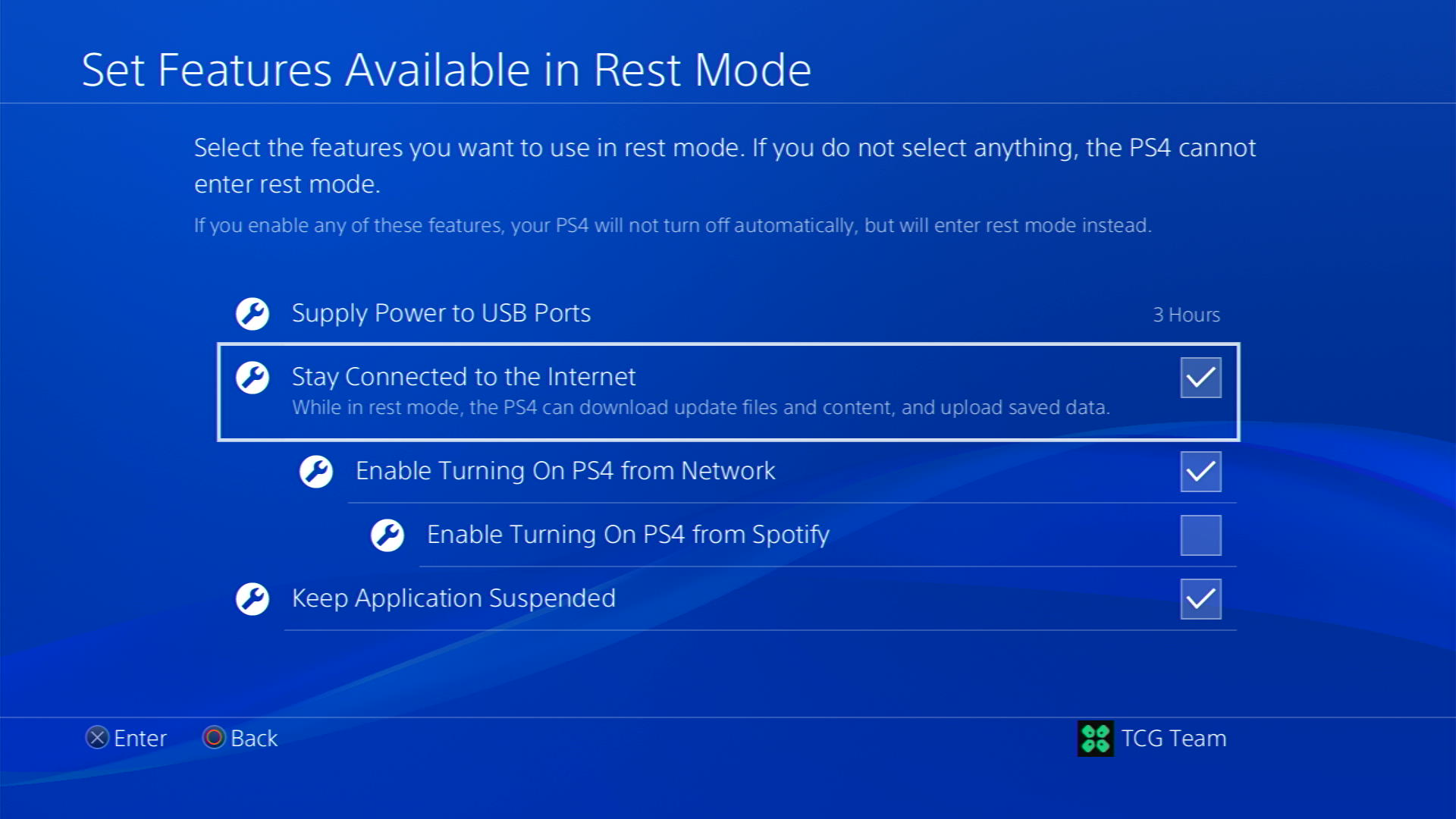
Now, your PS4 will be able to download updates over your internet whenever they would be available. Even if your PS4 is in rest mode, your Diablo 4 will remain up-to-date.
Solution 5: Call Your ISP
If changing DNS couldn’t help you solve the Connection Issues on PS4 then contact your Internet Service Provider(ISP).
They will access that data that you can’t and will know what’s going wrong with your internet connection.
Moreover, tell your ISP to open the following ports:
- TCP: 80, 443, 3478, 3479
- UDP: 3478, 3479, 49152 ~ 65535
And if the situation is worse then they will be sending a professional and make it work for you.
Solution 6: Contact PS4 Support
If none of the above solutions work for you then there might be a chance that your PS4 has issues.
You can visit the PlayStation Official Website to get it repaired and choose the relevant issue which in your case would be according to Connection Issues
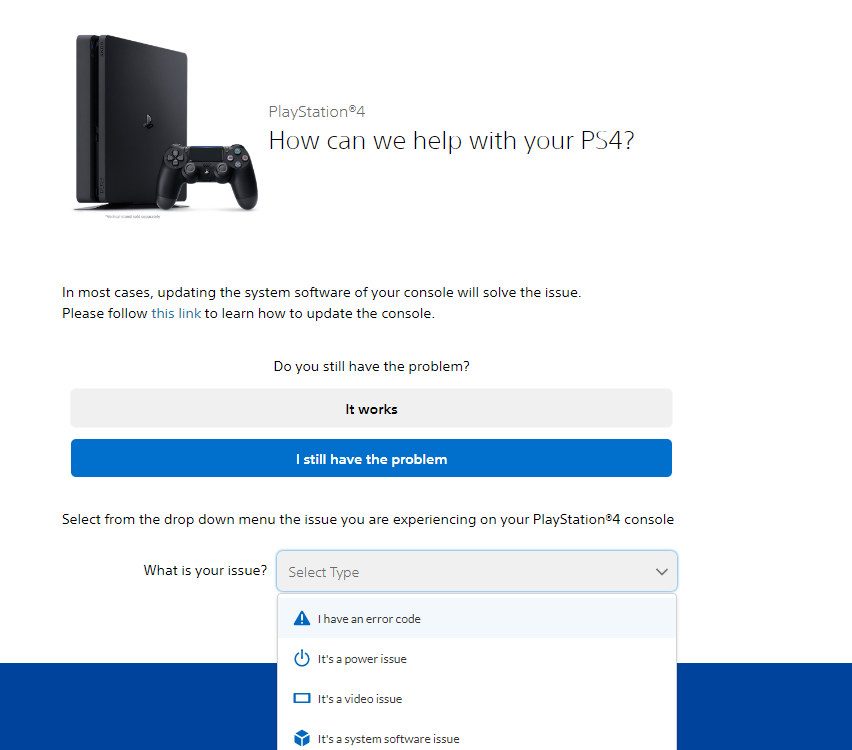
Make sure you tell all the solutions you have applied to your console and let them know the issue you are facing is due to Diablo 4. This will help the support agent to identify the main reason for this error. They should reply to you ideally within 24 hours and if you don’t get any reply within 2-3 days, then you might need to make another support ticket.
FAQs
I’m experiencing connection issues while playing Diablo 4 on my PS4. Could busy servers be the problem?
Yes, busy servers can contribute to connection issues in Diablo 4 on your PS4, especially during peak hours or after the game’s launch. High server traffic can lead to latency, lag, or even difficulties in connecting to the game.
How can I resolve connection issues caused by busy servers in Diablo 4 on my PS4?
If busy servers are causing connection problems, here are some steps you can take:
1. Try again later: During peak periods, server congestion may be temporary. Waiting and attempting to connect to the game at a less busy time can often resolve the issue.
2. Check official announcements: Stay updated with official Diablo 4 channels, such as social media accounts or forums. Developers may post information about server status, maintenance schedules, or known issues. This can help you determine if the problem is due to busy servers and when it might be resolved.
3. Change server region: In the game settings, consider changing your server region. Sometimes, certain regions have lower player populations, which can result in a smoother connection.