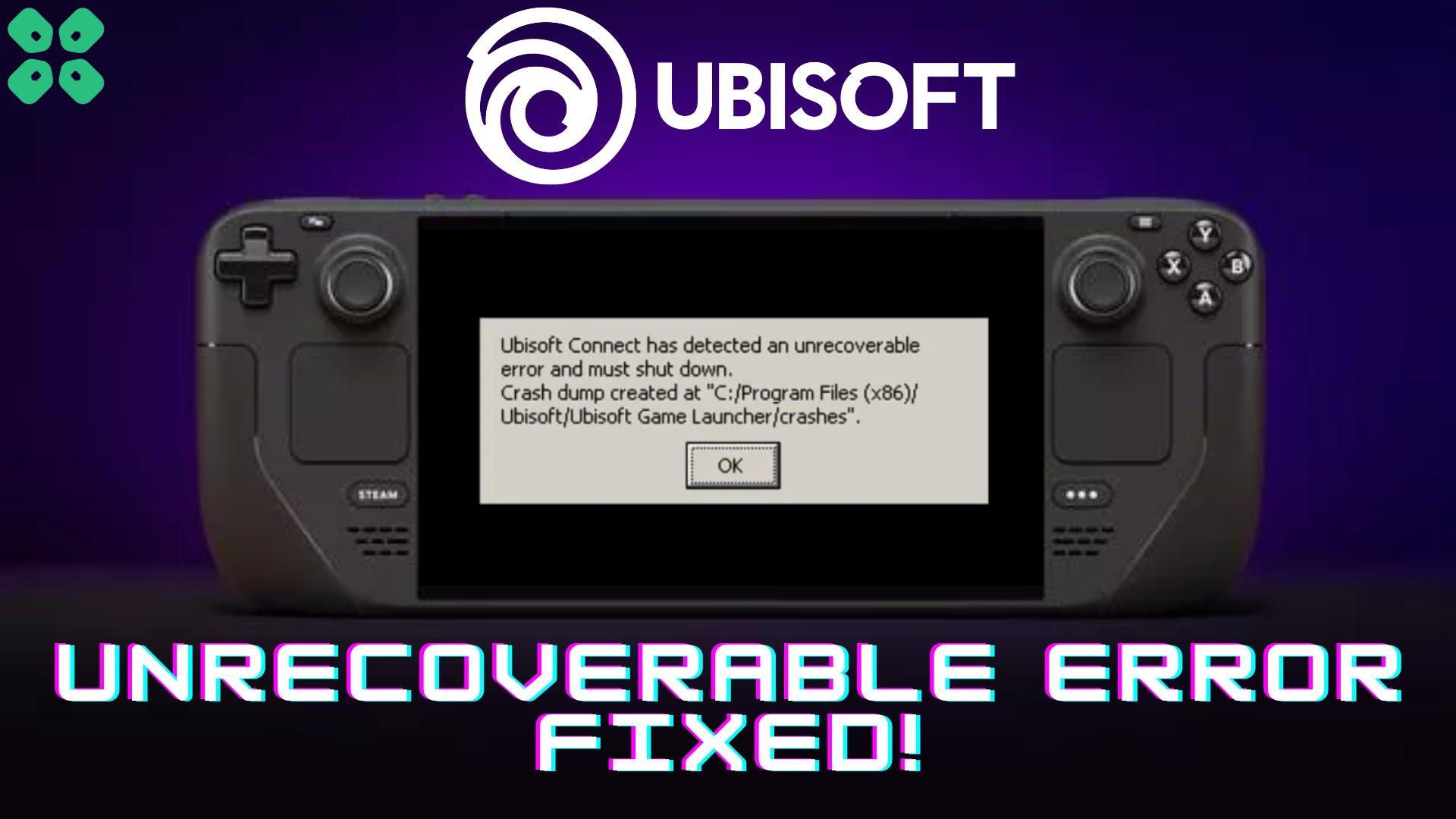Tired of the constant crashing of a Ubisoft game? Here are 3 effective methods to fix the Ubisoft Connect Unrecoverable Error on Steam Deck.
Ubisoft Connect is one of the most popular gaming platforms that lets you access the complete range of Ubisoft games, like Call of Duty on Steam Deck. The Ubisoft Game Launcher for Steam Deck can be installed using the Heroic Games launcher, unlocking your access beyond Valve Steam’s traditional game launcher.
Fortunately, you can quickly fix the Ubisoft Connect Unrecoverable Error on Steam Deck by updating the Ubisoft Game Launcher and verifying the game files on Steam Deck. Then, you have to install the latest patch for the game after checking the drivers & firmware update of the console.
To explain things more clearly, we have written a step-by-step guide on how to fix the Ubisoft Connect Unrecoverable Error on Steam Deck. We will also discuss some checks you need to perform before implementing the fixes mentioned in this article.
Things to Check if Ubisoft Connect Unrecoverable Error on Steam Deck
Before applying the fixes or doing anything, perform these checks on your Steam Deck console.
- Make sure to update Ubisoft Connect to its latest version.
- Go to the Ubisoft Games Launcher on Steam Deck and check the integrity of game files.
- Turn off any anti-virus, firewall, or third-party software consuming console resources.
- Close any other gaming software or games launcher running on Steam Deck.
Fixing Ubisoft Connect Unrecoverable Error on Steam Deck
Here, we have mentioned 3 step-by-step methods you need to perform to fix the Ubisoft Connect Unrecoverable Error on Steam Deck.
Method #1: Update Steam Deck Firmware
- Connect your Steam Deck console to a Wi-Fi network.
- Go to Settings on Steam Deck and open the System tab from the left panel.
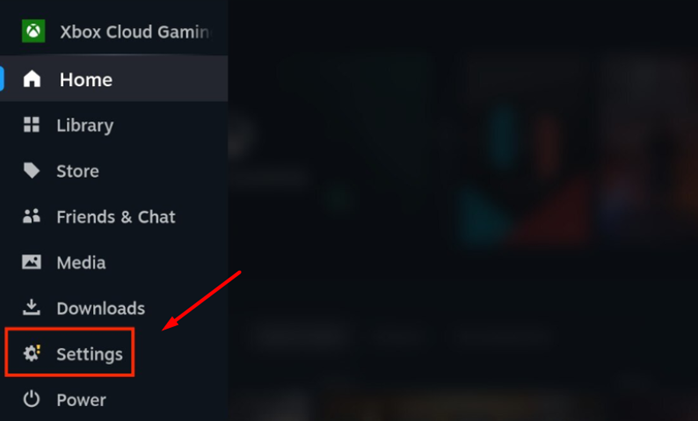
- Follow the on-screen prompts to download the latest firmware update.
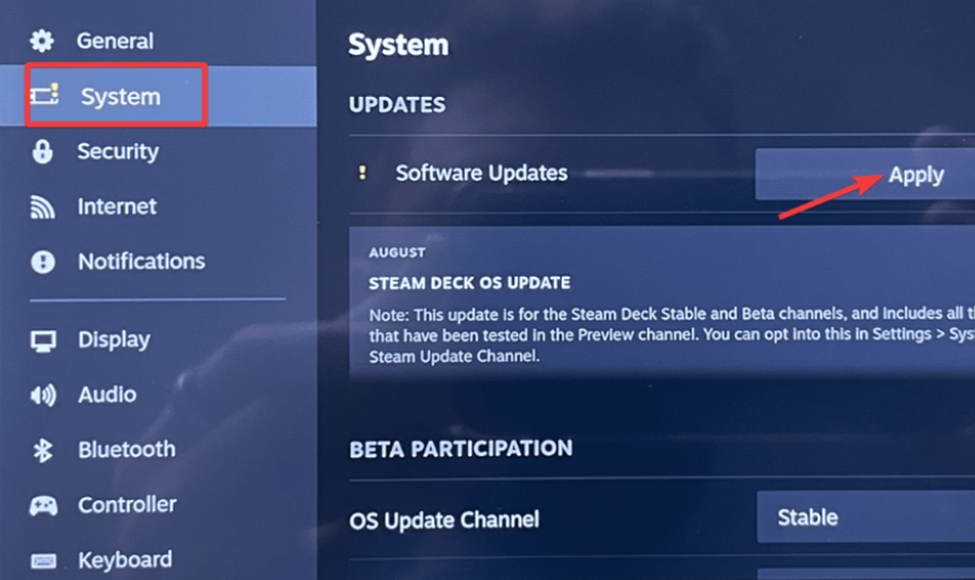
- Restart your Steam Deck console and launch Ubisoft Connect again to see if the error appears.
Fix #2: Update to Latest Game Patch
Ubisoft often releases patches and updates for their game launcher, bringing improvements and bug fixes to enhance the gaming experience. Here is how you can update Ubisoft Games Launcher on Steam Deck.
- Run Ubisoft Connect on your Steam Deck and login with your account.
- Go to the Ubisoft Game Library and find the game experiencing Ubisoft Connect Unrecoverable Error.
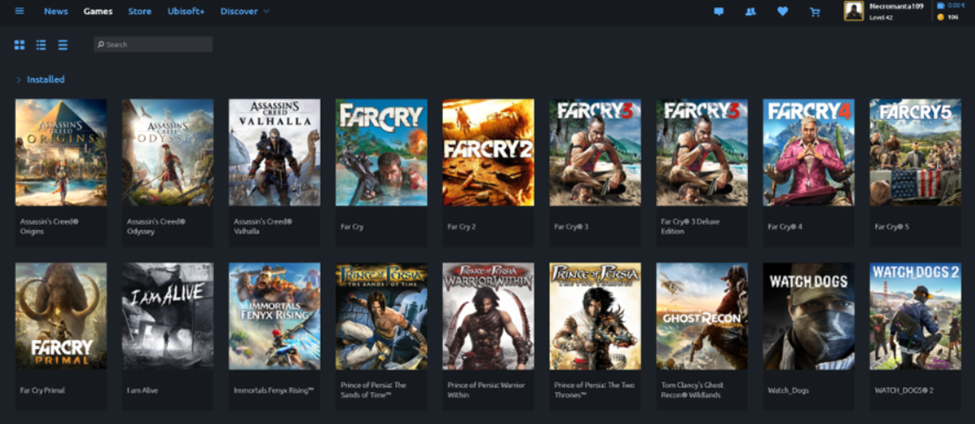
- Check if any updates are available for the game to install the latest patch release.
- Install the updates and relaunch Ubisoft Connect to see if the error persists.
Method #3: Perform System Reset
The last resort to fix the Ubisoft Connect Unrecoverable Error on Steam Deck is resetting the console completely. Here is how you can do perform the factory reset.
- Backup your data on the cloud storage to restore it after the System reset.
- Go to the Settings and click on the System tab.
- Scroll down to find the Factory Reset button next to the ‘Reset to Factory State’ option.
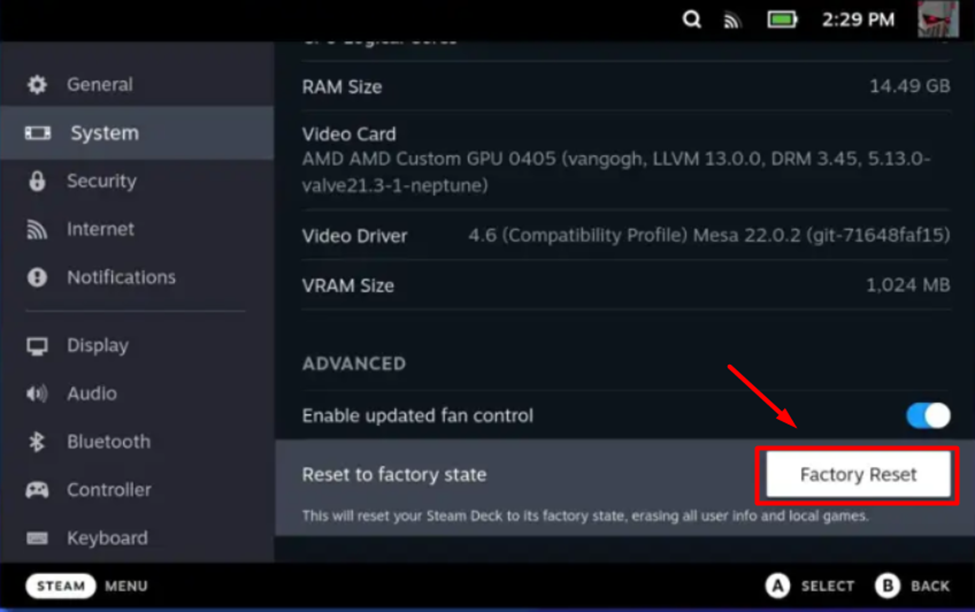
- Follow the prompts on the screen to set up Steam Deck from the start.
- Then again, install Ubisoft Connect to see if that resolves the issue.
Keep your console properly recharged before implementing this step, as it may affect the process if it shuts down due to low battery.
Final Words
Ubisoft Game Launcher is unavailable on Steam Deck due to server downtime. But service being unavailable due to Unrecoverable Error can leave you clueless. But with the methods shared in our article, you can easily recover from this issue in no time. Hopefully, your issue has been resolved, and you can easily run Ubisoft Connect on Steam Deck error-free.