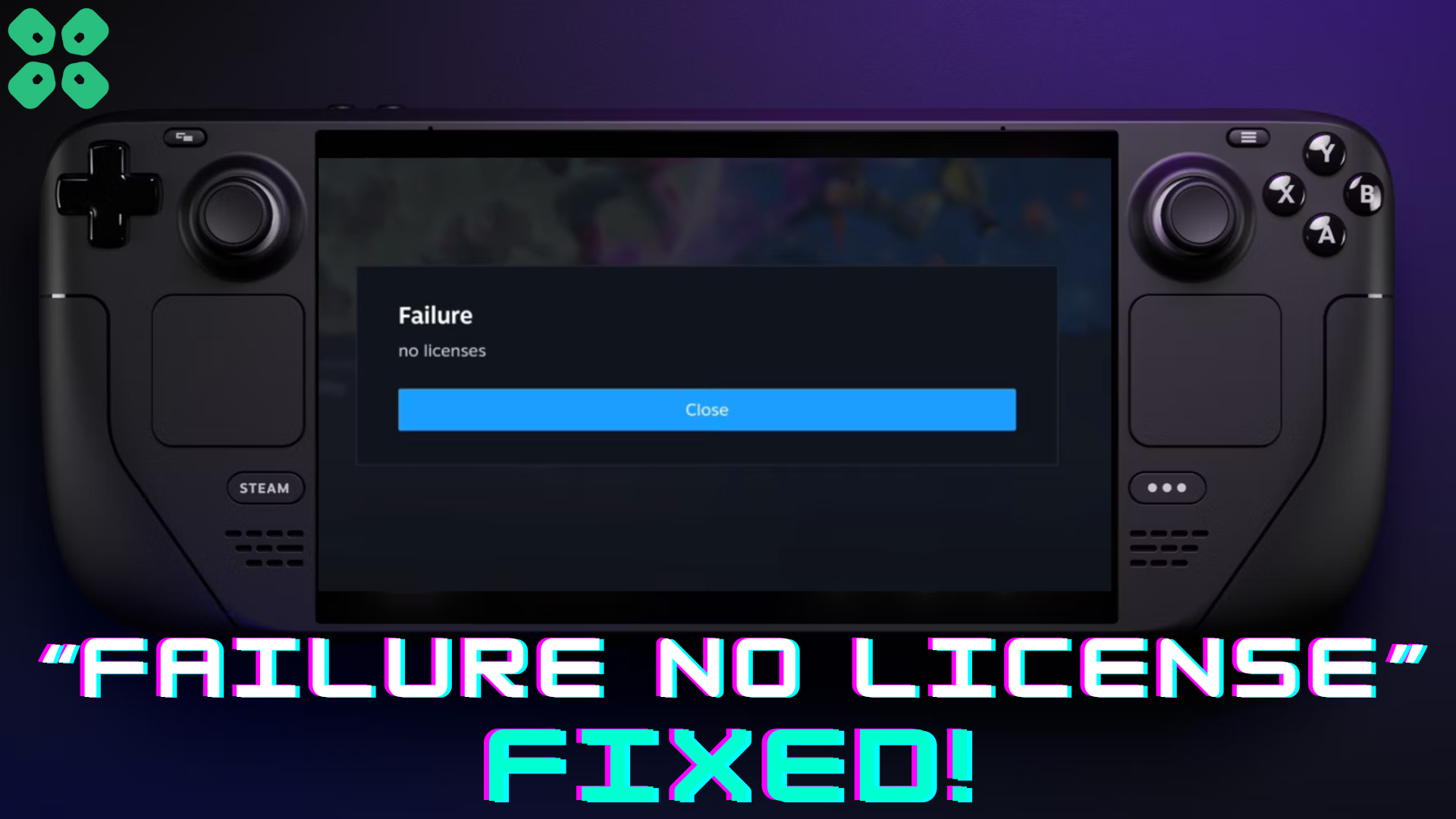Failure No License error on Steam Deck has become a pretty common issue for most Steam games, and here is an easy fix for it.
Steam Deck has raised the bar to become one of the most competitive handheld gaming consoles with its wide variety of free games and compatible games from other platforms that you can install via Heroic Launcher. But if you run games via the OG Steam Games launcher, you might face the Failure No License error for specific games.
Many gamers are frustrated over this error, leaving them clueless on how to resolve the issue. Fortunately, the fix for this issue is easier than you think and here is your complete guide on how to fail the No License error on Steam Deck.
Fixing the Failure No License on Steam Deck
Here are some steps you need to perform to fix the Failure No License error on Steam Deck with these steps.
- Switch to the Desktop Mode on your Steam Deck console and go to the Goldberg Emulator link.
- Click the ‘Latest Build’ to download the file from the link.
- Open the zip file and extract the folder to access its contents.
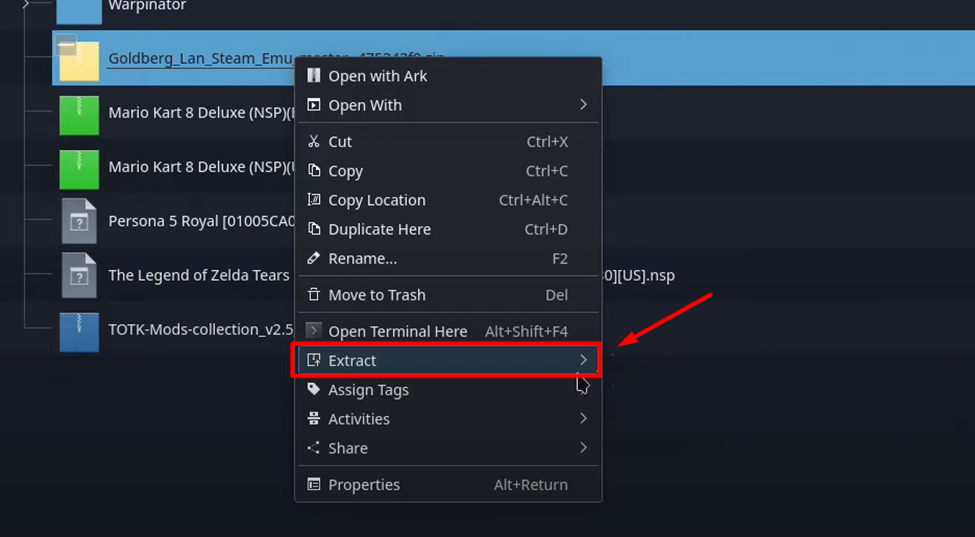
- Copy the steam_api64.dll file and paste it into the game’s folder, causing the No License error.
- Click the ‘Overwrite’ button to replace the file with this new one in the game’s folder.
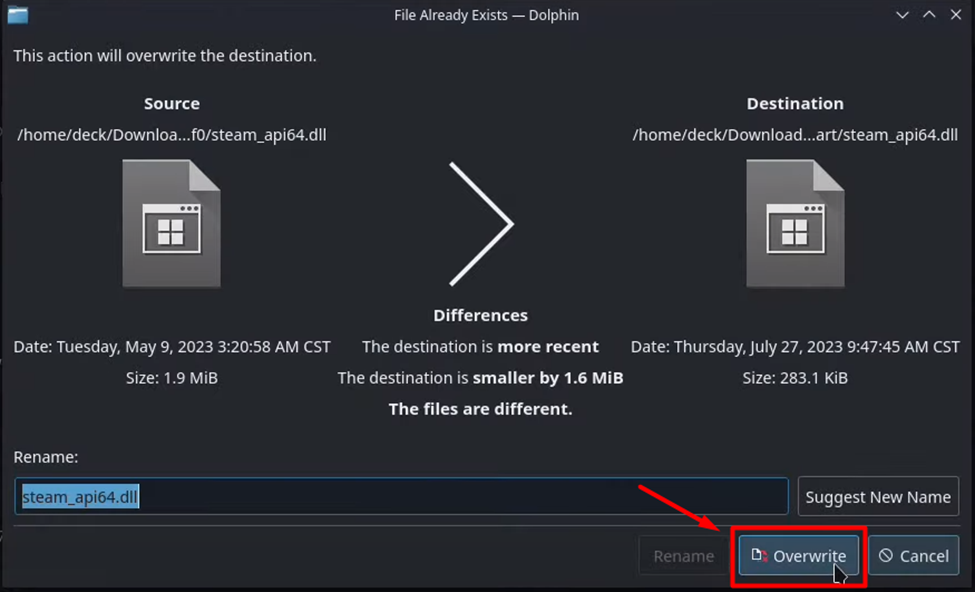
And that’s about it. Now, you can run the game from Steam’s Game Library again, and it will run just fine without any errors.
Final Words
Failure No License error on Steam Deck might leave you clueless, especially if you have downloaded the game from a third-party source. Hopefully, the fix mentioned in this article will help you resolve this issue without losing your game data.