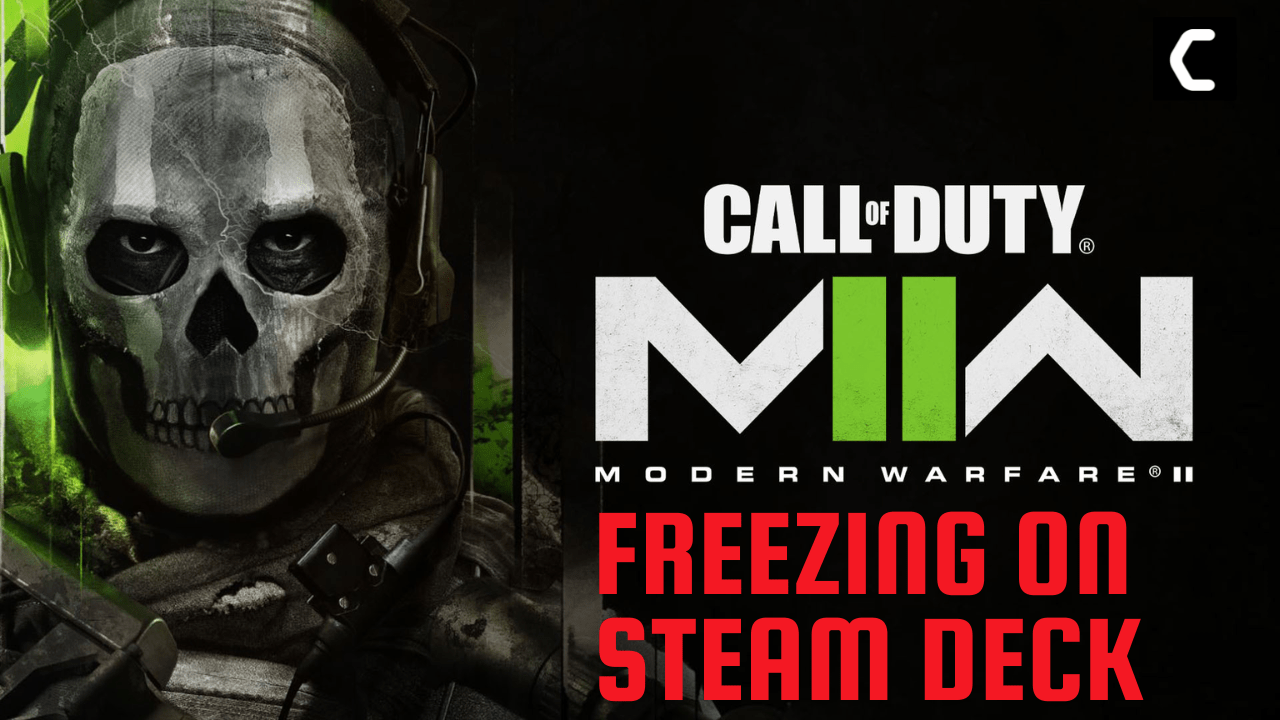Steam Deck is possibly one of the most anticipated handheld consoles but as it is pretty new, the console gets a lot of errors/issues and one of the very common errors is COD Modern Warfare 2 freezing on Steam Deck after 10 to 15 minutes of gameplay or even less.
If you are going through something similar where you load a game and the Steam deck goes to a Black screen then load back into the game completely frozen.
Why does my Call of Duty MW2 Keeps Freezing on Steam Deck?
Your Call of Duty MW2 (version 2022) Keeps Freezing on Steam Deck due to the following reasons:
- Faulty or fake micro SD card
- Corrupted data file
- Random software bug
- Game Error
- Network Error
Upcoming are 11 solutions to overcome Steam Deck freezing completely.
Solution 1: Force Reboot Steam Deck
The first thing you need to do is force reboot your console to overcome COD Modern Warfare 2 Freezing on Steam Deck
Just follow these steps:
- Connect your AC adapter to your Steam Deck and wait for 15 to 20 minutes until the battery charges.
- Press and hold the Power button for at least 12 seconds

- Press the power button once to turn the console back on
Now moving on to the next solution to fix if still facing crashing
MUST READ: 10 Ways to Get the Most out of Steam Deck
Solution 2: Disconnect and reinsert Micro SD Card
If you are facing Call of Duty freezing on Steam Deck in campaign mode while playing the games stored in internal storage then the issue is in your SD card then you should try to disconnect the micro SD card from your Deck and try to run MW2 again.
If you don’t face COD MW2 Steam Deck freezing/crashing .
So, it’s best you replace the micro SD card with a new one.
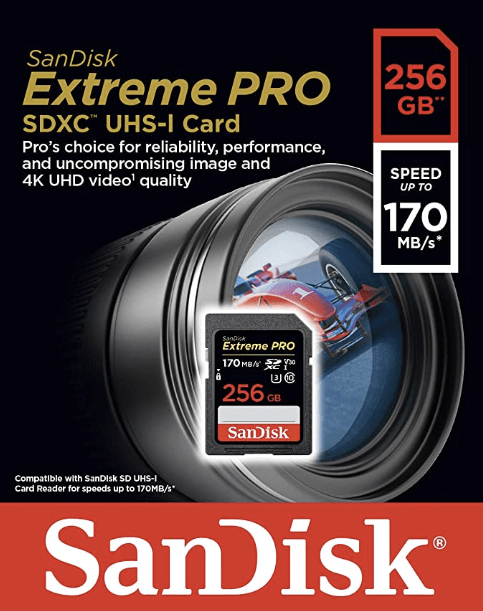
Let’s try installing the game on the internal memory.
Solution 3: Install the Game on Internal Memory
Some games are having glitches on SD cards and making the steam deck crash randomly. Try moving your game to your internal memory and play without any SD card.
MUST READ: How to Play Netflix on Steam Deck
Solution 4: Re-Initialize DNS
I know this might sound extra but I had to include it as this user has fixed COD Modern Warfare 2 Freezing and it’s quite possible for network errors to freeze a console in some cases.
How to Re-Initialize DNS on Steam Deck?
Re-initializing DNS is simple:
- Go to Networks, by clicking the WiFi icon in the taskbar
- Go to “Configure Network Connections”
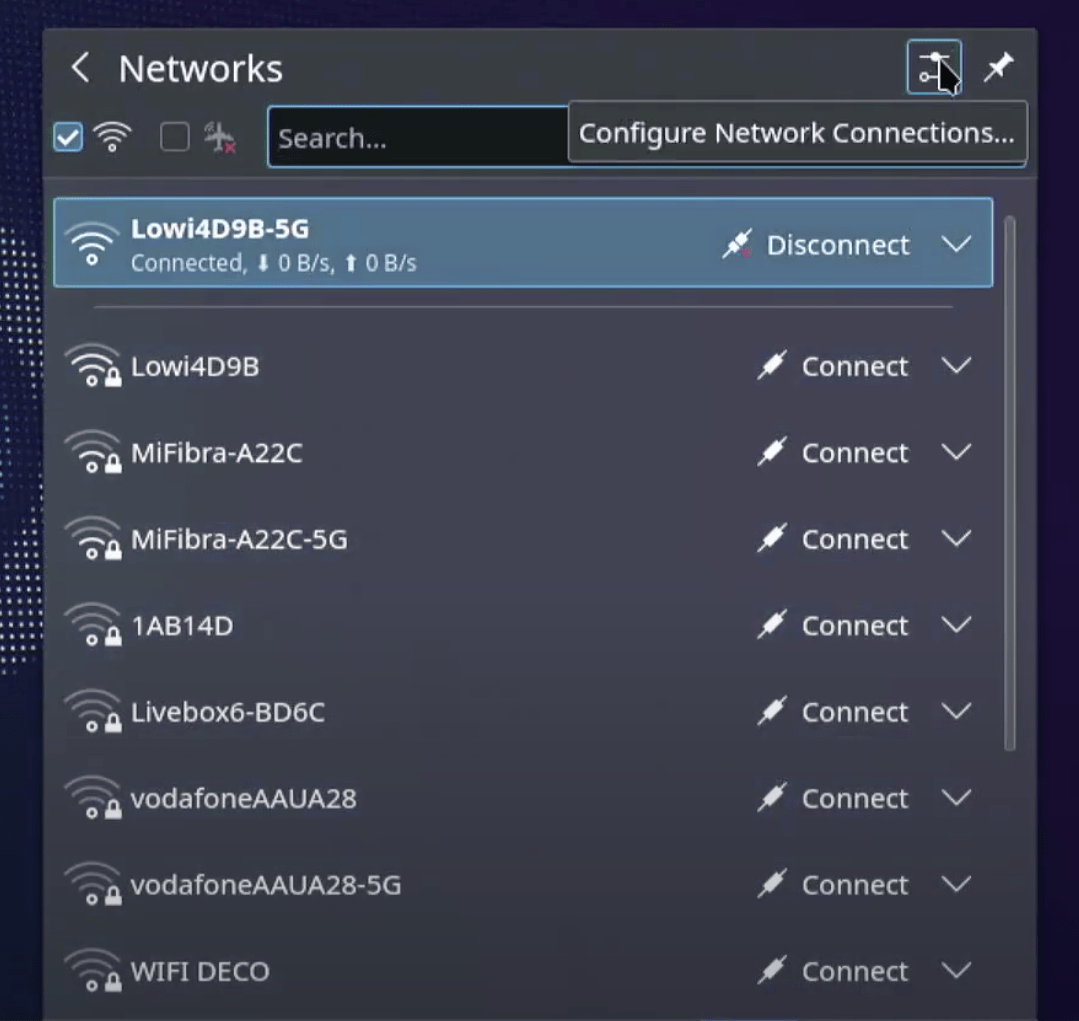
- Click on the Connection you are currently connected to
- In the tabs in the right-most sidebar, click on IPv4
- Change the current method to Manual
- And add the DNS:
8.8.8.8 (Google)
8.8.4.4
OR
1.1.1.1 (Cloudflare) - If needed you can do the same for IPv6 as well.
Solution 5: Update the Game
If the COD MW2 (version 2022) was running fine, and now it crashes/freezes for you?
Then, it can be possible due to the latest update patch being released making the last version unstable.
Go to your game on Steam OS and look if there’s an update available.
If NO?
then try the next solution.
MUST READ: Top FREE Game on Steam Deck
Solution 6: Update the Steam deck
Your SteamOS version may not be up to date and cause COD Modern Warfare 2 to crash/Freezing
To check if you are using the latest OS of steam on Steam Deck, you need to:
- Tap on the Steam Button to open the sidebar
- Go to Settings
- Find System (second option)
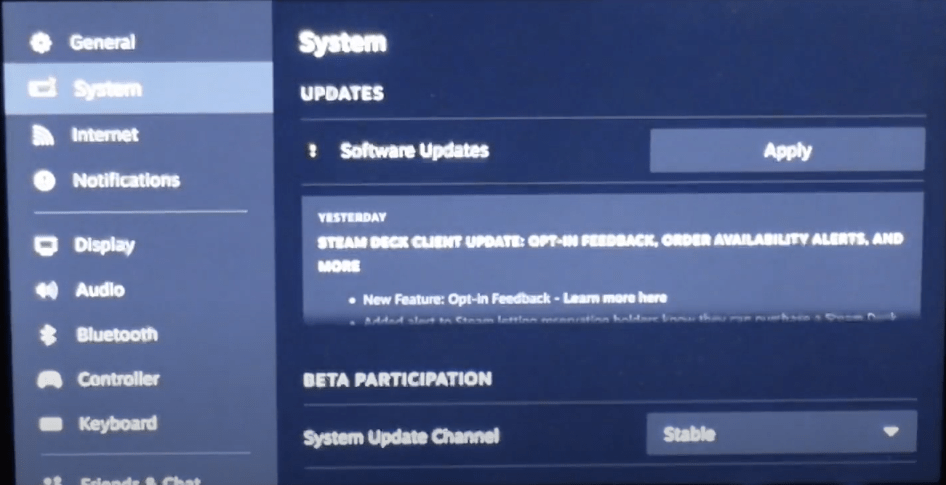
- A yellow icon will appear that will tell you if an update is available and what’s new
- Click on Apply and Restart the Steam deck for the console to complete the update.
- Repeat the process to see if there’s any other update pending until it says it is up to date
If you are unable to update your steam deck, consider checking our Steam Deck Not Updating guide of ours to help you.
And, if COD MW2 Steam Deck still freezes, you might need to see a different proton version.
Solution 7: Change Proton Version
Steam Deck uses Proton as a compatibility layer that enables the console to run Windows games.
There are multiple collections of high-performance graphic APIs and Wine working together to make it work.
There’s a different proton version available for each game and sometimes one proton version works for one game and the other works for the other game.
How to Change Proton Version in Steam Deck?
To change the proton version, you need to select your game
- Then go to Settings of the game
- Now go to Properties
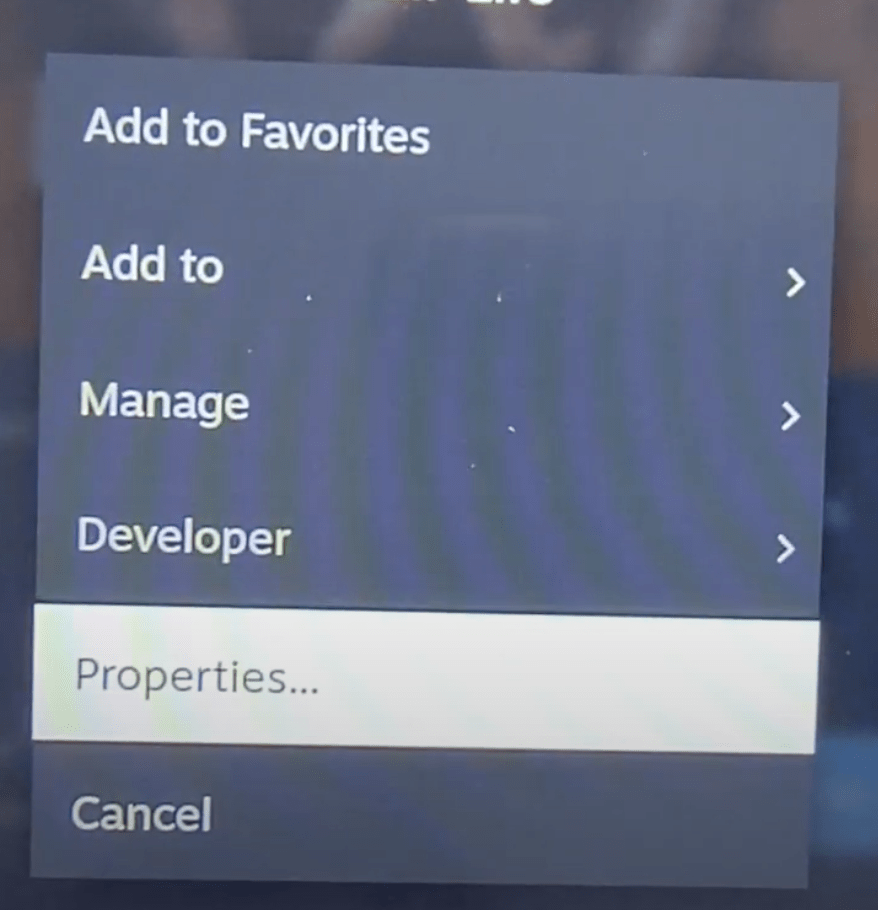
- In the left sidebar, choose the second option: Compatibility
- In the new menu opened check the box presented
- You’ll find Proton Experimental
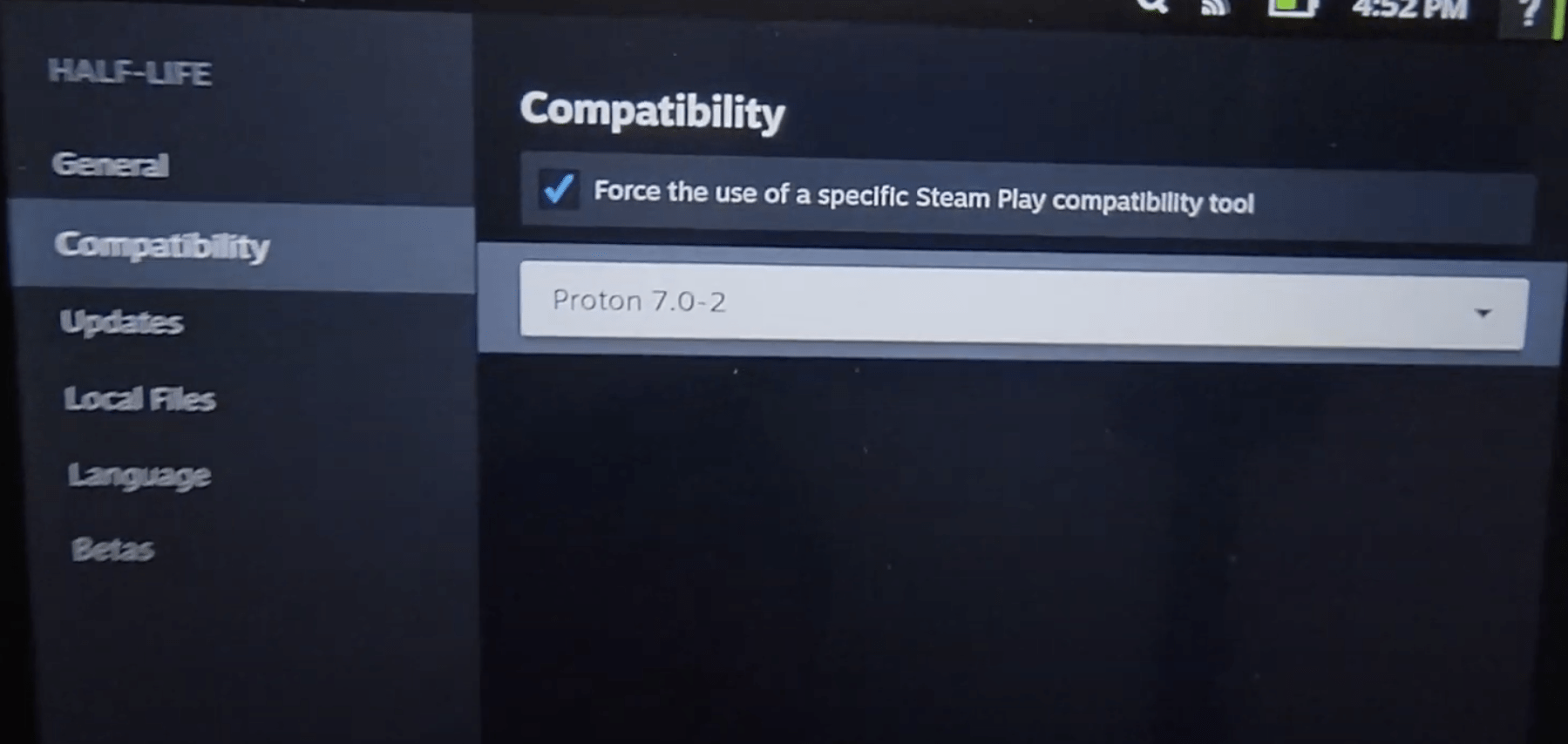
- Tap on it to find all the versions you can select from.
Solution 8: Reinstall COD Modern Warfare 2
- Press the Steam Button to open Settings
- Scroll down in the sidebar to find Storage
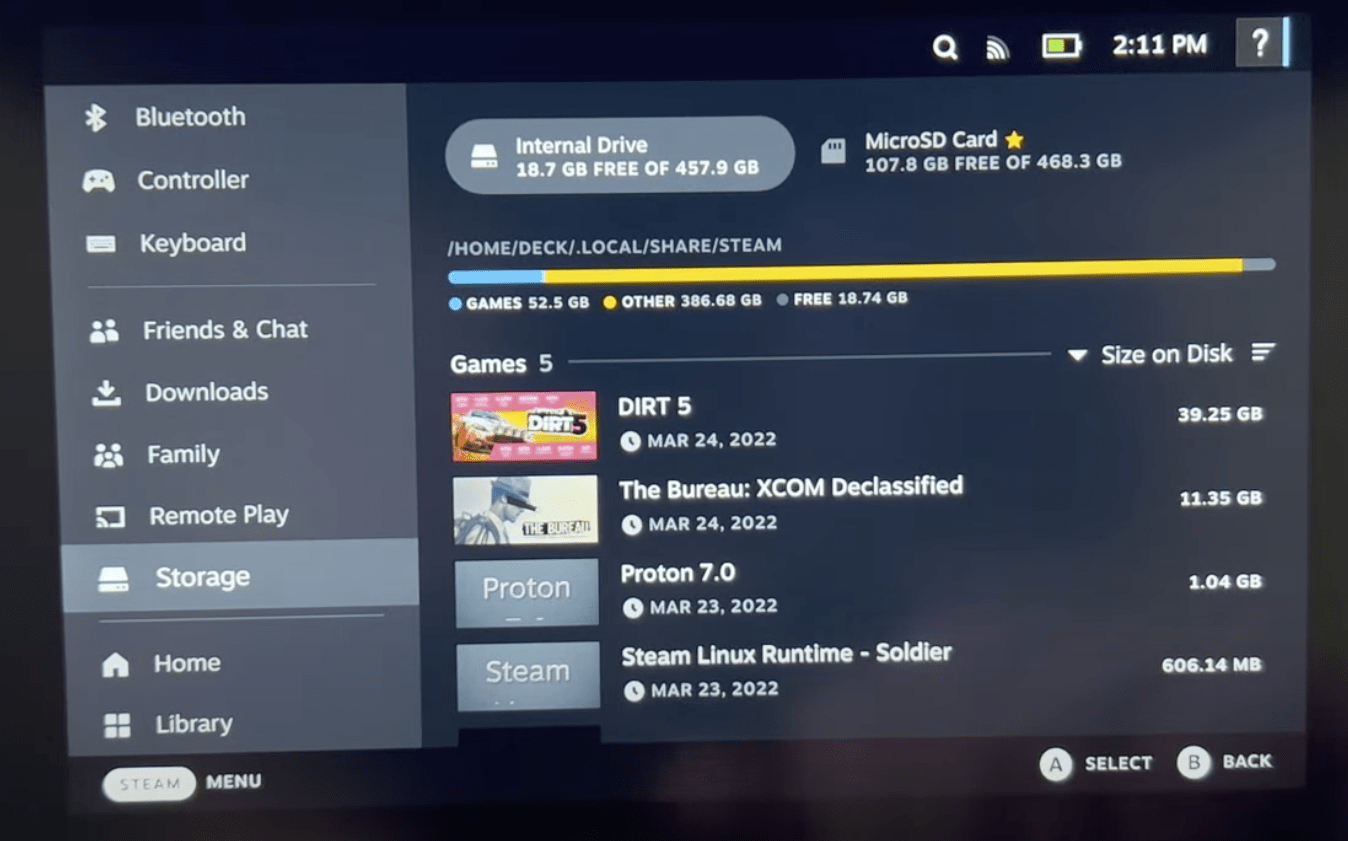
- Find the game you want to delete
- Tap on the game
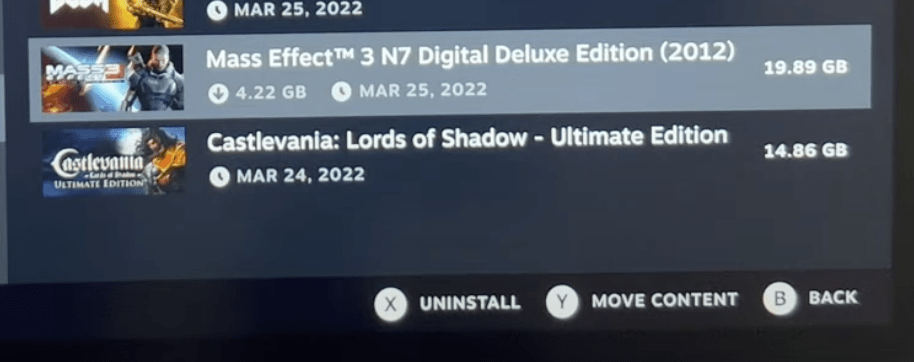
- Press X to Uninstall the game
Now you need to reinstall this game by going to the steam store.
Solution 9: Reset Steam Deck
To reset Steam Deck from the console itself is one of the easiest ways to get reset done:
- Press the Steam Button to open Settings
- Under System Menu
- Scroll to the bottom of the page to the Factory Reset button
- This will take the Steam Deck back to its original state without anything in its memory.
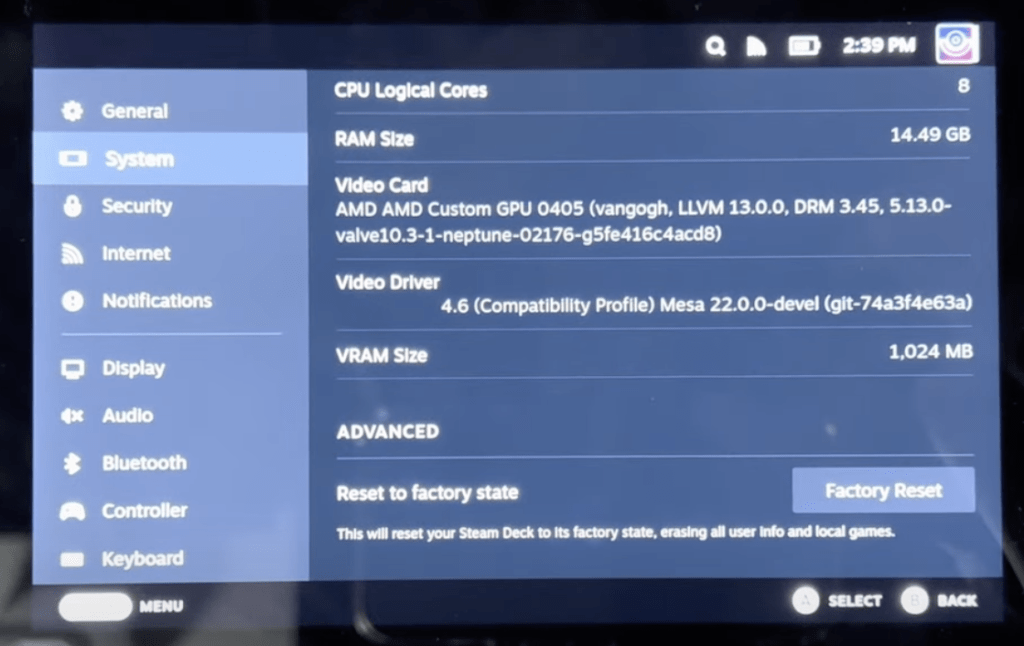
This will help you clear any cache/storage/software-related issues that may be causing MW2 (version 2022) to freeze on Steam Deck.
Solution 10: Re-image Steam Deck
This solution has worked for many users in fixing COD Modern Warfare 2 Crashing/Freezing as re-imaging will wipe all user info, installed games, applications, or operating systems, and replaced them with stock SteamOS.
You need to have a USB with 8GB minimum space and download the recovery image from the Steam store in the USB before starting the solution.
- If you have a Windows PC you need to use the Rufus utility and select the recovery file and write it to your USB drive.
- When it’s done, select Close and eject the drive.
- On Linux OS you can use Balena Etcher to write the recovery file to your USB drive.
- Or else you can do it with a simple command line
- Find the file in the downloads with the help of cd /home/USERNAME/Downloads
- Now paste sudo lsblk to find the name of your USB drive and you can recognize by the size of your USB.
- Paste this line of code to write the recovery file:
bzcat steamdeck-recovery-1.img.bz2 | dd if=/dev/stdin of=/dev/sdX oflag=sync status=progress bs=128M - Set /dev/sdX to the USB device you inserted which is the name you found.
- Use a USB-C adapter or hub to plug the boot disk in.
- Now hold the Volume Down and the Power Button until you hear the chime, and you’ll be booted into the Boot Manager.
- And boot from the EFI USB Device.
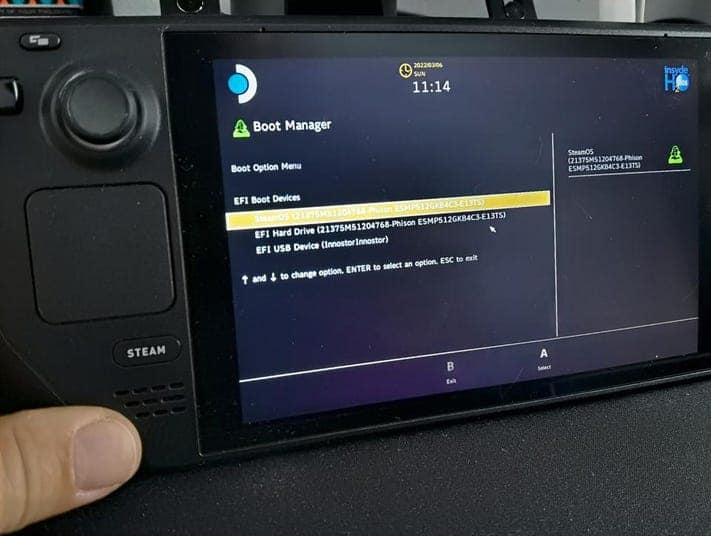
- Your screen will go black during the booting process but you need to wait.
- Once booted you will be in a desktop environment, you can navigate using the trackpad and trigger.
If this is also not helping then it’s sadly a hardware issue you are facing, and there are a lot of faulty steam decks and repairs/returns are not a big hassle. Upcoming solutions are your last resort probably.
Solution 11: Contact Steam Deck Support
If you cannot get rid of the COD Modern Warfare 2 Crashing/Freezing on Steam Deck after re-imaging, and force rebooting, you should contact Steam Deck support and ask them to perform the necessary repairs on the console.
Let me know what fixed the COD Modern Warfare 2 Crashing/Freezing.