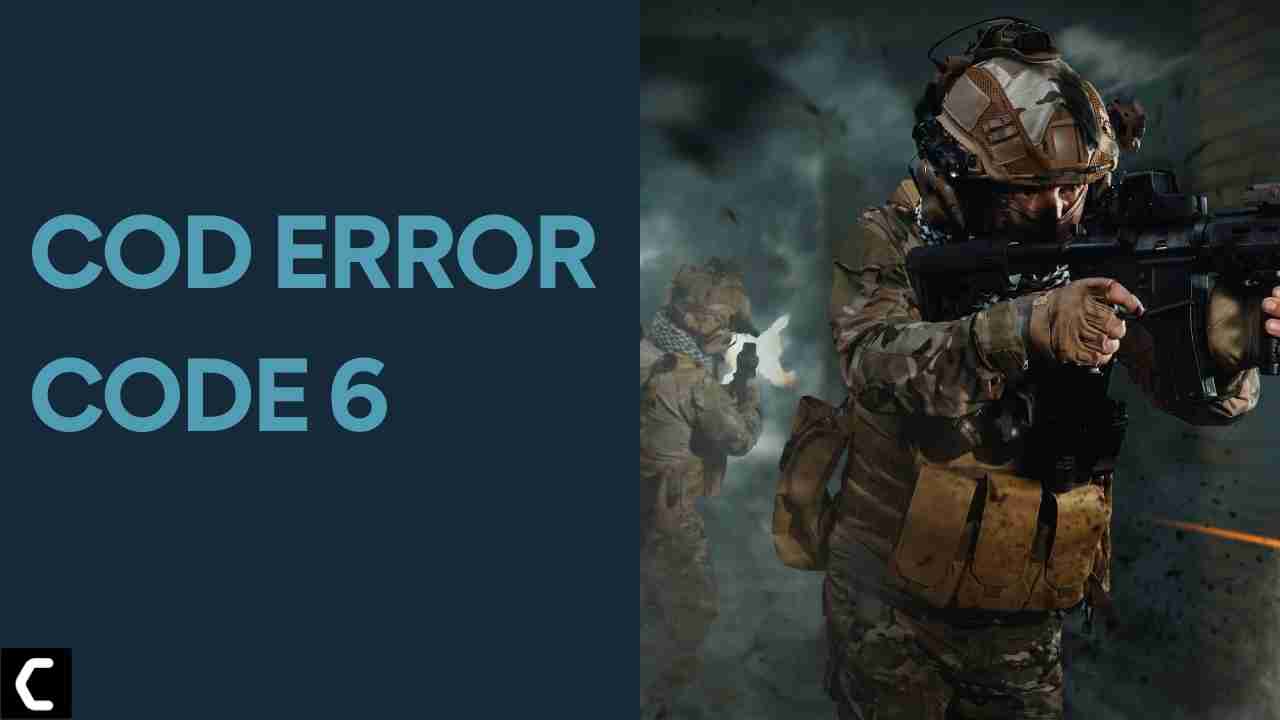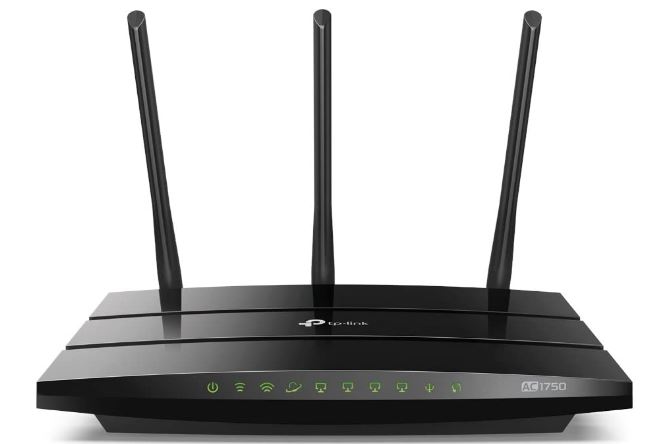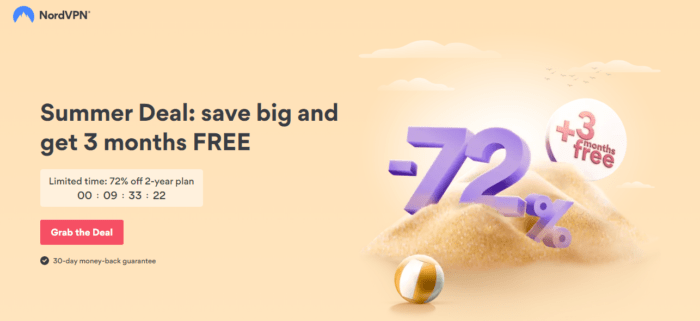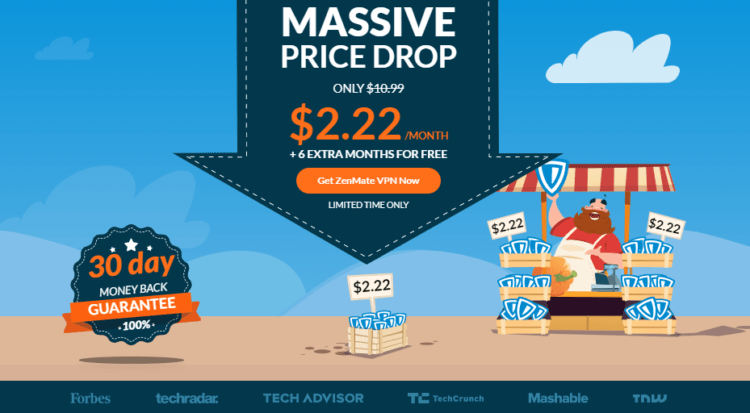Error Code 6? Call of Duty Error Code?
Many Modern Warfare/Warzone users have reported that whenever they try to install or download an update it fails or gets interrupted leading to error code 6.
It is mostly due to corrupted data,
So, don’t worry about it!
The CPU Guide has compiled a list of solutions only for you to solve error code 6.
What is Error Code 6 on Modern warfare?
How do I fix Error Code 6?
Solution 1: Close Unwanted Program
If there are too many programs are running in the background which affects the performance of the game
and consuming most of the internet leading to Error Code 6
How to close unwanted Programs?
So here is how you can close unwanted programs to Fix COD Error 6 modern warfare:
- Press Ctrl + Shift + ESC keys to open Task Manager.
- Now check which program is using more Network.
- Right-click on that program and select End Task.
- And check if the Modern Warfare Error Code 6 is solved or not.
Solution 2: Check if Activision Server is Down?
so what you can do to check if the call of duty server is down or not:
How do you check if warzone servers are down?
Here is how you can do it:
- Check for Activision server status.
- Visit Activision’s official Twitter account
If the call of duty server is down you will get to know from the status or by some tweets by Activision.
Then all you need to do is wait until the problem is solved from their end.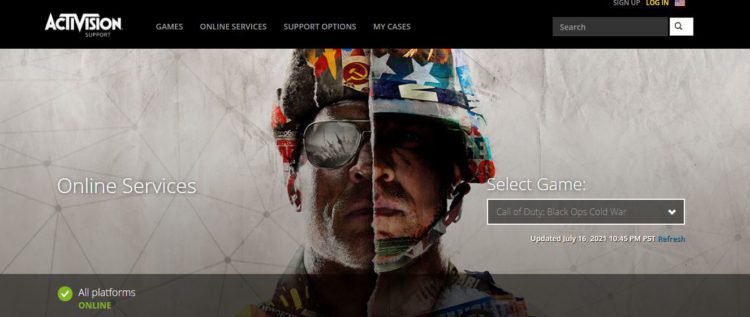
FIXED: Modern Warfare Voice Chat Not Working?
If the error still persists then proceed to the next solution.
Solution 3: Power Cycle Your Router to Fix Error Code 6
If the above solution didn’t work then this solution has worked for some users in fixing Warfare Error Code 6
All you need to do is follow these steps:
- Turn off your router completely by taking out the power cable from the power switch.
- Now leave it for 5 to 10 minutes and then plug it back in
- And check if the Call of duty error code is solved.
Make sure you restart those devices which are affected in the process for an accurate fix.
Make sure you have a powerful router like the one mentioned below to overcome Modern Warfare error code 6.
TP-Link AC1750 Smart WiFi Router (Archer A7) -Dual Band Gigabit Wireless
If the above solution didn’t solve error code 6 then the next solution surely will.
Solution 4: Fix COD Error 6 through Windows firewall
Sometimes certain applications may be blocked by Windows Firewall. If Spotify is blocked, you cannot connect to the Internet, and the file won’t be downloaded properly
Follow the given steps to unblock warfare:
- Open the Control Panel
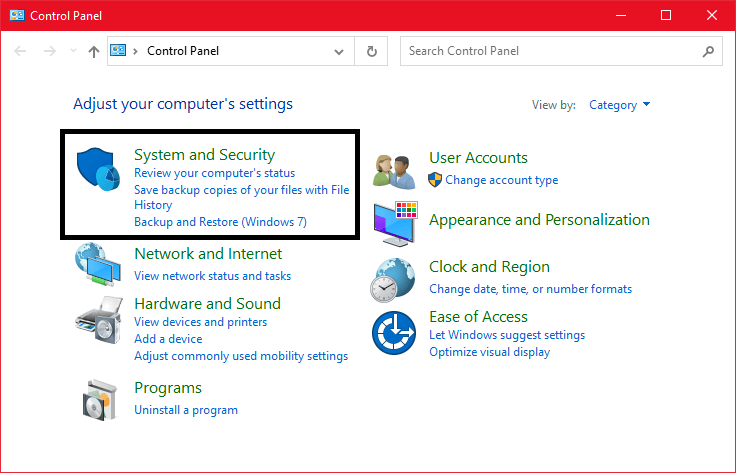
- Go to System and Security, than Windows firewall
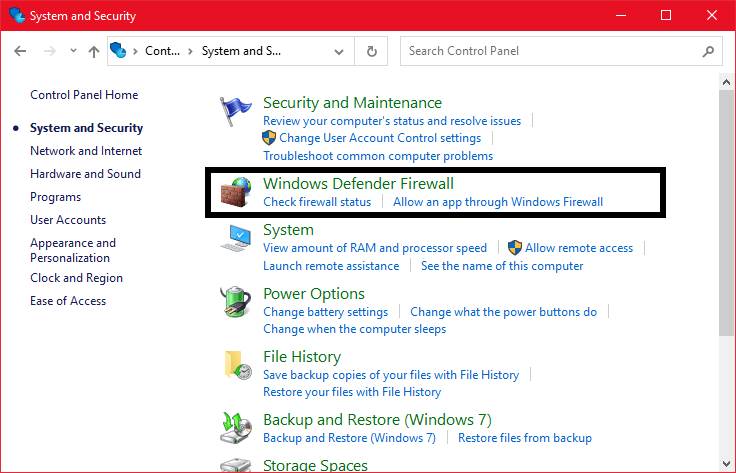
- Select “Allow an app or feature“
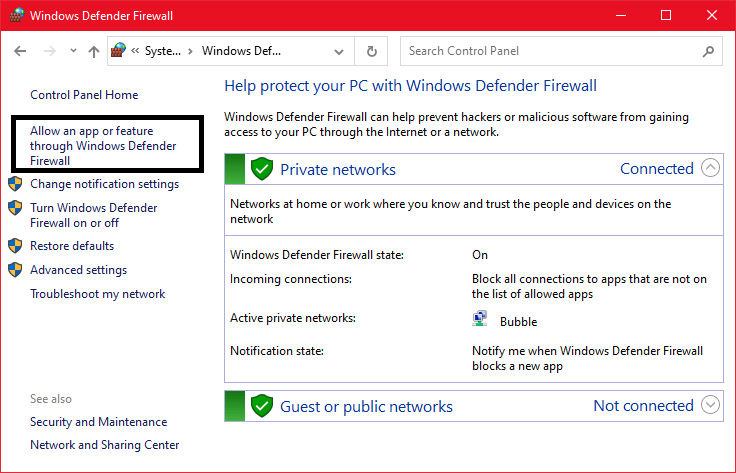
- Then click on the ‘Change Settings‘ button and scroll through the list of apps and features and try to find COD Modern Warzone/warfare
- Tick both Public and Private
- Click OK and Restart your PC to see if Code 6 works or not.
Read Also: Warfare Unable to Access Online Services?
Solution 5: Switch To a More Reliable VPN
If you are using a VPN extension in your web browser then it’s the first issue. You have to disable all VPNs and prefer the desktop version VPNs which are reliable to use.
For your convince, I am listing down some most reliable plus they are working with other users without giving error code 6.
This will probably rectify the error code 6 but if Warfare is still giving errors then go to the next solution.
What are the BEST Controller Settings For Warzone?
Solution 6: Reinstall the Game
This is the least you can go to solve error code 6 is Reinstall modern warfare.
It’s a time taking process but it will surely benefit you.
Just follow the steps below:
- Launch the Blizzard app and click on the Call of Duty icon
- Now click on Options and select Uninstall Game
- Follow the on-screen instructions until the process is complete
- Restart your PC and install the game
- After the installation launch, the game and your error code 6 will be fixed
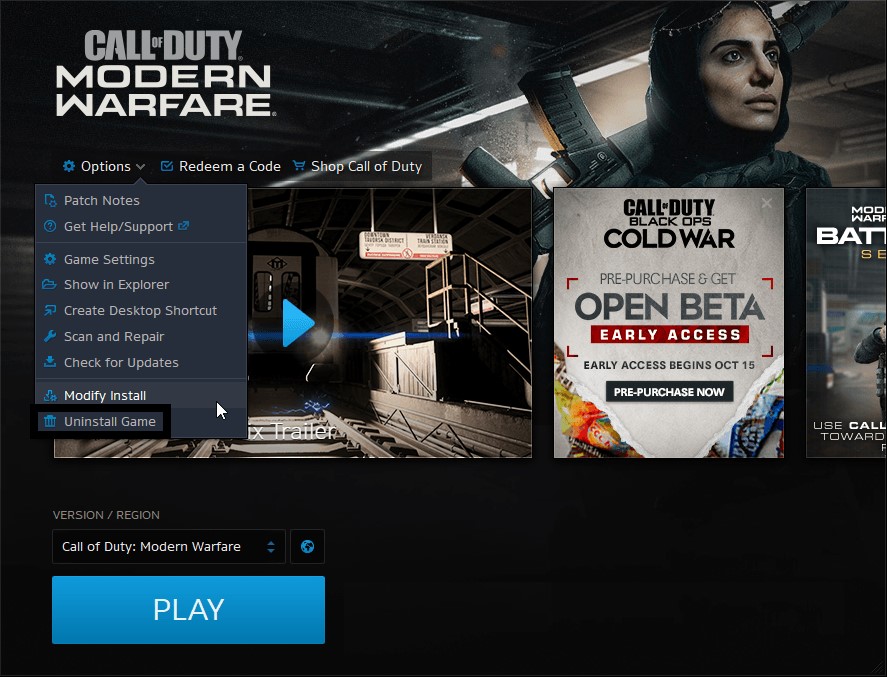
If the above solutions helped you solved error code 6.
Leave a comment below and tell us which solution best worked for you.
FAQ’s
How do you fix error code 6 on modern warfare?
1. Close Unwanted Program
2. Check if Activision Server is Down
3. Power Cycle Your Router
4. Fix COD Error 6 through Windows firewall
5. Switch To a More Reliable VPN