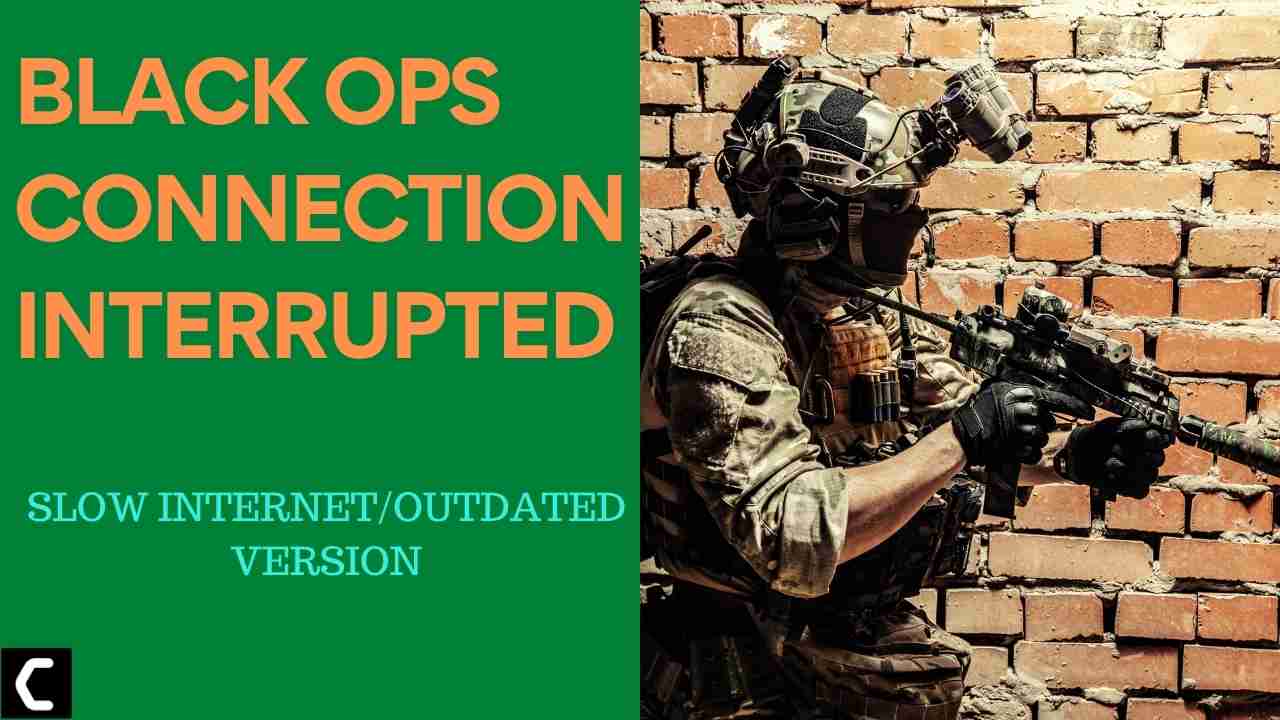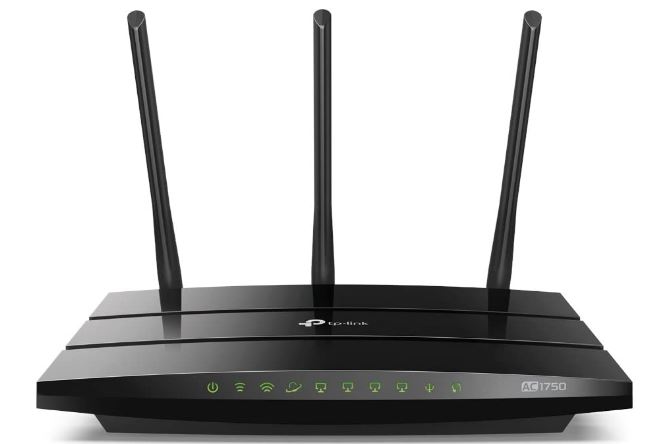Black Ops Connection Interrupted? Call of Duty Connection interrupted?
Call of Duty Black ops cold war players are experiencing connection interrupted errors while playing online.
Although it’s been too long since the launch of the game still people are facing bo4 connection interrupted.
But you don’t need to worry because we have compiled a list of solutions for you
to solve Black Ops Connection Interrupted
Why do I keep getting Connection Interrupted Black Ops 4?
- Cod servers may be down for a while
- A slow internet connection can lead to an interrupted connection
- Your outdated graphics driver can lead to it
- And your game might not be updated
How do you fix connection interrupted in Black Ops Cold War?
All you need to do is follow these steps:
- Turn off your router completely by taking out the power cable from the power socket
- Now leave it for 5 to 10 minutes and then plug it back in
Best Video Guide For Black Ops Connection Interrupted:
Solution 1: Check if Activision Server is Down?
So, what you can do to check if the call of duty server is down or not:
- Check for Activision server status
- Visit Activision’s official Twitter account
If the call of duty server is down you will get to know from the status or by some tweets by Activision
Then all you need to do is wait until the problem is solved from their end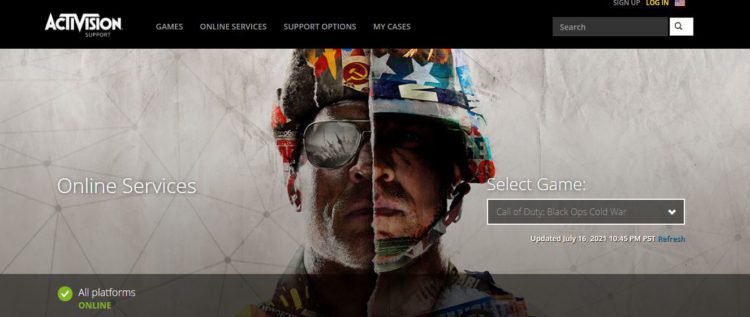
After checking the Call of Duty server status now proceed to the next solution to solve Black Ops Connection Interrupted.
Solution 2: Update Your Graphics Driver
Make sure that your Graphics driver is up to date always or else this can lead to Black Ops Connection Interrupted
So, why not update the graphics driver to get a call of duty connection interrupted fixed:
- Press Windows + X keys
- Select Device Manager
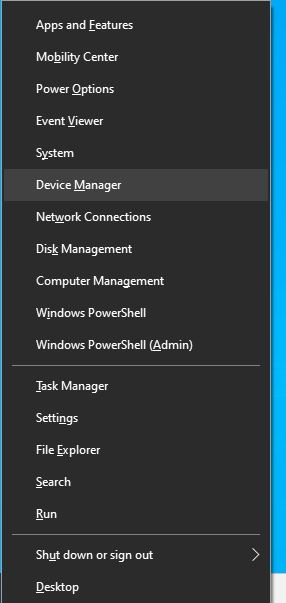
- Now click on Display adapters
- Right-click on Update driver
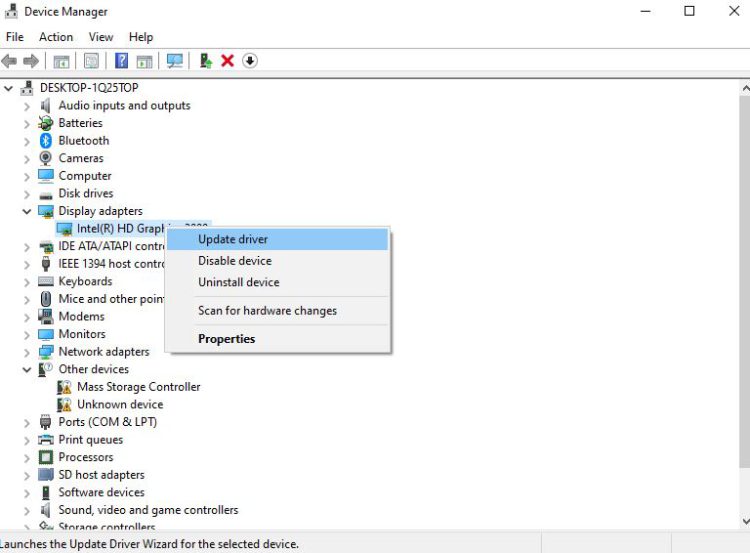
- Click Search automatically for updated driver software
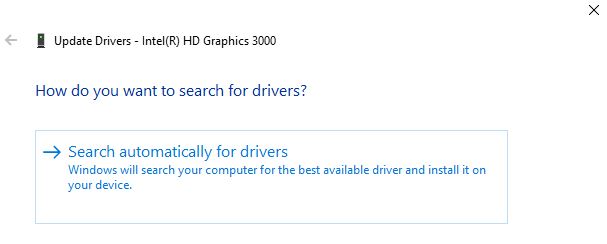
- Now the updated version of the graphic driver will be downloaded and installed
Make sure you Install Call Of Duty Black Ops Cold War updates as you won’t be able to play online without updating
Solution 3: Power Cycle Your Router to Fix Connection Interrupted Black Ops 3 PS4
If the above solution didn’t work then this solution has worked for some users in fixing the Black Ops Connection Interrupted error.
All you need to do is follow these steps:
- Turn off your router completely by taking out the power cable from the power switch
- Now leave it for 5 to 10 minutes and then plug it back in
- And check if the Call of duty Black Ops 3 connection interrupted is fixed
Make sure you restart those devices which are affected in the process for an accurate fix.
Moreover, try to use a wired connection for a stable internet connection which will help you getting over Black Ops Connection Interrupted.
Solution 4: Update Your Router’s Firmware
Sometimes an outdated router software leads to a drop in internet speed resulting in Black Ops Connection Interrupted.
So it’s best to update your router firmware.
And here’s how you can do this:
- Go to your router login page
- Sign in and look for the software update option
- And then follow on-screen instructions to complete the process
- Run your game to and check bo4 connection interrupted is fixed or not
What are the BEST Controller Settings For Warzone?
Make sure you have a powerful router like the one mentioned below to overcome Black Ops Connection Interrupted.
TP-Link AC1750 Smart WiFi Router (Archer A7) -Dual Band Gigabit Wireless
If the above solution didn’t solve Black Ops Connection Interrupted then continue reading the next one.
Solution 5: Reinstall the Game
This is the least you can go to solve bo3 connection interrupted is Reinstall COD Black Ops Cold War.
It’s a time taking process but it will surely benefit you.
Just follow the steps below:
- Launch the Blizzard app and click on the Call of Duty icon
- Now click on Options and select Uninstall Game
- Follow the on-screen instructions until the process is complete
- Restart your PC and install the game
- After the installation launch, the game and your connection interrupted black ops 3 will be fixed
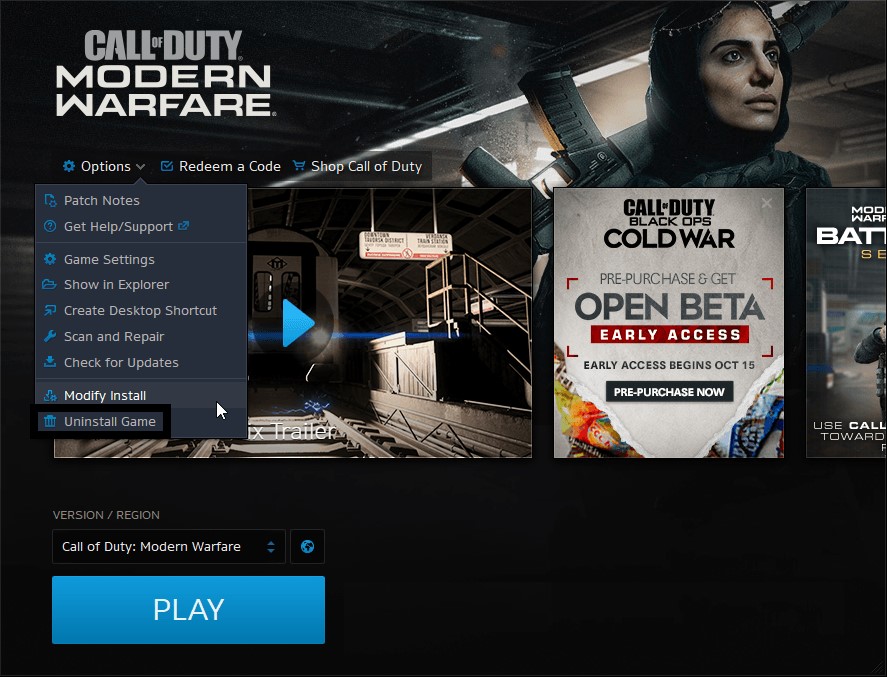
I hope you get to solve the Black Ops Connection Interrupted error.
If you got any questions just let us know in the comment section.