Wondering How to Uninstall Discord?
Discord causing issues and discord won’t Uninstall?
This guide will tell you How to delete Discord Folder from the PC and completely uninstall the Discord
Also, do you want to know How to uninstall Discord Mac? We have got a solution to delete Discord on Mac too.
If your Discord is crashing constantly due to errors like javascript and you looking to uninstall Discord
If yes, then you don’t need to worry because we have a complete guide for you on how to uninstall Discord/can’t uninstall Discord.
Why can’t I uninstall discord? Can’t Uninstall Discord Windows 11/10/7?
You can’t uninstall Discord due to the following reasons:
How To Delete Discord Folder?
To delete the discord folder you need to follow the steps below:
- Sign in to your Discord account.
- Go to the server list and locate the folder you want to delete.
- Expand the folder by clicking on it
- Drage each server out of the folder
- And when you are done dragging all of them the folder will be deleted automatically.
Best Video Guide For How to Uninstall Discord Windows 10:
How to Uninstall Discord Completely from Windows 11/10/7?
You can Uninstall Discord Completely from Windows 11/10/7 in 3 easy steps and also you will know how to delete Discord folder?
Step 1: You need to do uninstall Discord:
- Go to the Task Manager (Ctrl + Shift + Esc) and End all tasks related to Discord
- Press Windows+R and a Run command box will appear
- Type “appwiz.cpl” in the command box and press Enter
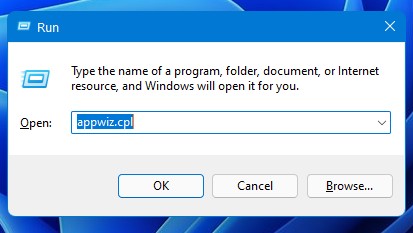
- An application manager will appear and look for Discord in it
- After finding it Right-click on Discord and select uninstall
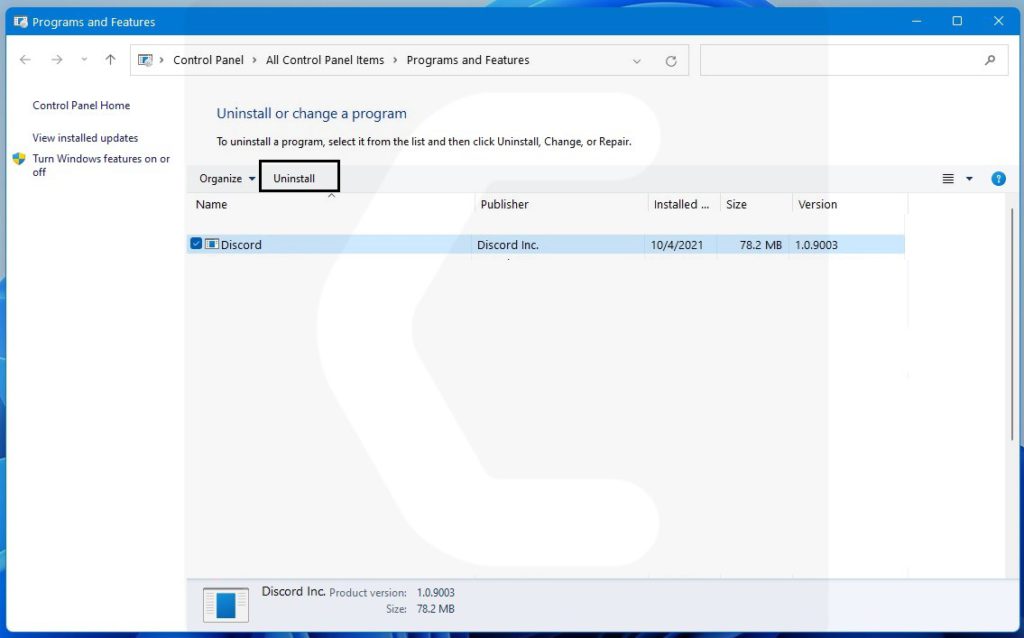
If you Can’t Uninstall Discord then continue on to the next step for how to uninstall Discord completely.
Also Read: Discord Not Getting Notifications?
Step 2: Deleting Local files to Fix Can’t Uninstall Discord
You might have uninstalled Discord in the past and forgot to delete it fully which means the local files.
And
If these files are there then deleting these files will uninstall Discord failed it.
So let’s delete the local data:
- Press Windows key and type Run in the search box
- Enter and RUN command box will appear
- Type %appdata% in the Run command box
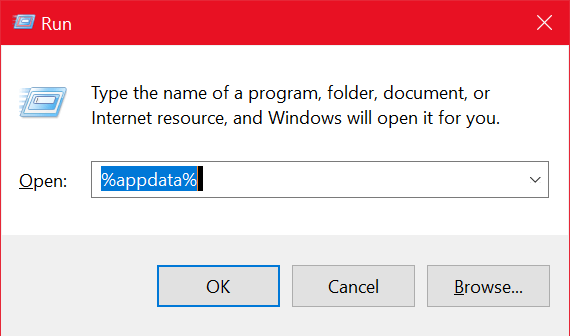
- Right-click on the Discord folder and select Delete
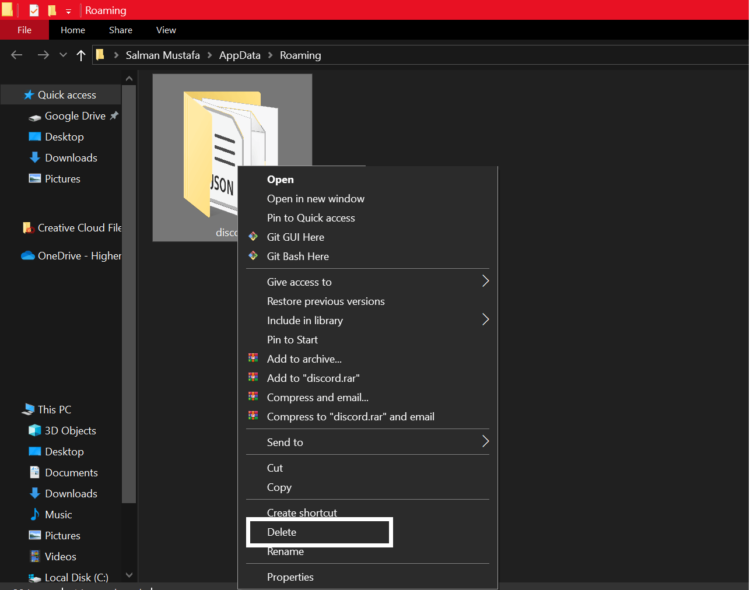
- And discord delete folder will be done and you will be able to get over can’t uninstall Discord
CHECK OUT Complete Guide: Discord Errors
Step 3: Delete Discord from Registry to Fix Discord Won’t Uninstall
In this last step, your discord will be uninstalled completely
So let’s do it:
- Press Windows+R and a Run command box will appear
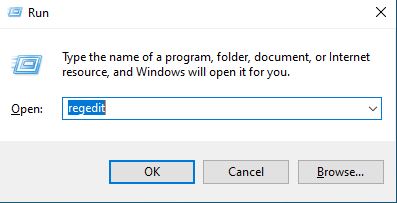
- Type “Regedit” in the command box and press Enter.
- In the Registry Editor press Ctrl + F and search for Discord
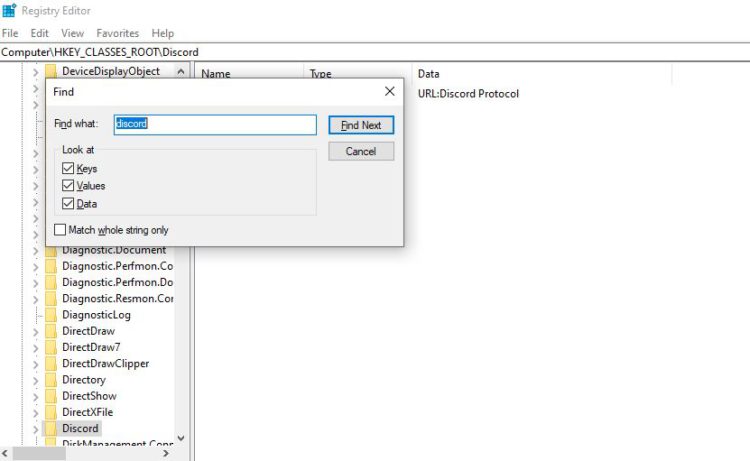
- Right-click on the Discord folder and click Delete
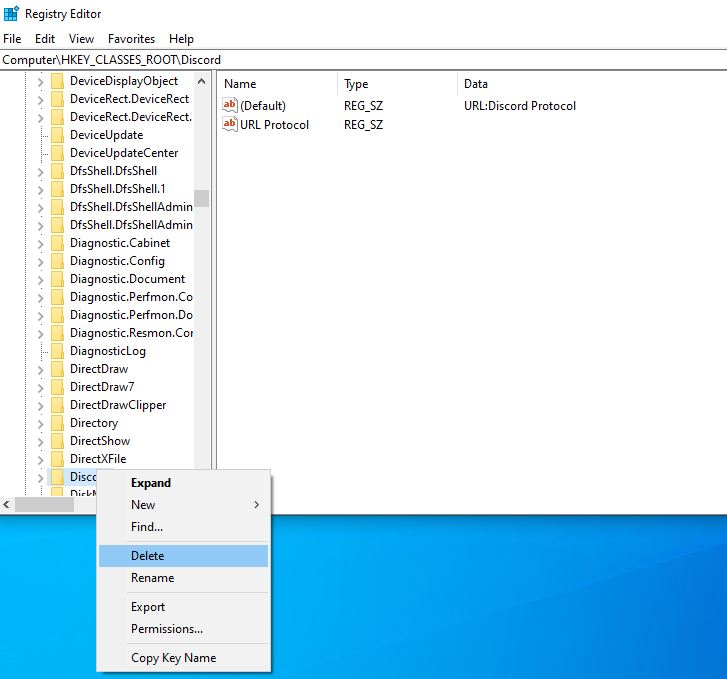
- And your discord won’t uninstall will be fixed
Looking to Install Discord On PS4? Check This OUT: Install Discord On PS4
How do I Completely Delete Discord from My Mac? How to Uninstall Discord Mac?
- Make sure that discord is not running in the background
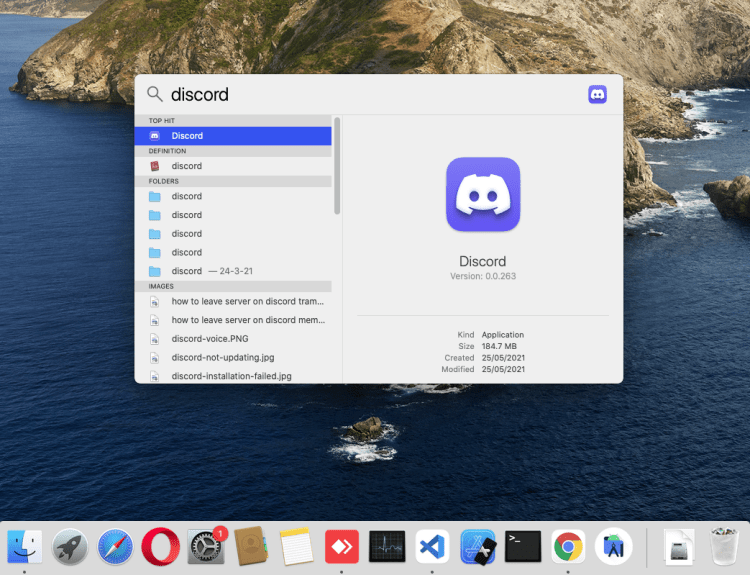
- Click on the Discord icon from the top left menu
- And click on Quit.
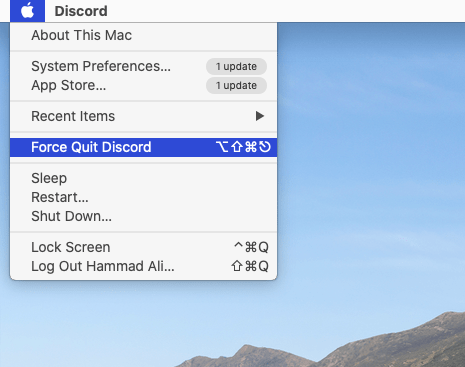
- Click on the Finder from the dock and choose Application
- After finding Discord right-click on it and move it to trash
- Right-click on the trash icon and select Empty Trash.
Also Read: FIX: Discord Search Not Working
Final Steps: Clear Discord Cache on How to Uninstall Discord on Windows
By deleting Cache and other files won’t lead to a discord window off-screen as it gets recreated when you open Discord Next time
Clearing cache also helps in solving Discord Not Updating Issue
By following these steps you will be able to discord delete folder:
- Close your Discord app
- Press Windows key + E for opening File Explorer
- Type %AppData% in the address bar and press Enter
- Now under the Discord folder delete both Cache and local Storage folders
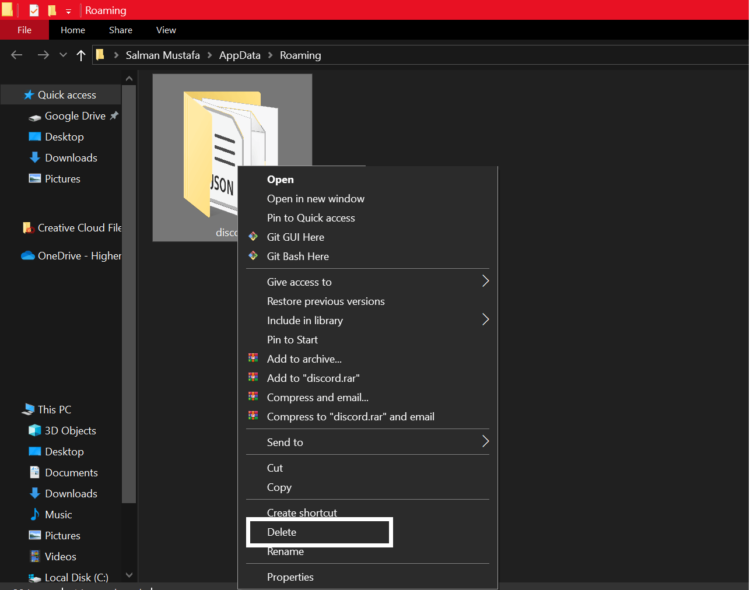
- Close File Explorer and restart your PC and check for discord how to remove folder
I hope you get to know how to uninstall discord Windows 10/can’t uninstall discord and if you want to ask any questions just let us know in the comment section.
FAQs
-
How do I delete a server folder?

Just drag the server from the folder and once the folder is empty it will be deleted.
-
Can you send folders through Discord?
Yes, you can select and send multiple folders through Discord all at once.
-
How do you hide servers on Discord?
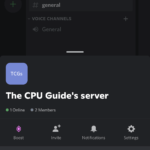
When you click on the server name you will see an option Hide Muted Channels so click on it.







