PlayStation 4 was released about a decade ago, and the console is still known for being the platform of many wild and famous multiplayer and single-player games. This console was well-optimized for running games at 30 fps with adjusted graphics that were not favored by many gamers in recent years. Even though you can connect a PS4 controller with your PC, gamers still prefer to build a gaming PC that can replace their PlayStation 4 console to deliver a quality gameplay experience.
In this article, we have brought you a PC alternative to PlayStation 4 that can deliver better frame rates. You can freely perform various activities and gaming using your gaming rig, like an all-in-one entertainment system.
PC Alternative of PlayStation 4
Here is a comparison between the PlayStation 4 and the gaming PC that can replace it with details on core specifications and budget for each component.
| Hardware | PlayStation 4 | Gaming PC (with $Price) |
| CPU | AMD “Jaguar”, 8 cores | Intel Core i5-4590 3.3 GHz ($123.40) |
| GPU | AMD Radeon™ based graphics engine | NVIDIA GTX 970 ($165.99) |
| Storage | 500GB, 1TB | SAMSUNG 870 EVO SATA SSD ($39.99) |
| Memory | GDDR5 8GB | G.Skill Ares Series 8GB ($30.30) |
| Motherboard | SAA-001 motherboard | Aorus Ultra Durable Z590 ($119.95) |
| Power Supply | ADP-240AR 165W | Segotep 750W Power Supply ($89.99) |
| Casing | Sony PlayStation Plastic Case | GAMEMAX View Mid-Tower Case ($99.99) |
| Price | $299.99 | $669.61 |
Also Read: Intel VS AMD CPUs: Which One to Pick?
Is it Worth Replacing a PlayStation 4 With a Gaming PC?
Without a doubt, you can do a lot more with a PC than a console like PlayStation 4, but it all comes with a price. Therefore, we have enlisted some advantages of replacing the PlayStation 4 with a gaming PC that might make it worth the price.
Better Temperature Control
Gaming consoles are known for overheating, making it impossible to even play during summer, and PS4 is pretty famous. You can’t do much about it, unlike with the gaming PC overheating, which can be managed by understanding the basics of GPU and CPU cooling.
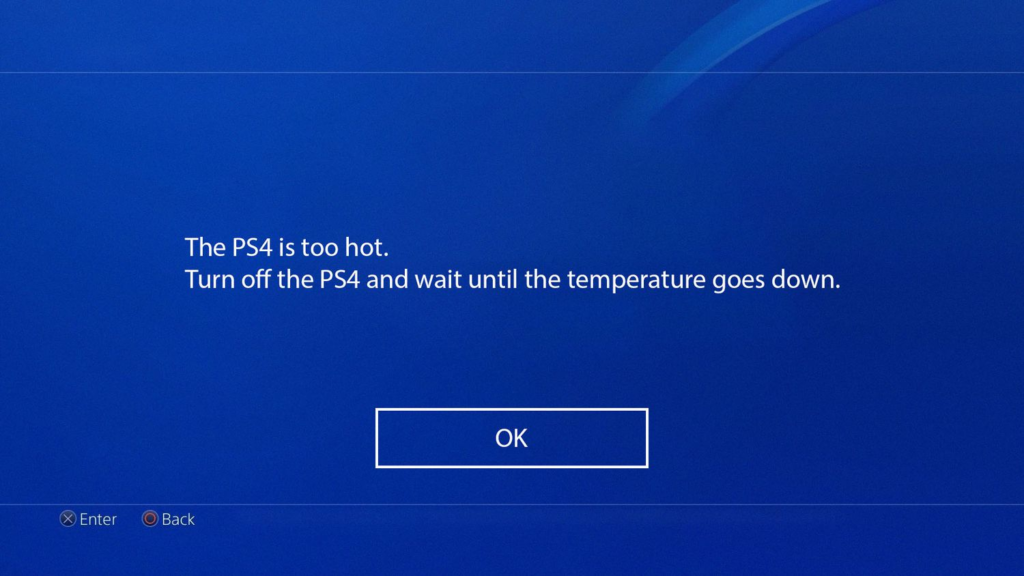
You can always connect extra fans with your PC’s motherboard to improve the airflow and maintain temperature even when your PC is stressed out on gaming load.
Enhanced Graphics and FPS
PlayStation 4 Slim is locked to deliver 30 FPS, while the Pro version can deliver 60 FPS. With the gaming PC, you can break those limitations and reach even 100 FPS with better response time and higher-quality graphics.
Frame Rates with refresh rates are significant in multiplayer gaming, and you can achieve greater figures with them depending on what type of GPU you have on your PC.
Vast Gaming Library
All consoles like PlayStation 4 have this restriction to run only the compatible games released from their platform, limiting your access to classic games’ holy grail.
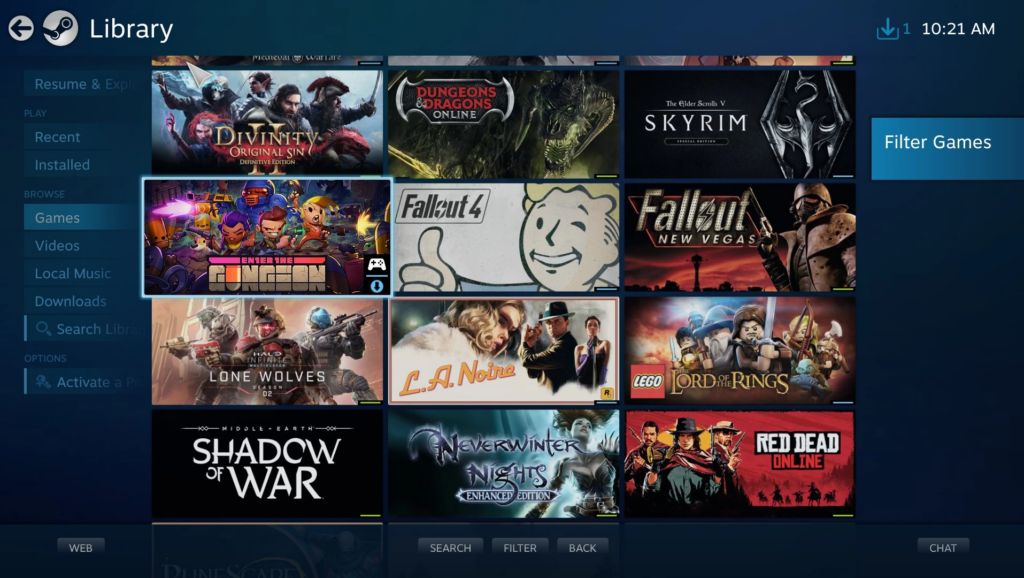
With a gaming PC, you can extend these boundaries by playing the classic old games and possibly running the new upcoming games on your computer system without any compatibility issues. You are good to go as long as you fulfill the hardware requirements.
Also Read: The Most CPU Intensive Games of All Time in 2023
Final Words
PlayStation 4 and many other gaming consoles limit the gameplay experience when you want to optimize graphics or extend the gaming library. You can always rely on a gaming PC to expand your productivity without any limitations of hardware or restrictions on software. This article presented a gaming PC that can replace PlayStation 4 but for a higher price. Hopefully, you can now easily build a new gaming PC without much hassle.







