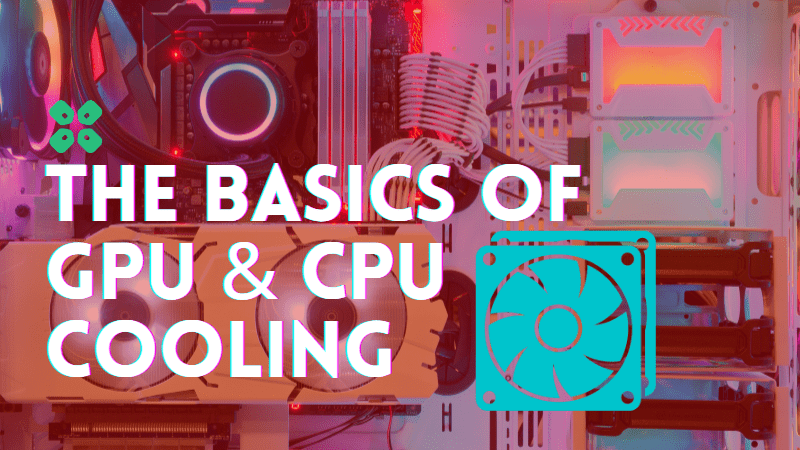If you are building your own computer or upgrading an existing system, you know that cooling is a critical aspect to consider. Keeping your GPU and CPU at the right temperature is essential to prevent crashes and ensure optimal performance. In this article, we’ll take a closer look at GPU cooling vs CPU cooling to help you make an informed decision.
The Basics of Cooling
Before diving into the specific types of cooling, let’s start with the basics of how cooling works. The CPU and GPU generate heat as they process data, and if left unchecked, they can become too hot and cause your computer to shut down. Cooling is essential to remove this heat, and there are three types of cooling solutions available: air cooling, liquid cooling, and phase-change cooling.
Types of Cooling
1. Air Cooling
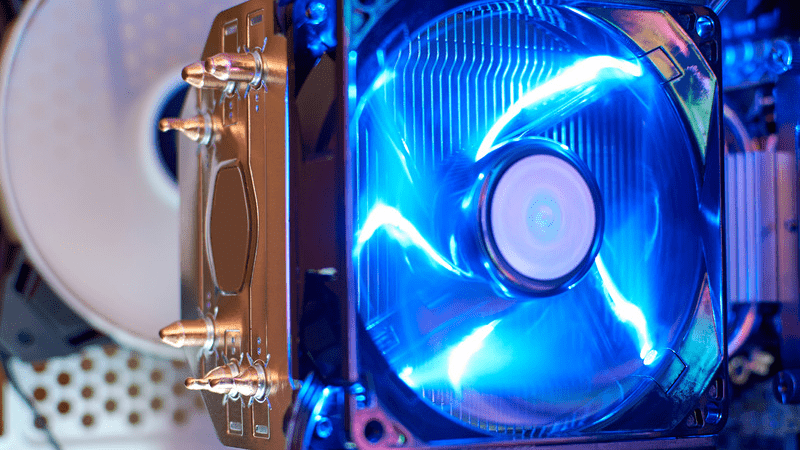
Air cooling is the most basic type of cooling and the most common solution for both the CPU and GPU. It involves using a heatsink and fan to dissipate heat away from the components. The heatsink is a metal plate that sits on top of the component, while the fan helps to blow air across the heatsink to dissipate the heat.
Air cooling is affordable, easy to install, and requires minimal maintenance. It’s also the quietest type of cooling, which is a significant advantage for gamers and content creators who need to focus on their work without being distracted by loud fans.
One downside of air cooling is that it can struggle to keep up with the heat generated by high-end CPUs and GPUs, especially if you’re overclocking. Additionally, if your computer is in a dusty environment, dust can accumulate on the heatsink, reducing the cooling effectiveness and potentially leading to damage over time.
2. Liquid Cooling
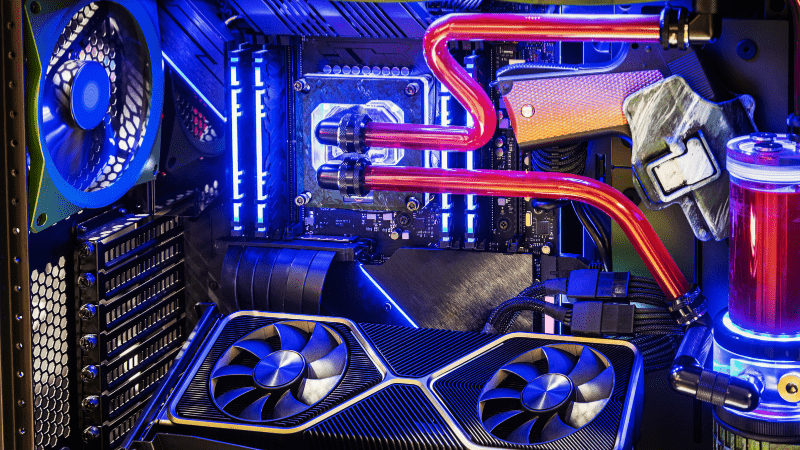
Liquid cooling is a more advanced type of cooling and offers better performance than air cooling. It works by using a liquid coolant to remove heat from the components, which is then transferred to a radiator that dissipates the heat into the air.
Liquid cooling requires more maintenance than air cooling, as the liquid coolant needs to be replaced periodically, and there’s always a risk of leaks. However, it’s also more effective at cooling high-end CPUs and GPUs, and it can be quieter than air cooling if you use high-quality fans and pumps.
Liquid cooling comes in two forms: an all-in-one (AIO) and custom loops. AIO coolers are pre-built, plug-and-play units that are easy to install and don’t require any maintenance. Custom loops, on the other hand, require more work to set up, but they offer more customization options and better cooling performance.
One major downside of liquid cooling is the cost, as it can be significantly more expensive than air cooling. However, if you’re building a high-end gaming or content-creation PC, the cost may be worth it for the added performance.
3. Phase-Change Cooling
Phase-change cooling is the most advanced type of cooling and offers the best cooling performance. It works by using a refrigerant to cool the components, which change from a liquid to a gas as it absorbs heat. The gas is then condensed into a liquid and circulated back to the components to repeat the process.
Phase-change cooling is incredibly effective at cooling high-end CPUs and GPUs, and it can achieve temperatures below 0°C. However, it’s also the most expensive and complicated type of cooling to install, and it requires a high level of technical expertise to set up and maintain.
Choosing the Right Cooling Solution
When choosing the right cooling solution for your system, there are several factors to consider, including:
1. Your Budget
The first factor to consider is your budget. If you’re on a tight budget, air cooling is the most affordable solution. However, if you’re willing to spend more, liquid cooling or phase-change cooling offers better performance, but at a higher cost.
2. Your Components
The second factor to consider is the components you’re using. If you’re using a high-end CPU and GPU that generate a lot of heat, liquid cooling or phase-change cooling may be necessary to keep them cool. On the other hand, if you’re using a lower-end CPU and GPU, air cooling may be sufficient.
3. Your Usage
The third factor to consider is your use case. Air cooling may be sufficient if you’re using your computer for tasks that don’t require high performance, such as browsing the web or working on documents. However, if you’re using your computer for gaming or content creation, you may want to consider liquid cooling or phase-change cooling to get the most out of your components.
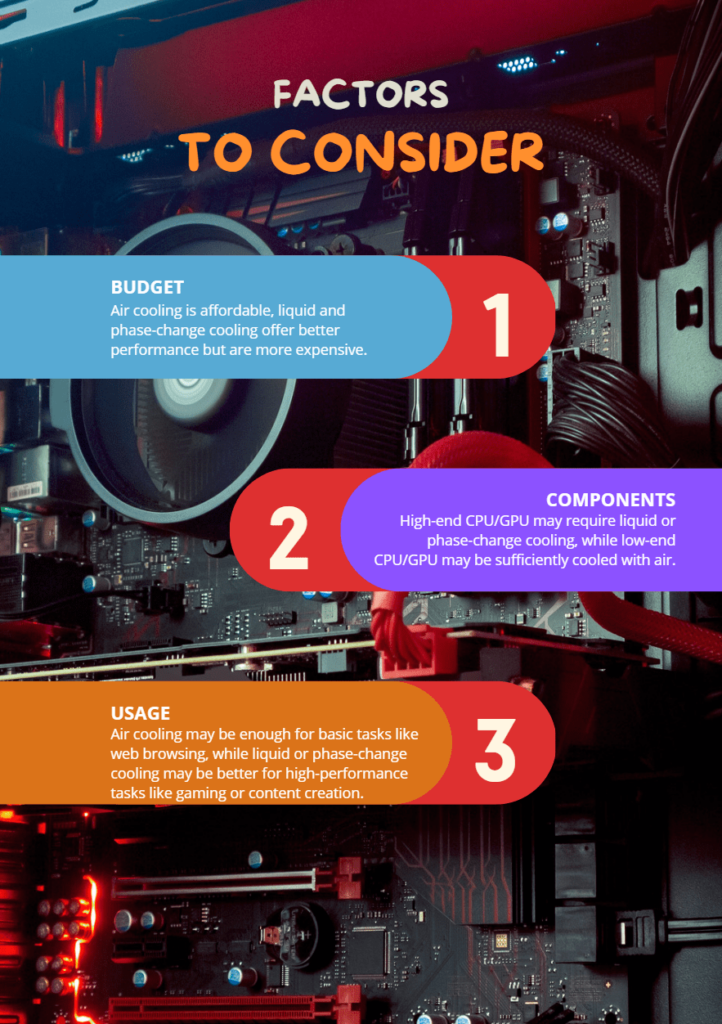
Tips for Effective Cooling
No matter what type of cooling solution you choose, there are several tips you can follow to ensure effective cooling:
1. Clean Your Components
Dust can accumulate on your components over time, reducing the effectiveness of your cooling solution. To prevent this, regularly clean your components with compressed air or a soft brush.
2. Optimize Airflow
Proper airflow is critical for effective cooling. Make sure your case has enough fans and that they’re positioned in a way that promotes good airflow.
3. Monitor Temperatures
Keep an eye on your CPU and GPU temperatures using software like HWMonitor or MSI Afterburner. If you notice that your temperatures are consistently high, you may need to upgrade your cooling solution or adjust your fan speeds.
4. Overclock with Caution
Overclocking can increase the performance of your components, but it also generates more heat. If you’re overclocking, make sure you have adequate cooling to prevent damage to your components.
The Sum Up
Choosing the right cooling solution for your system is crucial to ensure optimal performance and prevent damage to your components. Air cooling is the most affordable and easiest to install, but it may not be sufficient for high-end CPUs and GPUs. Liquid cooling offers better performance but requires more maintenance and can be more expensive. Phase-change cooling is the most advanced type of cooling but also the most expensive and complicated to install.
Consider your budget, components, and use case when choosing a cooling solution, and follow the tips for effective cooling to ensure your system runs smoothly.