Building a gaming PC for your kids? Here are a few things you should keep in mind to do everything correctly to get decent performance output.
When you build a gaming PC for your child, there are a lot of factors to consider, as they are not going to take care of things the way you do. Sure, the children are getting more familiar with the technology, but there is still a chance they might fool around with it. Therefore, it is wise to stay on a budget when building a gaming PC for kids.
At the same time, you have to be creative with appearances and outlooks to make the PC more appealing for children with fabulous looks. Hence, we have made a checklist of things to consider while building a gaming PC for kids. We will also share how you can build a gaming PC if your kids want to play certain games on their system.
Also Read: Buying VS Building a Gaming PC. Which is Cheaper for You?
Rules to Keep in Mind When Building a Gaming PC for Kids
These are the ground rules and factors that you should consider to keep things safe and compatible.
Keep a Windows Flash Drive
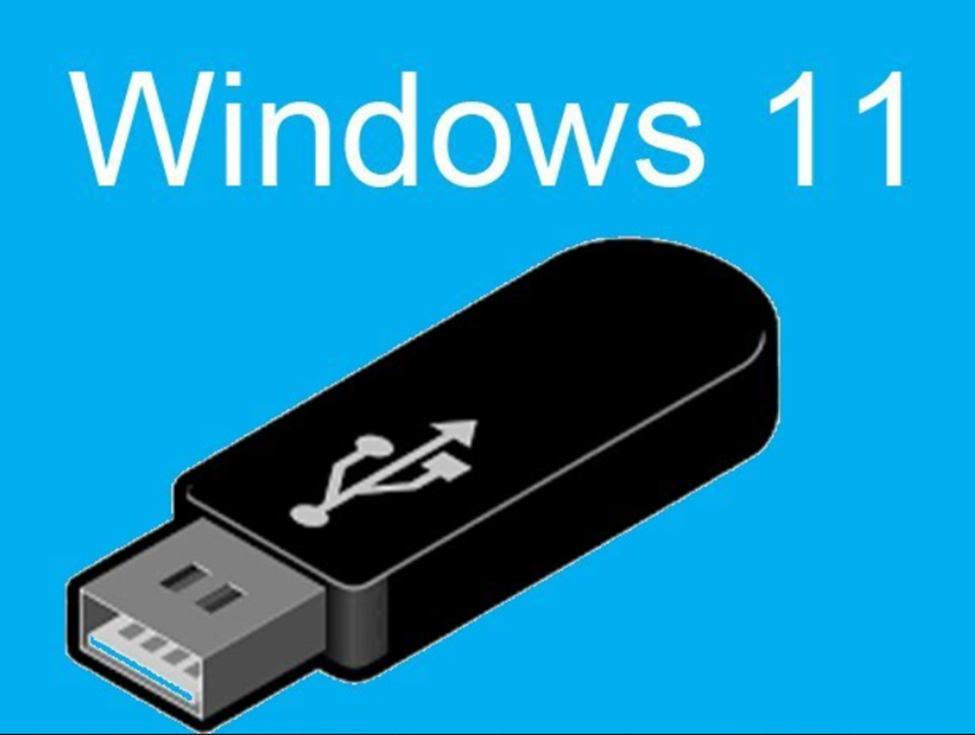
The first and far most important thing you want to remember is the Windows backup on a portable flash drive. So, if the operating system gets corrupted, you can have a backup Windows operating system image on your drive to keep things up and running. Kids may fool around with the Windows settings or install malware from a non-trusted source that can affect the Windows file. Hence keeping a flash drive ready to re-install Windows can be a good precaution.
Make a Cloud Backup
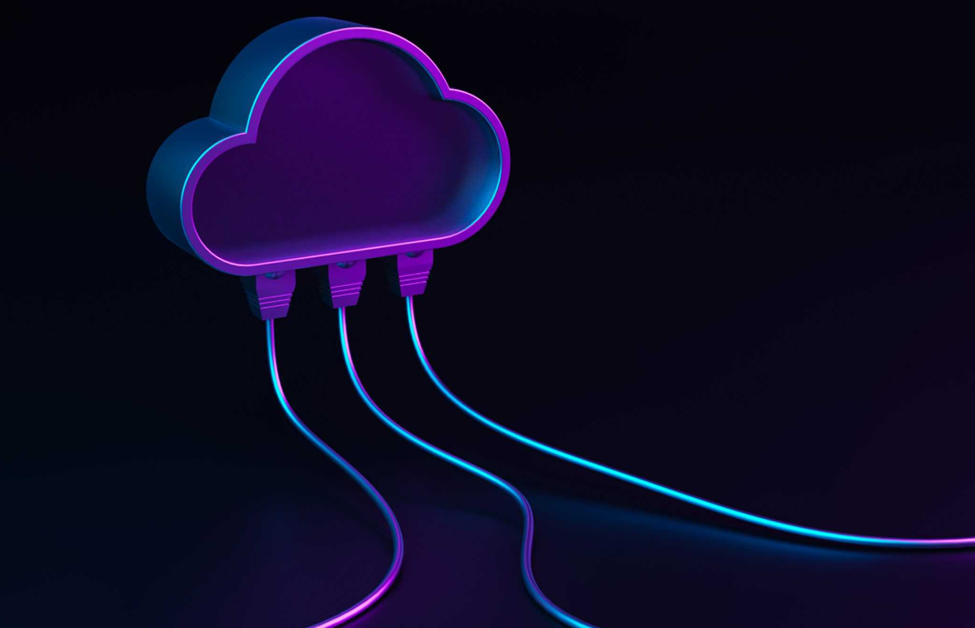
You may have important or personal files on a computer system that your kids use for gaming. If they format a hard drive, you can lose that data forever. Therefore, it’s better to be safe than sorry by syncing your important files to keep a backup on a cloud storage system, or you can map a network drive to link it with another home PC connected to the same network. You can opt for Google Drive or Microsoft One Drive for a seamless backup process.
Keep a Low Budget

Gaming components can be expensive, and you may want to buy a GPU that fits a budget and a high-end motherboard that’s neither expensive nor slow on performance. Similarly, you can choose a budget-friendly option for choosing a PSU. Kids could be playing Roblox, Minecraft, or Fortnite on your system that does not require hardware for a PC. Plus, you won’t have to worry about the loss if your child messes up the hardware due to improper shutdown or any other carelessness.
Invest in the Looks

Kids go crazy about looks and don’t care much about performance as long as the system runs their favorite games. Therefore, you can save on hardware and choose a better PC case with RGB attachments. You can connect extra fans with the motherboard that has an RGB effect. This type of investment won’t hurt your budget, and there are minimum chances of anything going wrong with the RGB components.
Choose a Modest Display

The display can get messier than anything else on a gaming setup. While choosing a gaming resolution for kid’s entertainment, you can go with a 1080p display that gives a crisper display. Worst case scenario, a 1080p screen won’t hurt your wallet if the kids break the display screen.
How to Build a Gaming PC for Kids
A gaming PC for kids could be used to play a particular type of game, and as we mentioned before, you don’t need to spend too much. In such a scenario, you have to choose the proper hardware that remains in your budget and covers the games’ hardware requirements.
The best solution for choosing the proper budget-friendly hardware can be the online PC Builder by TCG. This online tool gives you a wide library of games to choose from and multiple budget options to choose from. Plus, it is free to use, and you can purchase all the necessary gaming hardware with just a few clicks.
How to Use TCG PC Builder
- First, you must choose the games your kids want to play by searching and selecting the titles. Once you have chosen the games, click the ‘arrow’ icon to proceed further.
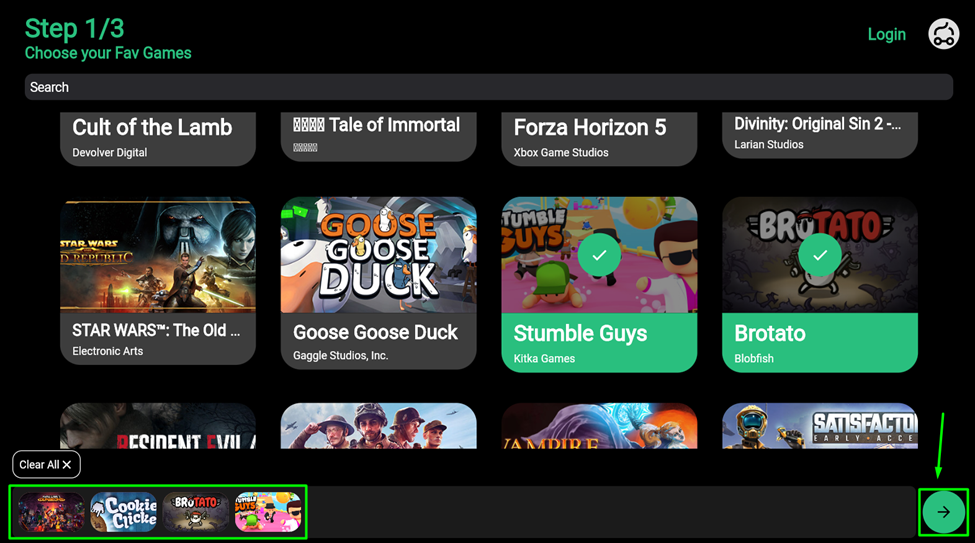
2. Then you must select a budget option and click the ‘arrow’ icon to proceed next.
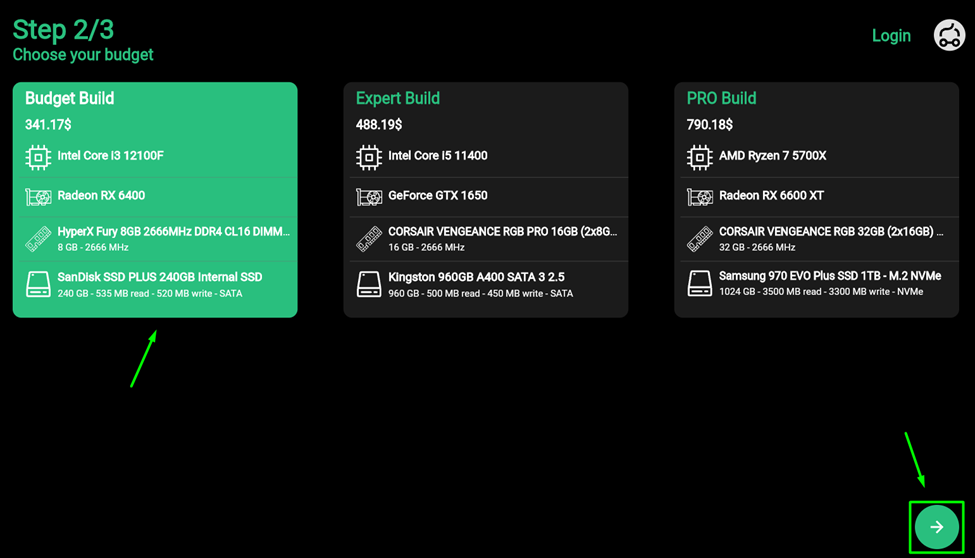
3. Now you can click on the ‘Buy All’ option to purchase all the gaming components with just a few clicks.
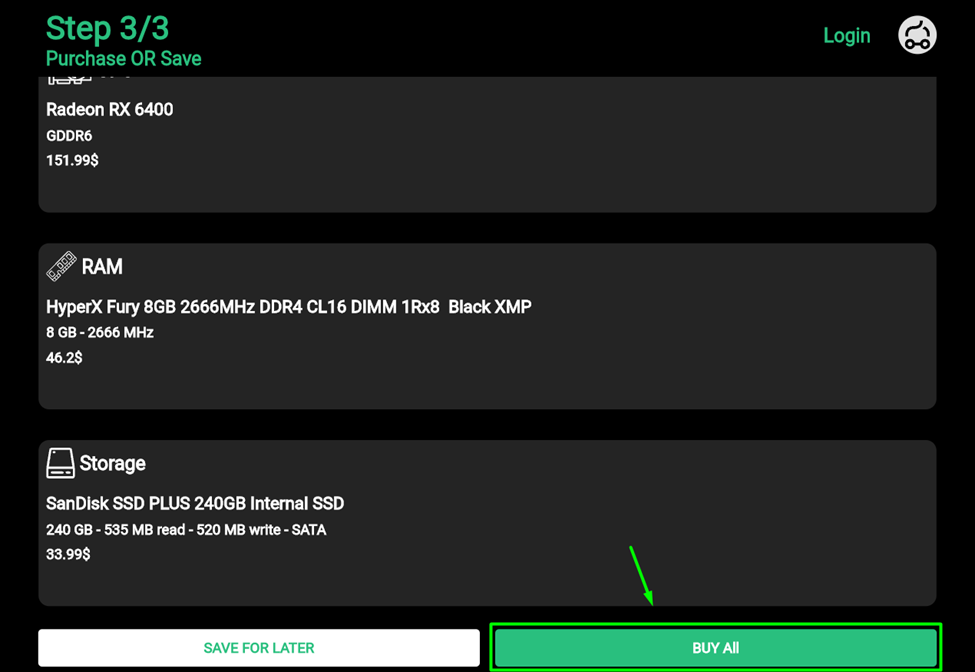
Also Read: PC Building Lessons from a Redditor
Final Words
Gaming PC for kids can remain under a budget while giving a decent performance output that covers the entertainment for your kids. This article explained the important factors to consider when building a gaming PC for your kids. We also shared how you can build a gaming PC under a budget for playing specific games. Hopefully, this article was informational enough to guide you in building the right gaming PC.








