Roblox Error Code 268 commonly indicates that you have been kicked out of the server and it can occur at any point during the gameplay. This error might indicate the following pop-ups
You have been kicked due to unexpected client behavior. (Error Code: 268)
OR
You have been kicked by the server. Please close and rejoin another game (Error Code: 268)
This is disappointing. Some Roblox users are constantly being kicked out of the game with error code 268. This error occurs both on Windows 11/ Windows 10 and Xbox. But don’t worry, we got you covered.
In this article we have mentioned the potential reasons and ways to fix the Roblox error code 268 by following a few easy methods for Roblox kick fix.
5 Reasons You are Getting Kicked from Roblox
- Server Issue
Roblox Error Code 268 occurs when the developer is in the maintenance period or dealing with an unexpected server shutdown period. So you have to wait for the developers to fix the problem. - Corrupted game files
If you see this error message occur on Xbox, this is due to file integrity issues. So you need to uninstall the game and reinstall it again. - Cheat Engine & Softwares
You see this error code if you previously applied a cheat code/engine for Roblox. If you did, possibly you have to get this error. To fix this simply delete and uninstall the cheat codes/software for Roblox and reinstall Roblox. - Browser issue
Sometimes you will see this error code while playing the game from your browser directly, so in this case, you have to play the game through the Roblox app. Playing the game through the app is more stable than playing the game via the browser. - 3rd Party Interference
Sometimes this happens occurs due to 3rd party applications. It can interfere while you playing the game. So first you need to disable the antivirus or permanently delete it and restart the pc, now check if the problem is resolved.
Video Guide: How to Roblox Error Code 268 | Roblox Kick Fix
How to Fix Roblox Error Code 268 | Roblox Kick Fix
Here we have enlisted some tried and tested solutions for Roblox Kick Fix to resolve the Roblox Error Code 268.
Solution 1: Check for a Roblox Server Problem
First, you need to start troubleshooting to check if the problem is from the Roblox game server or not. before you can apply any fixes. to check the status of the Roblox server you by going to these two services:
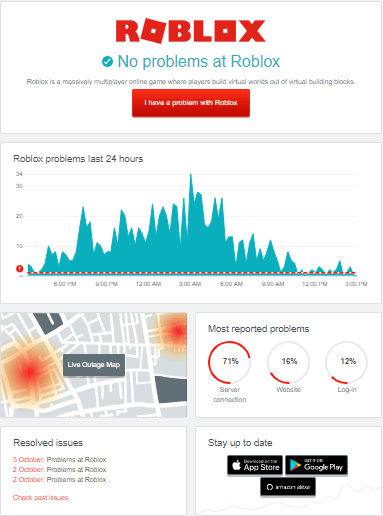
You only need to access the dedicated page and see if other users are playing the game on the same platform you are currently seeing the same error code.
If you see that the problem is from the server then wait for a while and then try again to run the Roblox.
If your current server is down, and you still want to continue playing, you can get connected to a different server through a different IP address.
A VPN can easily help you change your location. IP address basically tells the internet where you are and the game would allocate you the nearest server.
Solution 2: Uninstall cheat / exploit software to Fix Error Code 268 Roblox
This issue can occur when you try “or previously used” some kind of exploit or cheat when playing Roblox. So, in this case, you need to fix this problem by uninstalling the Roblox cheat or exploit and restarting the game again.
Follow the steps below to uninstall a cheat program or Roblox exploit:
- Press Window+R to Open the Run Dialog box.
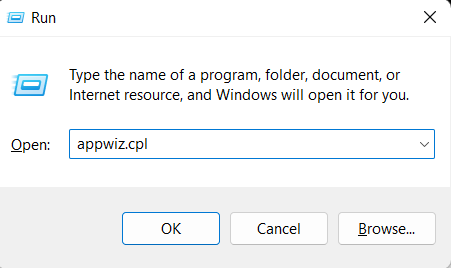
- Type “appwiz.cpl” and press Enter to open the Programs and Features menu.
- In the Programs and Features, menu scroll down and find an exploit software you are using for Roblox.
- Right-click on the software and select Uninstall.
- Inside the uninstall screen, follow the on-screen instructions to complete the uninstallation
- Now restart your computer. Launch the Roblox game again and check if the problem still exists or not.
Related: Roblox Error 277
Solution 3: Reinstall the game (Xbox only)
If you are facing this issue on Xbox live console, it means You will probably be dealing with some kind of inconsistency caused by a bad installation.
It mostly happens in some cases when you shut down your Xbox One console in the middle of the updating game.
To resolve this issue follow, the step by step instructions below:
- Open the Xbox One guide menu by pressing Xbox one controller button
- Next, go to My Games & Apps menu.
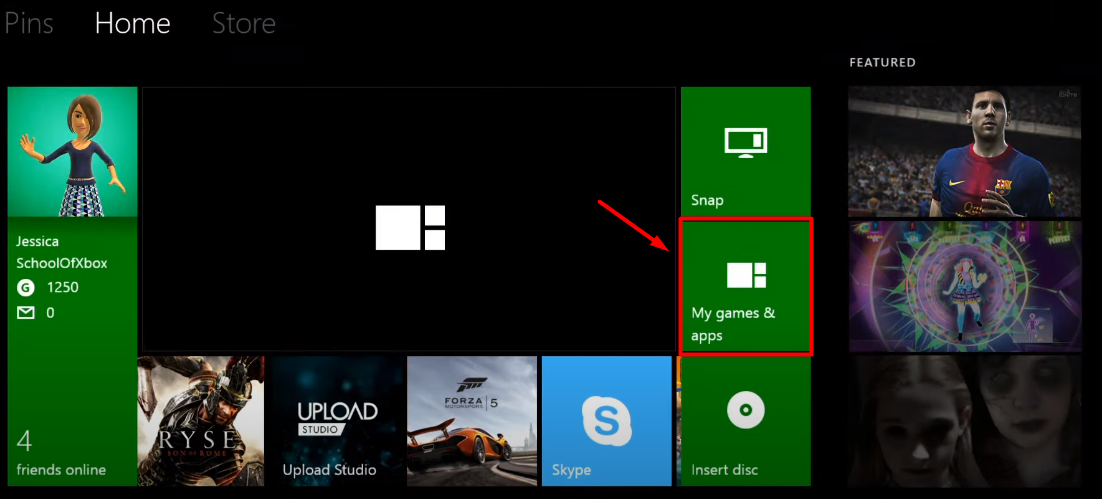
- In the Games & Apps menu, scroll down and find Roblox installation in the installed application and games list.
- Now select it and press the Menu button to access the Manage game menu from the newly opened context menu.
- In the manage game menu, select Uninstall. This procedure ensures that you remove the basic game, along with installed updates or add-ons that might cause a problem.
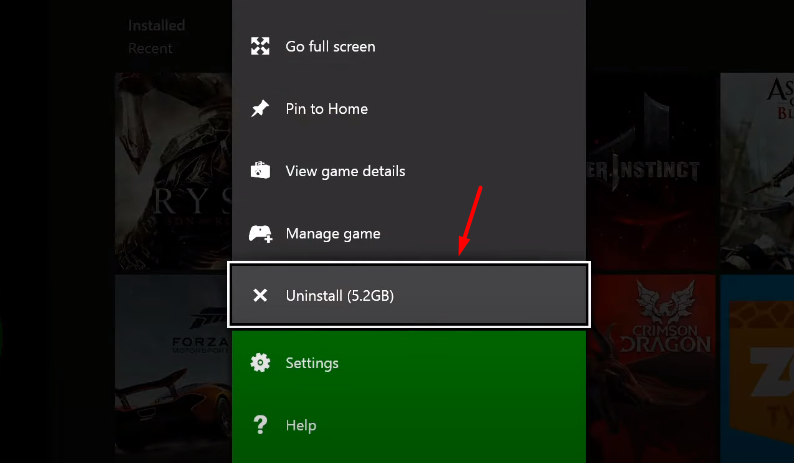
- Now restart your Xbox Console, then follow the official channels to reinstall Roblox along with every update.
Related: Roblox Error Code 6
Solution 4: Using UWP Roblox app on Windows 11/10/7

Sometimes this problem occurs by some type of antivirus interference. This prevents your end-user device from communicating with the Roblox servers, which can cause the server to kick you out of the game and cause Error code 268 Roblox with the message “Kicked due to unexpected client behavior Roblox“.
So you need to fix this error by simply disabling the antivirus and disabling Windows Defender in order to prevent it from interfering with Roblox.
- Go to the taskbar
- At the right, you can see the ‘^’ arrow sign.
- Click the arrow and go to the Avast icon
- Click right on the avast icon and disable it up to the next restart.
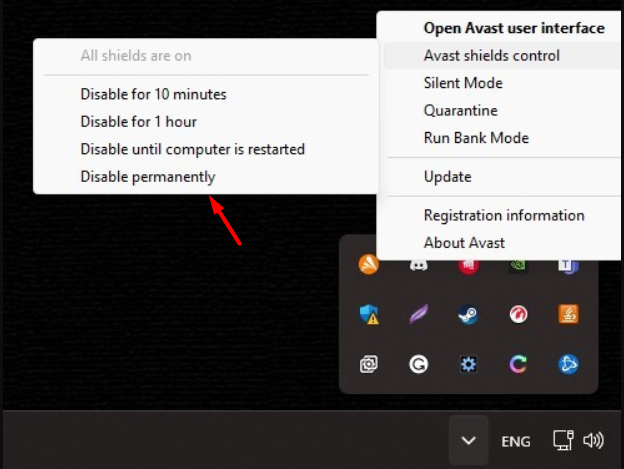
Now Disable Windows Defender
- Press Windows+R to open a Run dialog box
- Type “windowsdefender:” and press Enter
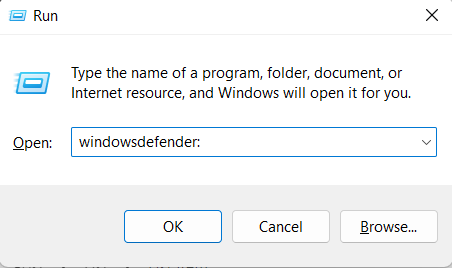
- In the Windows Security menu, select Firewall & network protection
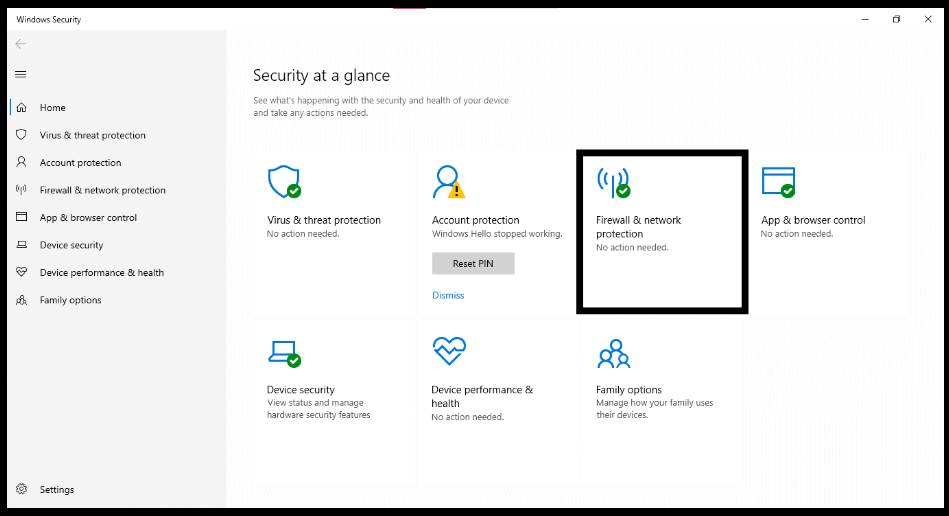
- Then click on Private network
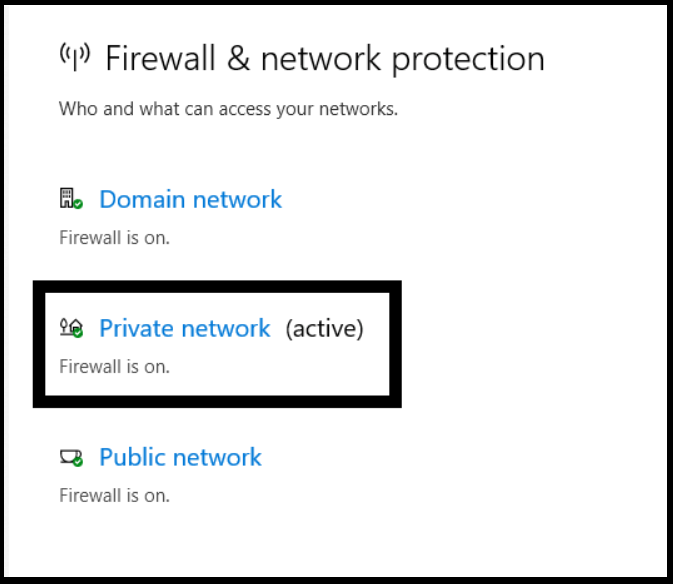
- Now Disable the Microsoft/Windows Defender Firewall
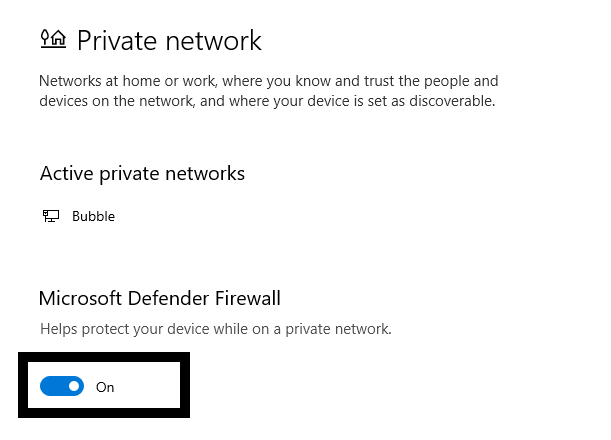
After doing all these settings, restart your computer and launch the game to check if the problem is resolved now.
Solution 5: Delete Personal Internet Settings For Roblox Error Code 268
Sometimes you are facing some network issues to fix this problem by accessing the Internet Options menu and cleaning the Personal Settings from the Advanced Menu. this will set your internet Explorer’s settings back to defaults.
Follow the steps below to delete the personal settings from Internet Options to fix kicked due to unexpected client behavior Roblox:
- Press Windows + R to open Run Dialog Box.
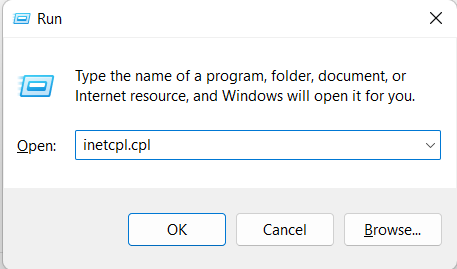
- Type “inetcpl.cpl” and press Enter.
- Now select Advanced Tab in the Internet Properties menu.
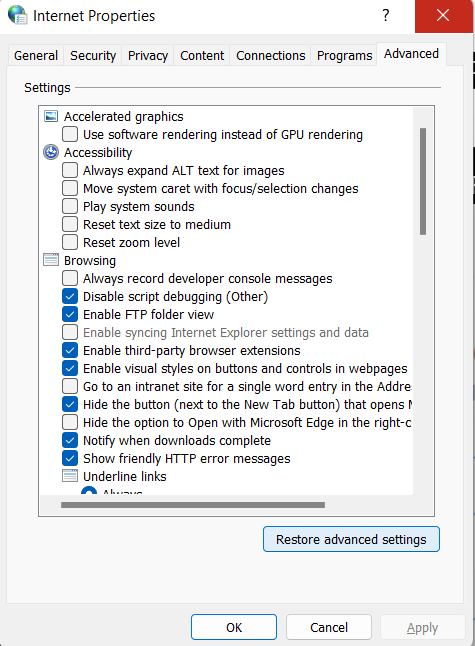
- Click on the Reset button under Restore advanced settings.
- Then click ‘Apply’ and then ‘OK’ to save the changes.
Once the setting is completed, launch the Roblox again and see if the problem is now resolved.
Conclusion
Roblox Error 268 is one of the most common Roblox error codes on Windows. By following the methods and guidelines mentioned this guideline. Hopefully, your issue has been resolved and our guidelines have provided you the Roblox Kick Fix. If you have any questions you can always comment them below and we will get back at you as soon as possible.
FAQs
How do you fix error code 268 on Roblox?
Here is how you can fix Roblox error code 268:
1. Check for a Roblox server problem
2. Uninstall cheat/exploit software
3. Reinstall the Game
4. Using the UWP Roblox app
5. Delete Personal internet Settings
What is Error 268 on Roblox?
This error can happen while you playing the game, You get this message with the Roblox error code 268. Which kicks you from playing ans say:
“You have been kicked due to unexpected client behavior. (Error Code: 268)”
What is the error code for being banned on Roblox?
When you receive a Roblox error code 267 this error means you were temporarily blocked due to you playing unfair or trying to hack the game.







