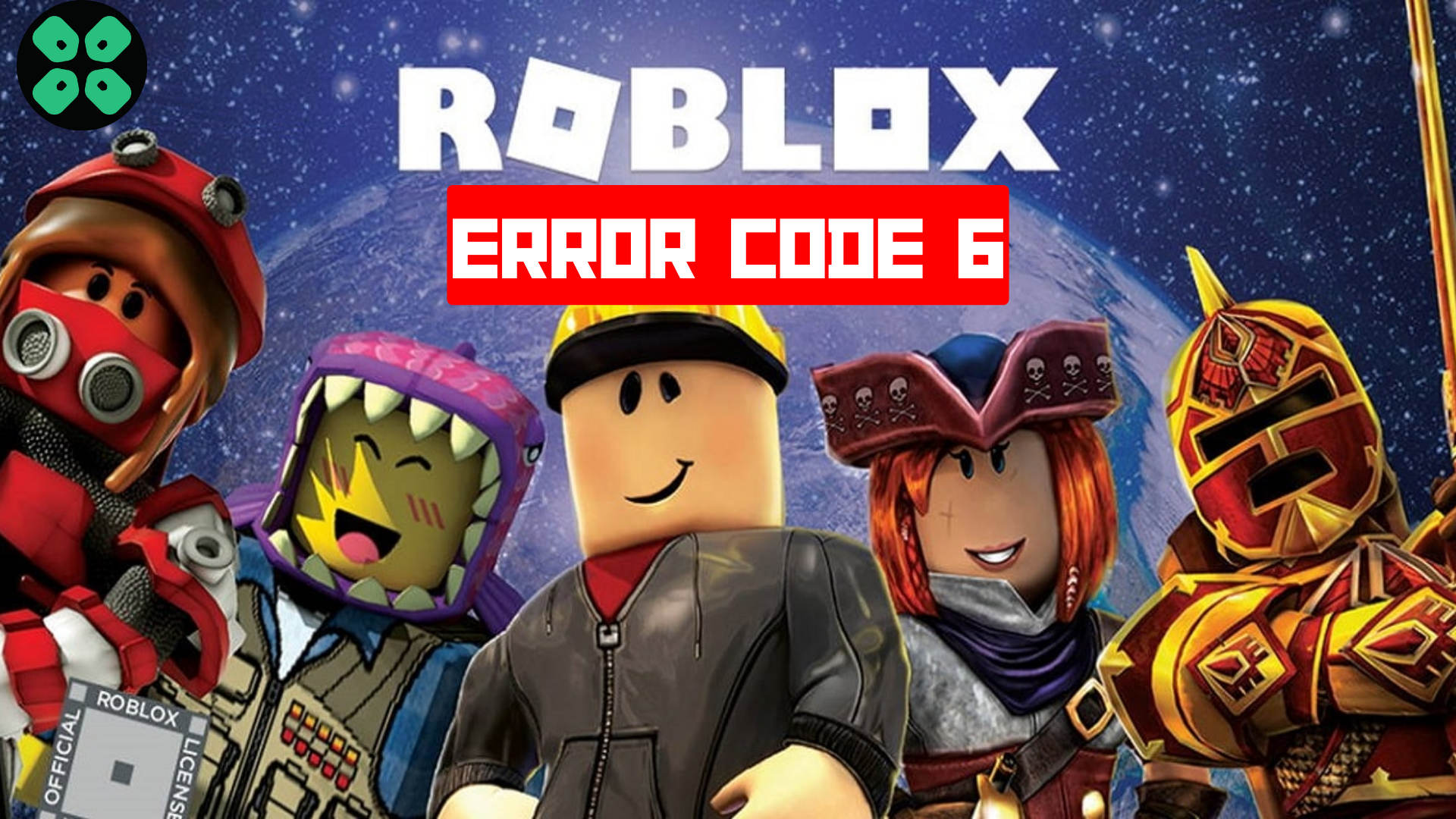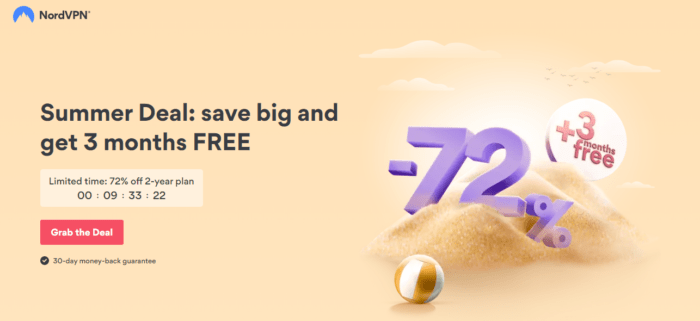Roblox Error Code 6 is among the most common Roblox Error Codes on Windows, which indicates that there is something wrong with your internet connection when you are trying to play the game.
Here are some of the pop-ups that you might be seeing after encountering the Roblox Error Code 6.
Roblox Error Code 6 “An error occurred while starting Roblox”.
OR
“internet query data available failed“
To help you resolve this issue, we have written a detailed guide on how to fix the Roblox Error 6 by following a few easy methods. We will also mention some of the reasons why the Roblox Error Code 6 ‘internet query data available failed’ appears so you can learn about the root cause of this issue.
What Causes Roblox Error Code 6?
Many users reported Roblox Error 6 and didn’t find any fix to solve the problem so now we have the set of solutions to fix this completely. And the reasons why it is stimulated are listed below:
Internet Connection
This is due to the Internet connection, which blocks the game from interacting with its servers. The Internet DNS cache may have been corrupted due to disconnection or the router’s firewall may be blocking the connection.
When the launcher times out when downloading a new version or starting a game. This may be due to an Internet connection error or antivirus detection.
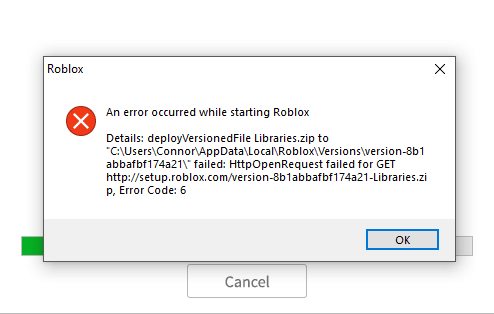
Read Also: Roblox Most Fun Roblox Games
IPv4 Configuration
Sometimes the IPv4 configurations are not installed correctly, which is why a problem occurs.
There are two options in the configuration settings for IPv4 that allow users to select settings manually or automatically. If your computer is configured to detect configurations automatically, sometimes it may not determine them accurately, which may cause this error.
Now you have a general idea of the nature of the problem, move on to solving it. Be sure to implement the upcoming solutions in the specific order in which they are provided to avoid conflict.
Read Also: The 10 Best Roblox Games to Play
Video Guide: Roblox Error Code 6? Easy Ways Unleashed
How to Fix Roblox Error Code 6
Here we have written some tried and tested methods to fix the Error 6 Roblox ‘internet query data available failed’ which you can easily implement by yourself.
Solution 1: Power Cycling Internet Router
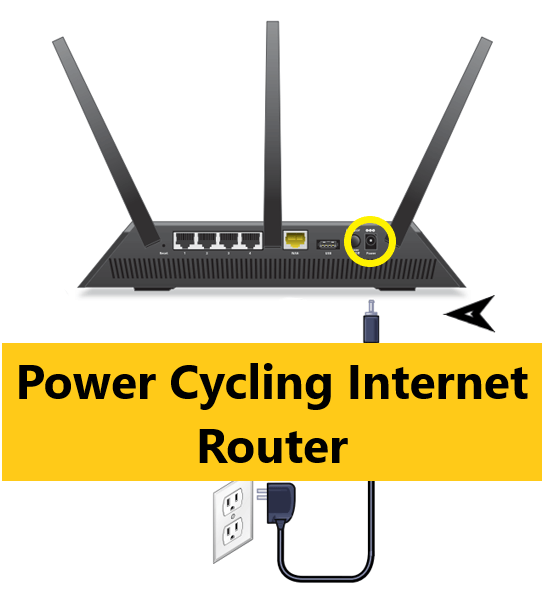
Sometimes, a corrupted DNS cache may accumulate or other startup configurations in the router.
Therefore, at this step, you will completely clear this cache by turning the router off :
- Disconnect power from the router.
- Press and hold the power button of the router for at least 10 seconds.
- Connect the power and wait for the router to start.
- Try connecting to the game and see if the Roblox Error 6 persists.
Solution 2: Changing IPv4 Configuration
If the computer is failing to obtain the DNS Server Addresses automatically, this error might be triggered. Therefore, in this step, we will be opening the Network Properties and entering the DNS Server Addresses manually:
Here is how you can manually configure IPv4:
- Press “Windows” + “R” to open the Run prompt
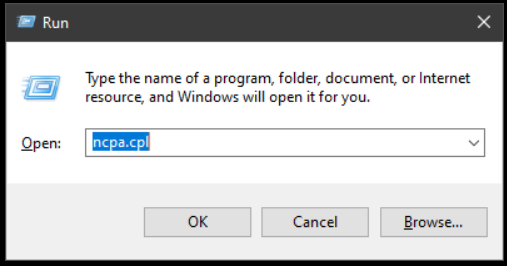
- Type in “ncpa.cpl” and press the Enter key
- Opening Networking Settings in Control Panel
- Right-click on the network that you are using and
- Select “Properties” by Right-clicking on the current connection in use.
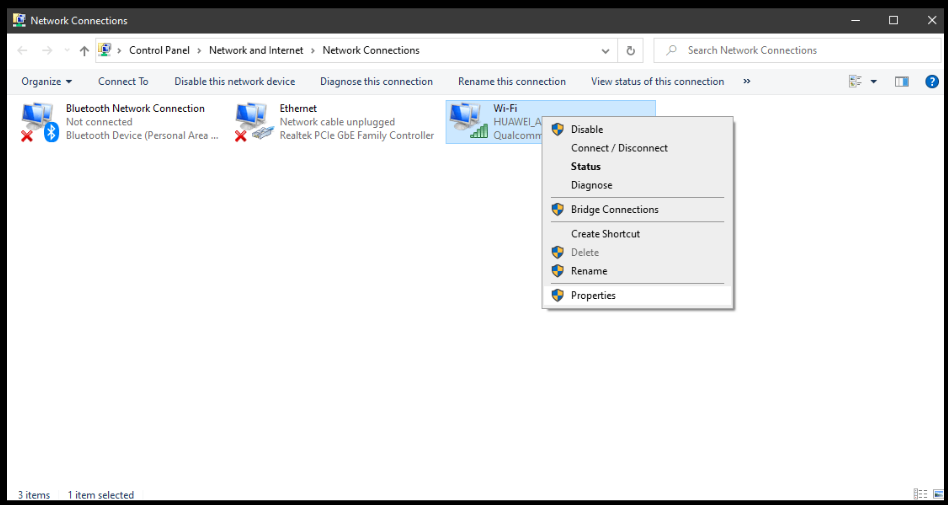
- Double-click on the “Internet Protocol Version 4(TCP/IPv4)” option
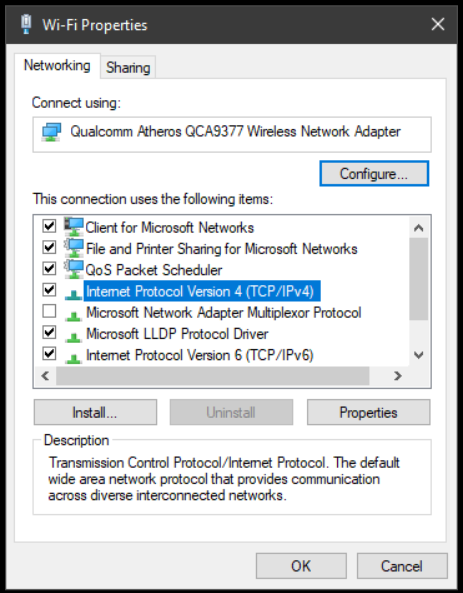
- Double-clicking on the IPv4 option
- Check the “Obtain DNS Server Addresses Manually” option
- Enter “8.8.8.8” In the primary address box and “8.8.4.4” in the secondary address box. Changing the DNS Server settings
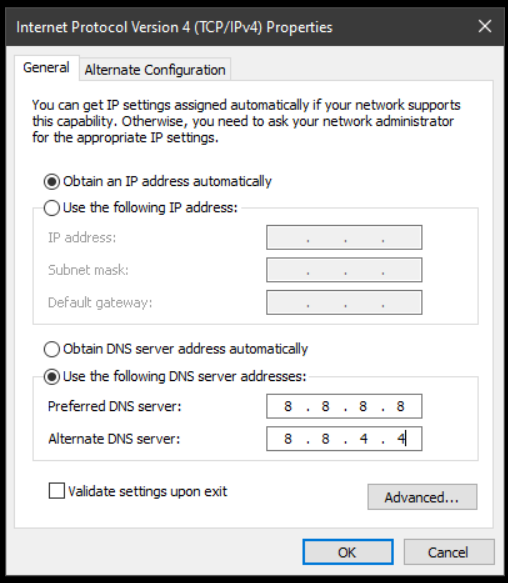
- Click on “OK.”
If the Roblox Error Code 6 persists, then proceed to the next solution.
Read Also: Roblox Screenshot folder
Solution 3: Switching Connection/Account
Try to connect to the game using a different Internet connection and see if this solves the Roblox Error Code 6. So, that means your ISP is responsible for blocking your connection to the game. If this does not solve your problem, try logging in with a different account and see if it fixes the problem.
So, you can decide if the problem is related to your account or your connection and then troubleshoot consequently.
How do I keep my PC updated?
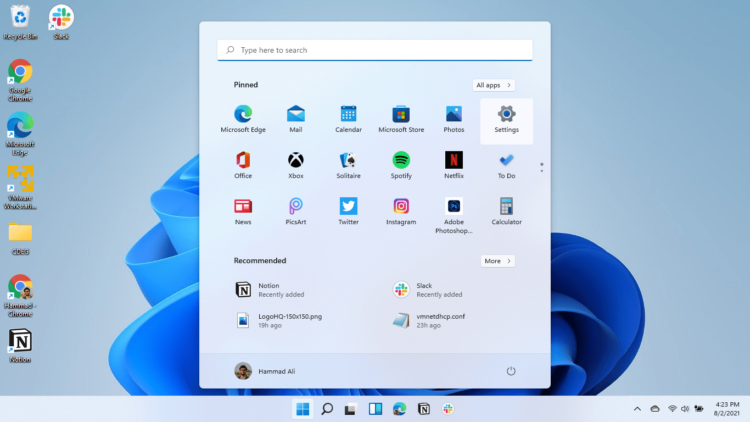
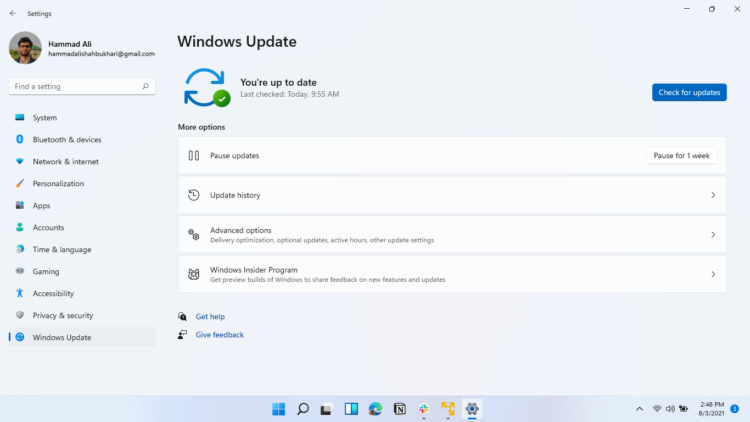
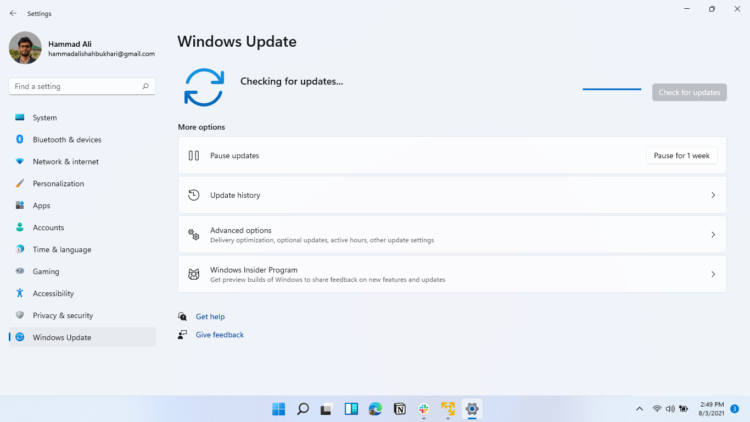
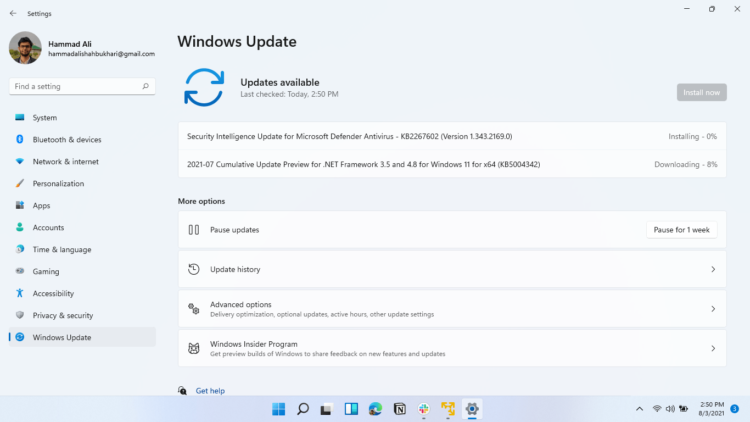
- Click on the Windows Icon
- Click on the settings icon
- A new window will pop up
- Select Windows Update from the left menu
- The new window will pop up
- Then click on Check for updates.
- If there is any update it will start updating the PC
Solution 5: Update Graphics Card Driver on Windows 11 with Optional Update
Updating the graphic card driver on Windows 11 will help you eliminate any bug or glitch which is preventing Roblox load and start is causing Roblox Error Code 6.
Here is how you can update the graphic card driver manually:
- Click on the Windows icon
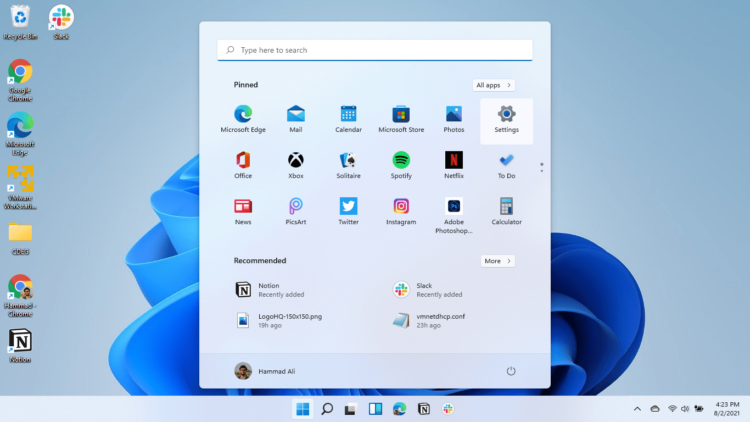
- Click on the settings icon
- A new window will pop up
- Select Windows Update from the left menu
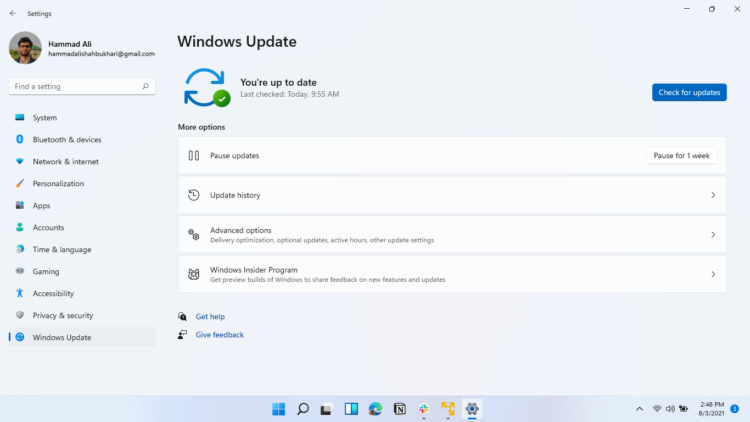
- The new window will pop up
- Now select Advanced options
- Click on Optional updates
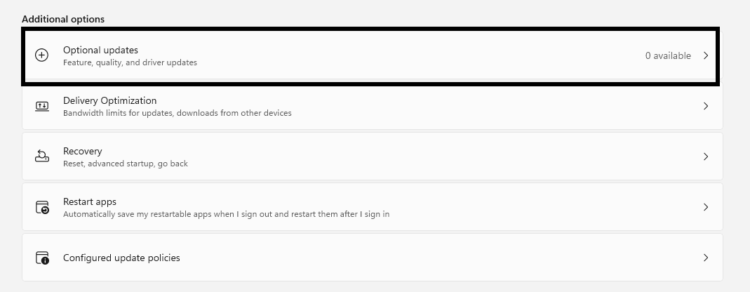
- A new window will open
- Click on the drop-down button of driver updates
- Now select your desired drivers and check in the box.
- Now press the Download & install button
Hope the above solution helps you to update the graphic driver to solve Roblox error code 6. If not. then there is another way to update the graphic card via Device Manager on Windows 11.
Solution 6: Update the Graphics Card Driver on Windows 11 through Device Manager
Here is how you can update the graphic card in Device Manager:
- Click on the Search icon
- Type Device Manager
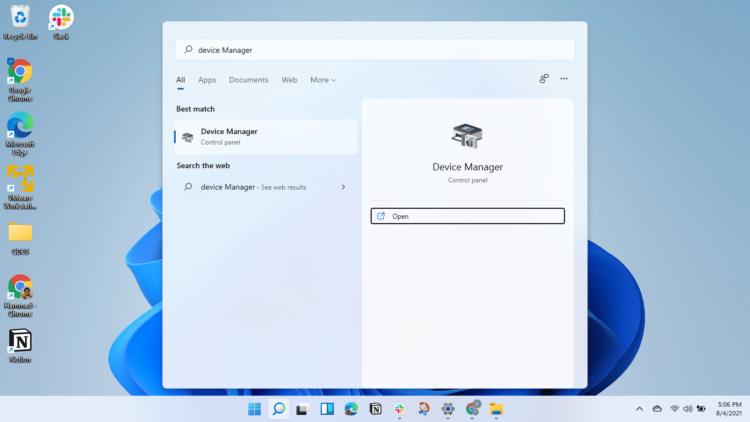
- Click to open Device Manager
- Then select the Display adapter
- A further menu will open
- Find your Video driver
- Click right on the graphic card name
- Click on the Updated driver
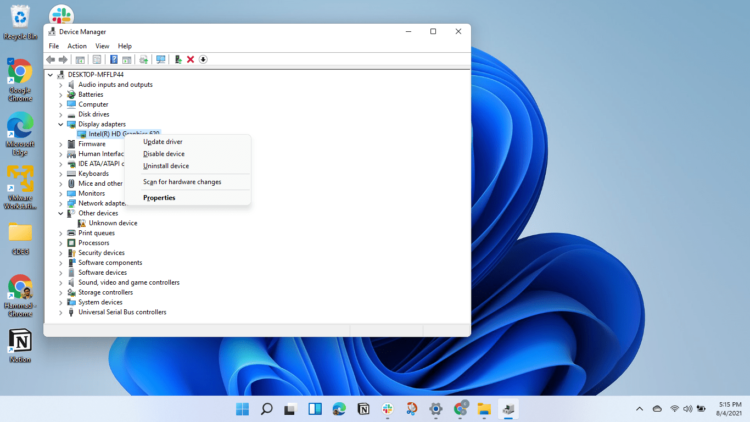
Solution 7: Check for Driver’s Updates of GPU/Video Card OF different company
One of the main and highlighted issues is the GPU drivers are outdated when our video card has outdated drivers it’s unable for GPU to go align with the update/modern gaming experience so we recommend updating the video card drivers. Giving you direct links to Main GPU makes companies solve error code 6 Roblox.
Solution 8: Switch to a More Reliable VPN
If you are using a VPN extension in your web browser then it’s an issue. You have to disable all VPNs and prefer the desktop version VPNs which are reliable to use. And these premium VPNs are available on all devices. Free VPN did not allow you to stream at full speed they set a limit to the free version which is not a very useful speed for working For your convince, I am listing down some most reliable plus they are working with other users without having any internet speed issues which is causing problems receiving data to Roblox servers.
Which VPN Most Reliable?
Here are the most reliable VPNs of all time:
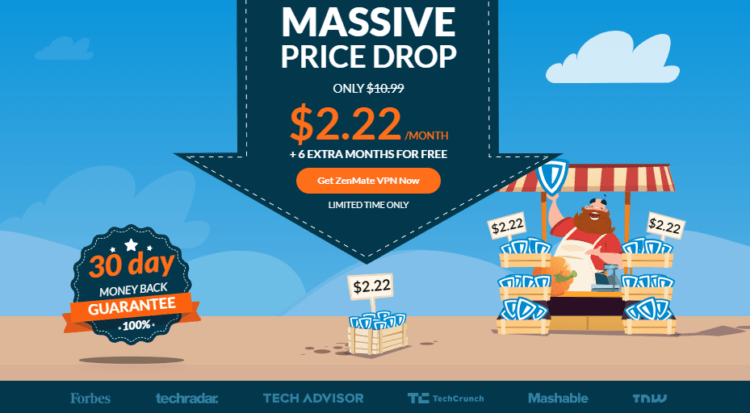
Hope the above Solutions help you to eradicate the Roblox error code 6.
Conclusion
Roblox Error Code 6 can be easily fixed by applying the 8 tried and tested methods mentioned in this article. We also covered some of the potential reasons why you might be facing this error in the first place. If you have any queries or doubts, leave them in the comment section below and we will get back right at you.
FAQs
What is an error code 6?
How do you fix an error on Roblox?
1. Restart your platform
2. Update the Firmware/Windows
3. Update drivers
4. Power cycle your router
5. Switch on a wired connection
How do you fix Internet query data available failed on Roblox?
1. Restart the router
2. Restart the PC/Platform
3. Reinstall the Roblox.