Have you been kicked out or banned from a Roblox game? In such a case, you might experience the Roblox Error Code 267, which is one of the most common Roblox Error Codes. The possible reason why you might be experiencing this error is because of a poor internet connection or an outdated version of the browser.
In order to get rid of Roblox Error Code 267, you can either wait until the error code duration is over or simply try joining another experience. Besides that, you can try checking on a more stable internet connection. If you have added any new add-ons in your browser, you can try removing them to see if that fixes the Roblox Error Code 267.
To explain things more clearly, we have written a detailed guide on what is Roblox Error Code 267 and how you can get rid of this error. We have mentioned some step-by-step methods with some noticeable reasons
What is Roblox Error Code 267?
This is a very common error faced by many players. This error message is displayed on the screen when the player is kicked out of the game. Whenever the game detects suspicious activity from the player, Roblox simply tries to kick the player out of the game to prevent hacking/exploitation. Roblox is not responsible for this error. Rather, the main reason for this error is that the game developer incorrectly inserted the script. The good news is that Roblox Error Code 267 is not a big bug and can be easily removed from Roblox games. Solved: Roblox Error Codes
How to Fix Roblox Error Code 267: Unspecified Reason?
Whether you’re using Windows 7 or 10,11. Every time you start a new game, no one likes to see the error code “You were kicked out of this game: self-moderate” or “You were kicked out of this game: banned from server“. game. Now it is clear that Roblox wants to inform you. It is a matter of yourself or the server-side. Now that we know which party has the problem, we can eventually solve the problem more easily.
Here we have mentioned the step-by-step solutions to fix the Roblox Error Code 267.
Solution 1: Use Compatible, Supported & Updated Browser

Most Roblox users still start games using old browsers. Doing so inevitably gives an error. If you are using a web browser that is not compatible with the game or has not been updated, updating your current browser may fix this.
It is recommended to start the game in Chrome as it is the most reliable and reliable browser in the world. If you update your web browser but still get error code 267 Roblox, try one of the methods below.
Solution 2: Check your Wireless / Internet / Network Connections
If you see the message “DISCONNECTED: You were kicked from this game [error code 267]”, your internet connection is not stable. The network connection may be poor. Disconnect the WIFI connection and reconnect to reset the network connection. Or you can turn off the router, wait a while, and turn it on again. Also, the game may not recognize the Internet.
To fix this, you can test if the internet is working using your desktop’s wired cable. If you are certain that the root cause is not an internet connection, proceed to the next step. Also, clear all cache in your browser while opening the game.
Otherwise, not updated results will be displayed. After checking the internet now proceed to Turn off the adblocker to solve error code 267 Roblox “you were kicked from this experience Roblox”.
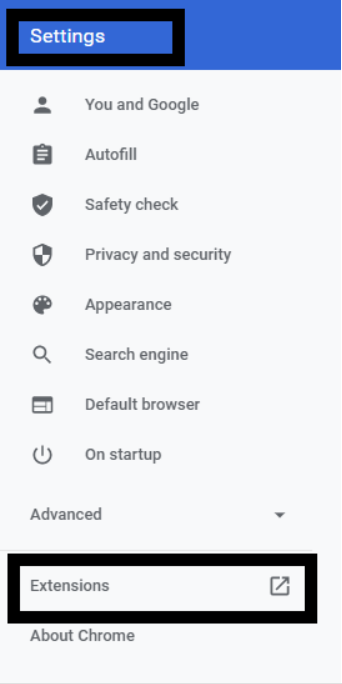
Solution 3: Turn off / Remove or Disable Ad-Blockers
Annoying ad blockers are one of the many reasons your game might not load, so be sure to disable them before launching any Roblox game. To disable all ad blockers:
- Go to your Chrome browser settings
- Select Extensions
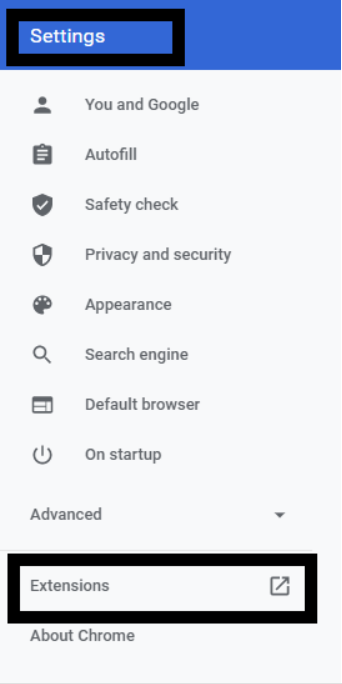
- Click on the ad-blocker,
- Select the remove or disable option.

Which you want to get rid of. Also, be sure to uninstall the faulty drivers and reinstall them.
Solution 4: Reset all Internet browser settings (Recommended Google Chrome)
Simply resetting internet options is the best solution for this error 267. Players have noticed that this step works efficiently. To perform this simple reset, you need to follow the steps below.
- Open Google Chrome on your computer.
- At the top right, click More(3 vertical dots) and then click Settings.
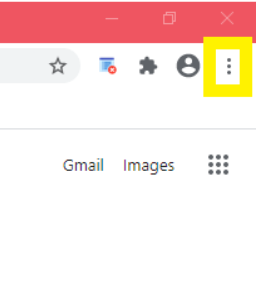
- Click Advanced, at the bottom.
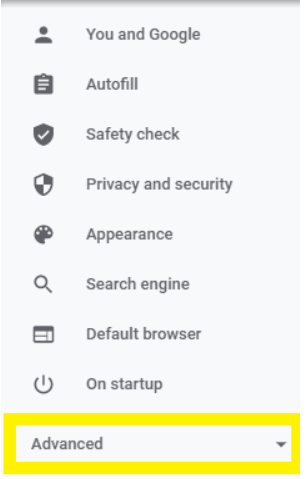
- Under Reset and Cleanup, click Reset Settings to their original defaults.
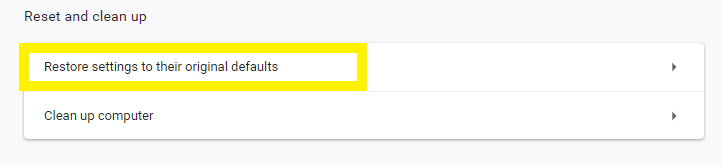
- Restart the game on Roblox.
Solution 5: Check browser security settings
Sometimes the game may not start due to your browser’s security settings and result in Roblox Error code 267. This may be a built-in protocol for security measures. The game may not start due to this seemingly simple problem. To check your browser’s security settings:
- Go to your Chrome browser’s Settings
- Click on the Privacy and Security option.
- Select Site Settings.
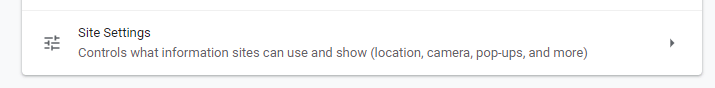
- Scroll down and click on additional content settings.
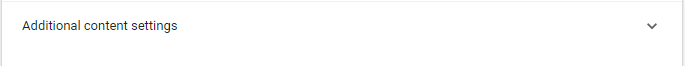
- And make sure the site is restricted in the Insecure Content option.
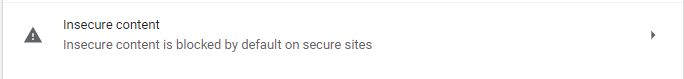
If so, remove it from the list and restart the game to see if the error has been fixed.
Solution 9: Bypass Roblox Error Code 267: Unspecified Reason
If none of the above solutions work, the last option left is to ignore Roblox Error code 267. In general, all bugs and errors in the game are fixed with updates released by the developer. So, if you keep getting this message, please bypass the game itself.
So, to ignore Roblox Error Code 267, you need to uninstall the game from your system and then reinstall the newly updated version of the game. This will solve your problem and you can play Roblox again.
Conclusion
In the article above, we have discussed in detail how to fix Roblox error code 267. We also have prepared solutions for Roblox Error 277, 106, and many more. All of the fixes mentioned above are effective and are a great way to fix the problem. If you want to know more about Roblox Error 267, Share your experience and thoughts in the comment section down below.
FAQs
How do I fix Error 267 on Roblox?
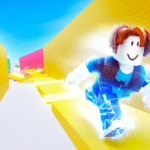
To fix Error 267 on Roblox you have to follow the upcoming solution:
1. Use Compatible, Supported & Updated Browser
2. Check your Wireless / Internet / Network Connections
3. Turn off / Remove or Disable Ad-Blockers
4. Reset all Internet browser settings (Recommended Google Chrome)
5. Check browser security settings
How do you fix the login glitch on Roblox?

Here is how you can fix the login glitch on Roblox:
1. Use an updated browser
2. Restart the PC/Platform
3. Power cycle your router
4. Switch to a wired connection
5. Reinstall Roblox
How do I fix my connection error on Roblox?

Here is how you can fix my connection error on Roblox:
1. Restart your device
2. Power cycle router
3. Reinstall the Roblox

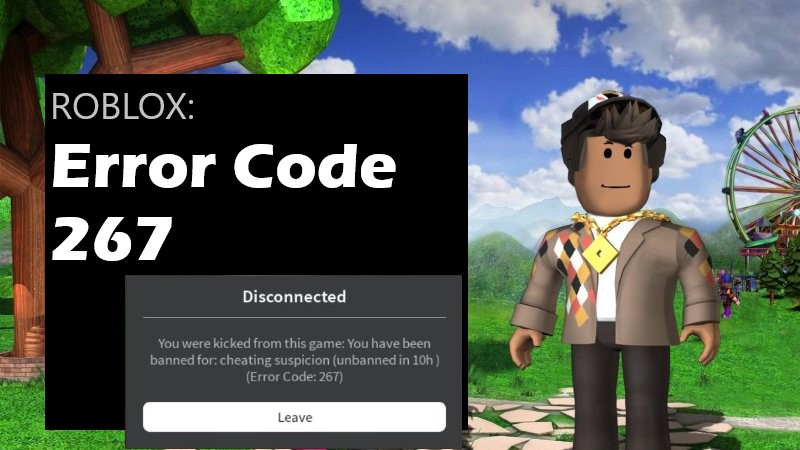






The second step would be to go through the games the bonus rule
allows you to play.
The second step would be to go through the games the bonus rule
allows you to play.
Hello, when I in the elemental battlegrounds in roblox it says: You we’re kicked from experience. You are banned!
And I don’t find any same problem with same words.
What does it means? It’s ban for 1; 7; 10 days? I don’t understand, I wanna play my favorite game
Usually, it is for some hours!
Hello, when I in the elemental battlegrounds in roblox it says: You we’re kicked from experience. You are banned!
And I don’t find any same problem with same words.
What does it means? It’s ban for 1; 7; 10 days? I don’t understand, I wanna play my favorite game
Usually, it is for some hours!