Handheld gaming consoles are setting a new trend in the gaming world by bringing high-end specifications of a gaming PC in a portable form factor. In comparison to gaming laptops, the new-age Lenovo Legion Go has revolutionized the world of e-sports. But with so many options and features, Legion Go VS Asus ROG Ally is a trending debate since both of the consoles have the same processor and GPU capabilities.
Lenovo Legion Go VS Asus ROG Ally is a challenging comparison since both of the consoles have somewhat similar hardware specifications, and Windows-based operating systems, and both of them support an extensive gaming library. However, Lenovo Legion Go has a better control setup and it offers a higher refresh rate with a QHD 144Hz display, which is superior to the ROG Ally’s 1080p @ 120Hz display.
Asus ROG Ally and Lenovo Legion Go will cost you the same, so which one is better? In this article, we will go through the Lenovo Legion Go VS Asus ROG Ally comparison to see which console is better as compared to others. We will also compare the technical specifications and some other essential factors that should be considered while purchasing a handheld gaming console.
Steam Deck VS Lenovo Legion Go Overview
| Asus ROG Ally | Lenovo Legion Go | |
| Processor | AMD Ryzen Z1/Z1 Extreme | AMD Ryzen Z1 Extreme |
| Graphics | RDNA 3 | RDNA 3 |
| Memory | 16GB LPDDR5 on board (6400MT/s dual channel) | 16GB 7,500 MHz LPDDR5X |
| Storage | 512GB PCIe® 4.0 NVMe™ M.2 SSD (2230) | 512GB / 1TB PCIe NVMe M.2 SSD |
| Operating System | Windows 11 | Windows 11 |
| Battery | 40Wh | 49.2Wh |
| Ports | 3.5mm audio jack, 1x USB Type-C, microSD, 1 x ROG XG Mobile Interface | 3.5mm audio jack, 2x USB Type-C, 1x microSD |
| Connectivity | Wi-Fi (2.4GHz and 5GHz), Bluetooth 5.0 | Wi-Fi 6E, Bluetooth 5.2 |
| Display | 7″ (1920 x 1080) FHD 120Hz | 8.8″ QHD+ (2560 x 1600) IPS 144Hz |
Display and Size
In terms of size and display, ROG Ally is fair in the game as it offers a 7-inch 1080p 120Hz display, that’s not bad for gaming on a portable device. The dimensions of the console itself are 11.02 by 4.37 by 0.83 inches which weighs 1.34 pounds only. The gaming experience on ROG Ally is comfortable yet fun to play.

On the other hand, the Lenovo Legion Go has nearly the same dimensions in terms of size, having the size of 11.8 by 5.15 by 1.61 inches, and weighing 1.88 pounds, which is a bit heavier but not substantial. But the real treat of Legion Go is the 8.8-inch QHD display that offers a 144Hz refresh rate, which is currently the most superior display screen in a portable handheld gaming console.

Hence in terms of Display and Size, Lenovo Legion Go is clearly the winner!
Processor and Graphics
The processor of a handheld gaming console is the real deal since these handheld gaming consoles feature an APU (accelerated processing unit) carrying the power of a processor and a graphics card.
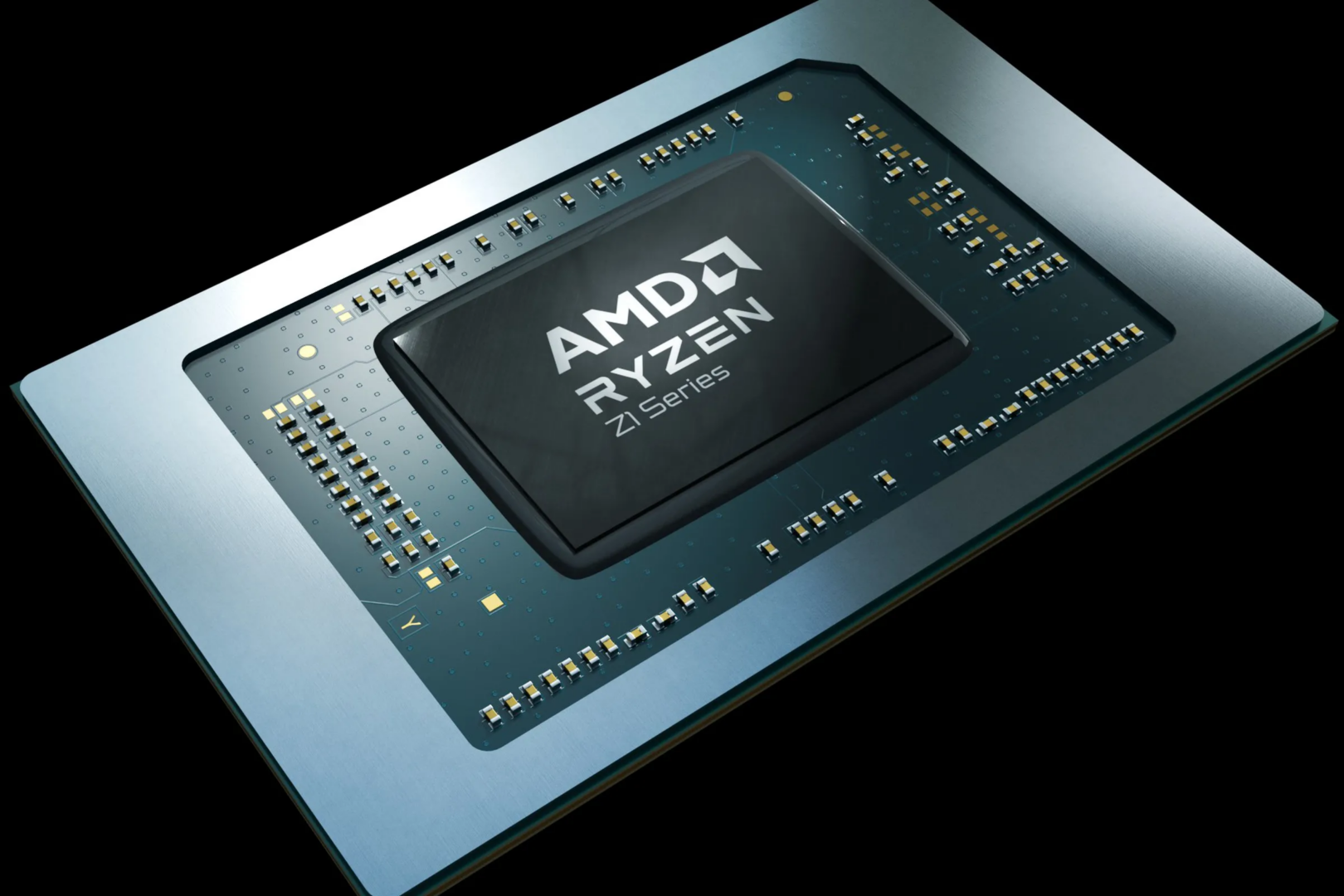
Lenovo Legion Go and Asus ROG Ally Z1 Extreme version have the Ryzen Z1 Extreme processor which is the Legion Go’s processor equivalent to Ryzen 5 series. The RDNA 3 Graphics makes Legion Go’s GPU equivalent to the Nvidia GTX 1650 series, which is top of the line in its class. With such type of processor and GPU hardware on board, you get a performance output that delivers 90FPS on average at a 1080p display. If you amp up the resolution to 2,560 x 1,600, then you may have to compromise on FPS. Still, it would be a stable yet vivid gaming experience.
Hence in terms of graphics and processing power, Asus ROG Ally and Legion Go deliver the same performance output.
Control Setup
The controller setup on the Asus ROG Ally is pretty identical to the Xbox controller. ROG Ally has a D-pad, a pair of joysticks, and the standard ABXY buttons as standard controls. As for the reprogrammable buttons, you get two macro buttons, M1 and M2 buttons for custom mapping. But that’s not all, the ROG Ally Armoury Crate gives you the freedom to remap every button in Desktop Mode and Gamepad Mode.
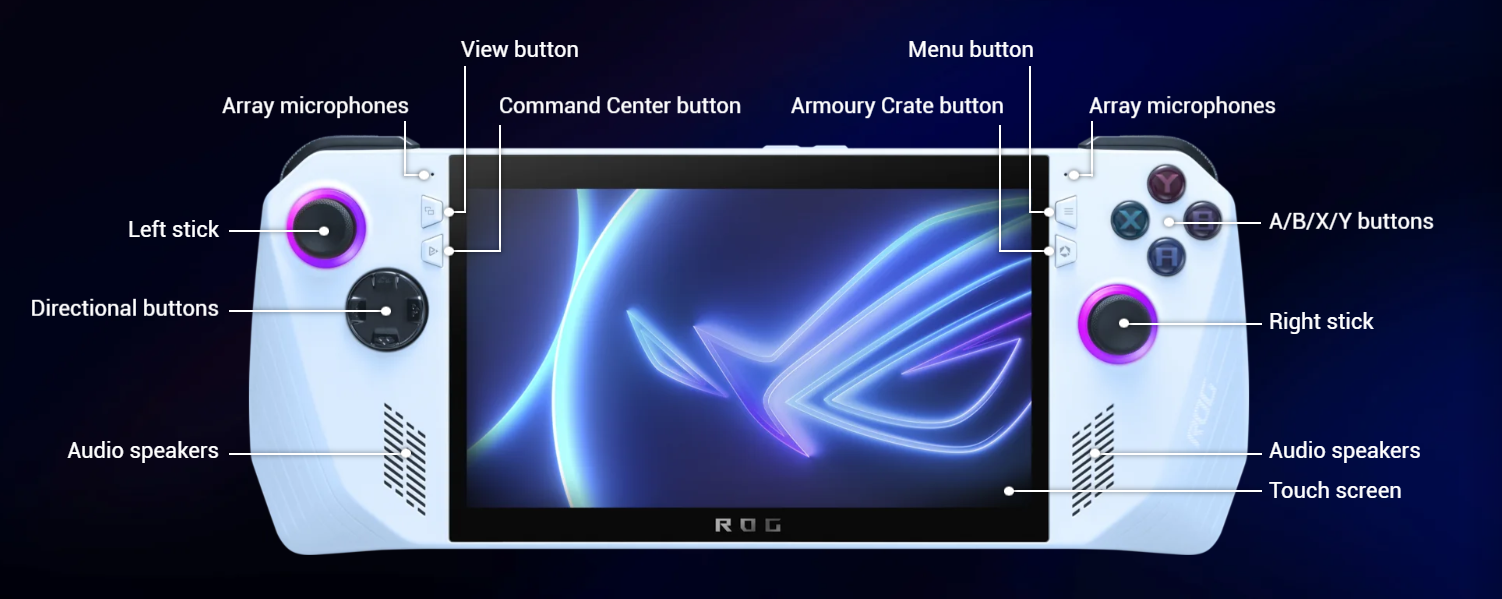
Lenovo went crazy with Legion Go and took the controller setup concept from every handheld gaming console out there and infused it in the Legion Go. This console also features the standard ABXY setup, D-pad, trigger buttons, and up to 10 assignable buttons. However, the most unique feature of the Legion Go controller setup is the removable controllers, which is quite similar to something that we have seen on a Nintendo Switch console.
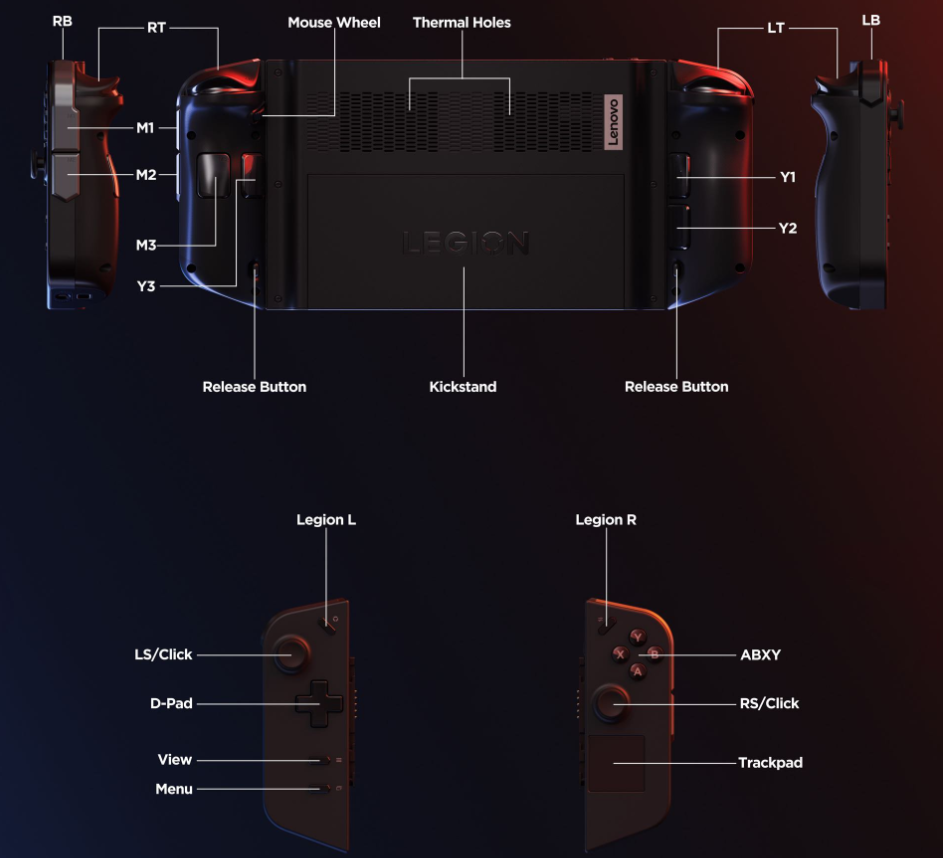
Hence you can enjoy multiplayer and co-op games on this console by simply detaching the controllers and playing with them individually. Each controller has a dedicated mouse wheel that comes in handy with playing FPS games or esports titles.
Yet again, Lenovo Legion Go gets an extra point for bringing a unique controller setup concept that is inspired by Steam Deck and Nintendo Switch.
Gaming Library
The gaming library on Lenovo Legio Go and ROG Ally has no limits as the Windows 11-based operating system makes both consoles compatible with every game launcher available for PC. You can manage Steam Client, Epic Games launcher, Origin Games, and much more right from the Legion Space. However, some games won’t launch on Legion Go if the battery power outage is not managed properly.

So when it comes to, which console hosts the most games available right now, Lenovo Legion Go and ROG Ally are in the same position.
Battery Life
One of the most important factors that sum it all up to which handheld gaming console is worth buying, is the battery life. Understandably, handheld gaming consoles have high voltage-consuming hardware, which is why, they may not deliver the playtime according to expectations.
Now when it comes to Lenovo Legion Go, you barely get a play-time of 1.5 to 2 hours because of power power-consuming processor and display screen with QHD and 144Hz refresh rate. There are ways to improve battery life on Legion Go, but you may have to compromise on performance to get some extended gameplay time.

While the Asus ROG Ally battery issues have become the talk of the town ever since its release. But there are a few ways to improve battery life as well. Since Asus ROG Ally works on different operating modes, the battery consumption depends on your playing settings.

The Turbo Mode takes up over 30W of power, and you may get only 1 hour and 30 minutes of playtime. While on Silent Mode, ROG Ally only consumes 9W and allows you to play for over 3 hours. So, we’d say the Nintendo Switch is the winner here for the battery. However, if you’re just into watching movies, it can last up to 6 hours.
Now Legion Go can barely deliver 2 hours of gameplay on standard settings whilst ROG Ally can run for 2 to 3 hours on standard settings. Hence ROG Ally is a bit better than Legion Go in terms of battery life.
Price
The Asus ROG Ally also comes in two different variants. The standard Asus ROG Ally Z1 costs $599, and the more powerful Z1 Extreme version costs $699. The Z1 extreme is a faster processor with 5.1 GHz, 8 cores, and 16 threads, while the standard version has 4.9 GHz, 6 cores, and 12 threads. In terms of price, Nintendo Switch costs nearly half the price of ROG Ally.

But with the Lenovo Legion Go, you don’t have many affordable choices for now. Legion Go is only available in two variants, the 512GB version that costs $699 and the 1TB variant that costs $749, which is quite expensive as compared to some other handheld gaming consoles available on the market. However, when we compare the hardware capabilities of Legion Go, it does seem worth its price.
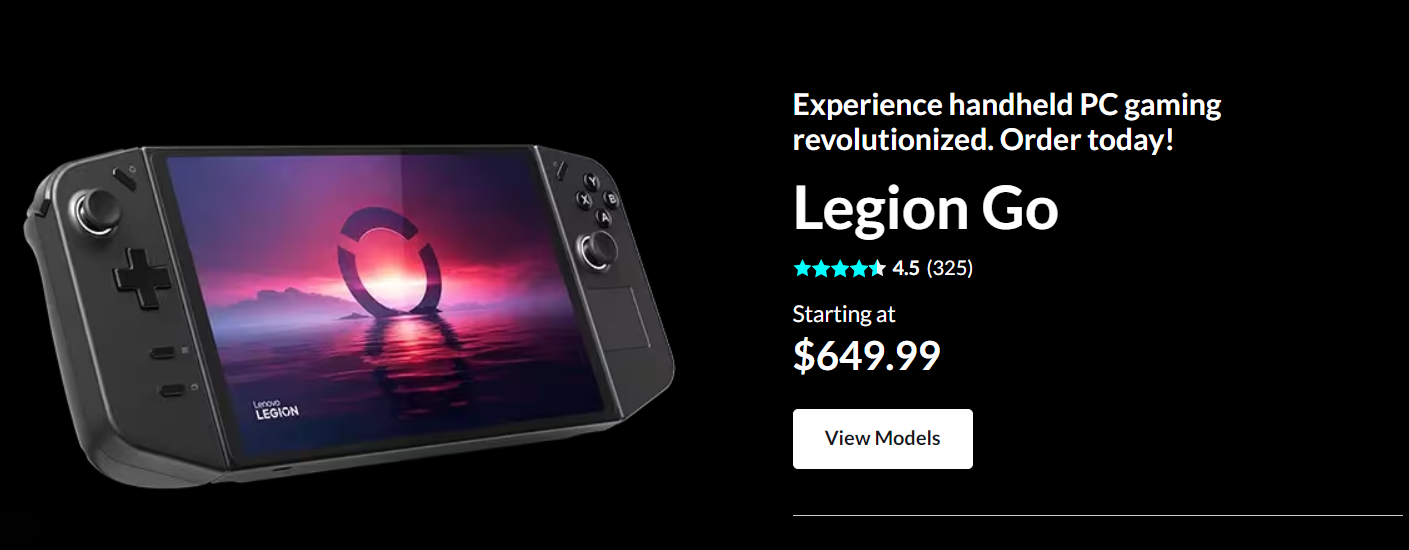
Conclusion
Lenovo Legion Go turns out to be the best handheld gaming console currently available with its superior processor, high-quality display screen, customizable control setup, and OS compatibility for a game library. This console brings a fusion of Steam Deck, Nintendo Switch, and Asus ROG Ally, bringing the best of all consoles in one. The only factor where it lacks is the battery life, which is quite low as compared to other handheld gaming consoles. So if you are someone who wants to enjoy the experience of a high-end gaming PC in a portable form factor, then go for Lenovo Legion Go without a second thought.







