A new will unlock your possibilities to explore a new gaming world, and here is your guide to installing Origin Launcher on Steam Deck Steam OS.
Steam Deck is one of the top handheld gaming consoles with the most extensive library of compatible games and a wide range of free games to download. But as a gamer, I sometimes feel like the need to get some other game launcher on board too, like Epic Games Launcher or Ubisoft Game Launcher on Steam Deck, so I can play some of my favorite titles that are officially available by the publishers.
Hence, for those looking for games like Battlefield or any other Origin game, we have the solution for you. In this article, we will share a quick guide on installing the Origin Games Launcher on Steam Deck Steam OS by following a few easy steps.
Installing Origin Game Launcher on Steam Deck Steam OS
- Switch to Desktop Mode on Steam Deck.
- Open a web browser and download the Origin Launcher setup.
- Open Steam Client in Desktop Mode, click ‘Add a Game,’ and then select ‘Add a Non-Steam Game.’
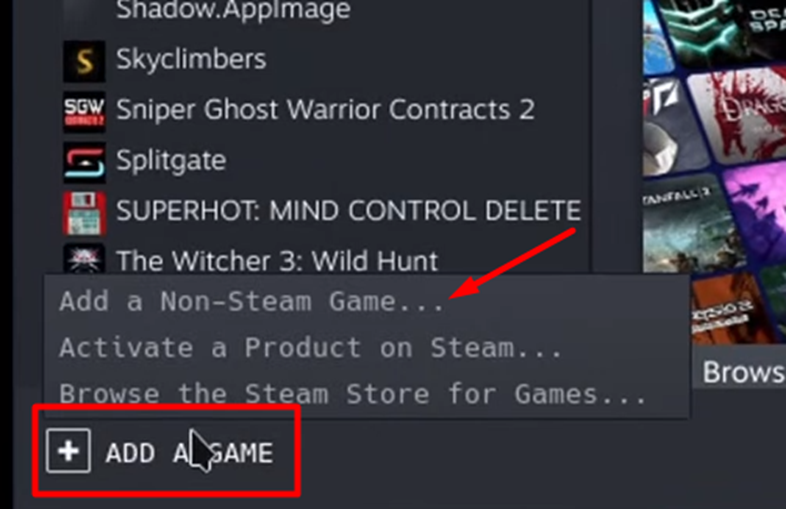
- Now browse the path or location where you downloaded the Origin Game Launcher. If you cannot find the file in the browse window, simply set the File Type to All Files, and it will reveal the Origin Launcher setup file.
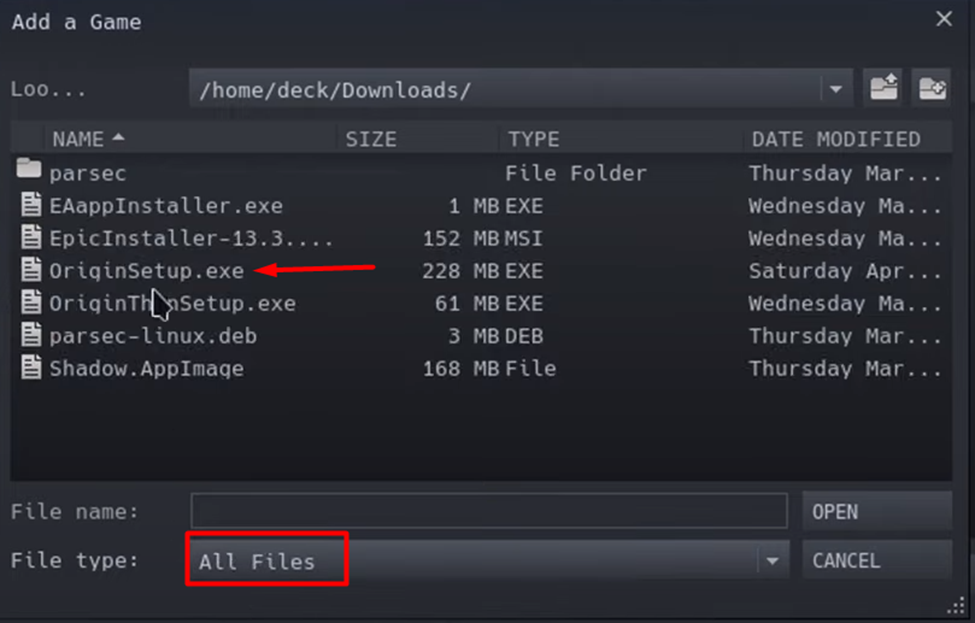
- Select the Origin Setup file and click Open to add it to the Game Library.
- Select Origin Setup from the list, which should be automatically done immediately, and then click ‘Add Selected Programs.’
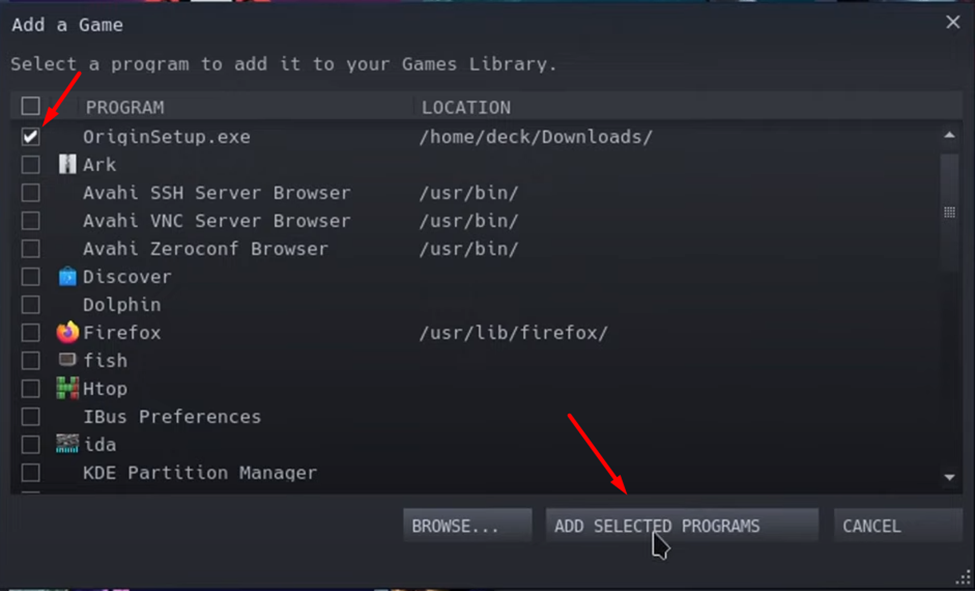
- Right-click on the OriginSetup.exe file from the game library and click ‘Properties.’
- Go to the Compatibility section and checkmark the ‘Force the use of specific Steam Play compatibility tool.’
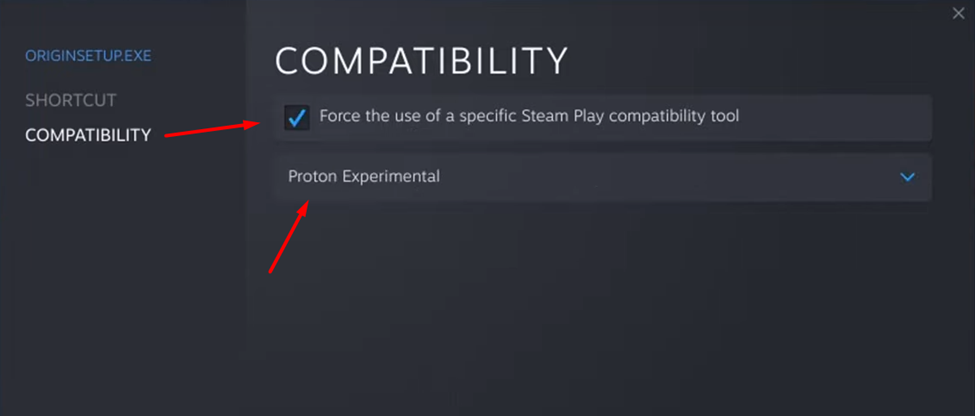
- Make sure to select ‘Proton Experimental’ from the list.
- Click the ‘Play’ button next to ‘OriginSetup.exe’ while in the Desktop Mode.
- Wait until the installation setup is completed, and then you are ready to log in.
Fix: What if I am Unable to Login to Origin Lauchner on Steam Deck?
If you cannot login to Origin Launcher on Steam Deck, follow these steps to fix the issue. Make sure you have applied all the steps mentioned in the installation method before and then apply these steps.
- Open Steam Client in the Desktop Mode and select ‘Add a Game.’
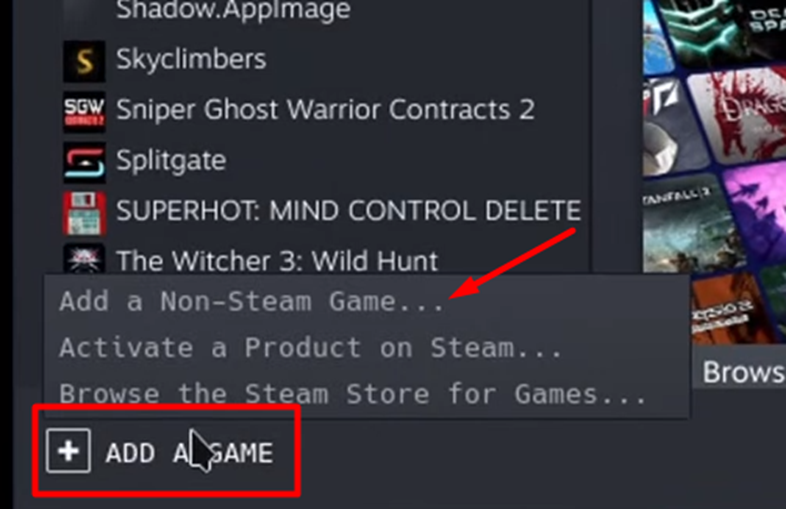
- Select ‘Add Non-Steam Game’ and browse through the following path.
/home/deck/.local/share/Steam/steamapps/compatdata/2691161473/pfx/drive_c/Program Files (x86)/Origin.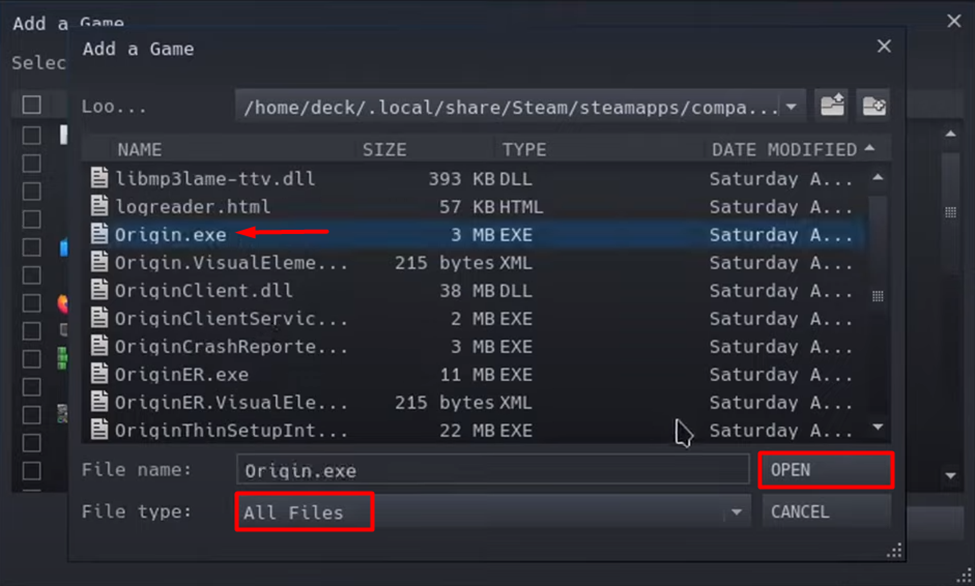
- Select the browse File Type to ‘All Files’ and find the Origin.exe file.
- Select the Origin.exe file and click Open.
- Select Origin.exe from the list, which should be automatically done immediately, and then click ‘Add Selected Programs.’
- Right-click on the Origin.exe file from the game library and click ‘Properties.’
- Go to the Compatibility section and checkmark the ‘Force the use of specific Steam Play compatibility tool.’
- Launch the Origin.exe from the Steam Client App, and here, you can log in to Origin Lauchner with your account.
Origin might take a while to install the latest version the first time. But once it’s done, you’re good to go to play all your favorite games.
Final Words
Installing Origin Launcher on Steam Deck Steam OS or any other game launcher might initially seem like a hectic job. But it’s not like these game launchers are incompatible with Steam Deck. Hopefully, you have found the right way of installing and running Origin Launcher on Steam Deck.







