Are you experiencing Xbox Controller Drift?
Or
Did your analog stick move without any input?
Don’t worry about it!
The CPU Guide brings you the best working solution to fix the Xbox Controller Drift.
Video Guide: How to Fix Xbox Controller Drift? Detailed Guide
Solution 1: Power Cycle Your Console To Fix How to Fix Xbox Controller Drift
You may lose some game data while trying this solution as it will give a hard reset to the console also you need to move any object that might interfere with the wireless signals leading to Xbox Controller Not Connecting and malfunctioning.
But this solution has worked for many users to help them to fix the Xbox controller Drift.
When you are sure that the controller signals won’t interfere then follow the steps given below.
How do I power cycle my Xbox one?
Here is how you can power cycle your Xbox:
- Press and hold the Xbox button on the console for at least 10 seconds to open the Power center.

image from wikiHow - Now unplug the power supply from your console and wait for a maximum of 3 minutes.
- Plug the power supply back into your console.
- Press the Xbox button on your console to turn it on.
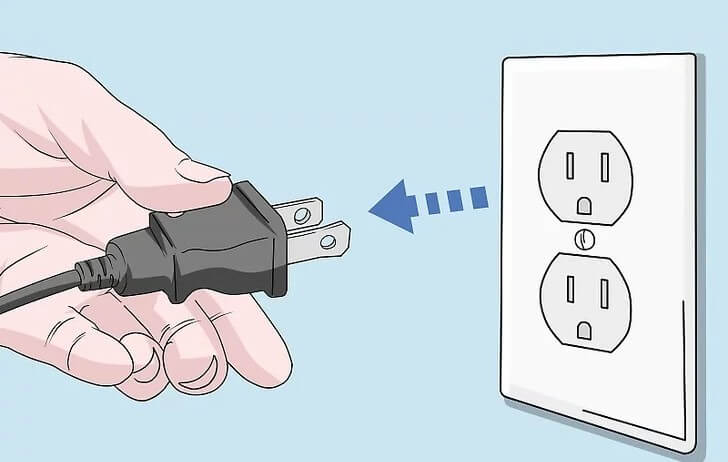
Image from wikiHow - Then press and hold the Xbox button on the controller until it gets lit.
- If Xbox wireless controller flashes meaning Xbox Controller Not Connecting is fixed plus the drifting will also be solved.
If you still face an Xbox Controller Drift then proceed to the next solution.
Recommended Xbox Goodies for Xbox Lovers
Read Also: Easy Ways To Take a Screenshot on Xbox
Solution 2: Replace Your Xbox Controller Batteries to fix Xbox Controller Drift
You can check for controller batteries or replace them to solve how to fix Xbox Controller Drift
Batteries have a specific life that decreases depending on how much you use your controller.
So your controller batteries might have worn out due to excessive use and causing you malfunctioning which results in your analog sticks drifting without any user input.
And all you need to do is replace them with a new one, which you can do by watching a video tutorial.
After replacing you need to pair the controller with the console and here’s how:
- Press the pair button on the Xbox next to the USB port.
- After 20 seconds press and hold the pair button on the controller until the Xbox button gets lit or flashes
- The Xbox logo will stay lit when it’s connected.

BUY This AMAZING Xbox Series X Skin Stickers Decal Full Body at AMAZON
Read Also: Xbox Series X Error Code 0x8b0500b6?
Solution 3: Clean the Xbox Properly
Cleaning the Xbox will help you to eliminate the analog sticks to drifts. I am going to attach a video guide which going to demonstrate every step you need to know to clean the Xbox without damaging it.
Material required for cleaning the Xbox controller:
- Cotton buds
- Isopropyl rubbing alcohol
- A little needle
- Cleaning cloth
If the cleaning is still no help next solution will definitely help you to solve Xbox Controller Drift.
Read Also: How To Fix Xbox Series X Not Reading Disc?
Solution 4: Repair Hardware issues to Fix Xbox Controller Drift
There might be a possibility that the Xbox has some hardware issues.
If you are not a pro at setting hardware then you need to take your Xbox for repair. Make sure you take it to the Xbox repairing expert. They will check for the fixes required for the Xbox.
The issue might be with the dust stuck in the analog stick or the old controller can be worn out.
You need to take the console with the controller to an expert that will help you to Fix Xbox Controller Drift.
Hope all the above solutions will help you to solve Xbox Controller Drift.
Share your experience in the comment section down below.
FAQs
How do I stop my controller from drifting?
Why is my controller moving on its own?
How do I fix my Xbox One controller from moving so fast?
1. Disable the fast scroll
2. Reset the console
3. Update your Firmware
















