Factory resetting is often used to fix ongoing problems such as Asus ROG Ally Crashing Issues or not launching Any Game.
It’s also handy if you plan to sell your device, as it keeps your private data safe.
So, if you need to factory reset your ASUS ROG Ally for these or any other reasons, you’ll be glad to know that it’s quite straightforward to do.
How to Factory Reset Asus ROG Ally?
Factory resetting the device is also important when you are replacing the Asus ROG SSD.
- Connect your Ally to a power source using the provided 65W charger.
- Start the device by holding the volume down button and pressing the power button simultaneously to boot into the BIOS menu.

- From the BIOS screen, press the Y button to exit the EZ mode
- Then navigate to the Advanced tab. Here, select the ASUS Cloud Recovery option and press A to initiate the process.
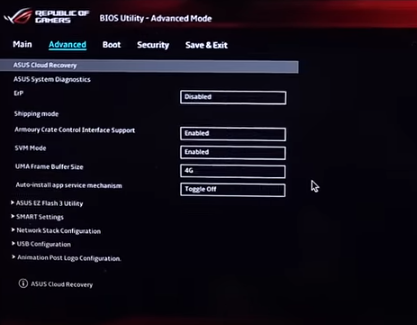
- You’ll need to connect to a Wi-Fi network to start the download, which might take a while and involve multiple reboots.
- Allow your Ally to complete the download and installation of the image. Upon completion, you’ll have the opportunity to set up your Ally as if it were a brand-new device
Hope you were able to factory reset your Asus ROG Ally and if you got any questions just let us know in the comments section below







