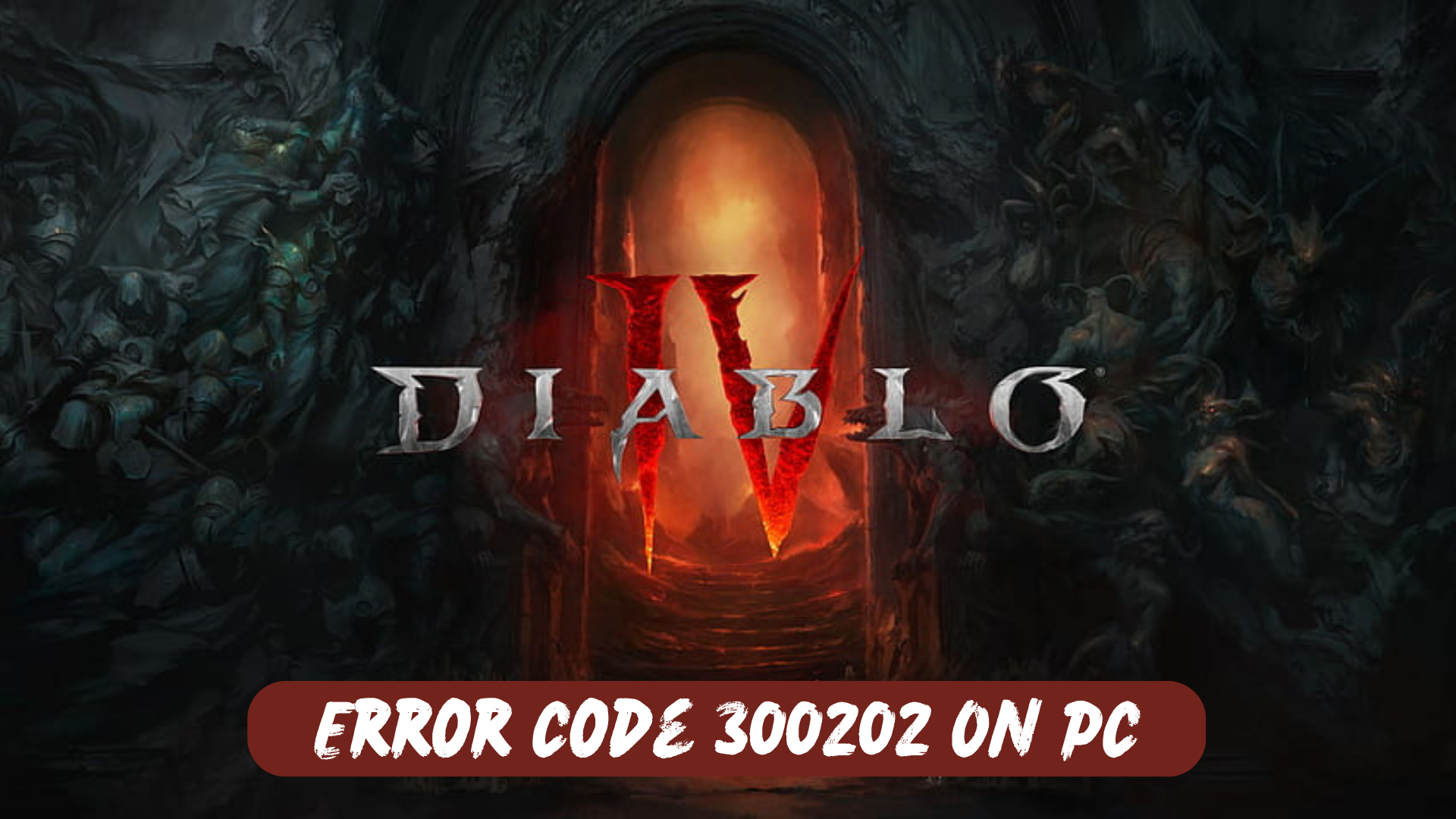PC players of Diablo 4 have been reporting the occurrence of Error Code 300202 when attempting to join a match. Some players have also experienced game crashes shortly after encountering this error message.
Why I am getting error code 300202 on my PC?
The occurrence of Error Code 300202 on your PC could be due to various reasons. It is often associated with connectivity issues or problems with the game’s servers.
Here are possible reasons why you may be getting Error Code 300202 on your PC:
- Connectivity issues: Your PC may be experiencing network problems, such as a weak or unstable internet connection, which can lead to difficulties in establishing a connection with the game’s servers.
- Server-related problems: The game’s servers may be undergoing maintenance or experiencing technical issues, resulting in the inability to establish a stable connection with them.
- Temporary glitch: It is possible that the error code is caused by a temporary malfunction or glitch in the game’s system, which can hinder the connection process.
- Firewall or antivirus settings: Your PC’s firewall or antivirus software might be blocking the necessary connections for the game, leading to the occurrence of the error code.
- Outdated game client: If you are using an outdated version of the game client, it may not be compatible with the current server infrastructure, resulting in connectivity issues and the display of error codes.
Solution 1: Restart the PC
When you experience an Error Code 300202 or any bug in your game, it’s recommended to start by restarting the computer before attempting any other fixes. This is because restarting the computer can resolve any temporary errors caused by outdated cookies and cache or conflicts with other software on your system. By simply restarting the PC

Solution 2: Run the Application as Administrator on PC
Running the program as an administrator will definitely help you eradicate the Diablo 4 Error Code 300202 as it might lack the privileges required to run the Application.
To solve the issue of the game crashing, running the program as an administrator could be a helpful solution as it may not have the necessary privileges to run the application. By granting administrative access to the program, you can ensure that it has all the necessary permissions to operate and potentially resolve any errors causing the game to crash.
Here is how you can run the application as an administrator:
- Go to the file/ folder.
- Then go to the Game Launcher/Steam client.
- Right-click on the Launcher icon
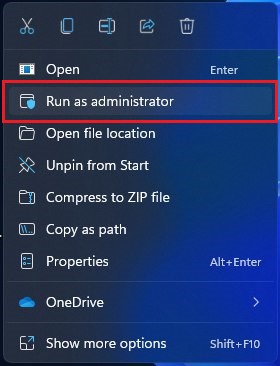
- A menu will open
- Select “Run as administrator“
Now the program will start running smoothly without giving you the error “Diablo 4 Error Code 300202“
The above solution is a temporary fix which helps you run the program or access folder. If you want to run the program permanently on administrator, then follow the next solution to solve Diablo 4 Error Code 300202 Issue.
Solution 3: Update Diablo 4
To ensure that you are not using an outdated version of Diablo 4 on your PC, it is highly recommended to check for game updates regularly. This can help avoid conflicts caused by outdated game patches that can affect the game’s launch or gameplay experience. Here is a step-by-step guide on how to update Diablo 4:
- Open the Battle.net (Blizzard) launcher and click on the Blizzard logo located in the top left corner.
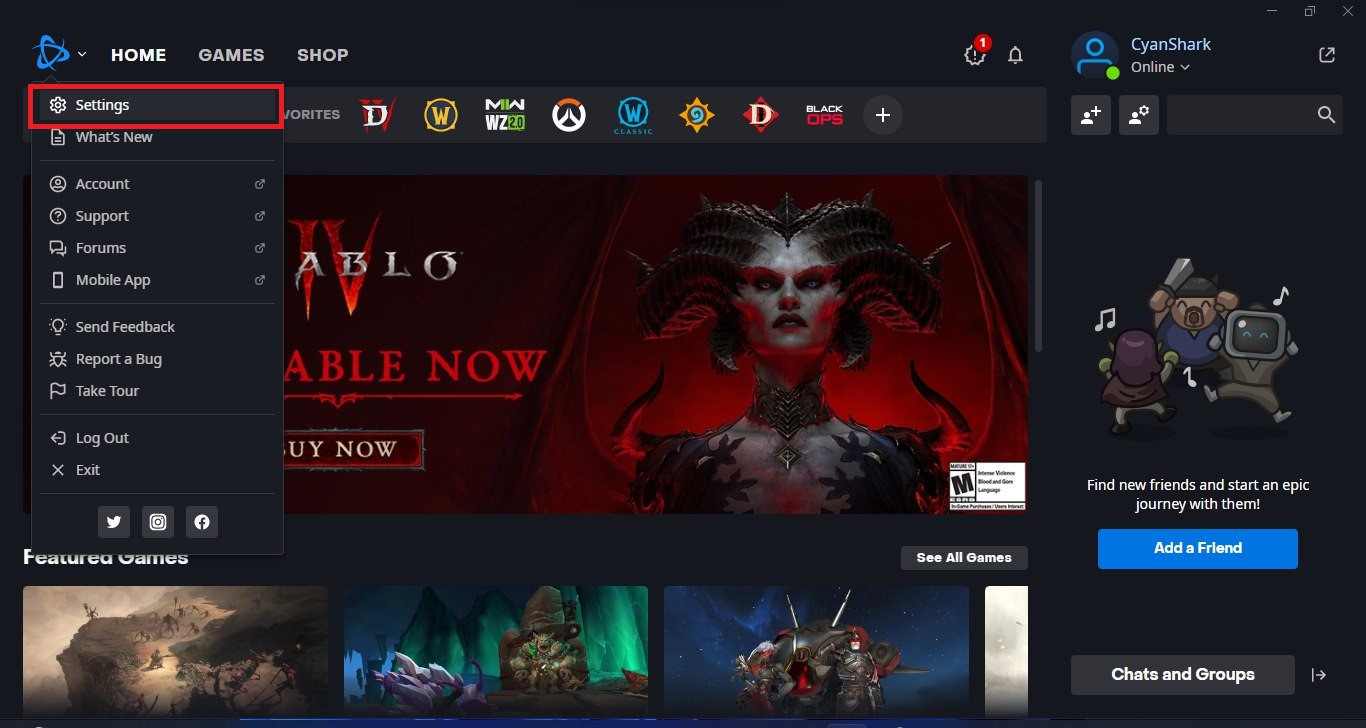
- Select “Settings” and click on “Game Install/Update.”
- Scroll down to the bottom of the page and click on “Apply latest updates and download future patch data for recently played games” to enable it.
- Click on “Done” to save the changes and then restart the Battle.net launcher to apply the changes.
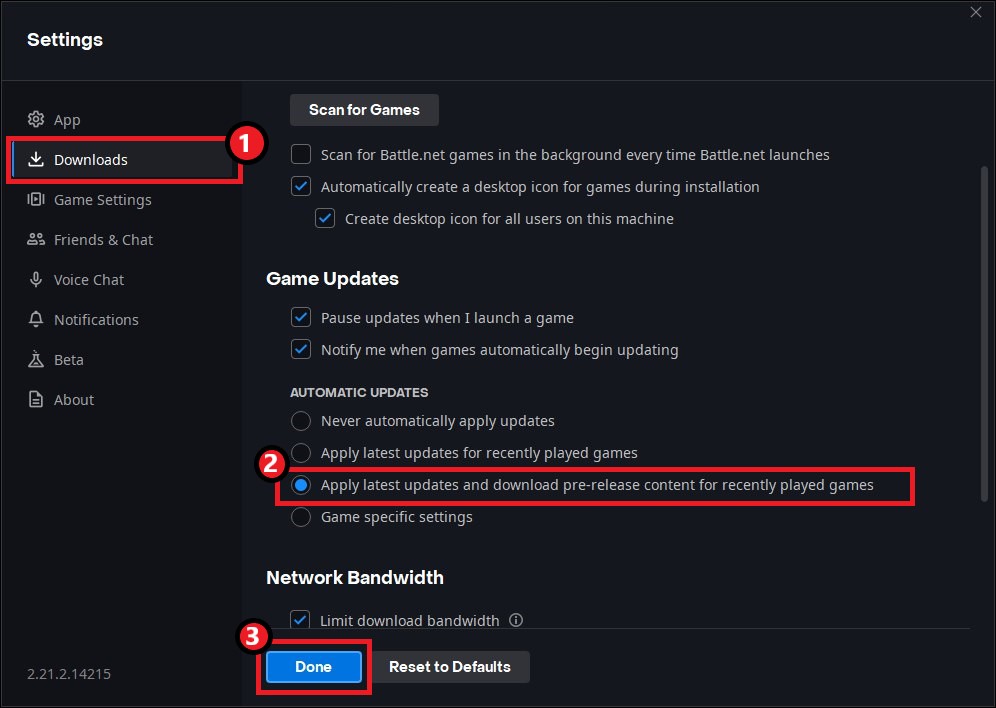
- The Battle.net launcher will automatically update Diablo 4 to the latest available version.
By following these steps, you can ensure that you are using the latest version of Diablo 4 on your PC, which can help improve your overall gameplay experience and potentially avoid any crashing or other technical issues.
Solution 4: Verify Game Files
if you are experiencing issues with missing or corrupted game files when playing Diablo 4 on your PC, there is a simple solution to fix this problem. You can verify and repair the game files through the Battle.net client by following these steps:
- Open the Battle.net client on your PC.
- Click on the Diablo 4 game.
- Click on the OPTIONS icon (a gear-shaped icon) and select Scan and Repair.
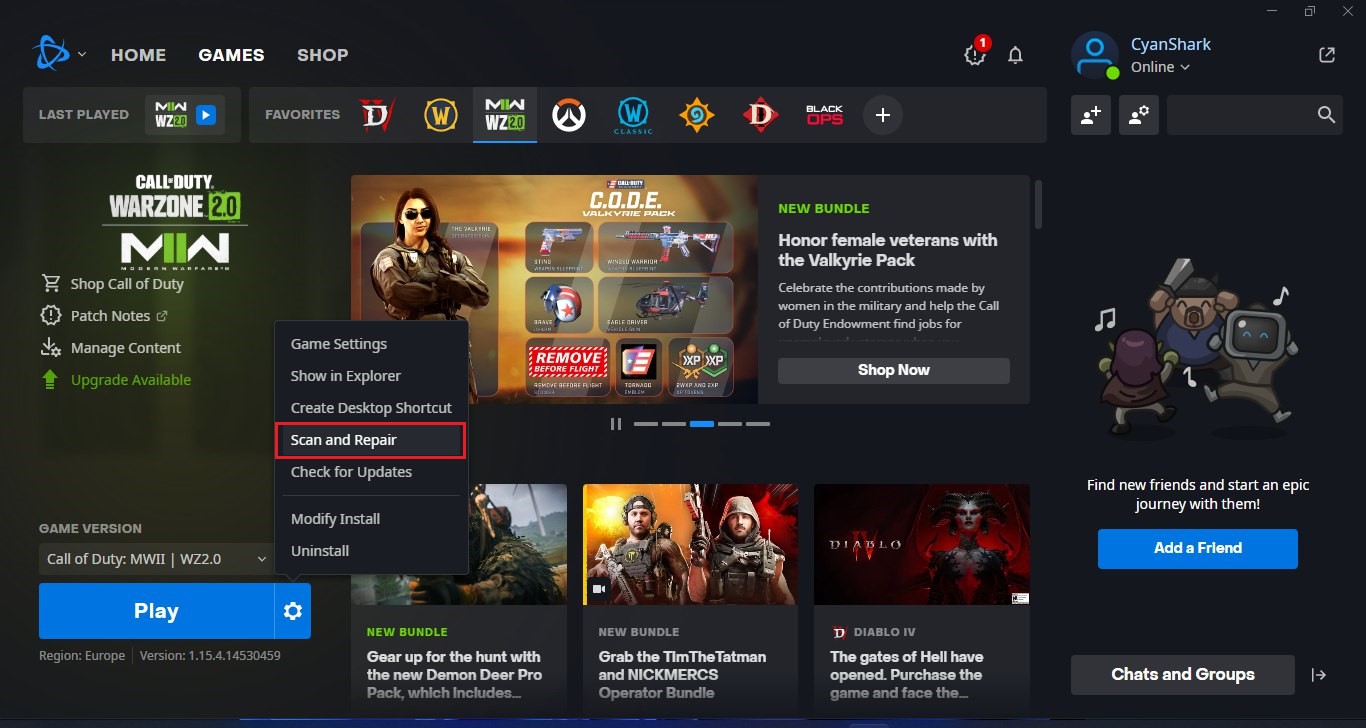
- Choose the “Begin Scan” option and wait for the process to complete.
- Once the scan is complete, close the Battle.net launcher and restart your PC.
By following these steps, you can fix any missing or corrupted game files and ensure that Diablo 4 runs smoothly on your PC. This is an easy and effective solution that can help you avoid crashing and other technical issues while playing the game.
Solution 5: Try to Change the Servers
Try to connect to a server located closer to you. The increased distance between you and the server can cause a 300202 error on Diablo 4. By choosing a server nearer to your location, these issues could be significantly diminished, enhancing your overall gaming experience.
Some players have reported that changing servers in Diablo 4 has helped them address both the queue issue and the rubberbanding problem. By switching to a different server, players have found relief from long queue times and experienced reduced instances of Error code 300202 during gameplay.
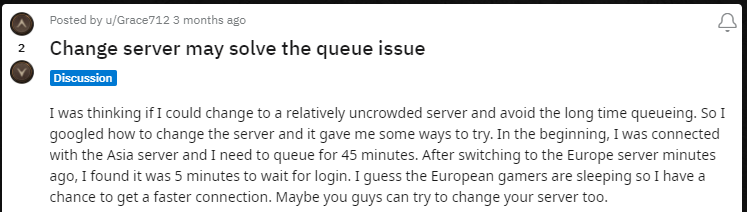
For changing the region in Diablo 4 you might need a VPN to achieve smooth gameplay. Follow the next solution.
Solution 6: Switch to a More Reliable VPN
VPNs encrypt your online traffic and help you bypass geo-restrictions to access content that may be blocked/currently unavailable in your region like other region servers. In today’s digital age, protecting your online privacy and security is more important than ever.
With a wide range of options available, choosing a reliable VPN can be challenging. Here are some of our favorite VPNs that are offering exclusive offers too:
1. Nord VPN
Get access to VPN, malware protection, password manager, and encrypted cloud storage – all combined in a single tool.
All-around digital security with 63% OFF.

2. CyberGhost VPN
Military-grade AES 256-bit encryption and a No-Logs policy to ensure your privacy and security. You can connect to any of 9144+ VPN servers with a single click.
Save up to 82% with this link and up to 45-day money-back guarantee
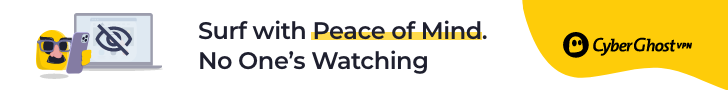
3. Express VPN
ExpressVPN is the top choice for gamers and streamers, offering advanced technology that minimizes lag, lowers ping, and enhances connectivity.
3 Months Free with 49% discount.

If this does not work then there are two more ways to fix the rubberbanding issue on Diablo IV.
Read More: FIX: Diablo 4 “Black Screen After Startup” on PC?
If you have any queries or suggestions, feel free to share your experience with us in the comments section down below or you can reach us on our social handles.
FAQs
What does Diablo 4 Error Code 300202 mean?
Diablo 4 Error Code 300202 typically indicates a problem with establishing a stable connection between your PC and the game’s servers.
Will Error Code 300202 cause any data loss or damage to my PC?
No, Error Code 300202 itself does not pose a risk of data loss or PC damage. It is primarily a connectivity issue that prevents you from joining or playing the game. However, if your game crashes after encountering the error code, there is a possibility of losing unsaved progress.
Are there any known server issues causing Error Code 300202?
Server-related problems, such as maintenance or technical issues, can contribute to the occurrence of Error Code 300202. It is advisable to check official game channels or forums to see if there are any known server issues being addressed by the developers.