Blue screen of death on ROG Ally has been a headache for users and its mostly caused due to the micro SD card
Some users first got a black screen and then eventually faced a blue screen while some are facing it after applying the cloud recovery on Asus ROG Ally
However, taking the micro SD card out of the console has fixed this issue for users but if it didn’t for you then we have some quick solutions for you in the guide below
Solution 1: Connect Keyboard or Mouse
According to some users due to the BitLocker bluescreen of death on Asus ROG Ally, they are unable to use the and the on-screen keyboard not showing up
So, what you can do is try connecting a keyboard or mouse through which you will be able to exit the blue screen.
Solution 2: Disconnect Micro SD Card
The Blue screen of death on ROG Ally could occur when you start cloud recovery with the Micro SD card in it.
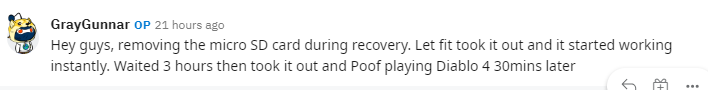
So taking the Micro SD card out has worked for users on Reddit too
Solution 3: Reboot your Console
The next thing you need to do is force reboot your console to overcome the blue screen of death on ROG Ally
The worst thing that would happen after doing this is that you will have to reinstall the Windows again
Just follow these steps:
- Press and hold the Power button for at least 10 seconds
- Press the power button once to turn the console back on

- Once your console restarts check if you got it fixed
And if you are still facing the issue then continue to the next solution
Solution 4: Contact Asus Support
If you cannot get rid of the Blue screen of death on ROG Ally after force rebooting and other solutions, you should contact Asus support and ask them to perform the necessary repairs on the console.
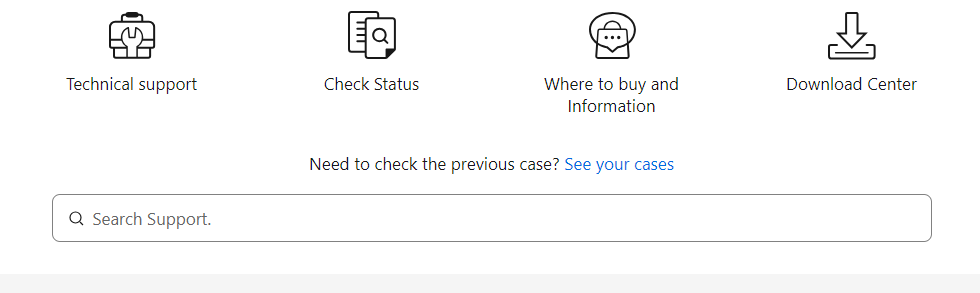
If still, you have a query feel free to share your experiences and question in the comments section below.







