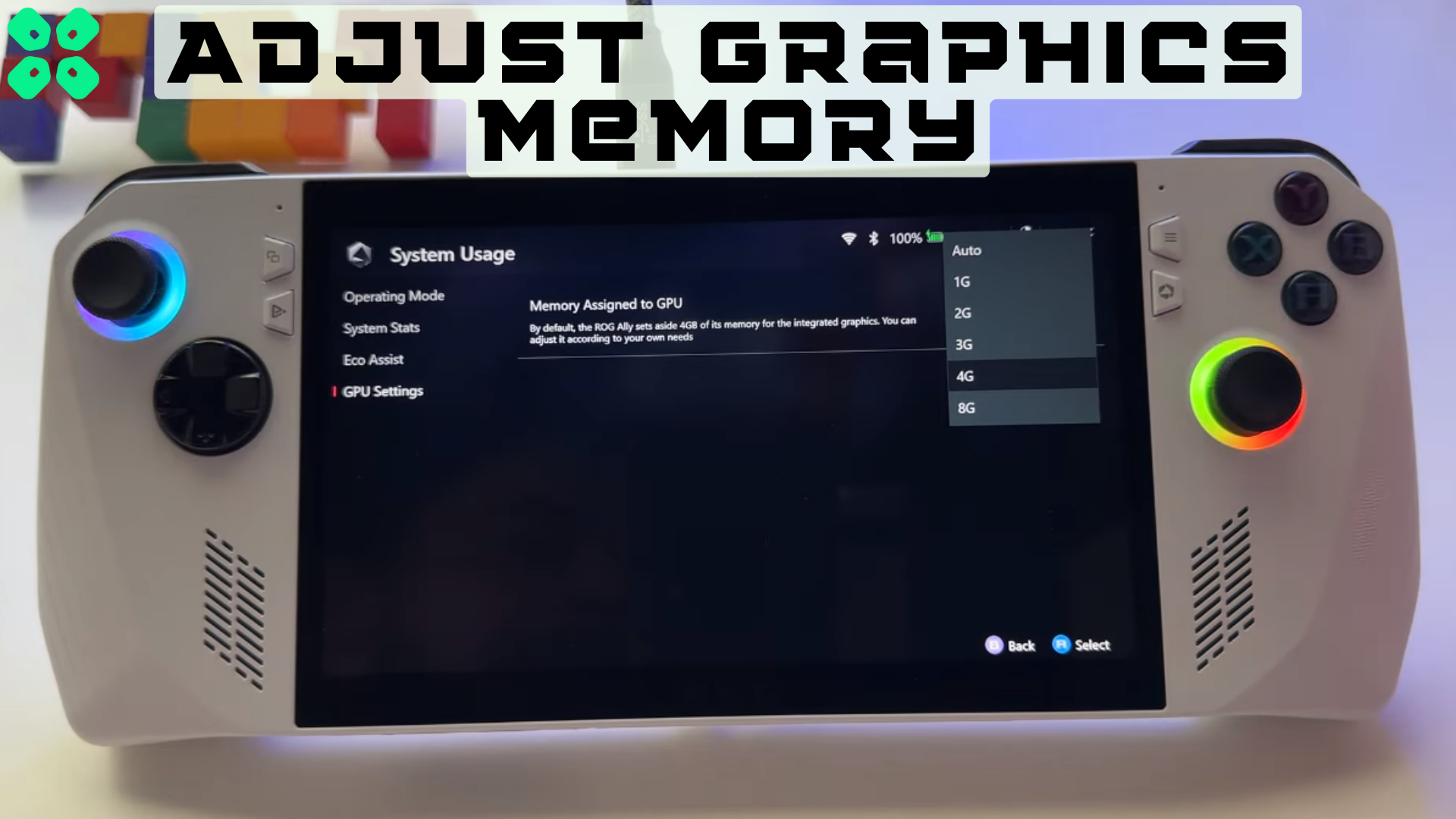Asus ROG Ally allows you to overclock and underclock the performance just like a PC and here is how you can adjust graphics memory size.
Overclocking and underclocking the performance of a handheld gaming console can help to maintain its temperatures and improve the battery life. Adjusting the GPU memory size can help you to achieve better performance or an optimized experience according to your preference.
With Asus ROG Ally, adjusting graphics memory is fairly simple via the operating mode, which allows you to choose between a maximum of 8 GB of GPU VRAM to overclock ROG Ally.
Once you’ve changed the VRAM, you’ll have to restart the console, and you’re all set. To explain things more clearly, we have written a step-by-step method to adjust the memory assigned to GPU on ROG Ally.
Adjusting Memory Assigned to GPU on Asus ROG Ally
Here we have mentioned the steps to adjust the graphics memory size to underclock or overclock ROG Ally.
- Go to ‘Settings’ in Armoury Crate on ROG Ally using the trigger buttons.
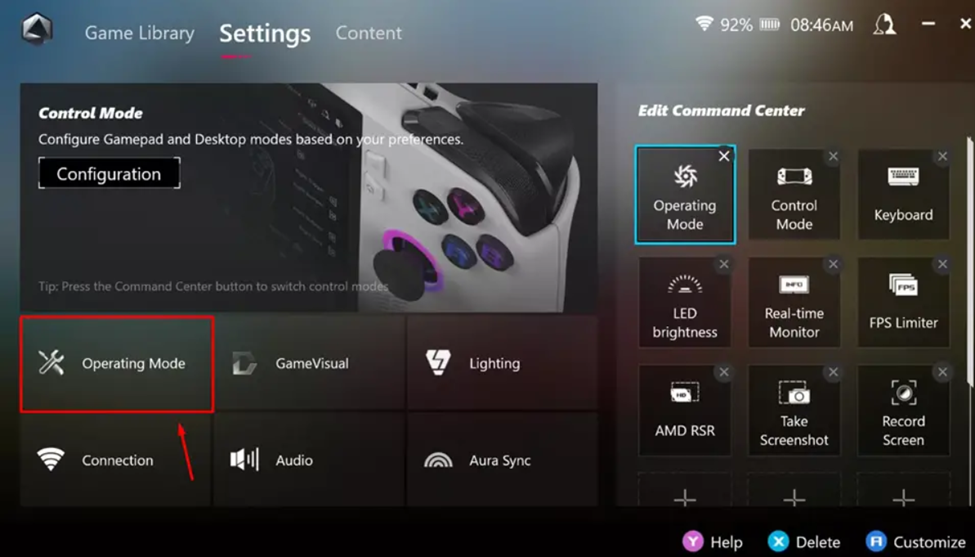
- Tap on the ‘Operating Mode’.
- Tap the ‘GPU Settings.’
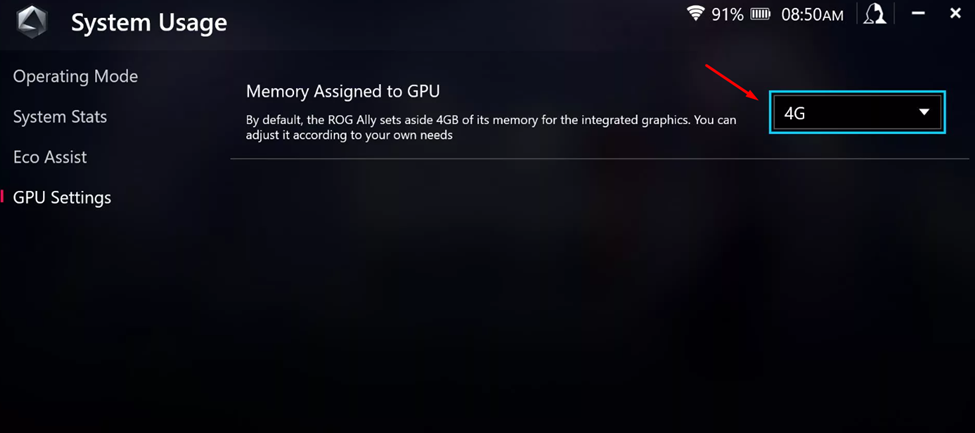
- Tap the pop-up menu next to ‘Memory Assigned to GPU’ and select the graphics memory level you prefer.
- After selecting, close the settings, and you’re all done.
Once you have adjusted the graphics memory size on Asus ROG Ally to overclock it, restart the console to experience the changes during gameplay.
Final Words
If you find it difficult for ROG Ally to maintain a stable graphics memory, then it’s recommended to update the drivers and firmware before implementing the steps mentioned in this article. Increasing graphics memory will change the whole experience with significantly better frame rates at higher quality resolution.
FAQ
Will Asus ROG Ally Consume Battery with Graphics Memory Increased?
Yes, the ROG Ally will consume relatively more battery with increased graphics memory.
Which GPU does Asus ROG Ally Has in it?
The Asus ROG Ally runs on an AMD RDNA 3-based graphics card.
What is the Maximum and Minimum Range for Graphics Memory on Asus ROG Ally?
You can increase the graphics memory to 8 GB on ROG Ally and decrease it up to 1 GB, the lowest value for GPU VRAM.