Sadly, some users have complained that they can’t upload photos from outside the gallery on the Threads app. If you’re dealing with the same issue, then the answer is that
it is not possible to post photos that are saved outside the gallery on the Threads app yet.
If your images are not uploading then try this
However, there is one option through which you can try Post Photos From Outside Of The Gallery On The Thread
How To Post Photos From Outside The Gallery On Threads Android?
Just follow the steps below:
- You need to download the photo that you want to post on your Android and it will be directly saved in your Gallery
- Go to the photo you wish to attach.
- Open the Google Photos app on your and select the image you want to upload
- Select the Share option and then choose Threads app from the given options
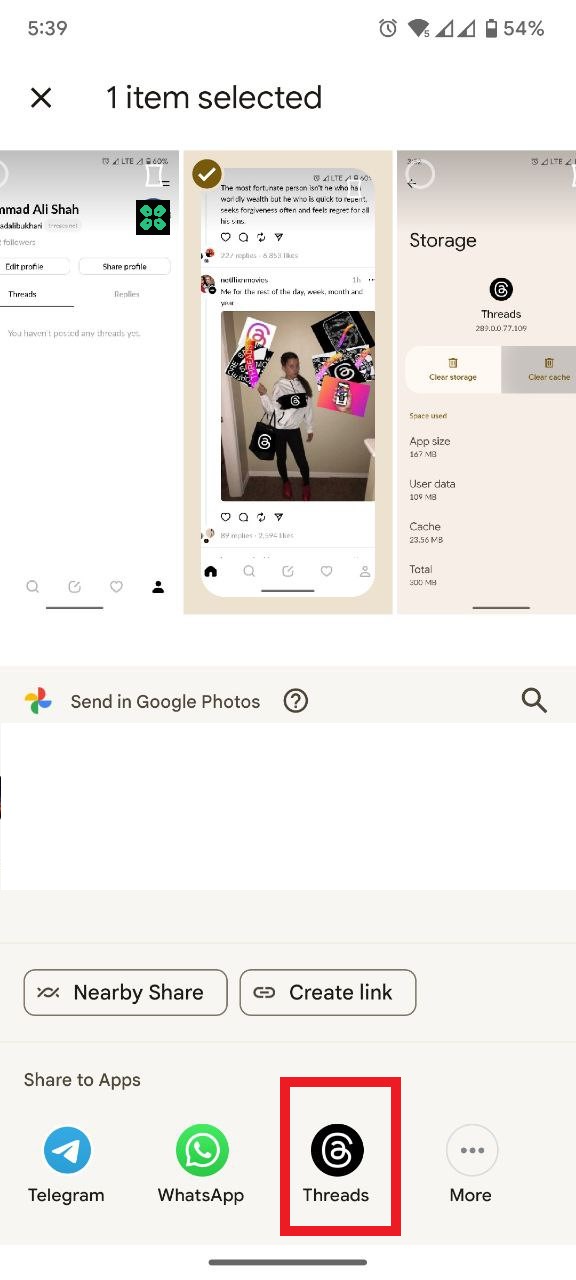
- Finally, select the caption and post the image to the Threads app
So, that’s it and you will be able to Post Photos From Outside Of The Gallery On Thread Android.







